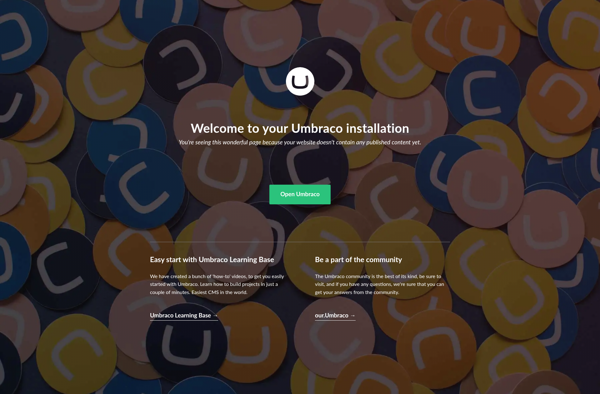DeftPDF

DeftPDF: Powerful PDF Editor & Converter
DeftPDF is a PDF editor and converter software that allows you to edit, annotate, redact, secure, optimize, and convert PDF files. It provides features like commenting, form editing, digital signing, redaction, and more.
What is DeftPDF?
DeftPDF is a versatile PDF editing and management software that enables users to view, edit, convert, annotate, redact, secure, optimize, and sign PDF documents. It comes equipped with a wide range of advanced yet easy-to-use PDF tools.
With DeftPDF, you can add comments and annotations to PDFs, fill and save PDF forms, insert or remove pages, merge and split documents, apply password encryption and permissions, redact sensitive text or images for data privacy, compress PDFs to reduce file size, and convert files to and from PDFs.
The software allows you to type, draw, highlight, underline, strikeout or add sticky notes to PDF documents for feedback and collaboration. You can also use the Form Editing tools to add interactive fields like text boxes, check boxes, dropdowns, radio buttons, and digital signatures to fillable forms.
DeftPDF also includes Bates Numbering, advanced Redaction capabilities, Optimizer tools to compress and clean up PDF files, as well as robust Digital Signature functions for certified document approval workflows. Documents can be signed using a digital ID or by creating a handwritten signature.
Supported files types include common Microsoft Office formats, images files and HTML files for both the conversion to PDF and conversion from PDF. DeftPDF runs on Windows and handles large PDF documents with ease while providing a full-featured secure PDF reader.
DeftPDF Features
Features
- Edit PDF text, images, links, and pages
- Annotate PDFs with comments, highlights, shapes
- Redact sensitive text and images
- Protect PDF with passwords and permissions
- Optimize PDF file size
- Convert PDF to Word, Excel, PowerPoint, JPG, PNG
- Merge and split PDF documents
- Create fillable PDF forms
- Add signatures, watermarks and stamps
Pricing
- One-time Purchase
Pros
Cons
Official Links
Reviews & Ratings
Login to ReviewThe Best DeftPDF Alternatives
Top Office & Productivity and Pdf Tools and other similar apps like DeftPDF
Here are some alternatives to DeftPDF:
Suggest an alternative ❐DoPDF
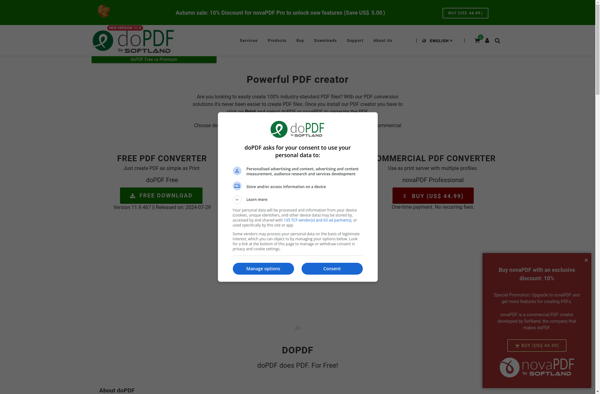
Apowersoft PDF Converter

Online2PDF.com
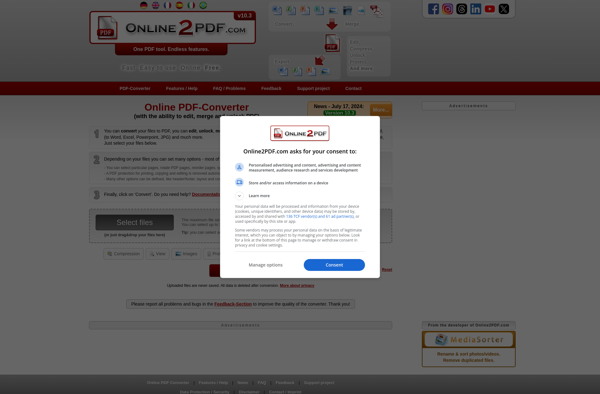
PDF Resizer

PDF to Video Converter
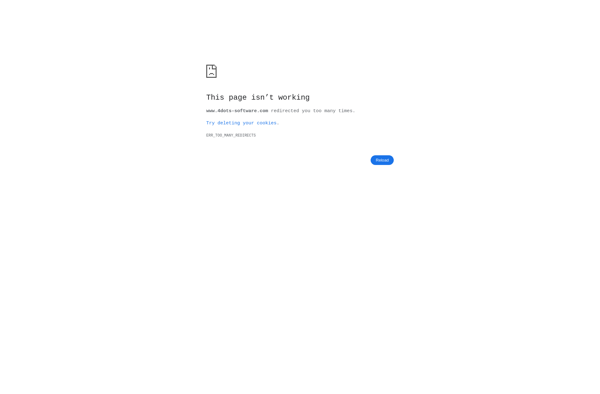
Reduce PDF Size
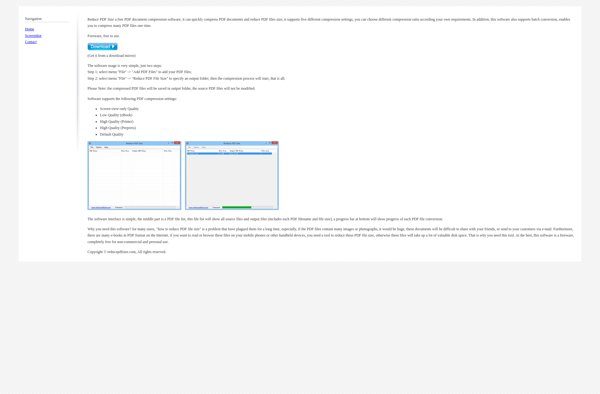
PDFCreator Online
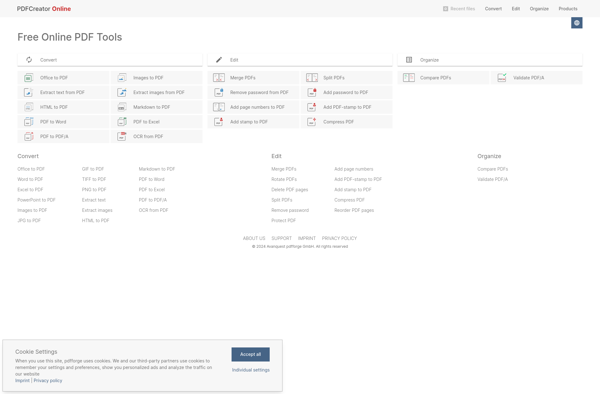
4dots Free PDF Compress

Lightweight PDF

FlexiPDF

PDFZorro
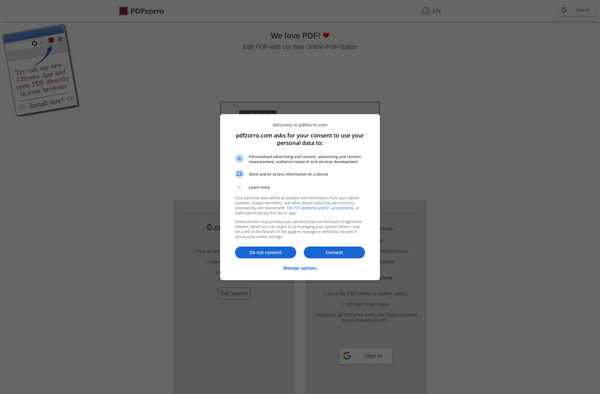
All-About-PDF
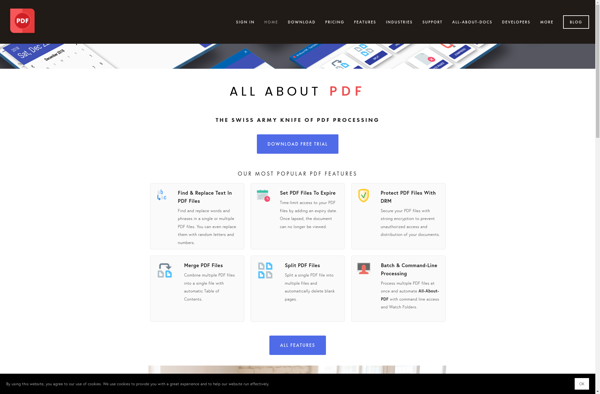
PDF2GO
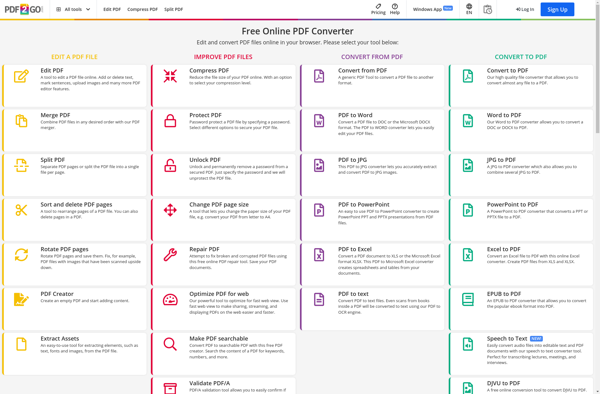
PDF Bob
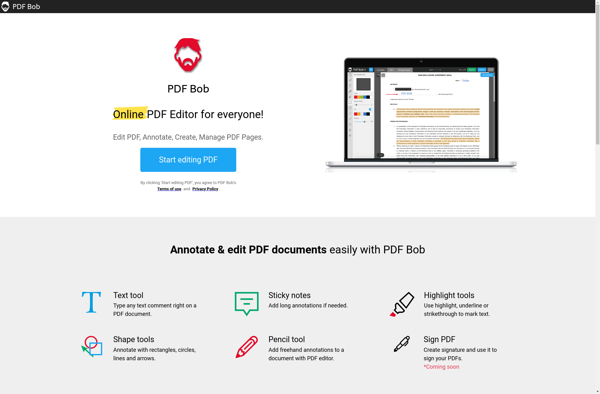
Online File Compressor

Q-PDF Creator Easy
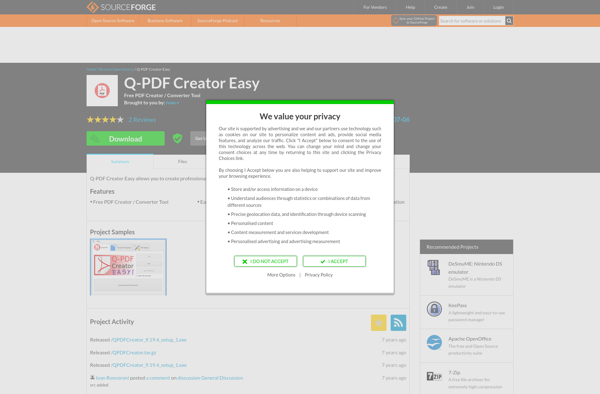
CleverPDF

GorillaPDF
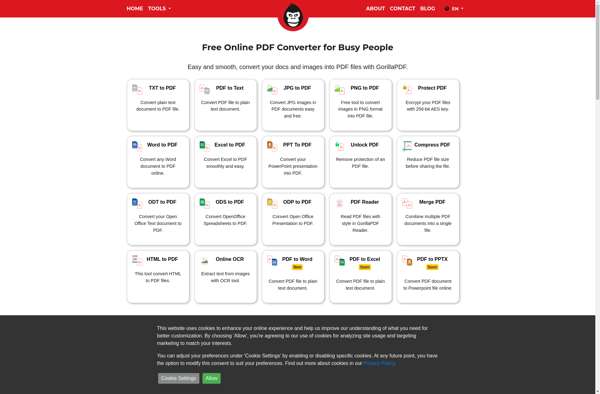
PassportPDF
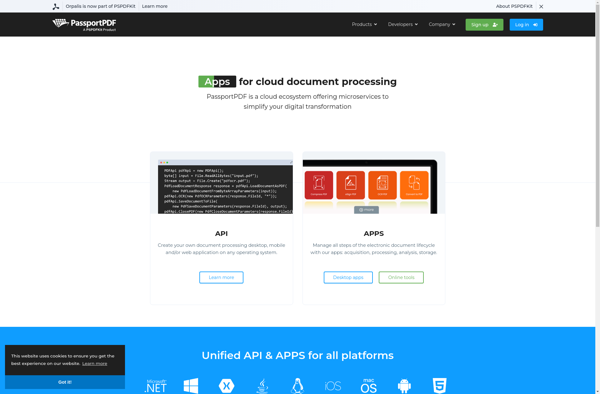
ORPALIS PDF Reducer
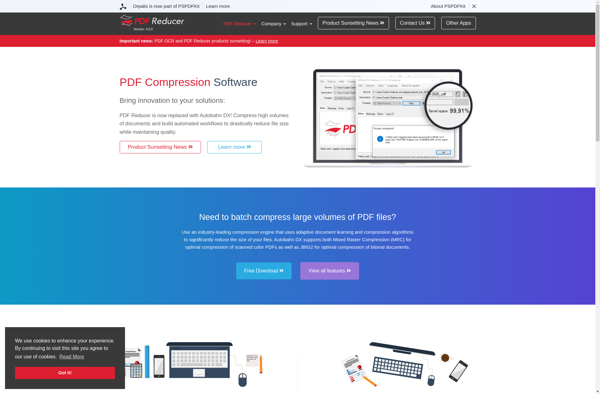
Bolt PDF Printer
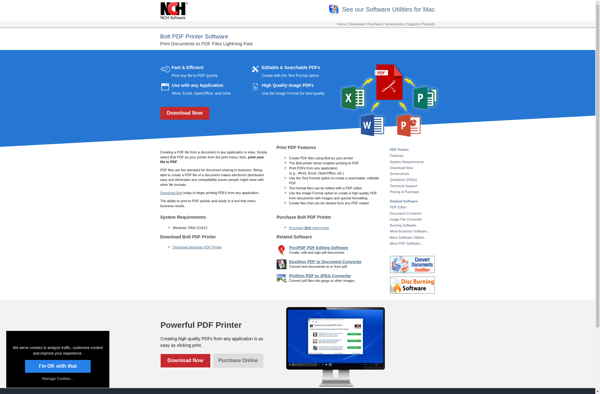
PDF Convert Online
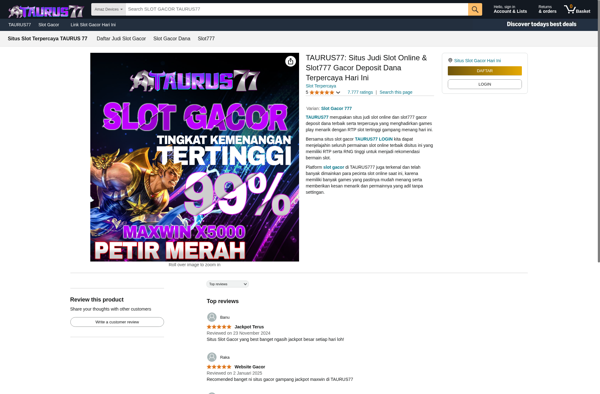
PDF Panda
PDF Converter Tool
Best PDF Converter
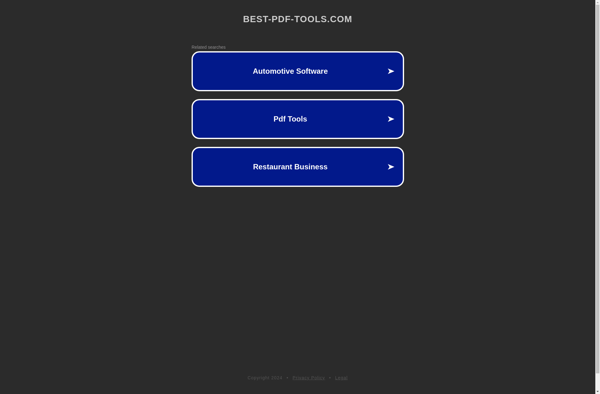
Word.to
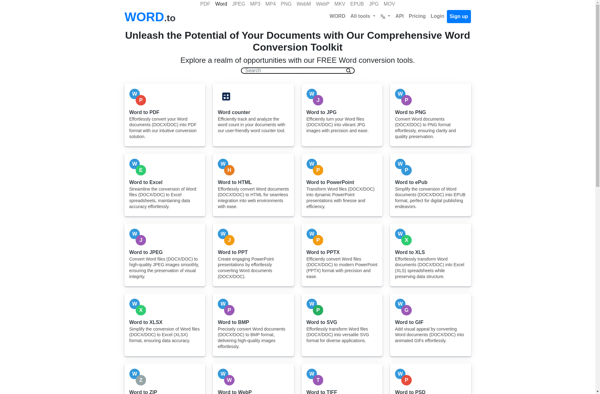
PDF4U
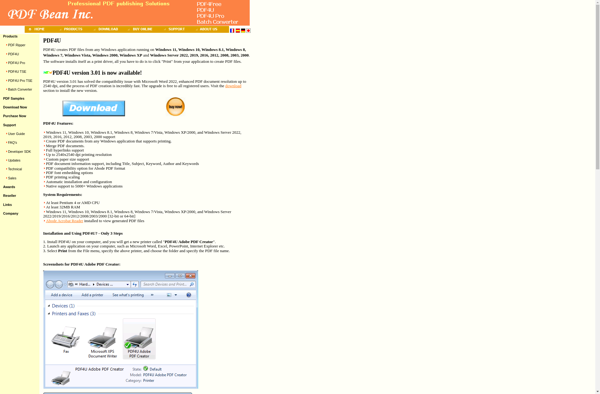
PDF-Suite
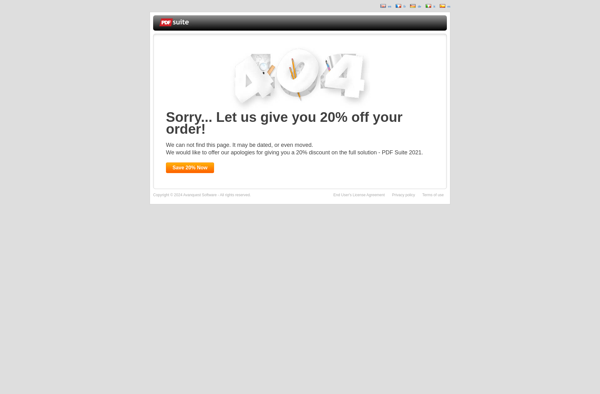
PDF4Free
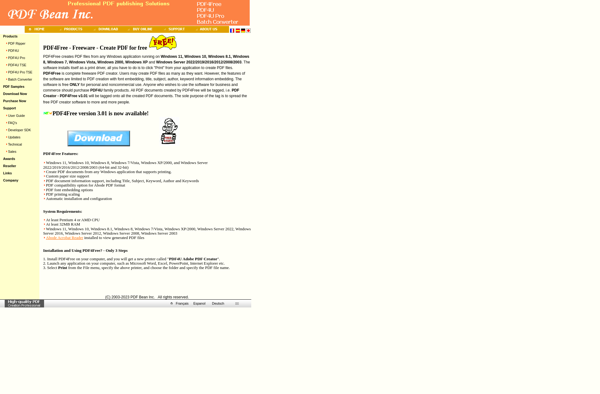
PDF Shrinker
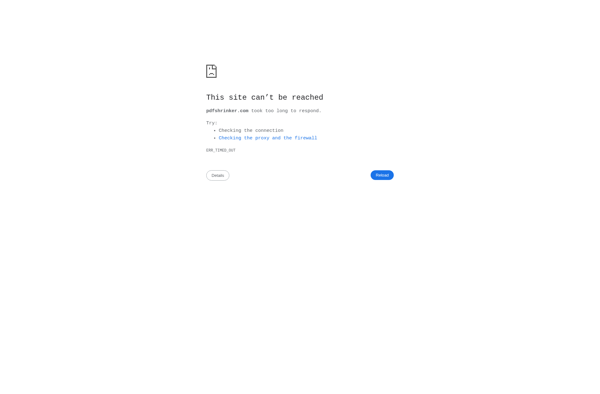
PDFOptim
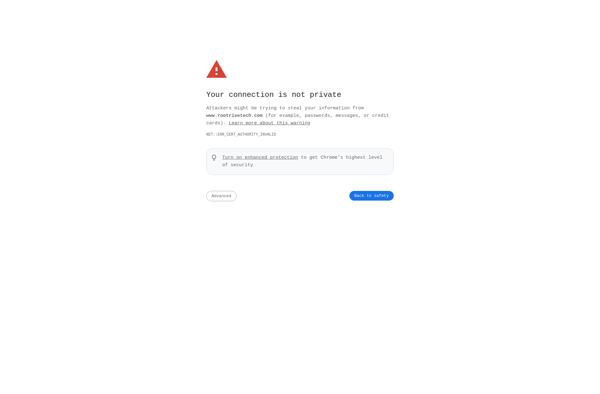
Deli PDF Converter

PDF Gallery
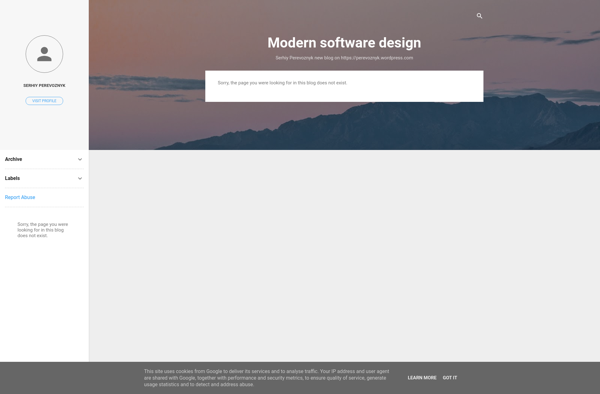
ZonePDF
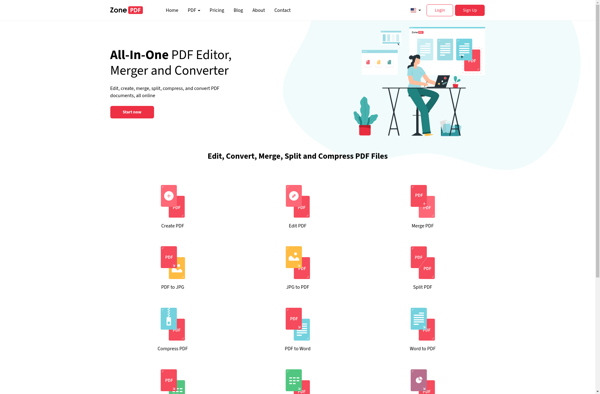
PDFGarage
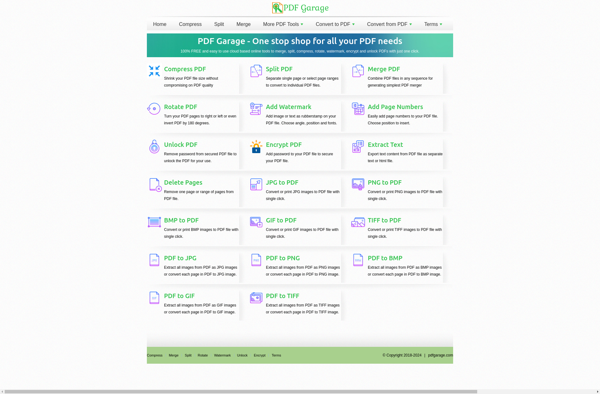
PDFCool Studio
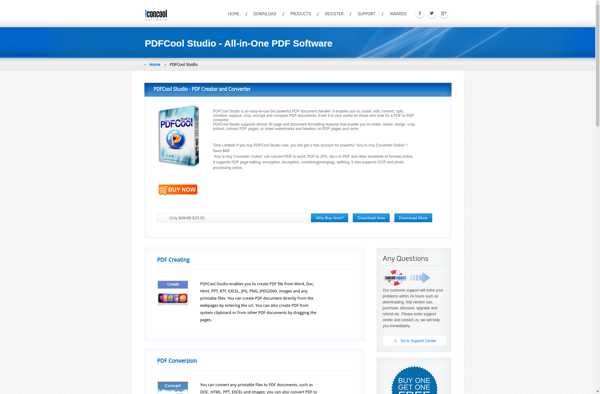
PDF Merge Free