4dots Free PDF Compress

4Dots Free PDF Compress
4dots Free PDF Compress is a free software that allows you to easily compress PDF files to reduce their size. It has an intuitive interface and various compression levels to choose from.
What is 4dots Free PDF Compress?
4dots Free PDF Compress is a free PDF compression software for Windows. It provides an easy way to reduce the size of PDF files in order to save disk space or facilitate sharing and emailing.
The interface is very simple and easy to use. You just need to add the PDF documents you want to compress, select the desired compression level from Low to Maximum, and click the Compress button. The compressed PDF files will be generated and saved in the output folder.
The compression levels range from Low (fast compression), Medium, High, Maximum (slow but higher compression). There is also an option for lossless compression to ensure maximum quality. You can compress single or multiple PDFs at a time.
In addition, the software allows you to view the compression statistics including original and compressed file size as well as the exact savings percentage and space saved. There are also options to update the software easily and to donate to support the developers.
The compressed PDFs retain the formatting, images, text, hyperlinks, bookmarks, metadata etc. of the original file. The only noticeable difference is the reduced file size. The free version has no limit on usage or number of PDFs you can compress.
Overall, 4dots Free PDF Compress delivers fast and efficient compression to reduce PDF sizes without compromising on quality. Its easy-to-use interface makes it suitable for casual as well as frequent users.
4dots Free PDF Compress Features
Features
- Compress PDF files to reduce file size
- Various compression levels to choose from
- Batch compress multiple PDFs at once
- Preserve quality of PDFs after compression
- Intuitive and easy to use interface
Pricing
- Freemium
Pros
Cons
Reviews & Ratings
Login to ReviewThe Best 4dots Free PDF Compress Alternatives
Top Office & Productivity and Pdf Tools and other similar apps like 4dots Free PDF Compress
Here are some alternatives to 4dots Free PDF Compress:
Suggest an alternative ❐Smallpdf

PDF Squeezer

Online2PDF.com
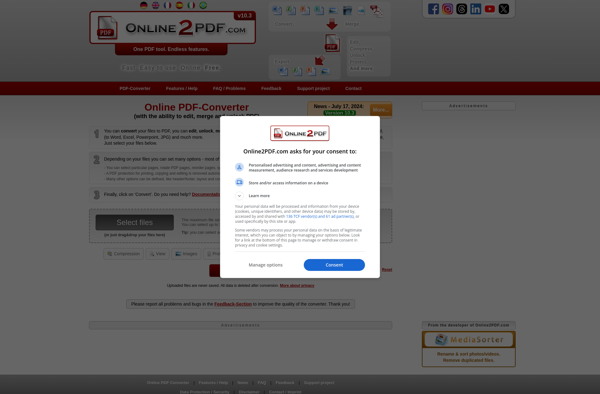
AvePDF

LightPDF.com

Lightweight PDF

DeftPDF

ApowerCompress

Online PDF Compressor

Compress PDF (by SmallPDF)
