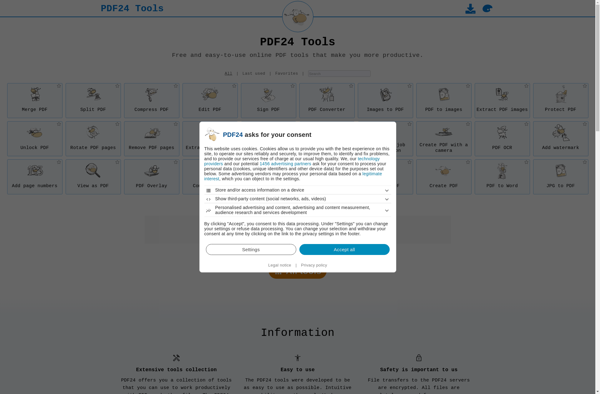PDFCreator Online
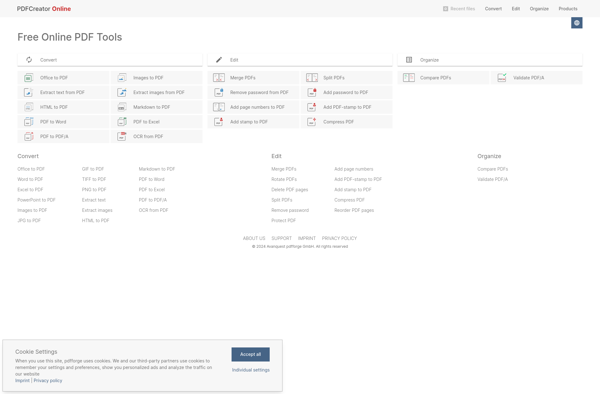
PDFCreator Online: Free PDF Converter
Convert documents and images to PDF files directly in your web browser with PDFCreator Online, a free online PDF converter supporting various file types like Word, Excel, PowerPoint, JPG, PNG and more.
What is PDFCreator Online?
PDFCreator Online is a free web-based PDF conversion tool that allows you to quickly and easily convert various file formats to PDF directly in your browser without needing to install any software. It supports converting Word docs, Excel spreadsheets, PowerPoint presentations, JPG/PNG images, HTML pages and more to high-quality PDF files.
Some key features of PDFCreator Online include:
- Intuitive drag and drop interface for adding files to convert to PDF
- Batch conversion to convert multiple files to PDF at once
- Customize PDF output with options like page size, margins, image compression and more
- Add password protection and permissions to secure sensitive PDFs
- Share converted PDFs via link or email
- Available completely free without size limits or watermarks
As an online PDF converter, PDFCreator Online works on any device with a modern web browser like Chrome, Firefox, Edge etc. It keeps all files and conversions secured on the cloud. The tool is frequently updated by the developers to fix bugs and add more supported file formats. An optional premium account unlocks more advanced features.
Overall, PDFCreator Online provides an easy way to get reliable PDF conversion capability without needing to download any software. It's simple, fast and works across all major platforms.
PDFCreator Online Features
Features
- Convert various file formats like Word, Excel, PowerPoint, images etc. to PDF
- Supports bulk conversion of multiple files to PDF at once
- Intuitive drag and drop interface
- No need to install any software or plugins
- Works directly in web browser
- Free online PDF converter with no limits on use
Pricing
- Free
Pros
Cons
Official Links
Reviews & Ratings
Login to ReviewThe Best PDFCreator Online Alternatives
Top Office & Productivity and Document Management and other similar apps like PDFCreator Online
Here are some alternatives to PDFCreator Online:
Suggest an alternative ❐Adobe Acrobat DC

PDF24 Creator

PDF-XChange Editor

Nitro PDF Pro

ILovePDF
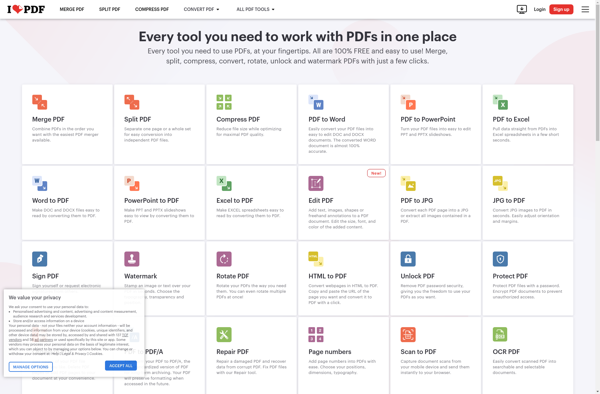
Sejda
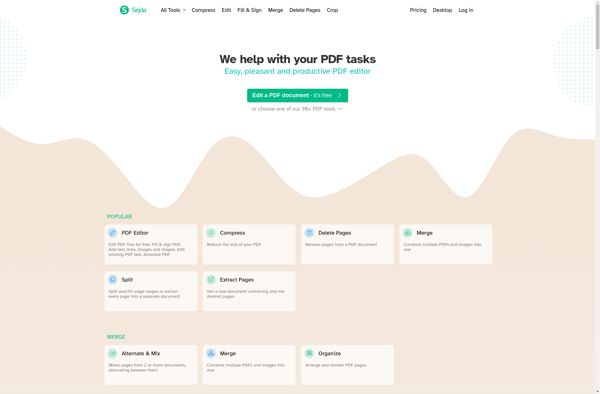
CutePDF Writer
PDF Expert

PDF Candy
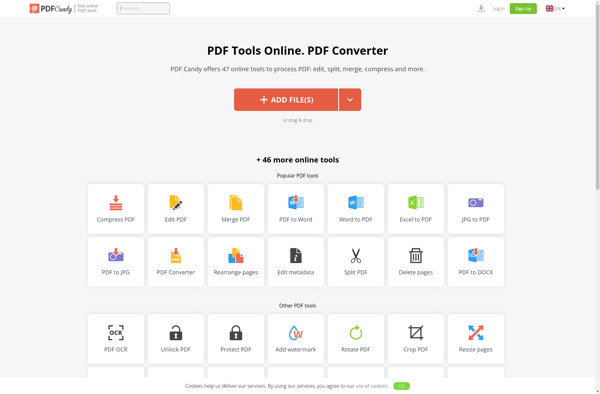
PDF Arranger
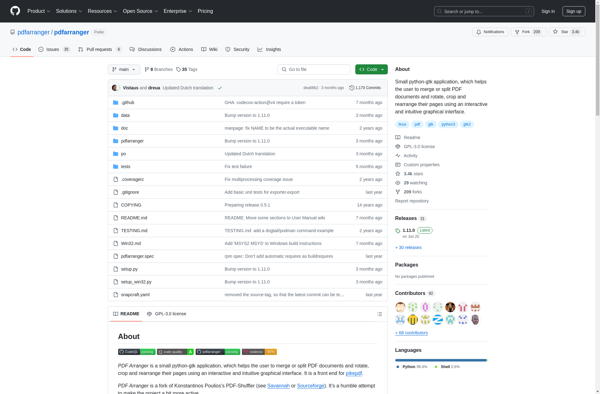
PdfFactory
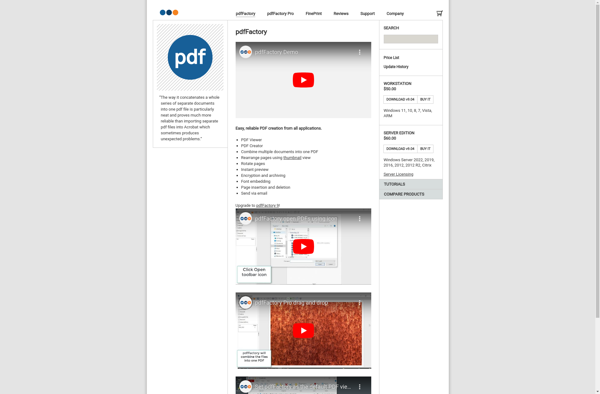
DeftPDF

PDF24 Tools