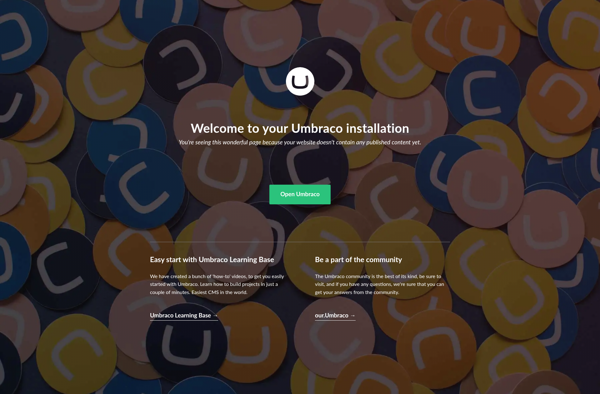CleverPDF

CleverPDF: PDF Editor and Converter
CleverPDF is a powerful tool for editing, annotating, merging, splitting, encrypting, and converting PDF files with an easy-to-use interface.
What is CleverPDF?
CleverPDF is a powerful yet easy-to-use PDF editing and management software. It provides a complete set of tools to view, annotate, edit, merge, split, encrypt, sign, and convert PDF documents.
With CleverPDF, you can add text, shapes, whiteout, highlights, stamps to your PDFs to annotate them. It allows you to rearrange, delete, rotate, copy and paste pages. You can edit PDF text, images, links, and properties with a few simple clicks. Form filling, e-signing, and batch processing of PDFs are also supported.
The software makes it very easy to merge multiple PDFs into one file or split a large PDF into individual documents in seconds. Password protection and digital signatures can also be added to sign PDFs and restrict access.
CleverPDF enables users to securely fill out interactive PDF forms and save the data entered. Filled form data can be exported to various file formats such as Excel, JSON, and CSV.
It can convert PDFs to Word, Excel, PowerPoint, HTML, images, text and many other popular formats while retaining the original formatting. Scanned PDFs can be converted to editable and searchable documents using the integrated OCR.
The tool is available on Windows, Mac, iOS and Android platforms. CleverPDF offers a free version with essential PDF tools as well as paid Pro and Team plans with advanced functionality for power users and teams.
CleverPDF Features
Features
- Edit PDF text
- Add annotations
- Merge and split PDFs
- Encrypt and decrypt PDFs
- Convert PDF to Word, Excel, PowerPoint, JPG, PNG
- OCR to make scanned PDFs searchable and editable
- Digital signature
Pricing
- Freemium
- One-time Purchase
Pros
Cons
Official Links
Reviews & Ratings
Login to ReviewThe Best CleverPDF Alternatives
Top Office & Productivity and Pdf Tools and other similar apps like CleverPDF
Here are some alternatives to CleverPDF:
Suggest an alternative ❐Adobe Acrobat DC

Kdan PDF Reader

ILovePDF
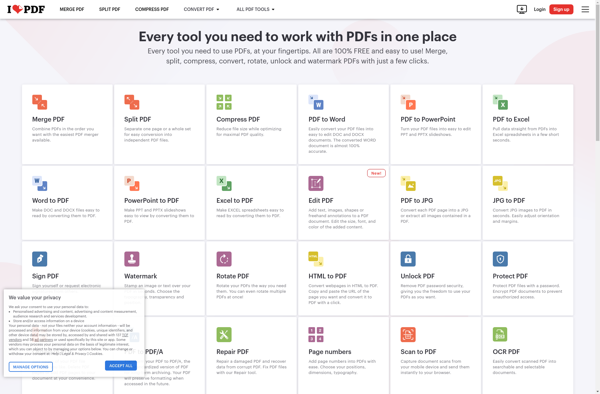
Sejda
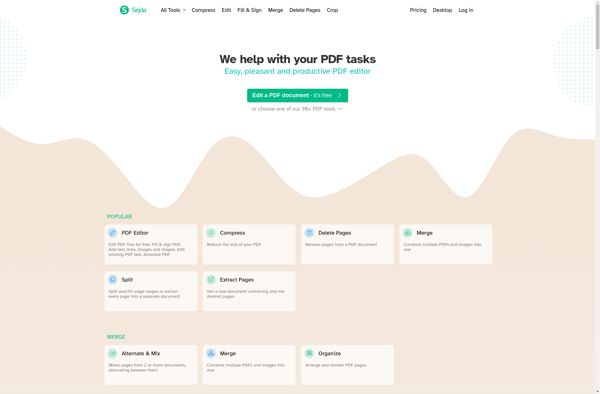
Smallpdf

PDF Candy
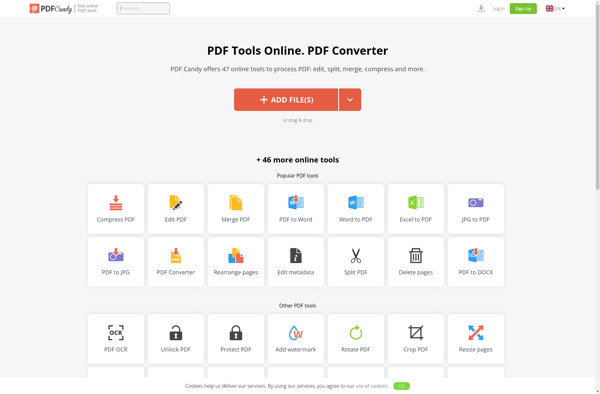
AvePDF

LightPDF.com

Online-pdf
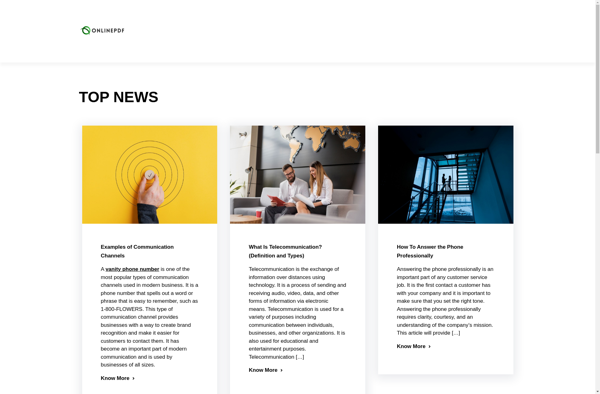
DeftPDF

PDF2GO
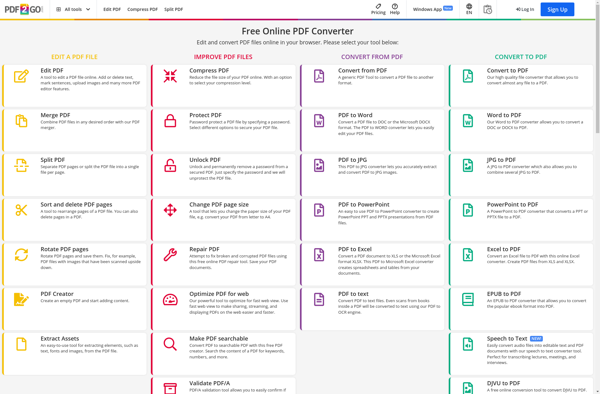
WeCompress
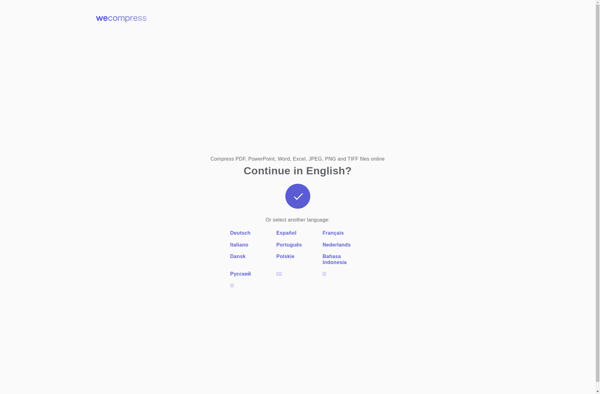
PassportPDF
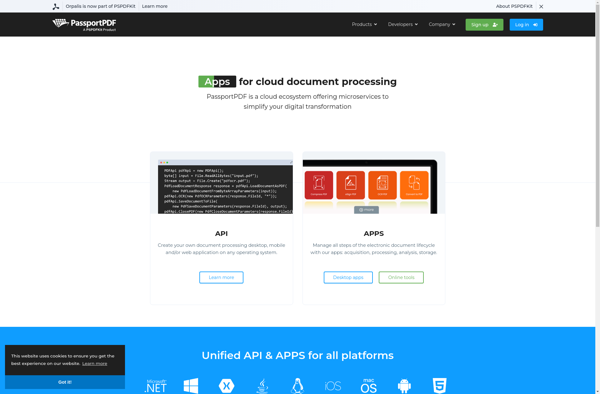
PDF Joiner

GooPDF
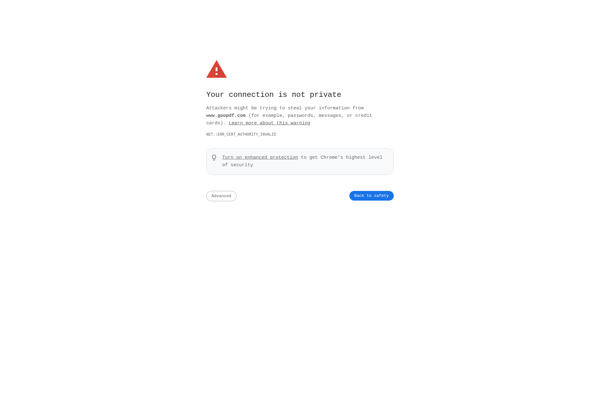
Free Combine PDF 4dots
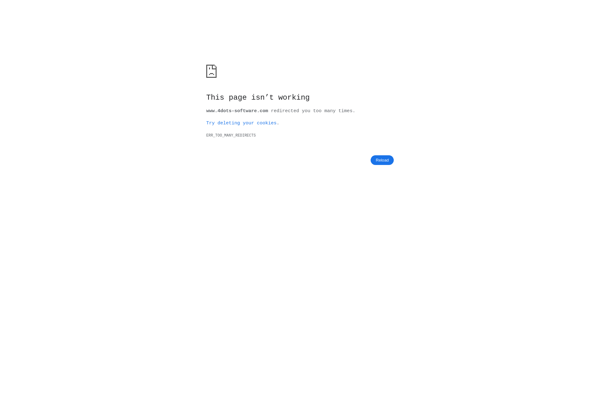
ZonePDF
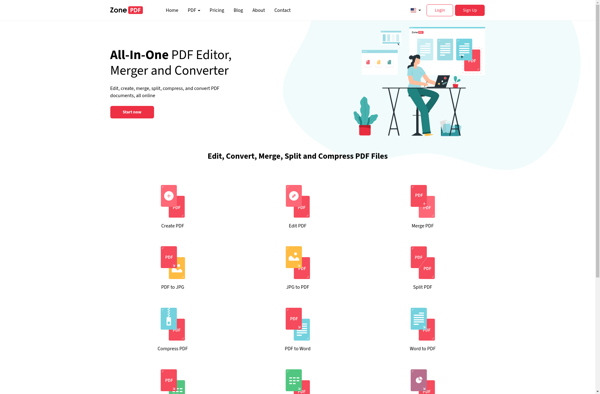
PDFGarage
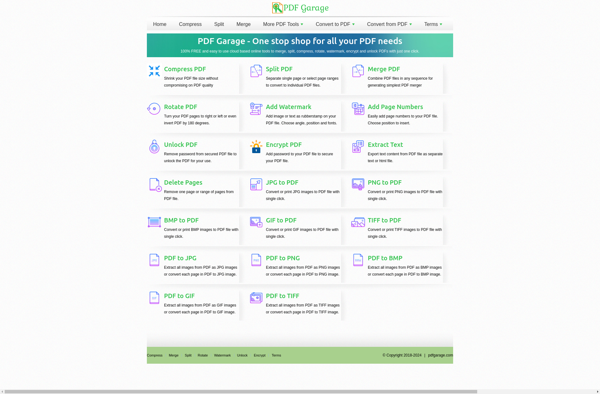
EasePDF
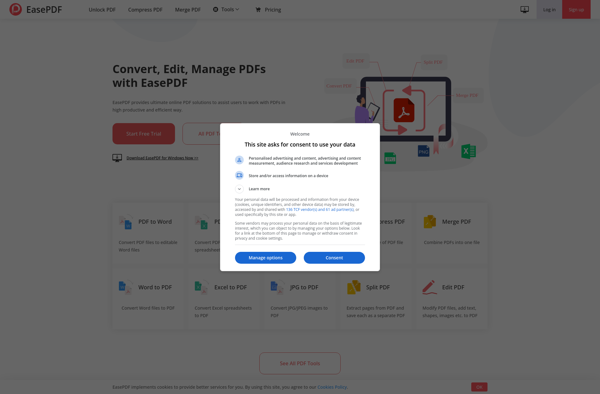
PDF Merge Free