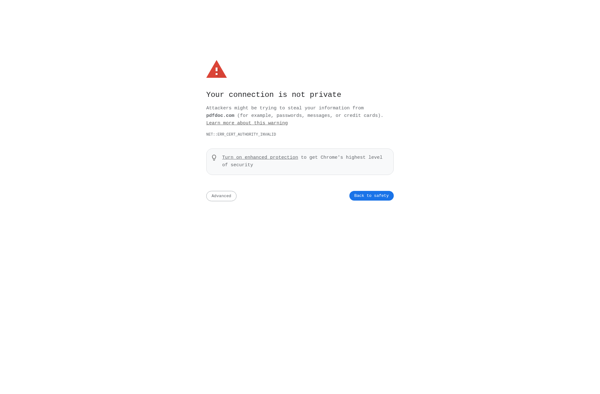GooPDF
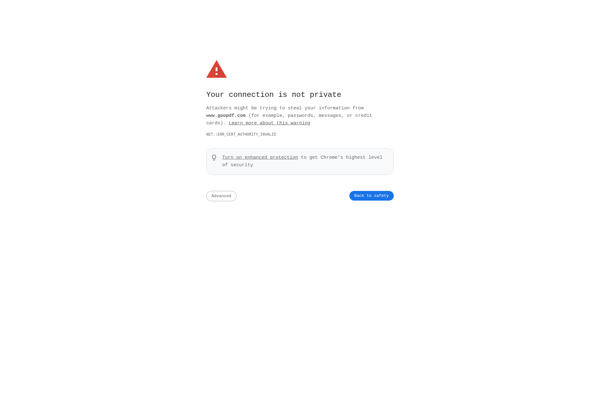
GooPDF: Free PDF Viewer & Editor
A free, open-source PDF viewer and editor for viewing, creating, editing, signing, and annotating PDF documents on Windows, Mac, and Linux.
What is GooPDF?
GooPDF is a free, open-source PDF viewer and editor available for Windows, Mac, and Linux operating systems. It allows you to view, create, edit, electronically sign, and annotate PDF documents.
As an open-source application, GooPDF benefits from continuous development and improvements from a global community of developers and contributors. This helps ensure that bugs are fixed and new features are added on a regular basis.
For simply viewing PDFs, GooPDF is fast and lightweight. But it also includes a full suite of PDF editing tools for creating new documents, making edits to existing files, adding signatures and comments, highlighting text, drawing shapes, inserting images, and more.
The interface is intuitive and customizable, allowing users to tailor the application to their needs and preferences. Users can choose from a variety of display modes, enable or disable certain toolbars and options, set up shortcuts, and more.
Overall, GooPDF balances capabilities, flexibility, speed, and ease-of-use for working with PDF files. It's a great option for students, office professionals, graphic designers, and anyone in need of a reliable multi-purpose PDF application.
GooPDF Features
Features
- View PDFs
- Create PDFs
- Edit PDFs
- Sign PDFs
- Annotate PDFs
Pricing
- Free
- Open Source
Pros
Cons
Official Links
Reviews & Ratings
Login to ReviewThe Best GooPDF Alternatives
Top Office & Productivity and Pdf Tools and other similar apps like GooPDF
Here are some alternatives to GooPDF:
Suggest an alternative ❐ILovePDF
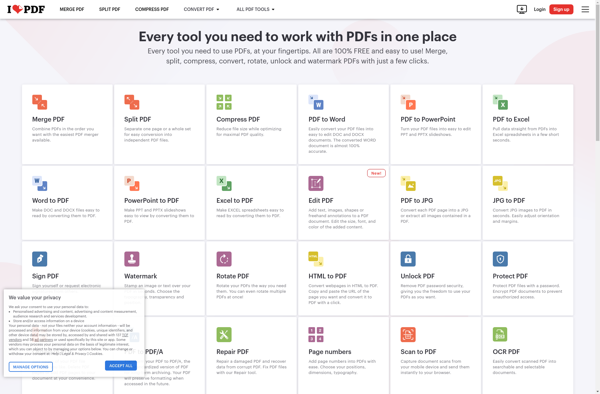
Sejda
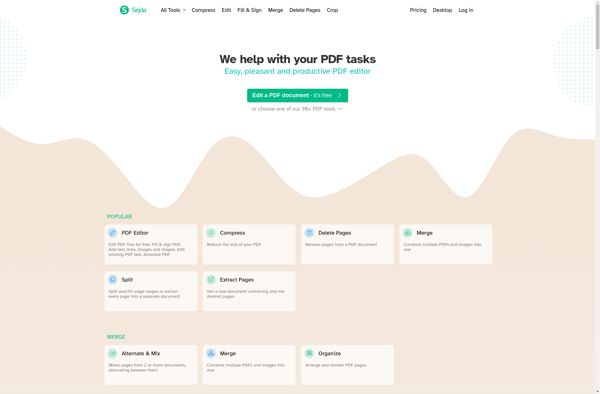
Smallpdf

PDF Candy
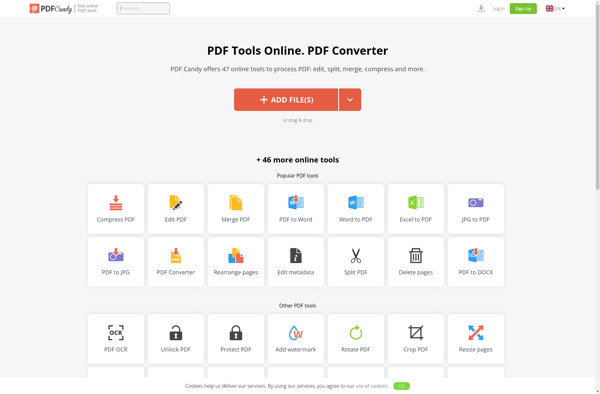
LightPDF.com

CleverPDF

Pdfdoc.com