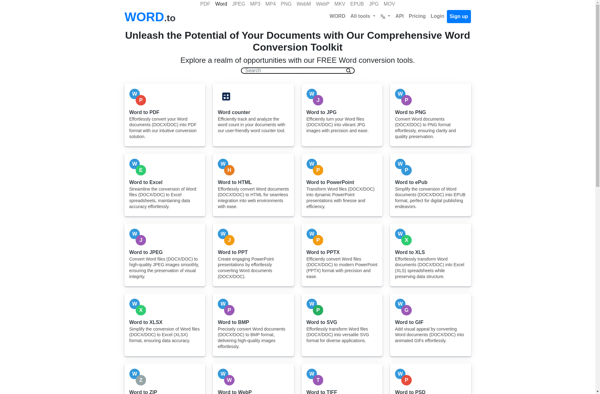DeltaDoc
DeltaDoc: Document Comparison Software
Compare two document versions to identify inserted, deleted, and changed text with color coding and annotations.
What is DeltaDoc?
DeltaDoc is document comparison software used to compare two versions of a text document to easily see what changes were made. It is helpful for teams collaborating on documents like legal contracts, research papers, technical specifications, and more.
When two document versions are loaded into DeltaDoc, it analyzes and compares the text. It then visually highlights any inserted, deleted, or changed content between the versions by color-coding the text. Inserted text may be green, deletions red, and changes purple. These highlights and color coding allow users to quickly pinpoint modifications.
DeltaDoc also includes annotation features so reviewers can add comments on specific changes. The user interface shows annotation bubbles next to highlighted text that reviewers can click on to read or add feedback. Reviewers can endorse changes, ask clarifying questions, or provide input.
Some key features of DeltaDoc include:
- Side-by-side comparison with sync scrolling
- Color-coded highlights of insertions, deletions, and changes
- Comment bubbles and annotations
- Compare across file formats like PDF, Word, Google Docs
- Compare up to 3 versions of a document
- Simple user interface and navigation
DeltaDoc simplifies the document review process for teams. It saves time over manual review and provides transparency into changes. Reviewers can quickly understand modifications and collaborate using annotations. With its user-friendly interface, comparison view, and helpful tools, DeltaDoc is a valuable solution for document version control.
DeltaDoc Features
Features
- Compare two versions of a document to see changes
- Highlight inserted, deleted and changed text
- Color code changes for easy identification
- Add annotations and comments
- Track changes made by specific authors
- Generate comparison reports
Pricing
- Freemium
- Subscription-Based
Pros
Cons
Official Links
Reviews & Ratings
Login to ReviewThe Best DeltaDoc Alternatives
Top Office & Productivity and Document Management and other similar apps like DeltaDoc
Here are some alternatives to DeltaDoc:
Suggest an alternative ❐Adobe Acrobat DC

Smallpdf

CleverPDF

Word.to