PDFGarage
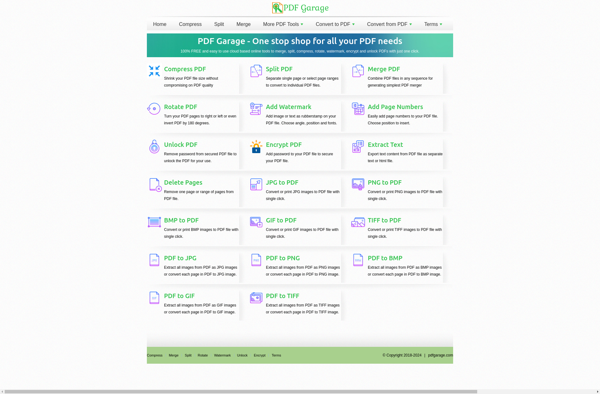
PDFGarage: Intuitive PDF Editor
Create, edit, convert, compress, and secure PDF files with PDFGarage, a user-friendly PDF editor offering advanced tools for editing text, images, links, pages, forms, and more.
What is PDFGarage?
PDFGarage is a powerful yet easy-to-use PDF editing software for Windows. It provides a complete set of tools for working with PDF documents.
With PDFGarage, you can create PDFs from scratch or from various file formats such as Word, Excel, PowerPoint, images, and more. It has an intuitive drag-and-drop interface that makes it simple to add new text, images, shapes, and other elements to your PDFs.
Editing features allow you to edit PDF text, images, links, and paragraphs without needing to convert the PDF back to its source document. You can add, replace, delete, extract, copy, rotate, resize, and crop text and images in your PDFs. Paragraph editing tools provide options for aligning, spacing, indenting, and formatting text.
PDFGarage also includes advanced features such as OCR to make scanned PDFs searchable and editable, batch conversion and processing, Bates numbering, redacting confidential text or images, adding headers/footers, watermarks, signatures, and more.
With its compression tools, you can significantly reduce the file size of PDFs while maintaining quality. Security features such as passwords, permissions, and digital signatures can be added to restrict access and prevent unauthorized changes.
Overall, PDFGarage provides a complete PDF editing solution for both basic and advanced PDF tasks. Its intuitive interface and robust feature set make it a valuable tool for any PDF workflow.
PDFGarage Features
Features
- Create, edit, convert, compress, and secure PDF files
- Intuitive interface with robust tools for editing text, images, links, pages, forms, and more in PDF documents
- Support for batch processing and automation
- Cloud storage integration and online collaboration features
- Password protection and digital signatures for securing PDF files
Pricing
- Freemium
- Subscription-Based
Pros
Cons
Official Links
Reviews & Ratings
Login to ReviewThe Best PDFGarage Alternatives
Top Office & Productivity and Pdf Tools and other similar apps like PDFGarage
ILovePDF
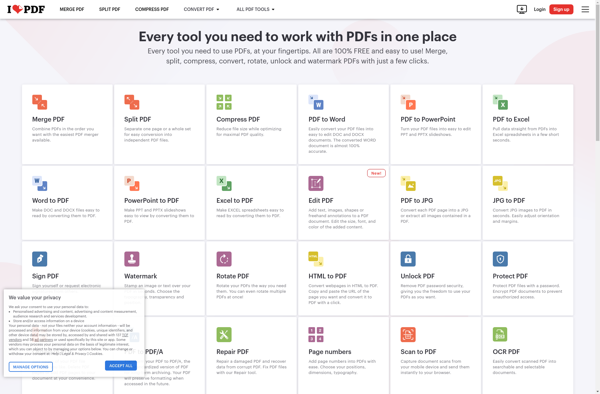
Sejda
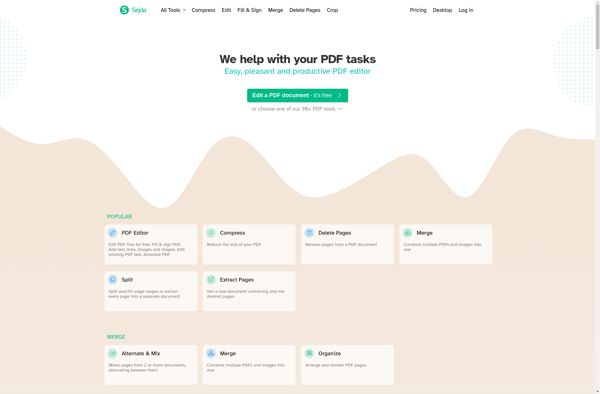
Smallpdf

PDF Candy
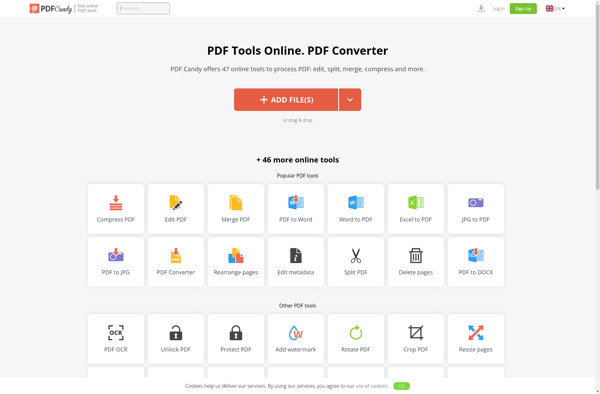
HelpRange

AvePDF

LightPDF.com

DeftPDF

CleverPDF

Online PDF Compressor
