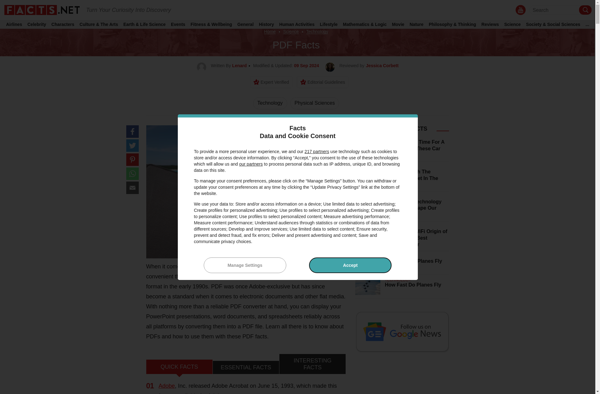EasePDF
EasePDF is a PDF software that provides a suite of tools for creating, editing, converting, annotating, securing, and optimizing PDF documents. It offers an easy-to-use interface for working with PDFs across Windows, Mac, iOS and Android devices.
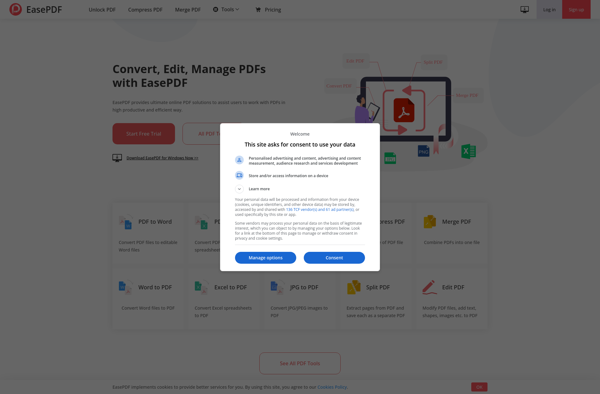
EasePDF: PDF Software
A suite of tools for creating, editing, converting, annotating, securing, and optimizing PDF documents with an easy-to-use interface for Windows, Mac, iOS and Android devices.
What is EasePDF?
EasePDF is a versatile PDF software application that empowers users to efficiently work with PDF documents. Its key features include:
- Intuitive PDF Editor - Add or remove text and images, insert or delete pages, edit links, header & footer in PDF documents.
- Accurate PDF Converter - Accurately convert PDF to Word, Excel, PowerPoint, Images, HTML, Text or popular file formats while preserving original formatting.
- Advanced PDF Tools - Annotate, encrypt/decrypt, split, merge, compress, watermark, optimize PDFs and more with a few simple clicks.
- Mobile Friendly - EasePDF also offers Android, iOS and Universal Windows Platform apps to manage PDF workflow on the go.
- Cloud Storage Support - Open and save files from Google Drive, OneDrive, Dropbox & Box right within the EasePDF desktop app.
- Batch Processing - Handle multiple PDF conversion and editing tasks in batch mode to save time.
- OCR Function - Turn scanned PDF documents into editable and searchable files by using the built-in OCR engine.
With an intuitive interface, affordable pricing and stellar performance across major platforms, EasePDF aims to be the preferred PDF solution for home users, SMBs, enterprises and more.
EasePDF Features
Features
- PDF editing
- PDF conversion
- PDF annotation
- PDF optimization
- PDF security
- Cross-platform compatibility
Pricing
- Freemium
Pros
Intuitive and easy to use interface
Robust toolset for working with PDFs
Good value for money
Works across multiple platforms
Cons
Lacks some advanced PDF features of paid alternatives
Mobile app versions more limited than desktop
Slow performance with large PDF files
Official Links
Reviews & Ratings
Login to ReviewThe Best EasePDF Alternatives
Top Office & Productivity and Pdf Tools and other similar apps like EasePDF
ILovePDF
iLovePDF is a powerful yet easy-to-use online PDF editor that enables you to work with PDF files directly in your web browser without needing to install any additional software. It offers a clean and intuitive interface making it simple for anyone to modify their PDFs.With iLovePDF, you can merge multiple...
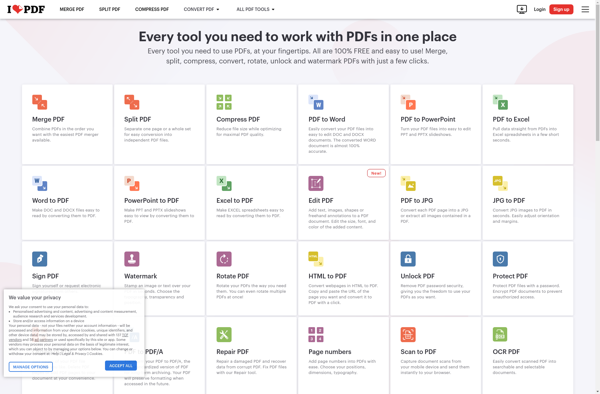
Sejda
Sejda is a free, open source desktop software for manipulating PDF documents. It is available for Windows, Mac and Linux operating systems.Some of the key features of Sejda include:Splitting large PDF files into individual documents or custom page rangesMerging multiple PDF files together into a single documentCompressing PDFs to reduce...
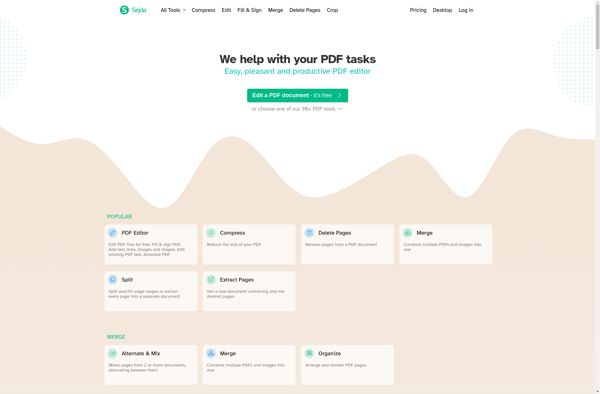
Smallpdf
Smallpdf is a popular free online PDF editor that makes working with PDFs easy and efficient. It provides a suite of essential PDF tools that allow you to edit, compress, convert, merge, split, unlock, sign PDFs and more without requiring any software installation.Some key features of Smallpdf include:PDF Compression -...

PDF Candy
PDF Candy is a free online PDF editor that makes it easy to work with PDF files without requiring any software installation. It works right in your web browser so you can access it from anywhere.With PDF Candy, you can:View PDFsMerge multiple PDFs into one fileSplit one PDF file into...
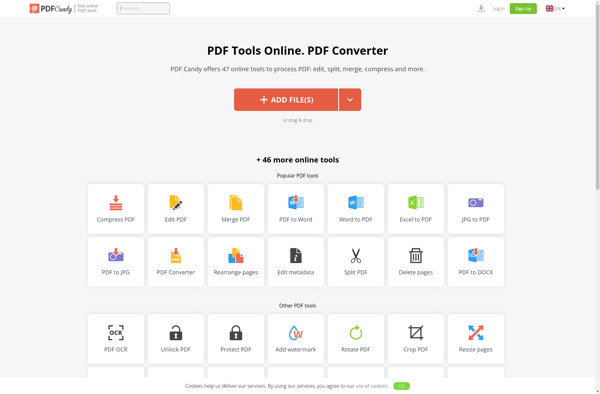
AlterPDF
AlterPDF is a user-friendly PDF editing software for Windows. It provides a wide range of features and tools to manipulate PDF files without the need for Adobe Acrobat.With AlterPDF, you can easily edit text and images in PDF documents, like removing, adding or updating text or graphics. It supports text...

AvePDF
AvePDF is a versatile and user-friendly PDF editing and management software. It provides a wide range of features and tools for working with PDF documents, making it easy for users to view, create, organize, and share PDFs.With AvePDF, users can easily edit text and images within PDF files without needing...

LightPDF.com
LightPDF.com is a powerful yet easy-to-use online PDF editor that enables you to view, edit, sign, and share PDF documents right from your web browser without installing any software. It's perfect for both personal and business use.With LightPDF, you can perform all essential PDF editing functions like add or delete...

CleverPDF
CleverPDF is a powerful yet easy-to-use PDF editing and management software. It provides a complete set of tools to view, annotate, edit, merge, split, encrypt, sign, and convert PDF documents.With CleverPDF, you can add text, shapes, whiteout, highlights, stamps to your PDFs to annotate them. It allows you to rearrange,...

PDFHero.com
PDFHero.com is a free online PDF editor that provides users with a variety of tools to edit, convert, merge, split, compress, unlock, fill forms, sign documents and more with PDF files, right within their web browser.Its easy-to-use interface allows anyone to make changes to their PDF documents without needing to...
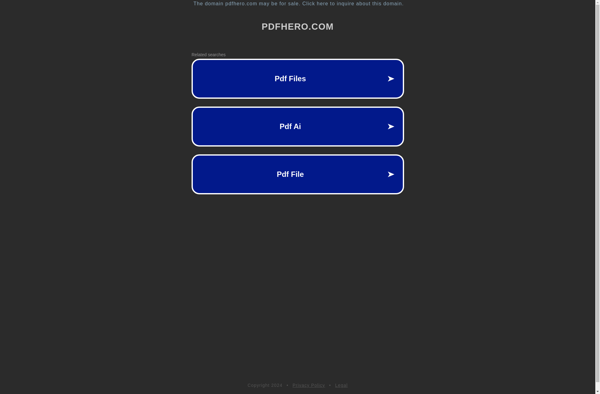
Free Online PDF Converter
Free Online PDF Converter is a powerful yet easy-to-use PDF conversion tool. It allows users to quickly and easily convert their PDF files to and from various file formats including Microsoft Word, Excel, PowerPoint, JPEG, PNG, TIFF and more.One of the biggest benefits of Free Online PDF Converter is that...