ZonePDF
ZonePDF is a PDF editing software that allows users to edit, convert, annotate, and manage PDFs. It has an easy-to-use interface and tools for editing text and images, adding comments, signing documents, and more.
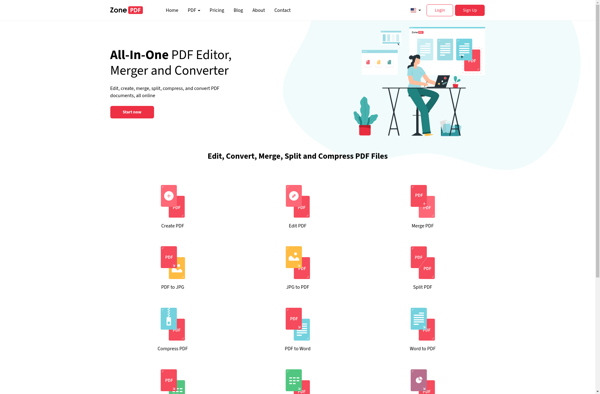
ZonePDF: Edit, Convert & Manage PDFs
ZonePDF is a powerful PDF editing software that allows users to edit, convert, annotate, and manage PDFs with ease.
What is ZonePDF?
ZonePDF is a versatile PDF editing and management software solution for Windows. It provides a wide range of features and tools for working with PDF documents, making it easy for users to view, edit, convert, annotate, organize and share PDFs.
Some of the key features of ZonePDF include:
- Intuitive and user-friendly interface for easy PDF editing
- Robust PDF annotation tools - add text boxes, highlights, sticky notes, shapes, stamps etc.
- OCR support to recognize text in scanned documents
- Edit PDF text, images, links, pages like a Word processor
- Convert PDF to Word, Excel, PowerPoint and vice versa
- Combine, split, extract, reorder, delete or rotate PDF pages
- Add signatures, passwords, watermarks and backgrounds to PDFs
- Review and comment on PDF documents for collaboration
- PDF optimization options to reduce file size
- Support for batch processing of multiple PDFs
- Share and print PDFs directly within the program
Overall, ZonePDF is an affordable and easy-to-use PDF editing solution for both personal and business use. Its versatility makes it a handy tool for working with PDF documents.
ZonePDF Features
Features
- Edit PDF text
- Add or edit images in PDFs
- Annotate and comment on PDFs
- Fill out and sign PDF forms
- Convert PDF to Word, Excel, PowerPoint, JPG, PNG
- Combine, split, compress, and organize PDFs
- OCR to make scanned PDFs searchable and editable
- Password protect and encrypt PDF files
- Digital signature support
- Highlight, underline, and strikethrough text
- Add shapes, lines, arrows to PDFs
Pricing
- Freemium
- Subscription-Based
Pros
Intuitive and easy to use interface
Powerful PDF editing capabilities
OCR for scanned documents
Affordable pricing
Good customer support
Cons
Lacks some advanced features of Adobe Acrobat
Mobile app has limited functionality
Slow performance with large PDF files
Official Links
Reviews & Ratings
Login to ReviewThe Best ZonePDF Alternatives
Top Office & Productivity and Pdf Software and other similar apps like ZonePDF
Here are some alternatives to ZonePDF:
Suggest an alternative ❐Adobe Acrobat DC
Adobe Acrobat DC is a suite of applications and services developed by Adobe Systems for working with PDF files, which is a widely used file format for document exchange. Acrobat DC stands for Document Cloud, reflecting Adobe's focus on cloud-based services and collaborative workflows. Key Components and Features: Adobe Acrobat...

Kdan PDF Reader
Kdan PDF Reader is a capable free PDF reader and editor for Windows, Mac and Linux. The clean intuitive interface supports tabbed viewing, allowing you to open multiple documents in separate tab windows.Annotation tools like highlights, underlines, text boxes and sticky notes facilitate on-screen markups, suitable for document edits and...

ILovePDF
iLovePDF is a powerful yet easy-to-use online PDF editor that enables you to work with PDF files directly in your web browser without needing to install any additional software. It offers a clean and intuitive interface making it simple for anyone to modify their PDFs.With iLovePDF, you can merge multiple...
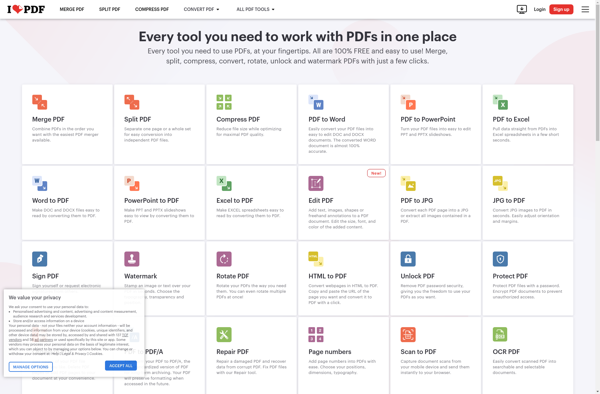
Smallpdf
Smallpdf is a popular free online PDF editor that makes working with PDFs easy and efficient. It provides a suite of essential PDF tools that allow you to edit, compress, convert, merge, split, unlock, sign PDFs and more without requiring any software installation.Some key features of Smallpdf include:PDF Compression -...

PDF Candy
PDF Candy is a free online PDF editor that makes it easy to work with PDF files without requiring any software installation. It works right in your web browser so you can access it from anywhere.With PDF Candy, you can:View PDFsMerge multiple PDFs into one fileSplit one PDF file into...
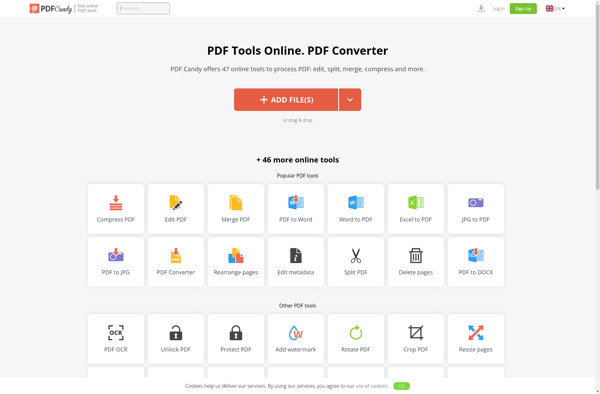
HelpRange
HelpRange is a robust customer service software designed to help companies provide exceptional support across multiple channels. It comes with a powerful knowledge base that makes it easy to create, organize, and share helpful self-service content with customers.The live chat feature allows agents to have real-time conversations with visitors right...

AvePDF
AvePDF is a versatile and user-friendly PDF editing and management software. It provides a wide range of features and tools for working with PDF documents, making it easy for users to view, create, organize, and share PDFs.With AvePDF, users can easily edit text and images within PDF files without needing...

LightPDF.com
LightPDF.com is a powerful yet easy-to-use online PDF editor that enables you to view, edit, sign, and share PDF documents right from your web browser without installing any software. It's perfect for both personal and business use.With LightPDF, you can perform all essential PDF editing functions like add or delete...

DeftPDF
DeftPDF is a versatile PDF editing and management software that enables users to view, edit, convert, annotate, redact, secure, optimize, and sign PDF documents. It comes equipped with a wide range of advanced yet easy-to-use PDF tools.With DeftPDF, you can add comments and annotations to PDFs, fill and save PDF...

CleverPDF
CleverPDF is a powerful yet easy-to-use PDF editing and management software. It provides a complete set of tools to view, annotate, edit, merge, split, encrypt, sign, and convert PDF documents.With CleverPDF, you can add text, shapes, whiteout, highlights, stamps to your PDFs to annotate them. It allows you to rearrange,...
