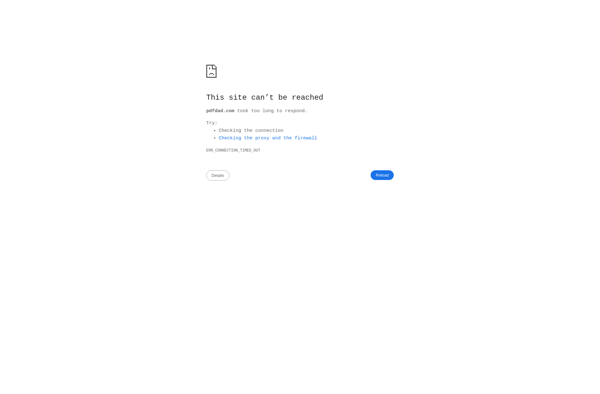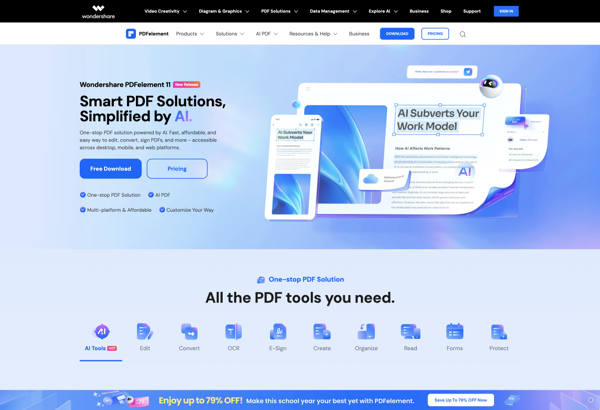GorillaPDF
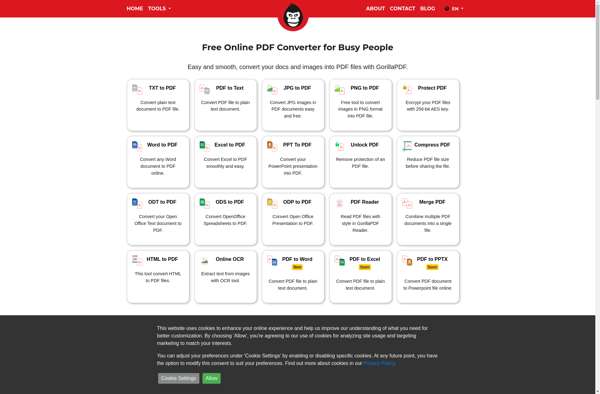
GorillaPDF: Free PDF Editor
GorillaPDF is a free PDF editor that allows you to view, annotate, and edit PDF documents. It has editing tools like adding text, highlighting, drawing shapes, adding images, and more. GorillaPDF is good for basic PDF editing needs.
What is GorillaPDF?
GorillaPDF is a free, easy-to-use PDF editor for Windows. It allows you to view, annotate, and edit PDF documents with a variety of useful tools.
With GorillaPDF, you can add text, highlight passages, draw shapes and lines, add images, insert pages, delete pages, crop pages, rotate pages, and more. It has an intuitive interface that makes working with PDFs simple.
Some key features of GorillaPDF include:
- Tabbed document interface for working with multiple PDFs
- Variety of annotation tools including highlights, underlines, strikethroughs, text boxes, arrows, shapes, lines, and more
- Image insertion from file or clipboard
- Basic editing features like adding, deleting, rotating, copying, and moving pages
- Optical character recognition (OCR) for converting scanned PDFs into selectable and searchable text
GorillaPDF is good for basic to intermediate PDF editing needs for individual and business users. It may not have the advanced features of paid PDF editors, but it's easy to use and capable for most tasks like adding comments, making notes, filling out forms, signing documents, and more.
GorillaPDF Features
Features
- View, edit and create PDFs
- Annotate PDFs with highlights, notes, shapes, etc
- Fill out and save PDF forms
- Add or remove pages
- Protect PDFs with passwords
- OCR to make scanned PDFs searchable
- Merge multiple PDFs into one
- Split PDFs into individual pages
- Convert PDF to Word, Excel, JPG and more
- Available on Windows, Mac, Linux, iOS and Android
Pricing
- Free
Pros
Cons
Official Links
Reviews & Ratings
Login to ReviewThe Best GorillaPDF Alternatives
Top Office & Productivity and Pdf Tools and other similar apps like GorillaPDF
Here are some alternatives to GorillaPDF:
Suggest an alternative ❐ILovePDF
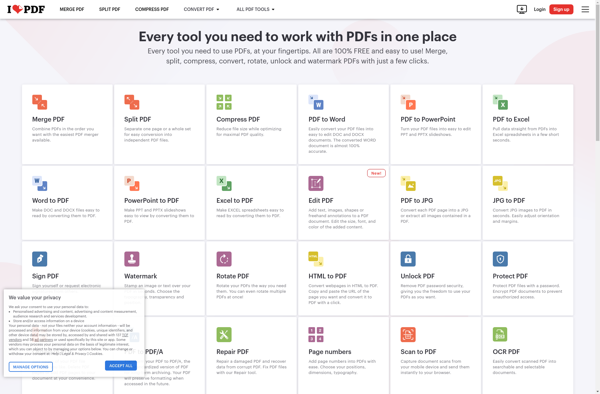
Sejda
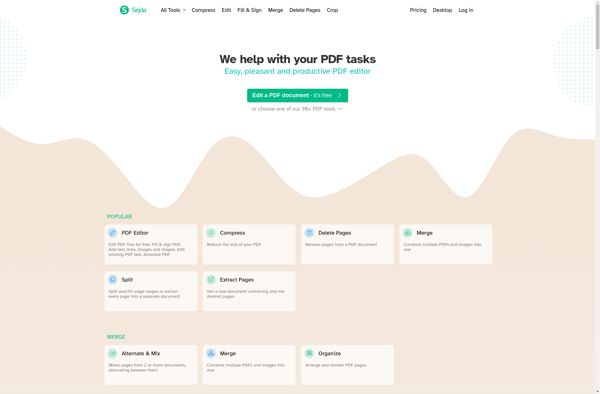
Smallpdf

PDF Candy
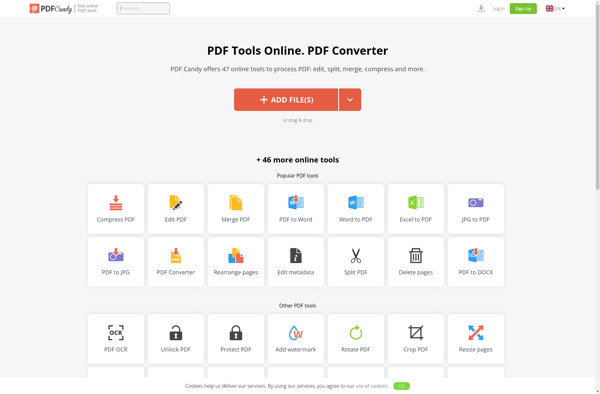
Online2PDF.com
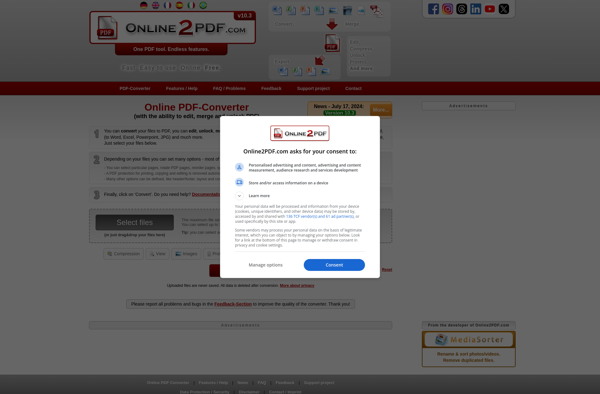
HelpRange

AvePDF

LightPDF.com

DeftPDF

PDFDad