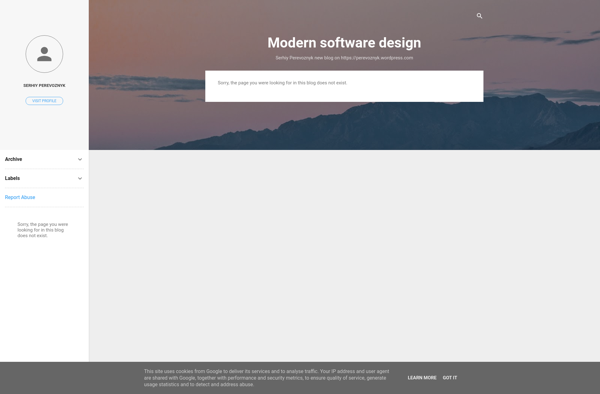PDFDad
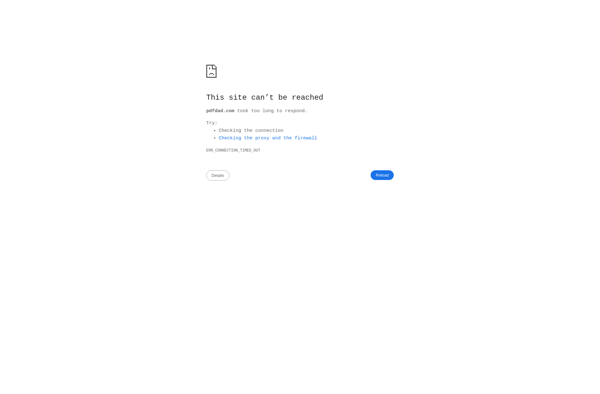
PDFDad: Free PDF Editing Software for Windows
PDFDad is free PDF editing software for Windows that allows you to edit, annotate, convert, and sign PDF documents. It has basic features like adding text, highlighting, inserting images and shapes, as well as more advanced options like redacting text and merging PDFs.
What is PDFDad?
PDFDad is a free PDF editor for Windows that provides a good range of features for working with PDF documents. It allows you to view, edit, convert, annotate, and sign PDFs.
With PDFDad you can add text, shapes, images, highlights, comments, stamps, and digital signatures to PDF files. It has tools for redacting sensitive text, cropping pages, rotating pages, extracting images, splitting and merging PDFs. You can also use it to convert PDFs to Word, Excel, images, HTML and more.
While it doesn't have OCR capabilities or complex form filling features, PDFDad covers a lot of the basic PDF editing needs for individual and business users. It provides a simple, easy-to-use interface making it accessible for non-technical users.
As freeware, PDFDad makes a good free alternative to paid programs like Adobe Acrobat. It works well for basic PDF editing and annotation tasks. The pro version unlocks features like batch processing, which could be useful for power users.
PDFDad Features
Features
- Edit PDF text
- Annotate PDFs
- Insert images/shapes
- Highlight text
- Redact text
- Merge PDFs
- Convert PDF to Word/Excel
- Sign PDFs digitally
Pricing
- Free
Pros
Cons
Official Links
Reviews & Ratings
Login to ReviewThe Best PDFDad Alternatives
Top Office & Productivity and Pdf Tools and other similar apps like PDFDad
Here are some alternatives to PDFDad:
Suggest an alternative ❐ILovePDF
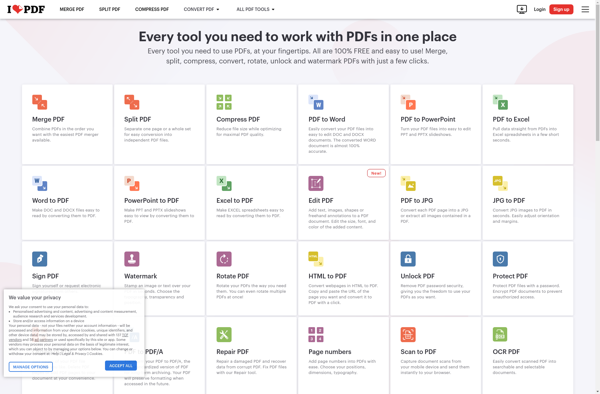
Sejda
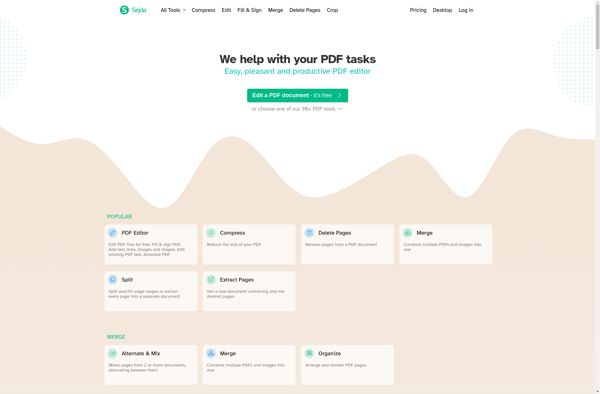
Smallpdf

PDF Candy
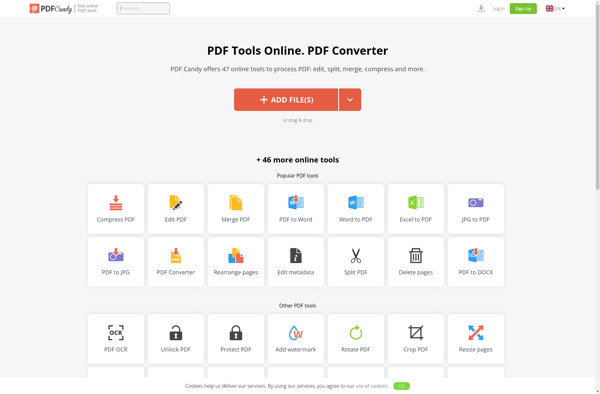
Online2PDF.com
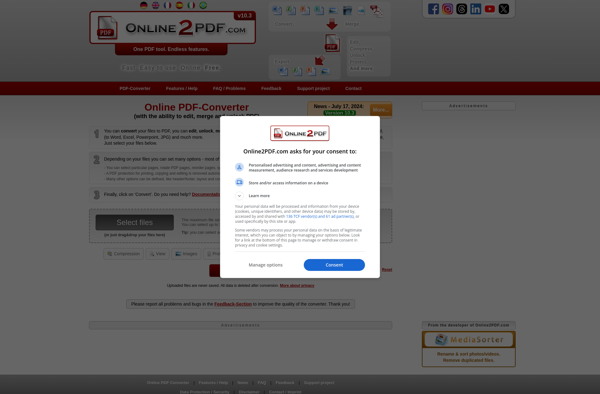
HelpRange

AvePDF

PDF to JPG

GorillaPDF
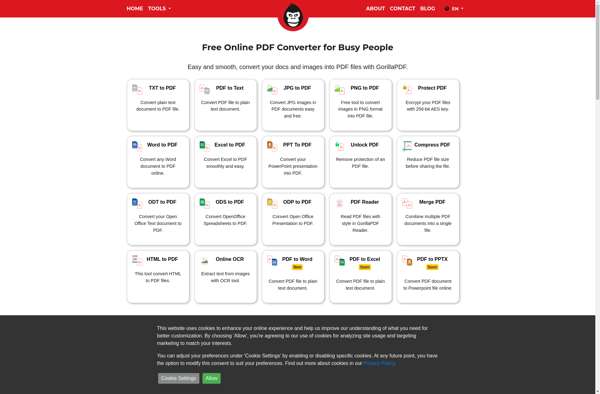
PDF Gallery