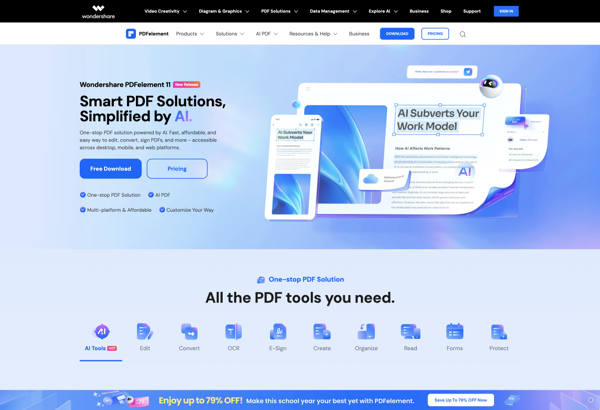PDF Convert Online
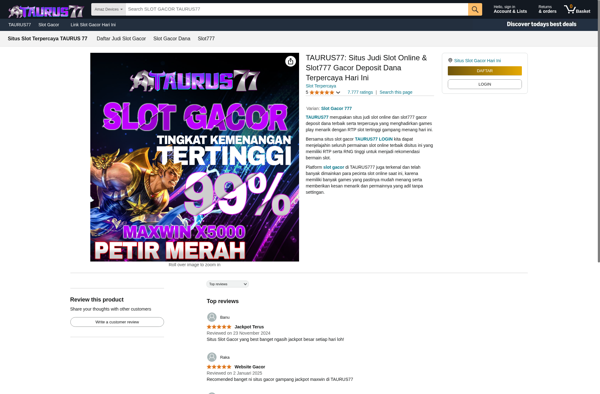
PDF Convert Online: Free PDF Converter
PDF Convert Online is a free online PDF converter that allows users to easily convert PDF files to various formats like Word, Excel, PowerPoint, and images. It has a simple drag-and-drop interface and fast conversion speeds.
What is PDF Convert Online?
PDF Convert Online is a free web-based PDF conversion tool that allows users to quickly and easily convert their PDF files to editable Microsoft Office documents like Word, Excel, and PowerPoint, as well as image formats like JPG, PNG, TIFF and more.
It has an intuitive drag-and-drop interface where users can simply upload their PDF files or enter a URL to convert them instantly. No registration or installation of software is required to use this tool. It is completely free and easy to use.
PDF Convert Online utilizes advanced OCR technology to scan and recognize text and images in PDF files accurately. It can handle PDFs with multiple pages, formats, images, tables, headers and footers easily. The converted files retain the original formatting, layout, hyperlinks, etc. as much as possible.
Some key features include:
- Convert PDF to Word, Excel, PowerPoint and more
- Extract images from PDF files
- Batch conversion of multiple PDFs
- Supports PDFs up to 50MB in size
- Fast conversion speeds
- Intuitive interface and easy to use tools
- Free for personal and commercial use
Overall, PDF Convert Online is one of the best free PDF converters available online to quickly change your PDF files into easy-to-edit Office documents and images.
PDF Convert Online Features
Features
- Convert PDF to Word, Excel, PowerPoint, JPG, PNG, TIFF
- Merge multiple PDF files into one
- Split PDF into multiple files
- Compress PDF files
- Rotate, reorder, delete PDF pages
- Add watermarks, headers, footers
- Protect PDF files with passwords
- OCR to make scanned PDFs searchable
- Batch conversion of multiple files
Pricing
- Freemium
Pros
Cons
Official Links
Reviews & Ratings
Login to ReviewThe Best PDF Convert Online Alternatives
Top Office & Productivity and Document Management and other similar apps like PDF Convert Online
Here are some alternatives to PDF Convert Online:
Suggest an alternative ❐ILovePDF
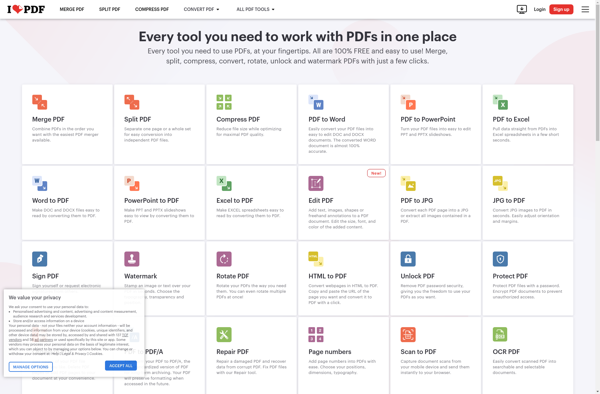
Sejda
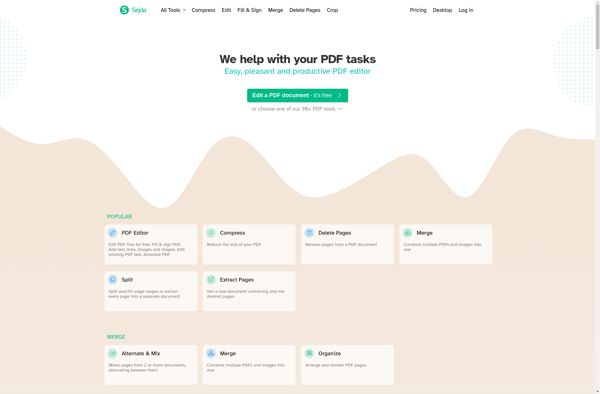
Smallpdf

PDF Squeezer

PDF Candy
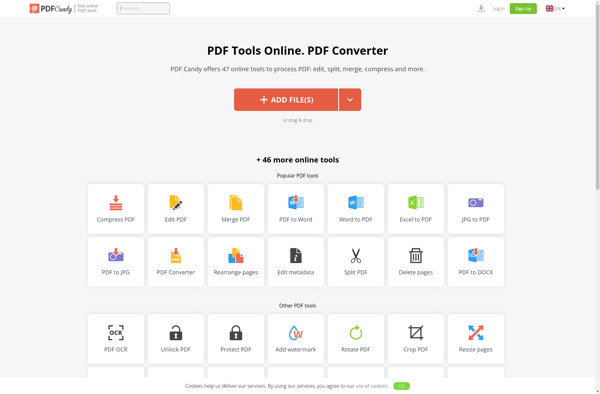
Online2PDF.com
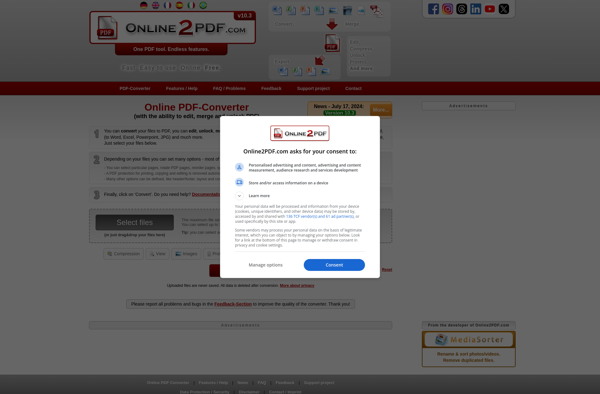
AvePDF

DeftPDF