Reduce PDF Size
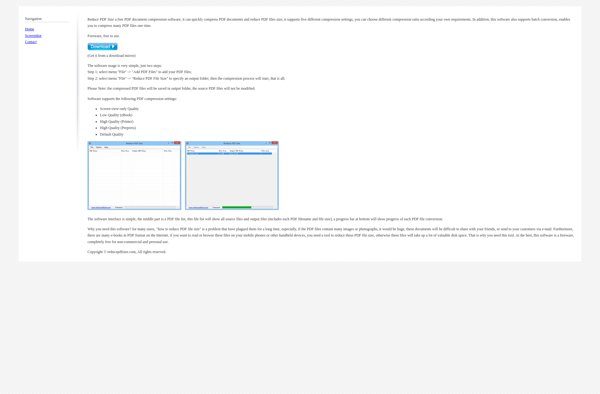
Reduce PDF Size: Free Online Tool
Reduce PDF Size is a free online tool that allows you to compress PDF files to make them smaller in size without losing quality. It uses advanced algorithms to optimize PDFs for web viewing and digital transfer.
What is Reduce PDF Size?
Reduce PDF Size is a free web-based application that allows users to compress and optimize PDF documents to reduce their file size. It uses advanced compression algorithms to shrink down PDFs by removing excess metadata, optimizing images, and cleaning up object streams without losing quality or information from the original file.
The tool has an intuitive drag-and-drop interface that makes it easy to add PDFs you want to compress. It processes the files on secure cloud servers and usually completes optimizations in less than a minute. The compressed PDFs can then be downloaded to your computer or device.
Reduce PDF Size is ideal for making large PDFs smaller to share via email, upload to websites, or transfer across mobile devices. The reduced file sizes speed up loading times and can help save storage space. It works for all types of PDFs including scanned documents, presentations, spreadsheets, ebooks, and more.
As Reduce PDF Size runs in the cloud through modern web browsers, there is no software to install or configure. It works on all operating systems and devices with an internet connection and web browser. The service is offered for free without size limits, ads, watermarks, or required subscriptions.
Reduce PDF Size Features
Features
- Compress PDF files to reduce file size
- Optimize PDFs for web viewing and digital transfer
- Maintains original PDF quality
- Supports batch processing of multiple files
- Easy to use web-based interface
- No software installation required
Pricing
- Free
Pros
Cons
Official Links
Reviews & Ratings
Login to ReviewThe Best Reduce PDF Size Alternatives
Top Office & Productivity and Pdf Tools and other similar apps like Reduce PDF Size
Here are some alternatives to Reduce PDF Size:
Suggest an alternative ❐Adobe Acrobat DC

Kdan PDF Reader

Smallpdf

PDF Squeezer

Online2PDF.com
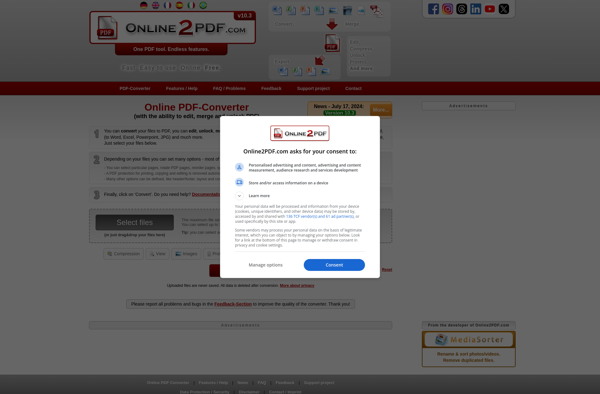
FileOptimizer
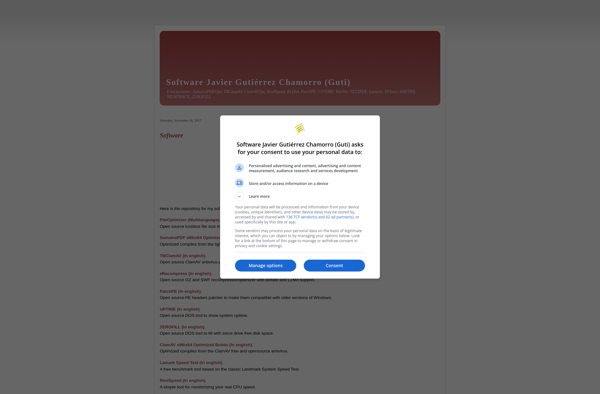
AvePDF

LightPDF.com

DeftPDF

ApowerCompress
