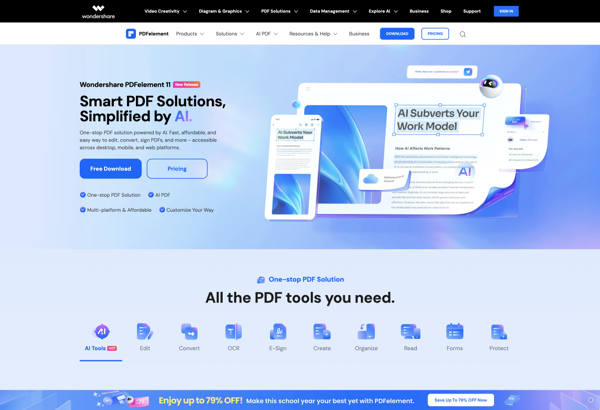PDFCool Studio
PDFCool Studio is a PDF editing and creation software that allows users to create, edit, convert, annotate, protect, and optimize PDF files. It has an intuitive interface and advanced features like batch processing, OCR, and form editing.
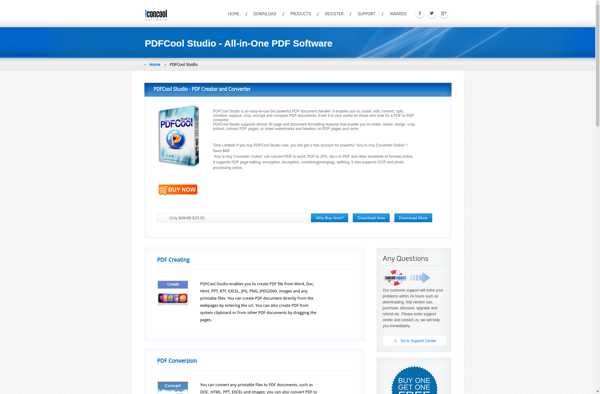
PDFCool Studio: PDF Editing & Creation Software
A powerful and user-friendly software for creating, editing, converting, annotating, protecting, and optimizing PDF files with advanced features like batch processing, OCR, and form editing.
What is PDFCool Studio?
PDFCool Studio is a versatile PDF software with a wide range of tools for working with PDF documents. It allows users to create PDFs from scratch or by converting various file formats such as Word, Excel, images, and more.
Key features include:
- Intuitive and easy-to-use interface for streamlined PDF creation and editing
- Robust annotation tools like sticky notes, highlights, shapes, stamps, etc. to facilitate collaboration
- OCR support to make scanned documents and images searchable and editable
- Bates numbering and redaction for legal and business documents
- Industry-standard 256-bit AES password protection and permissions controls
- Batch processing to handle multiple files at once
- Predefined and customizable page sizes, layouts, and templates
- Forms creation and editing tools
- PDF optimization options to reduce file size
- Support for PDF/A archiving standard
- Integrations with cloud drives and document management systems
Overall, PDFCool Studio is an easy-to-use, versatile, and security-focused PDF application with robust tools for both casual and power users.
PDFCool Studio Features
Features
- Edit PDF text, images, links, pages
- Create PDF from multiple file formats
- Convert PDF to Word, Excel, PowerPoint, images
- Add comments, highlights, stamps to PDFs
- Protect PDF with passwords and permissions
- Optimize PDF file size
- Batch process multiple PDFs
- OCR to make scanned PDFs searchable
- Fill and save PDF forms
Pricing
- Freemium
Pros
Intuitive and easy to use interface
Powerful editing and creation tools
Good value for money
Fast batch processing
Accurate OCR
Cons
Lacks advanced features like PDF portfolios
OCR can be inaccurate for complex documents
No mobile apps
Cannot edit scanned PDFs
Official Links
Reviews & Ratings
Login to ReviewThe Best PDFCool Studio Alternatives
Top Office & Productivity and Pdf Tools and other similar apps like PDFCool Studio
Here are some alternatives to PDFCool Studio:
Suggest an alternative ❐PDF-XChange Editor
PDF-XChange Editor is a powerful, yet easy-to-use PDF editing software for Windows. It enables users to view, edit, annotate, OCR, and sign PDF documents.With PDF-XChange Editor, you can add text, images, shapes, and freehand drawings to PDFs. It comes with a wide range of annotation tools including highlights, underlines, strikethroughs,...

PDFsam
PDFsam is a free and open-source PDF editing software for Windows, Mac and Linux. It allows users to carry out common PDF manipulation tasks like merge PDF files, split PDFs, rotate pages, mix pages from multiple PDFs and extract pages from PDF documents.Some of the key features of PDFsam include:Merging...

Nitro PDF Pro
Nitro PDF Pro is a feature-rich PDF editor and converter application by Nitro Software. As an Adobe Acrobat alternative, it provides advanced tools for creating, editing, converting, signing, securing, and collaborating on PDF documents.With Nitro PDF Pro, users can easily edit text and images in PDFs without needing to convert...

PDFill
PDFill is a free PDF editing software available for Windows, Mac and Linux operating systems. It provides essential PDF editing tools for individual and business users.With PDFill, users can fill out interactive PDF forms, edit existing text and images in PDF documents, merge and split PDFs, rearrange pages, add headers/footers,...

PDF Candy
PDF Candy is a free online PDF editor that makes it easy to work with PDF files without requiring any software installation. It works right in your web browser so you can access it from anywhere.With PDF Candy, you can:View PDFsMerge multiple PDFs into one fileSplit one PDF file into...
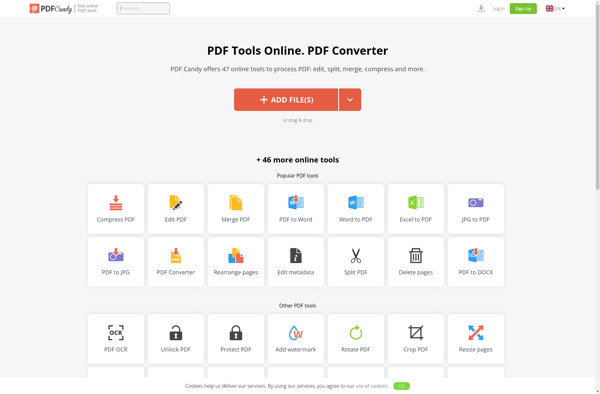
Qoppa PDF Studio
Qoppa PDF Studio is a versatile PDF editing and creation application for Windows. It provides a wide range of tools for working with PDF files.With Qoppa PDF Studio, you can make modifications to existing PDFs, such as adding or editing text, images, links, bookmarks, and form fields. It also allows...

DeftPDF
DeftPDF is a versatile PDF editing and management software that enables users to view, edit, convert, annotate, redact, secure, optimize, and sign PDF documents. It comes equipped with a wide range of advanced yet easy-to-use PDF tools.With DeftPDF, you can add comments and annotations to PDFs, fill and save PDF...

FlexiPDF
FlexiPDF is an open-source PDF library for .NET and Java that provides APIs for creating, editing, splitting, merging and manipulating PDF documents programmatically without any dependencies. It is lightweight, fast and easy to integrate into any .NET or Java application.With FlexiPDF, you can generate PDF documents from scratch or from...