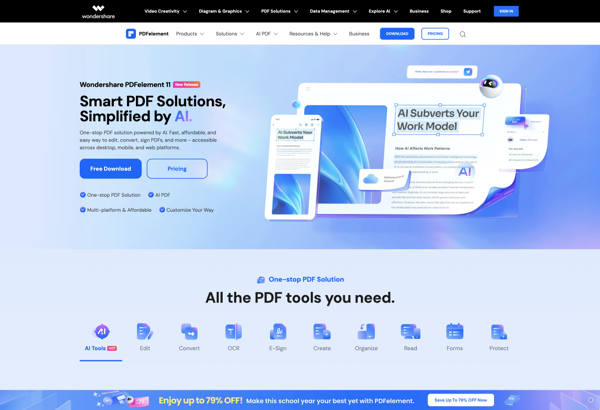Online File Compressor

Online File Compressor: Reduce File Size in Your Web Browser
An online file compressor allows you to reduce the file size of documents, images, videos and other files directly in your web browser without needing to install any software. It works by applying lossless or lossy compression algorithms to shrink files for easier sharing and storage.
What is Online File Compressor?
An online file compressor is a tool that allows you to quickly and easily reduce the file size of documents, spreadsheets, presentations, images, audio files, video files and more directly within your web browser without needing to download and install any software.
Online file compressors utilize common compression algorithms like ZIP, RAR and 7ZIP to shrink down files while preserving the original quality as much as possible. Some use lossless compression that allows perfect reconstruction of the original data, while others use lossy compression that sacrifices some fidelity for greater space savings.
Key benefits of using an online file compressor include:
- Accessibility - Use it anywhere with an internet connection without installing programs
- Ease of use - Most have a simple drag-and-drop interface that is very user-friendly
- Speed - File compression/decompression happens quickly in the cloud
- Platform independence - Works on any device and operating system with a web browser
An online file compressor allows you to easily:
- Reduce file sizes for easier sharing via email and cloud storage
- Optimize images for web hosting and social media posting
- Shrink large video files for playing back smoothly online
- Decrease document storage space used on your computer or device
Some online compressors offer additional features like batch processing to handle multiple files at once, custom compression levels for greater control over space savings versus quality, compression file repair and decryption tools, and more.
Online File Compressor Features
Features
- Compress images, videos, documents, audio files
- Various compression options (ZIP, RAR, 7Z, TAR)
- Set custom compression levels
- Batch compression
- File encryption
- File splitting
- Retains original file quality
- Fast compression speeds
Pricing
- Freemium
Pros
Cons
Reviews & Ratings
Login to ReviewThe Best Online File Compressor Alternatives
Top File Management and Compression and other similar apps like Online File Compressor
Here are some alternatives to Online File Compressor:
Suggest an alternative ❐ILovePDF
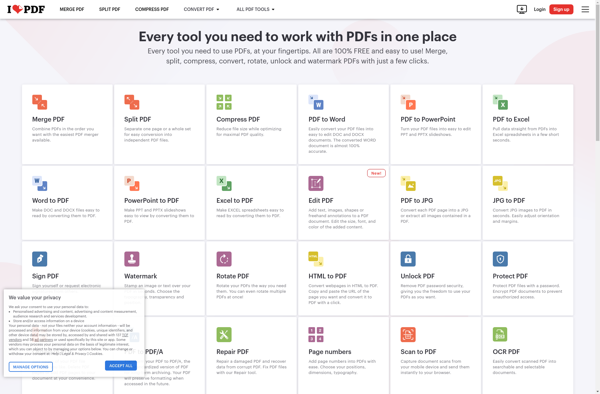
Sejda
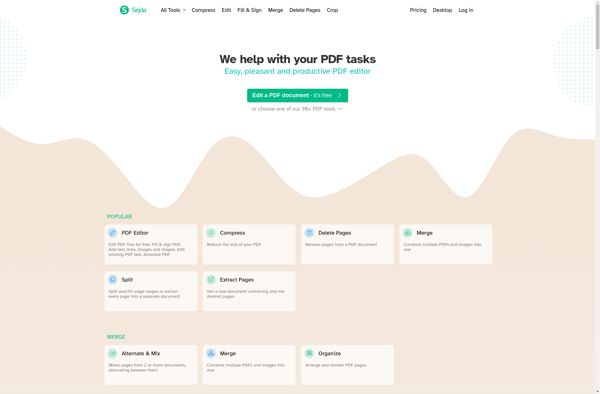
Smallpdf

PDF Squeezer

PDF Candy
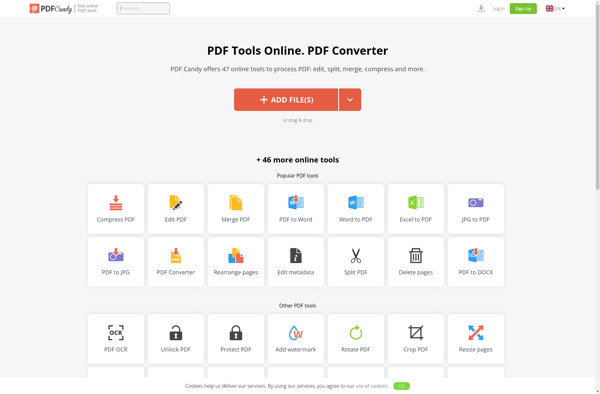
AvePDF

DeftPDF

PDF Gallery
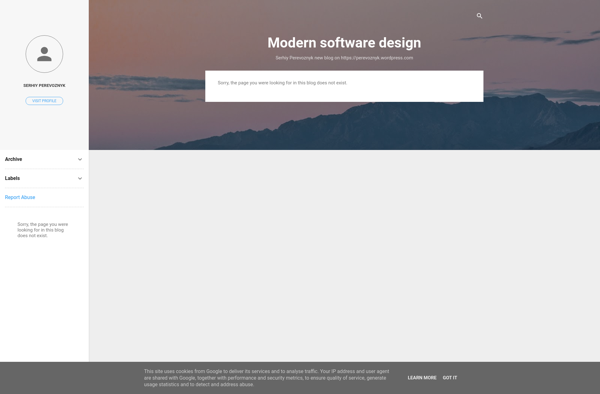
IMyMac PDF Compressor