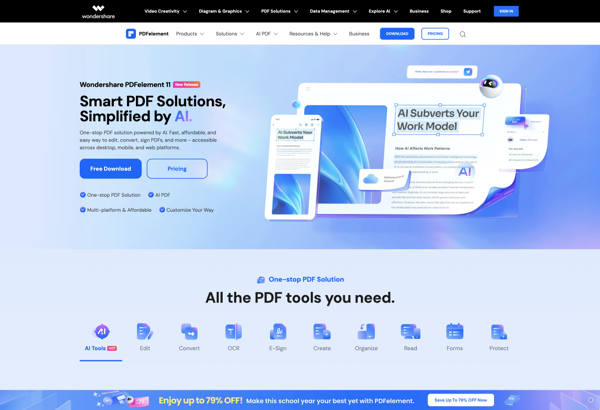PDF Converter Tool
PDF Converter Tool: Free Online Conversion
Convert PDF files to Word, Excel, JPG and more with our free online software, featuring an intuitive interface and fast conversions while preserving original formatting.
What is PDF Converter Tool?
PDF Converter Tool is a powerful yet easy-to-use online application for converting PDF documents to other popular file formats. With an intuitive drag-and-drop interface, it allows users to quickly change PDFs into fully editable Word, Excel, PowerPoint, JPG, and various other document types.
One of the major benefits of PDF Converter Tool is its ability to efficiently preserve all original formatting, images, tables, columns, and layouts during conversion. This ensures the output files are identical replicas of the original PDF in terms of appearance and design.
The tool supports batch processing of multiple PDFs simultaneously, allowing bulk conversions of even large document sets. Users can simply drag-and-drop PDFs or use the file explorer to add them for conversion. The advanced settings provide flexibility to customize page ranges, image quality, and other output parameters.
As PDF Converter Tool runs on cloud infrastructure, it requires no downloads or installations. The online availability also allows platform-independent access from any device through a modern web browser. Moreover, it employs high-grade security measures like HTTPS protocols and data encryption for protecting sensitive documents.
With a simple, ad-free interface and fast yet high-quality conversions that retain all formatting, PDF Converter Tool is an ideal choice for both personal as well as professional usage. Its capability to handle complex PDF files makes it suitable for versatile needs and documents of any type or size.
PDF Converter Tool Features
Features
- Convert PDF files to various formats (Word, Excel, JPG, etc.)
- Intuitive and user-friendly interface
- Fast conversion process
- Preserves original document formatting
- Free online tool
Pricing
- Free
Pros
Cons
Official Links
Reviews & Ratings
Login to ReviewThe Best PDF Converter Tool Alternatives
Top Office & Productivity and Document Conversion and other similar apps like PDF Converter Tool
Here are some alternatives to PDF Converter Tool:
Suggest an alternative ❐Adobe Acrobat DC

Kdan PDF Reader

PDFsam

Preview
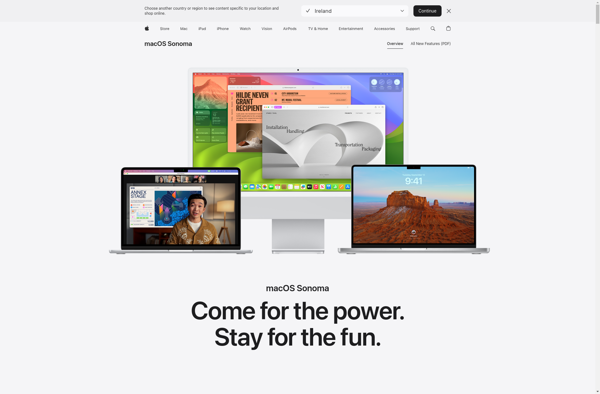
Smallpdf

PDFill

PDF Candy
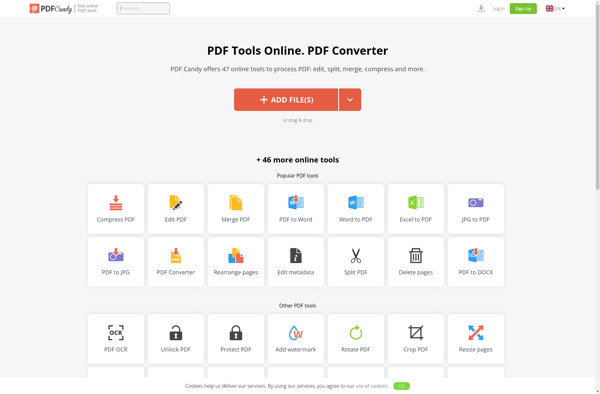
Online2PDF.com
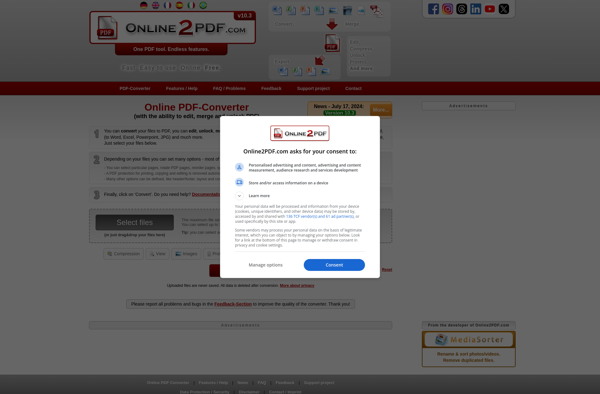
AvePDF

Able2Extract Professional
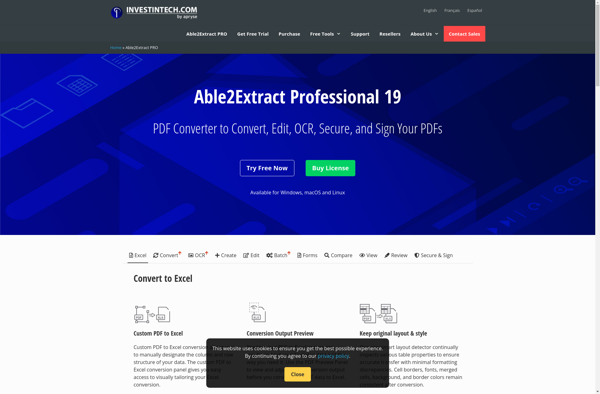
DeftPDF