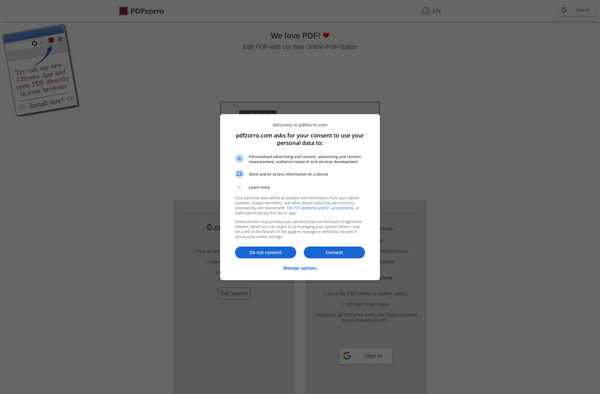PDF Suite
PDF Suite: Powerful PDF Editor Software
PDF Suite is a PDF editor software that allows users to create, edit, convert, annotate, secure, and organize PDFs. It offers a full set of PDF tools in one program.
What is PDF Suite?
PDF Suite is a versatile PDF editing software that provides a complete set of tools for working with PDF documents. It enables users to create PDFs from various file formats, edit text and images in PDFs, add or remove pages, merge and split PDFs, add headers/footers, Bates numbering, watermarks, bookmarks, annotations, digital signatures, and more.
Key features of PDF Suite include:
- Intuitive drag-and-drop interface for easy PDF creation and editing
- OCR technology to recognize text in scanned documents and make it selectable and editable
- Industry-standard 256-bit AES password protection and permissions controls
- Tools for compression, forms processing, redaction, and file optimization
- Batch processing capabilities for handling multiple PDFs at once
- Integration with cloud storage services like Google Drive, Dropbox, OneDrive, and SharePoint
- Support for reviewing, commenting, highlighting within collaborative workflows
PDF Suite aims to be an all-in-one PDF solution for any size business or team. It makes working with PDFs efficient, integrated, and secure across desktop and mobile environments. Whether creating, editing, converting or collaborating on PDFs, PDF Suite provides users with a feature-packed toolbox.
PDF Suite Features
Features
- Edit PDF text
- Add or edit images in PDFs
- Fill and sign PDF forms
- Create PDFs from other file formats
- Combine and rearrange PDF pages
- Add headers, footers and watermarks
- Password protect and encrypt PDFs
- Redact sensitive text
- Optical character recognition
Pricing
- One-time Purchase
- Subscription-Based
Pros
Cons
Official Links
Reviews & Ratings
Login to ReviewThe Best PDF Suite Alternatives
Top Office & Productivity and Pdf Tools and other similar apps like PDF Suite
PDFZorro