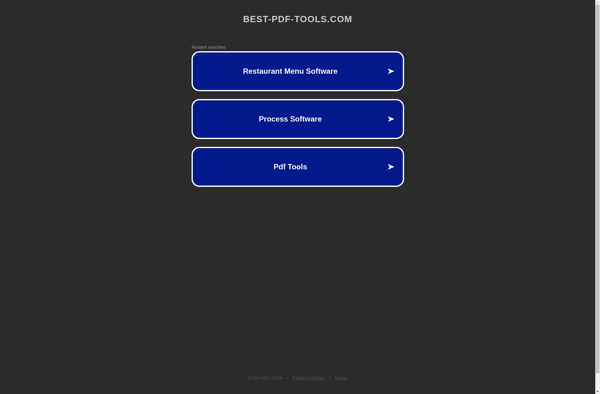PdfDocs

pdfDocs: PDF Reader, Editor, and Annotation Tool for Windows
A comprehensive tool for viewing, editing, signing, and collaborating on PDF documents, with features like PDF editing, commenting, form filling, e-signing, and document management.
What is PdfDocs?
pdfDocs is a feature-rich PDF reader, editor, creator, and annotation tool for Windows. It provides a complete solution for working with PDF documents.
With pdfDocs, you can view, print, edit, comment on, sign, fill forms, and collaborate on PDFs. It supports both new and scanned PDFs. You can open and view PDFs, add text, images, shapes, and signatures to PDFs, edit existing text and images, add comments and annotations, fill interactive forms, apply digital signatures for approvals and e-signing documents.
It comes equipped with a full set of intuitive PDF editing tools that allow you to modify and customize PDF files without needing to convert them to Word or other formats. This makes it much faster and easier to work with PDFs.
Other key features include tabbed browsing for multiple documents, advanced search, PDF password protection, a built-in screen ruler and protractor, multipage editing, Bates numbering, Redax for permanently removing sensitive information, PDF optimization, and more.
pdfDocs integrates directly into Windows to provide a seamless PDF experience. It’s easy to use while still providing advanced capabilities not available in other PDF readers. For businesses and power users who need to efficiently view, annotate, fill, sign, and edit PDF documents, pdfDocs delivers robust capabilities in an easy-to-use program.
PdfDocs Features
Features
- PDF viewing
- PDF editing
- PDF annotation
- PDF form filling
- Digital signatures
- Document management
Pricing
- One-time Purchase
- Subscription-Based
Pros
Cons
Reviews & Ratings
Login to ReviewThe Best PdfDocs Alternatives
Top Office & Productivity and Pdf Tools and other similar apps like PdfDocs
Here are some alternatives to PdfDocs:
Suggest an alternative ❐Adobe Acrobat Reader
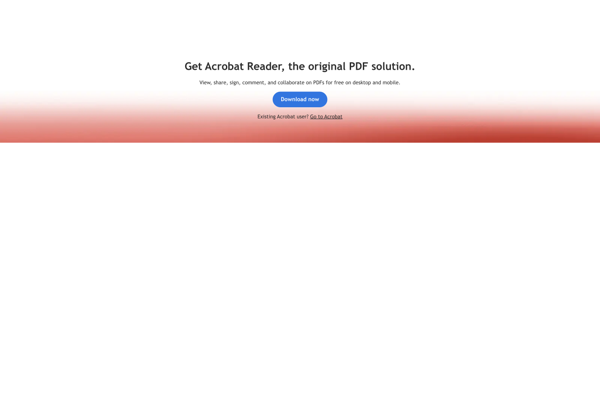
Adobe Acrobat DC

Kdan PDF Reader

PDFCreator
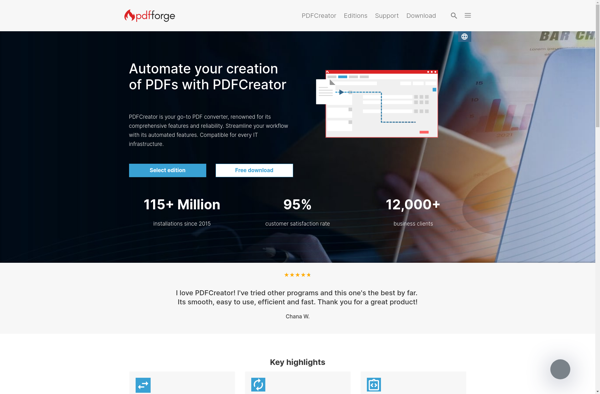
Foxit Reader

Evince

Skim
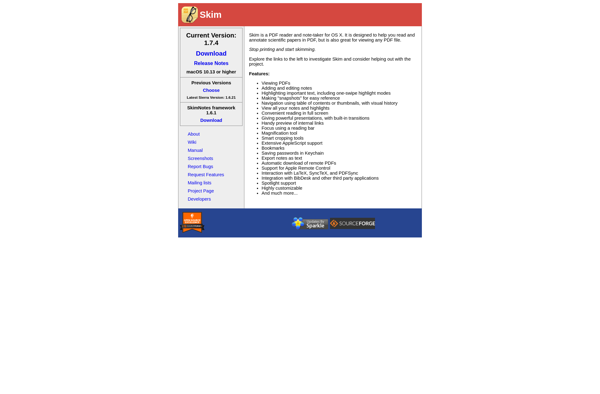
PDF Expert

Firefox PDF Viewer (PDF.js)
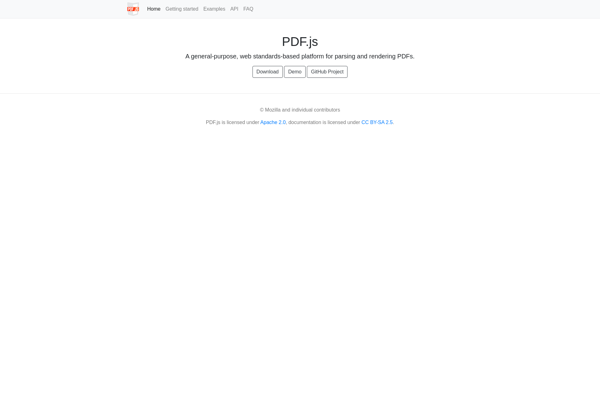
Qoppa PDF Studio

PDF Colorizer
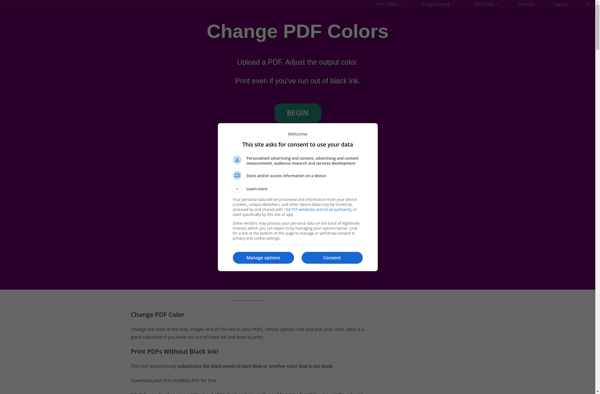
PDFZorro
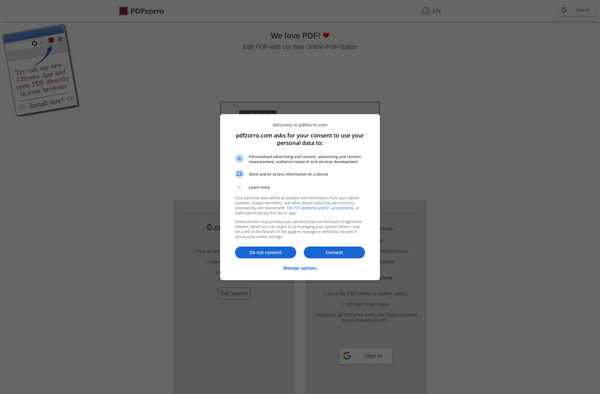
Combine PDF