PDF Colorizer
PDF Colorizer is a software that allows users to easily add color to PDF documents. It has tools to colorize text, shapes, images, and highlight sections of PDFs.
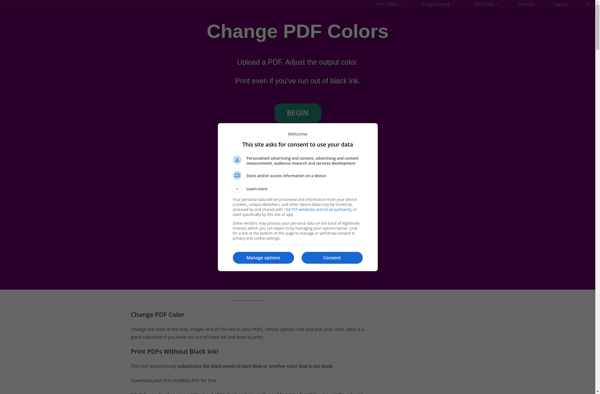
PDF Colorizer: Add Color to PDF Documents
A software tool for coloring PDF documents, with features like text, shape, image, and section colorization, allowing users to visually enhance their digital content.
What is PDF Colorizer?
PDF Colorizer is a Windows software application used to add color to PDF documents. It provides an easy way for users to customize and enhance the look of their PDF files.
The key features of PDF Colorizer include:
- Colorizing text - users can change font colors to create more visually engaging documents
- Colorizing images - both bitmap and vector images within PDFs can be recolored
- Drawing tools - allows adding colored shapes, arrows, lines, etc. to highlight sections
- Highlighting text - highlighting key passages with colored transparent overlays
- Batch processing - colorizing multiple PDFs at once
- Support for both scanned and normal PDFs
- Retains original PDF text searchability and copying
PDF Colorizer has an intuitive interface making it easy for anyone to add color to their PDF documents. It helps content creators enhance accessibility and visual appeal of PDFs for various purposes such as e-books, presentations, forms, and manuals.
PDF Colorizer Features
Features
- Add color to PDF text
- Colorize shapes and images in PDFs
- Highlight sections of PDF documents
- Batch processing of multiple PDFs
- Support for major PDF editors like Adobe Acrobat
- Retain PDF format after colorizing
- Multiple color options
- Adjustable transparency for highlights
- Undo actions
- Protect original PDF
Pricing
- One-time Purchase
Pros
Easy and intuitive interface
Saves time compared to manual colorizing
Improves aesthetics and readability
Good for creating more visually appealing documents
Affordable one-time purchase price
Works with many PDF types and editors
Good customer support
Cons
Limited to basic colorizing functions
Not many annotation tools
No OCR or editing capabilities
Requires Adobe Acrobat for full functionality
Reviews & Ratings
Login to ReviewThe Best PDF Colorizer Alternatives
Top Office & Productivity and Pdf Tools and other similar apps like PDF Colorizer
Here are some alternatives to PDF Colorizer:
Suggest an alternative ❐PDF-XChange Editor
PDF-XChange Editor is a powerful, yet easy-to-use PDF editing software for Windows. It enables users to view, edit, annotate, OCR, and sign PDF documents.With PDF-XChange Editor, you can add text, images, shapes, and freehand drawings to PDFs. It comes with a wide range of annotation tools including highlights, underlines, strikethroughs,...

Master PDF Editor
Master PDF Editor is a powerful yet easy-to-use PDF editing software for Windows. It provides a complete set of tools for efficiently working with PDF documents.With Master PDF Editor, you can easily view, create, edit, annotate, protect, convert and sign PDF files. Its intuitive user interface and advanced capabilities make...

Kdan PDF Reader
Kdan PDF Reader is a capable free PDF reader and editor for Windows, Mac and Linux. The clean intuitive interface supports tabbed viewing, allowing you to open multiple documents in separate tab windows.Annotation tools like highlights, underlines, text boxes and sticky notes facilitate on-screen markups, suitable for document edits and...

Xodo
Xodo is a feature-rich PDF reader and annotator that allows you to view, edit, sign, share and collaborate on PDF documents across devices and platforms. It is offered as a free app for Windows, Linux, Android, iOS and as a web app that works in all major browsers.Some of the...

PDF Expert
PDF Expert is a powerful PDF editor and reader application for macOS. Originally developed by Readdle, it is designed specifically for Apple's operating system to provide a seamless PDF management experience.With PDF Expert, you can easily view, create, edit, annotate, protect, sign, and fill PDF documents. Its clean and intuitive...

Qoppa PDF Studio
Qoppa PDF Studio is a versatile PDF editing and creation application for Windows. It provides a wide range of tools for working with PDF files.With Qoppa PDF Studio, you can make modifications to existing PDFs, such as adding or editing text, images, links, bookmarks, and form fields. It also allows...

Icecream PDF Editor
Icecream PDF Editor is a free, easy-to-use PDF editing program for Windows. It provides a wide range of tools for editing PDF files without compromising document integrity.With Icecream PDF Editor, users can view, edit, convert, merge, split, extract, rotate, reorder, sign, annotate, and fill PDF documents. It supports both new...
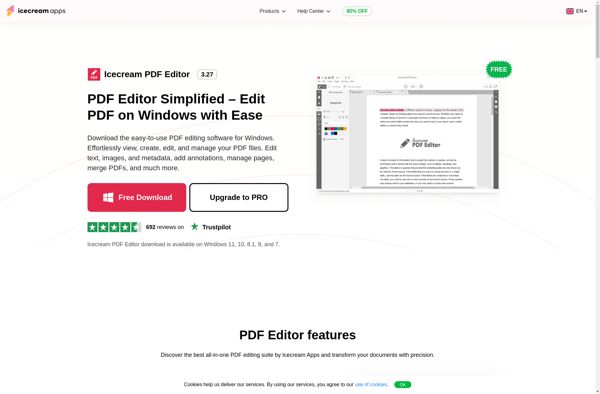
Paperboy
Paperboy is an open-source news reader and feed aggregator application designed to simplify how users discover, organize and read news content on the web. It supports subscribing to both RSS and Atom syndication formats to pull in new articles and blog posts from websites and blogs.Some of the key features...
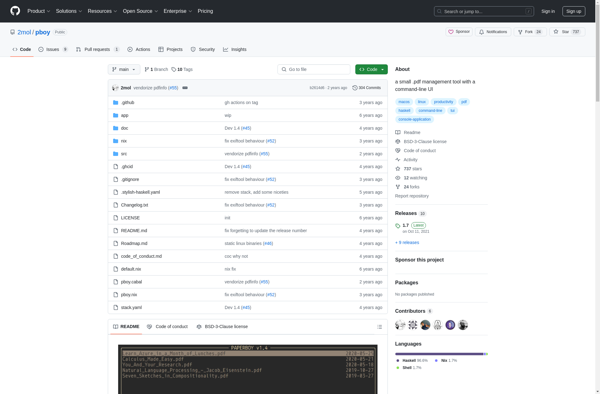
Pdf.io
pdf.io is an online PDF editor that provides a suite of tools for working with PDF documents without requiring any downloads or installations. Some key features of pdf.io include:Viewing, editing, and commenting on PDFs directly in the browserAnnotation tools like highlights, text boxes, shapes, freehand drawingForm filling and e-signatures to...
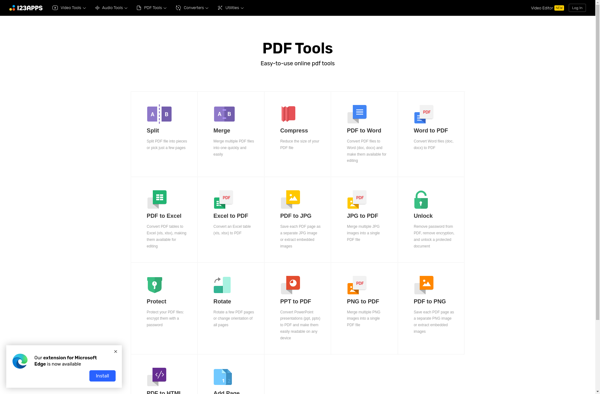
PdfDocs
pdfDocs is a feature-rich PDF reader, editor, creator, and annotation tool for Windows. It provides a complete solution for working with PDF documents.With pdfDocs, you can view, print, edit, comment on, sign, fill forms, and collaborate on PDFs. It supports both new and scanned PDFs. You can open and view...
