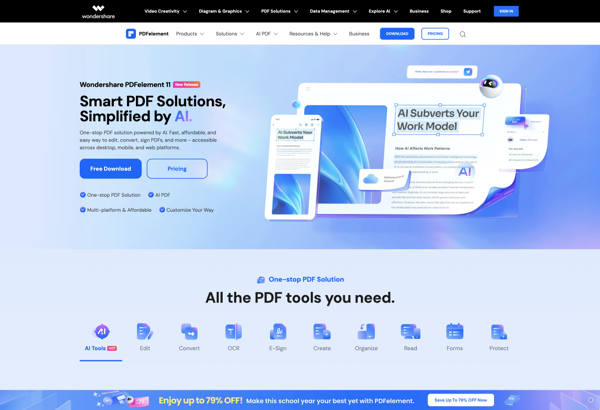Combine PDF
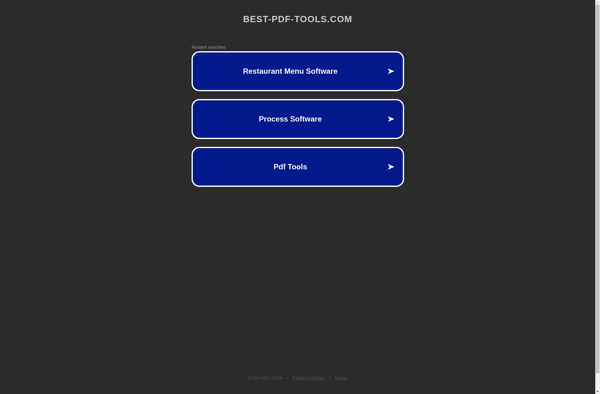
Combine PDF: Merge Multiple Files Online
A free online tool to combine multiple PDF files into one single document, adding and organizing files, applying page numbers or deleting pages, and downloading or printing the combined PDF.
What is Combine PDF?
Combine PDF is a free web-based application that provides an easy way to assemble multiple PDF documents into a single file. With its drag-and-drop interface, you can quickly merge an unlimited number of PDFs without size restrictions or watermarks.
After uploading files to the combiner, you can reorder, rotate, or delete pages as needed prior to merging. The tool automatically numbers all pages in the final document. You can also choose to number pages in subsets based on the original PDFs. Password-protected files can be combined as long as you have the password.
Useful features in Combine PDF include adding or removing headers, footers and page numbers. This gives you flexibility over the look of the final document. You can also compress final PDFs to reduce file size for easy sharing by email or uploading to the cloud.
Once the merge process finishes, you can download the combined PDF to your computer or mobile device. There's also a print button that opens the file in a new tab for direct printing. The online tool is compatible with all browsers and works on Windows, Mac or Linux without needing any software installation.
In summary, Combine PDF makes merging and organizing PDFs quick and simple. With its user-friendly editor and range of customization options, you can easily consolidate multiple documents into a cohesive file for your needs.
Combine PDF Features
Features
- Merge multiple PDF files into a single document
- Intuitive interface to add and organize files
- Apply page numbers or delete pages
- Download or print the combined PDF
Pricing
- Free
Pros
Cons
Reviews & Ratings
Login to ReviewThe Best Combine PDF Alternatives
Top Office & Productivity and Pdf Tools and other similar apps like Combine PDF
Adobe Acrobat DC

PDF24 Creator

PDF-XChange Editor

Master PDF Editor

Nitro PDF Pro

PDF-Shuffler
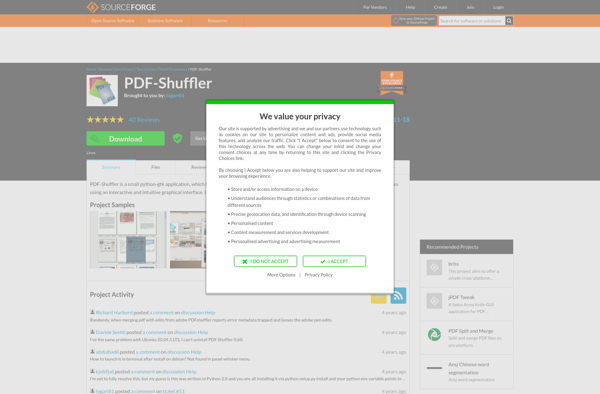
PdfMod
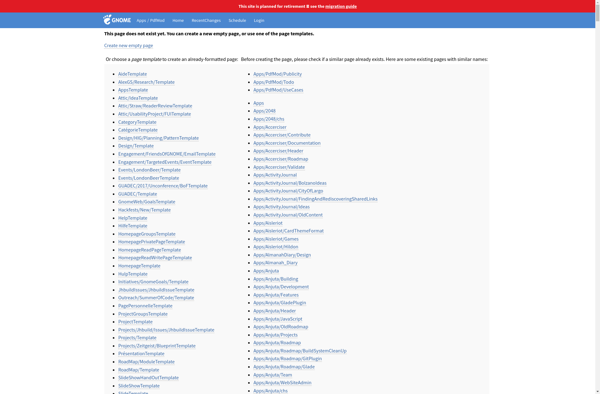
PrimoPDF

Qoppa PDF Studio

PDF24 Tools
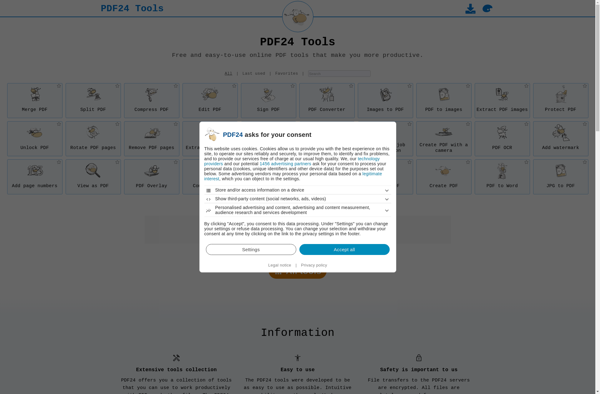
PdfDocs