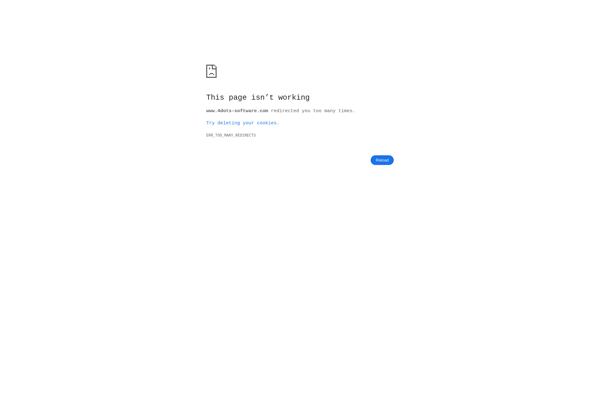PDF Checkpoint
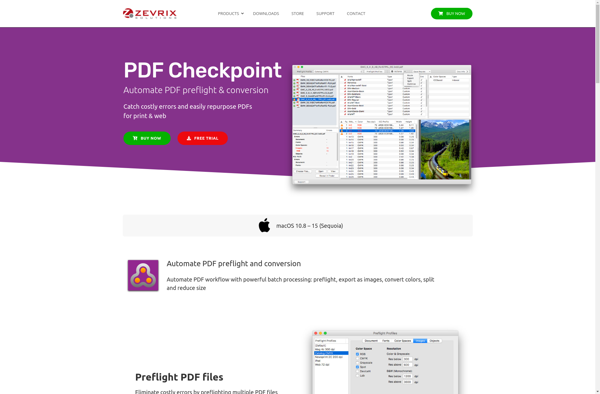
PDF Checkpoint: PDF Editor Software
PDF Checkpoint is a PDF editor software that allows users to edit, modify, and manipulate PDF documents. Key features include text and image editing, form filling, adding signatures, merging PDFs, protecting documents with passwords, converting to other formats, and more.
What is PDF Checkpoint?
PDF Checkpoint is a versatile PDF editing program that provides users with a wide range of tools to modify and enhance PDF files. It goes beyond basic PDF viewing and printing to offer advanced functionality for manipulating PDF documents.
One of the key features of PDF Checkpoint is the ability to edit PDF text, images, and elements directly within the program. Users can add, delete, or modify text; insert, resize, or remove images; edit graphics and shapes; and make other changes to PDF content.
The software also makes it easy to fill out interactive PDF forms. You can type text into any fillable form field, add signatures, check boxes, and more. This eliminates the need to print, fill out, and scan paper forms.
Additional key features include combining multiple PDFs into a single file, splitting large documents into individual pages or sections, rearranging pages, compressing files for easier sharing, adding or removing password protection, converting PDFs into Word, Excel, and PowerPoint formats, and applying digital signatures for security and compliance.
PDF Checkpoint provides both individual users and enterprise teams with a versatile set of PDF tools. Whether you need to edit business documents, manipulate scanned paper forms, sign contracts electronically, redact sensitive data, or convert file formats, PDF Checkpoint has the features to simplify your workflows.
PDF Checkpoint Features
Features
- Text and image editing
- Form filling
- Adding signatures
- Merging PDFs
- Protecting documents with passwords
- Converting to other formats
Pricing
- Subscription-Based
- Custom Pricing
Pros
Cons
Official Links
Reviews & Ratings
Login to ReviewThe Best PDF Checkpoint Alternatives
Top Office & Productivity and Pdf Tools and other similar apps like PDF Checkpoint
Here are some alternatives to PDF Checkpoint:
Suggest an alternative ❐PDFsam

Nitro PDF Pro

Classic PDF Editor
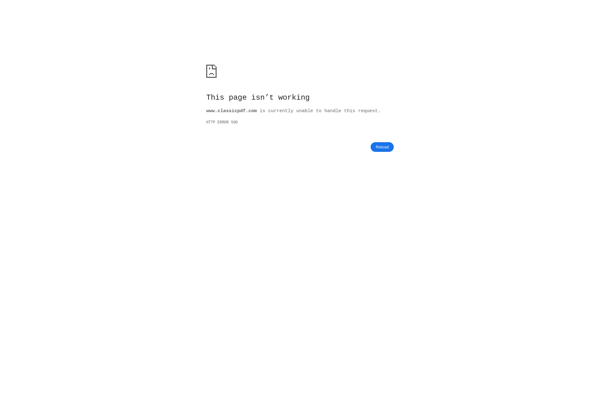
PDF Architect
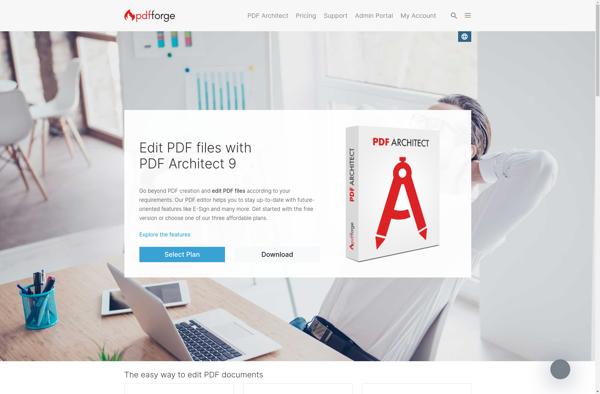
QvPDF
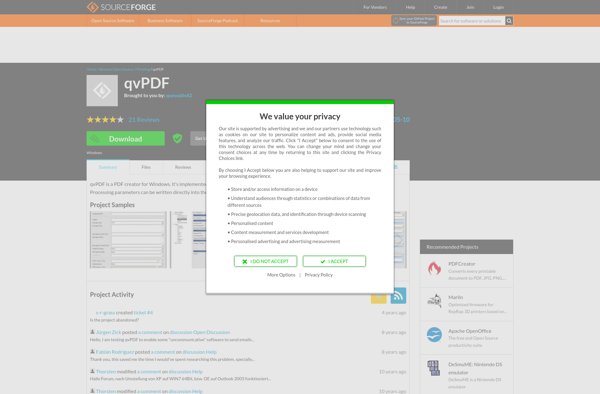
VivPDF Editor
JPdf Tweak
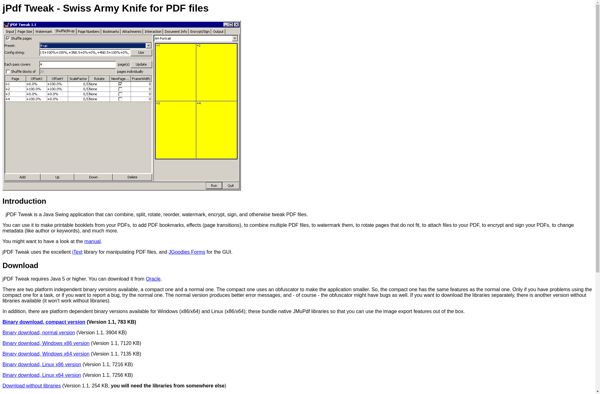
PDF to JPG

PDF ShapingUp
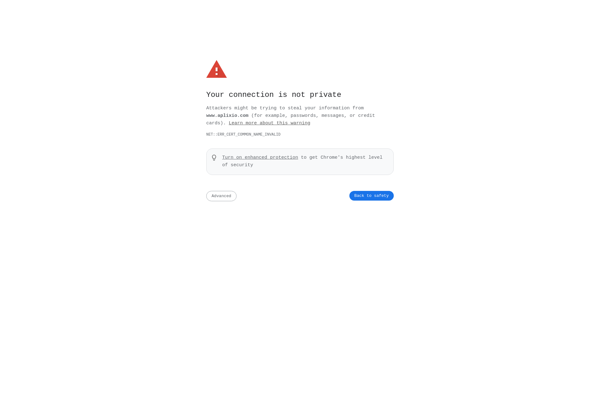
Splitpdf.net
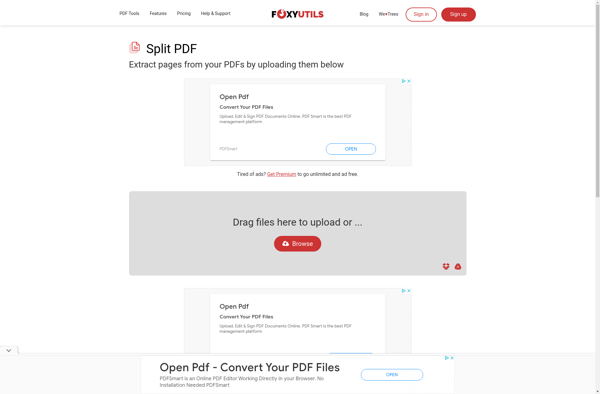
Free PDF Splitter Merger 4dots