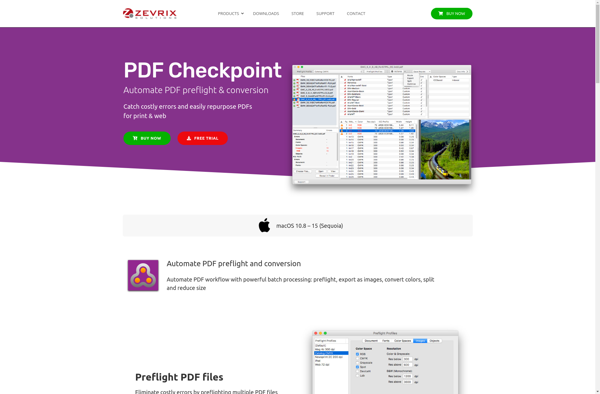VivPDF Editor
VivPDF Editor: Free PDF Editing Softwares
View, edit, create, convert, annotate, protect, sign, and optimize PDF documents with this intuitive PDF editor software
What is VivPDF Editor?
VivPDF Editor is a powerful yet easy-to-use PDF editing application for Windows. It provides a complete set of tools for efficient PDF viewing, creation, conversion, editing, annotation, security, and optimization.
With VivPDF Editor, you can easily view PDFs and browse content through a tabbed interface. It supports rapid page navigation and smooth scrolling for large documents. You can open multiple PDFs in tabs and switch between them with ease.
Creating professional PDFs is simple with VivPDF Editor's built-in wizard-guided PDF creation tools. You can quickly convert common file formats like Word, Excel, Images, HTML and more to high-quality PDFs. Batch conversion of multiple files is also supported.
When you need to edit a PDF, VivPDF Editor makes it easy with user-friendly editing tools. You can add or replace text, images, links, watermarks, backgrounds, headers, footers, and more. Advanced features like PDF reflow, paragraph editing, object editing streamline your workflow.
Adding annotations is a breeze with VivPDF Editor's extensive commenting tools. You can highlight, underline text, strike-through words, add sticky notes, free-hand drawing and more. These annotations help with reviewing and collaborating on PDFs.
Securing confidential PDFs is critical, and VivPDF Editor enables powerful security features like password protection, permission controls, and digital signatures to restrict access. You can also use redaction to permanently remove sensitive content from PDFs.
With its advanced PDF optimization engine, VivPDF Editor can significantly reduce PDF file size without losing quality. It also repairs damaged PDF files, allowing you to recover corrupt PDF documents.
In summary, VivPDF Editor is an excellent choice if you need a full-featured PDF desktop software with an intuitive interface, speedy performance, and robust tools at no cost.
VivPDF Editor Features
Features
- View, edit, create and convert PDF files
- Annotate PDFs with comments, highlights, shapes, stamps etc
- Protect PDF files with passwords and permissions
- Sign PDF documents digitally
- Optimize PDF file size
- Intuitive and easy-to-use interface
Pricing
- Free
- Open Source
Pros
Cons
Official Links
Reviews & Ratings
Login to ReviewThe Best VivPDF Editor Alternatives
Top Office & Productivity and Pdf Tools and other similar apps like VivPDF Editor
Here are some alternatives to VivPDF Editor:
Suggest an alternative ❐Adobe Acrobat DC

LiquidText
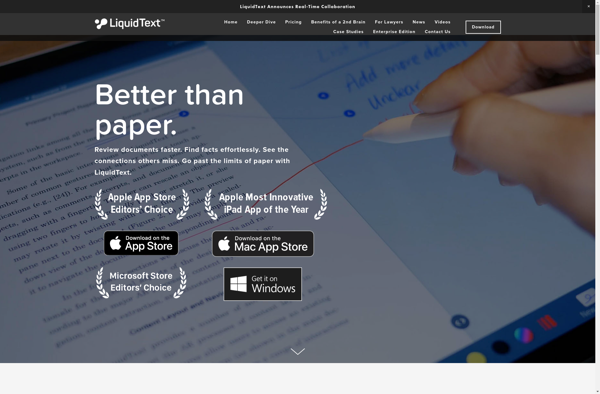
PDF-XChange Editor

Master PDF Editor

PDFsam

Nitro PDF Pro

Sejda
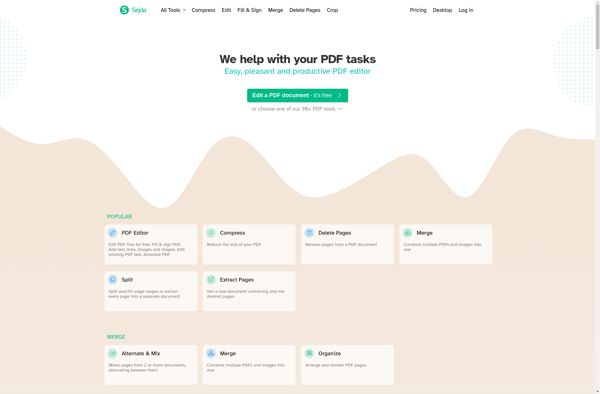
PDF-Shuffler
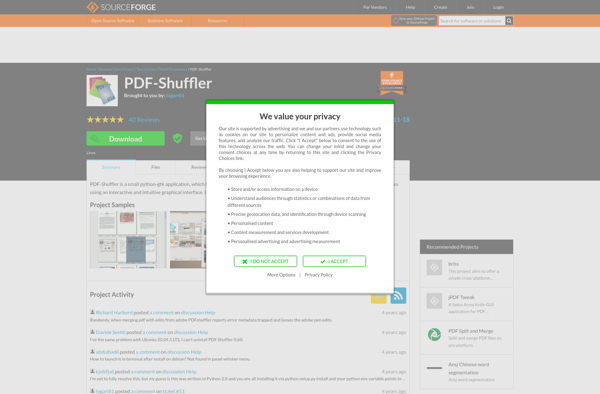
PDF Expert

PDFtk
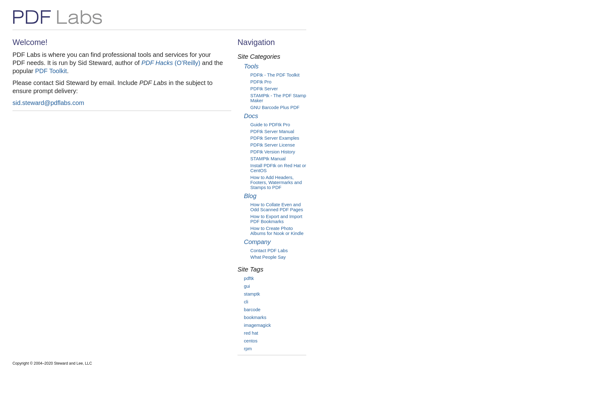
PDF Arranger
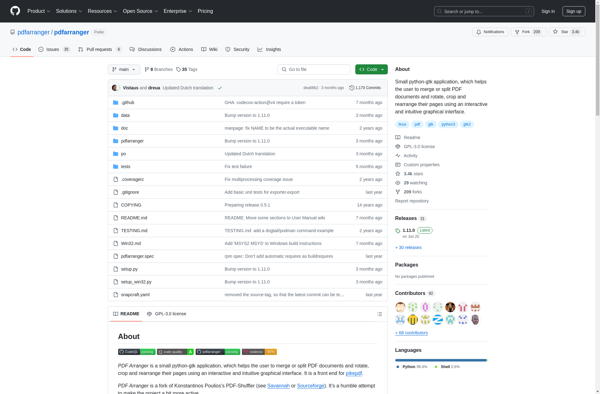
PDFTK Builder
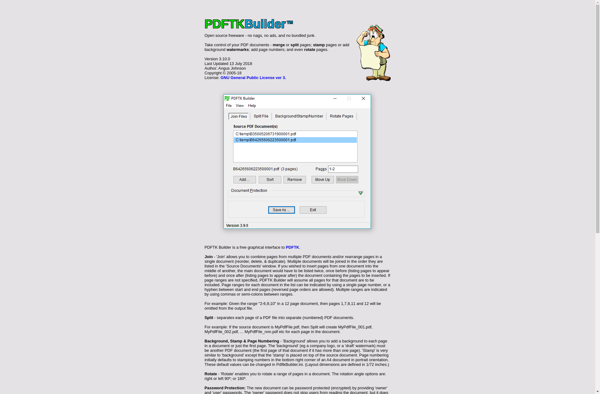
Qoppa PDF Studio

PDF Boost
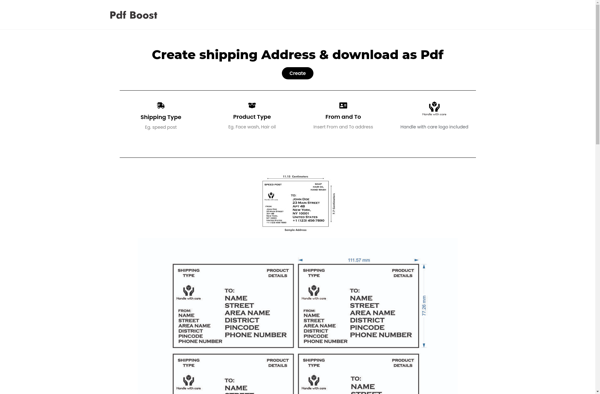
PDF Merge Split Free
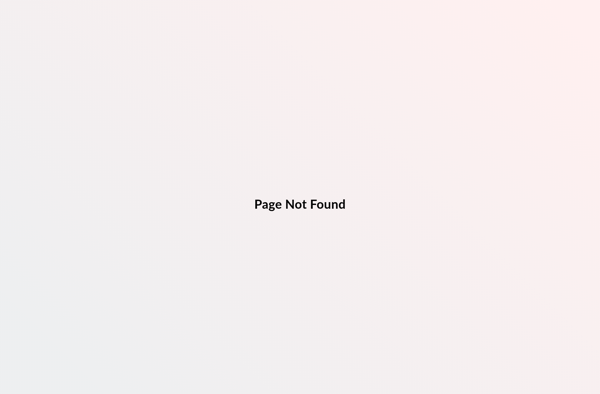
Adlib PDF

JPdfBookmark
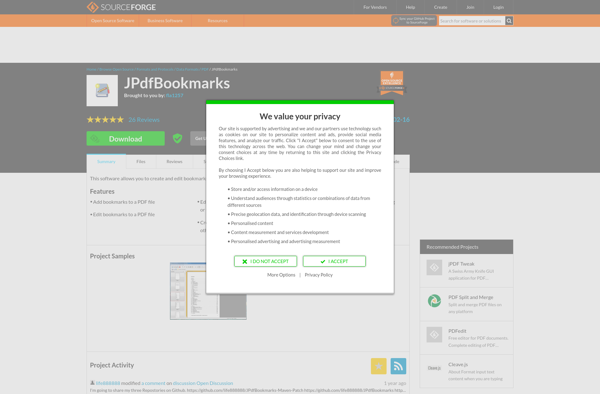
PDF Bob
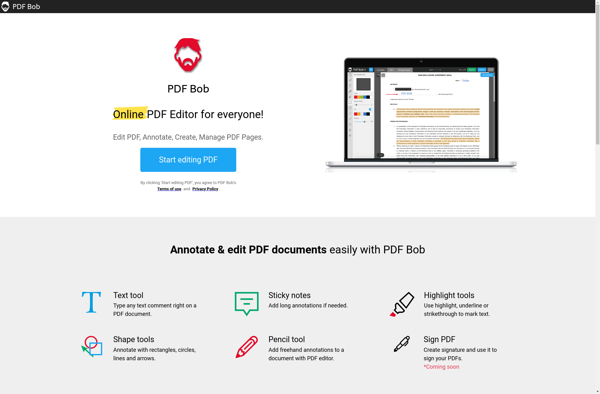
PDF Joiner

Enolsoft PDF Magic for Mac

OnMerge Images+Barcodes

Aiseesoft PDF Merger

Free Combine PDF 4dots
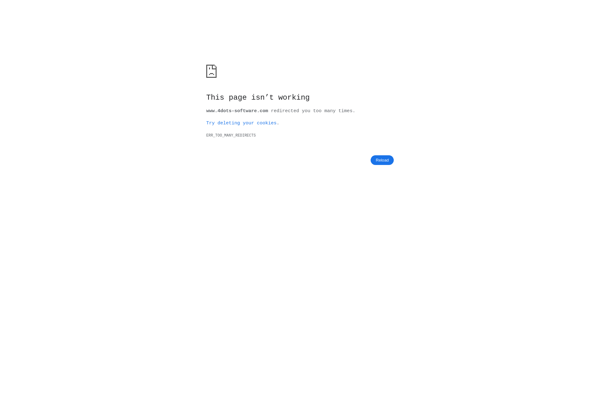
Cisdem PDFtoTextConverter
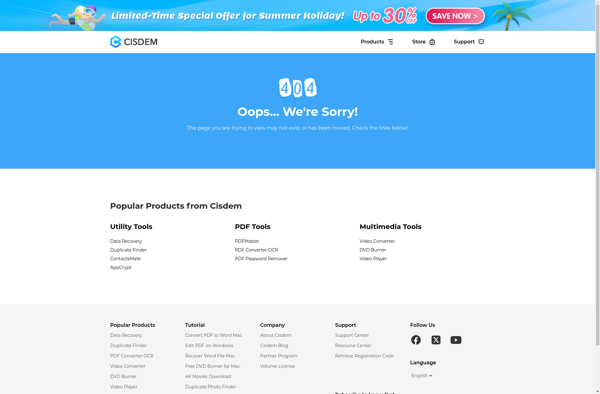
PDF Studio by Bullzip
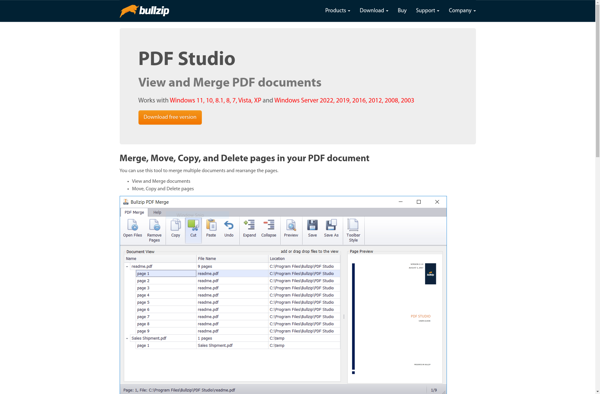
PDF Separator
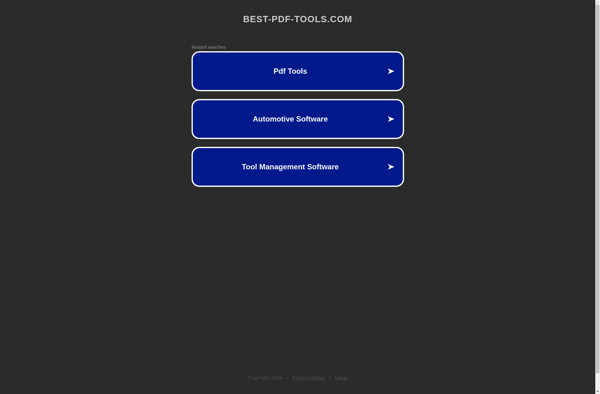
FaxTool
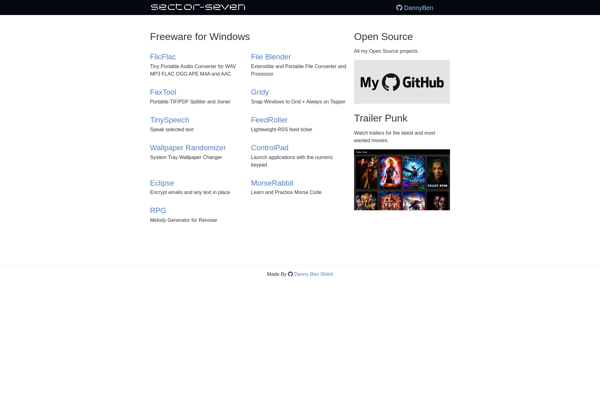
Cisdem PDFToolkit
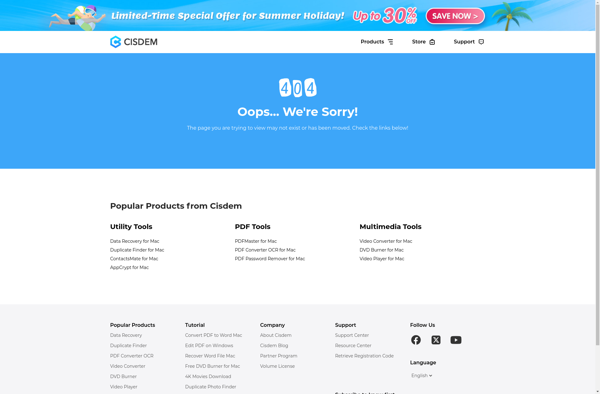
PDFManagerUltimate
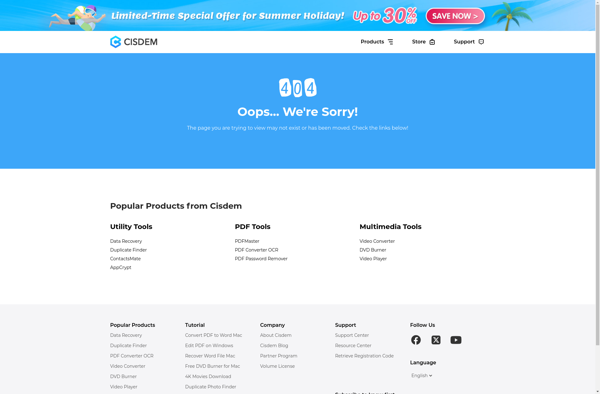
Couturier

PDF Checkpoint