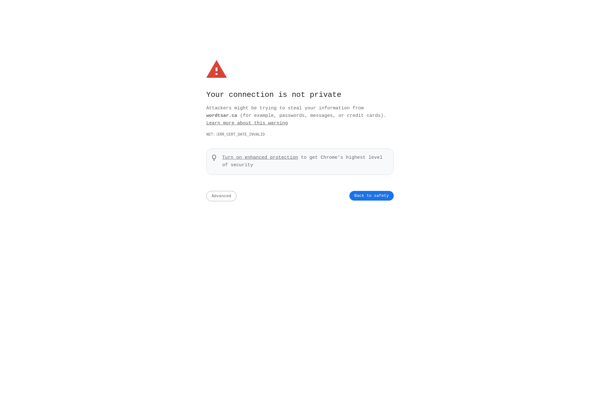OnMerge Images+Barcodes

OnMerge Images+Barcodes
OnMerge Images+Barcodes is a barcode and image manipulation software that allows users to easily edit, enhance, reformat, and convert image and barcode files. It supports over 90 barcode formats and provides an intuitive drag-and-drop interface for batch processing images and barcodes.
What is OnMerge Images+Barcodes?
OnMerge Images+Barcodes is a powerful yet easy-to-use barcode and image manipulation software designed to help businesses and individuals edit, enhance, reformat, and convert image and barcode files with efficiency and precision.
Key features include:
- Supports over 90 1D and 2D barcode formats including Code 39, Code 128, Data Matrix, QR Code, PDF417, and more
- Batch process unlimited number of image and barcode files
- Intuitive drag-and-drop interface for seamless workflow
- Robust image editing tools to adjust brightness, contrast, crop, rotate, flip, resize, and more
- Barcode generation, scanning, and editing capabilities
- Advanced image enhancement filters and effects
- Bulk rename files option
- Format conversion to JPEG, PNG, GIF, TIFF, PDF, and more
- Automation tools to speed up repetitive tasks
- Cross-platform compatibility with Windows, Mac, and Linux
With its easy-to-use interface yet advanced capabilities for manipulating image and barcode files, OnMerge Images+Barcodes helps businesses and individuals boost efficiency, ensure quality control, and save time and effort across various workflows and industries.
OnMerge Images+Barcodes Features
Features
- Supports over 90 1D and 2D barcode formats
- Allows batch processing and editing of images and barcodes
- Provides image editing tools like cropping, resizing, rotating, color adjustments
- Can add or overlay barcodes onto images
- Offers an intuitive drag-and-drop interface
- Allows exporting images and barcodes to various file formats
Pricing
- One-time Purchase
Pros
Cons
Official Links
Reviews & Ratings
Login to ReviewThe Best OnMerge Images+Barcodes Alternatives
Top Office & Productivity and Document Management and other similar apps like OnMerge Images+Barcodes
Here are some alternatives to OnMerge Images+Barcodes:
Suggest an alternative ❐Microsoft Word

PDFsam

PdfMod
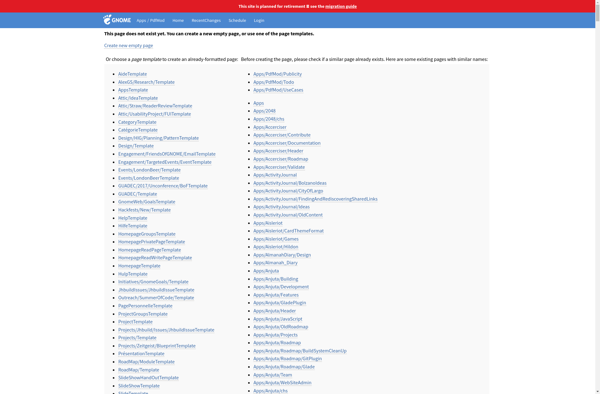
PDFtk
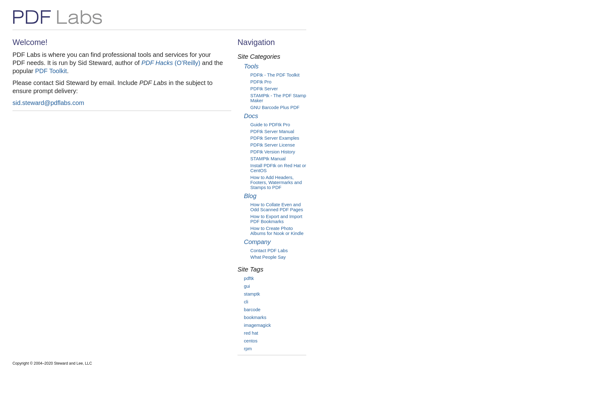
PDFedit
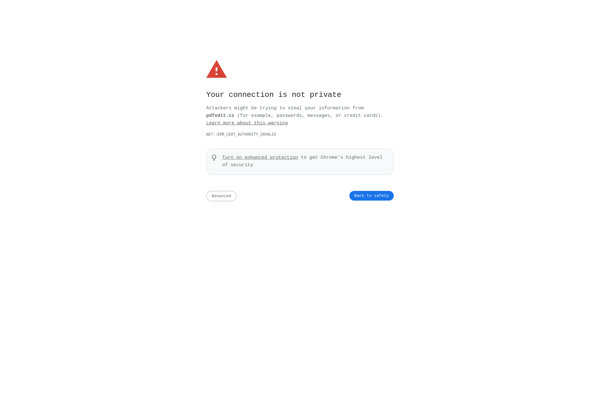
SSuite NoteBook Editor
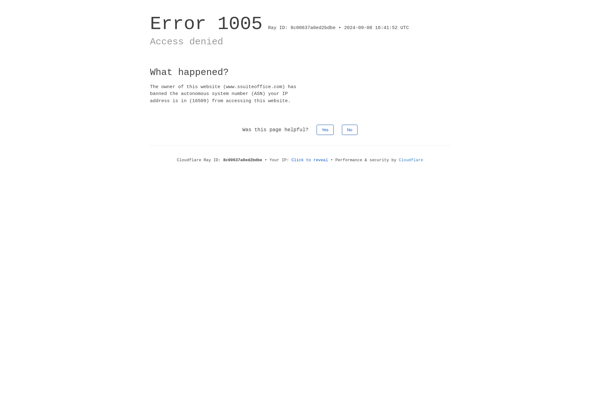
PDFTK Builder
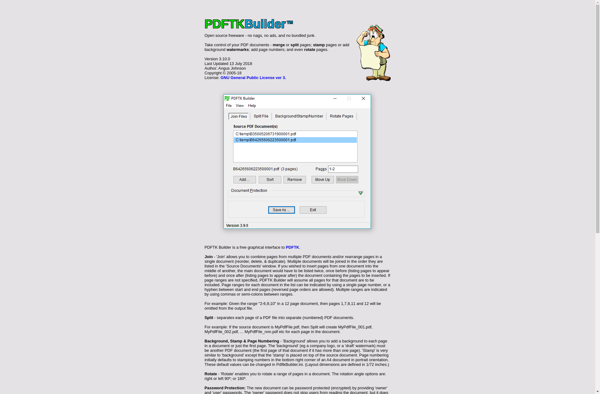
PDF Chain

Adobe FrameMaker
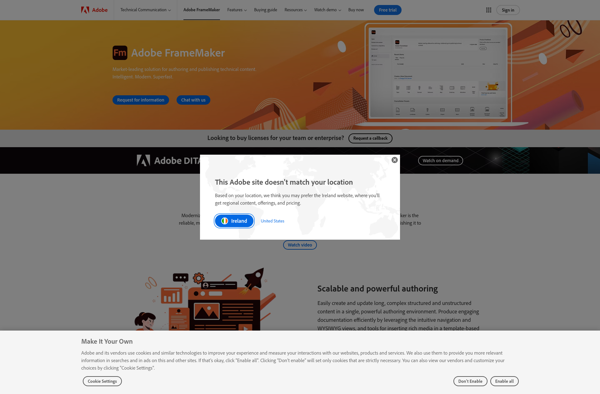
VivPDF Editor
Vole Office
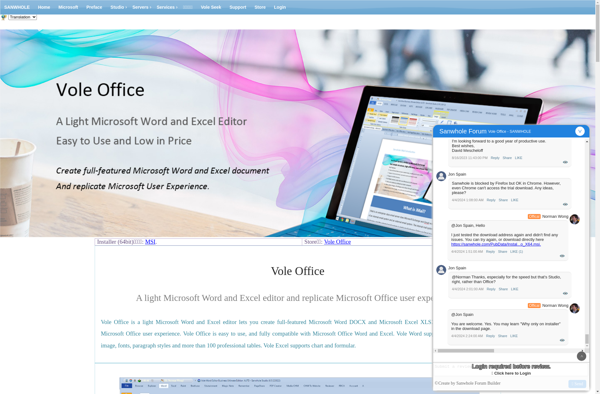
WordTsar