WordTsar
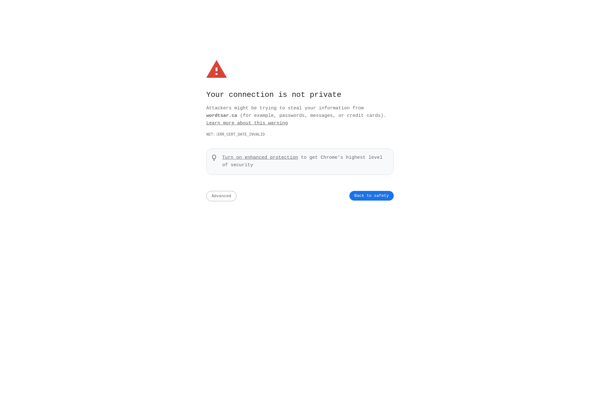
WordTsar: Writing Productivity Software
A writing productivity software that analyzes your work for grammar, punctuation, spelling errors, redundancy, and more, helping you improve your writing through detailed analysis and readability scores.
What is WordTsar?
WordTsar is a writing analysis and productivity application designed to help you strengthen your writing skills and compose high-quality documents. It analyzes your text across several key areas and provides detailed feedback to highlight improvements.
Some of the main features WordTsar offers include:
- Grammar, spelling, and punctuation checks to catch errors
- Readability analysis through various readability indices to assess how easy your writing is to understand
- Word usage and redundancy checks to identify repetitive words and suggestions for better alternatives
- Style analysis to detect tone, formality, clarity issues
- Summarization to condense writing down into key points
- Document statistics for word count, time to read, and other metrics
- Customizable export options of analysis reports
Overall, WordTsar aims to help you efficiently strengthen and refine your writing through its robust analysis and feedback functionality. It highlights problematic areas in your text and provides actionable advice tailored specifically to your writing's weaknesses and areas for improvement.
WordTsar Features
Features
- Grammar and spelling check
- Readability analysis
- Redundancy detection
- Detailed writing suggestions
- Customizable writing style guidelines
- Integration with popular writing platforms
Pricing
- Freemium
- Subscription-Based
Pros
Cons
Official Links
Reviews & Ratings
Login to ReviewThe Best WordTsar Alternatives
Top Office & Productivity and Writing Tools and other similar apps like WordTsar
Here are some alternatives to WordTsar:
Suggest an alternative ❐Microsoft Word

Google Docs

ONLYOFFICE
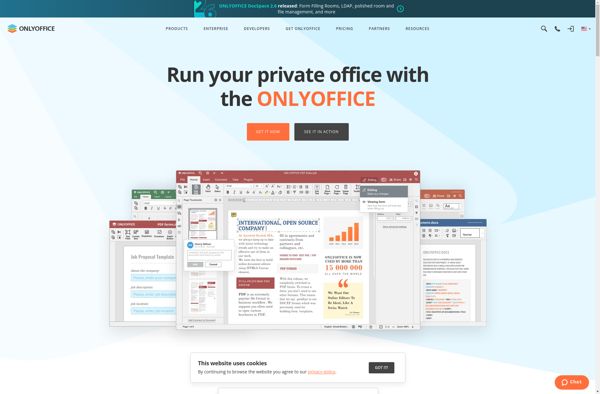
Pages
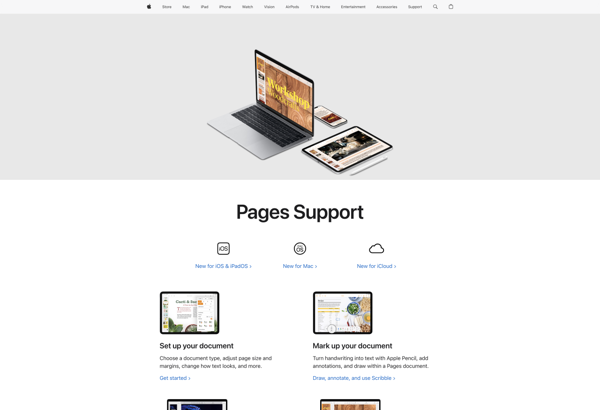
LibreOffice - Writer
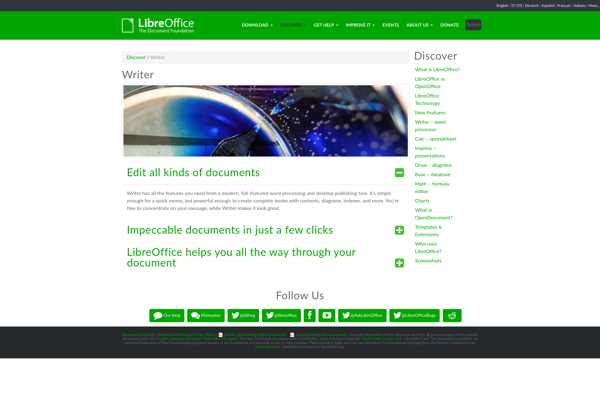
AbiWord
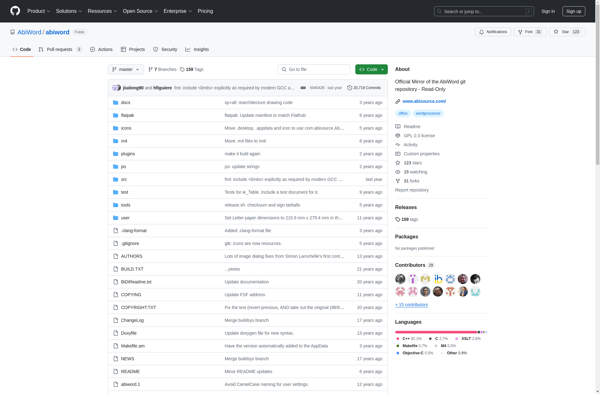
Manuskript
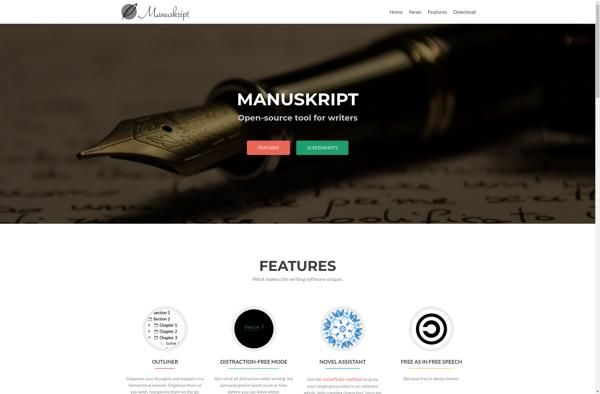
Walling
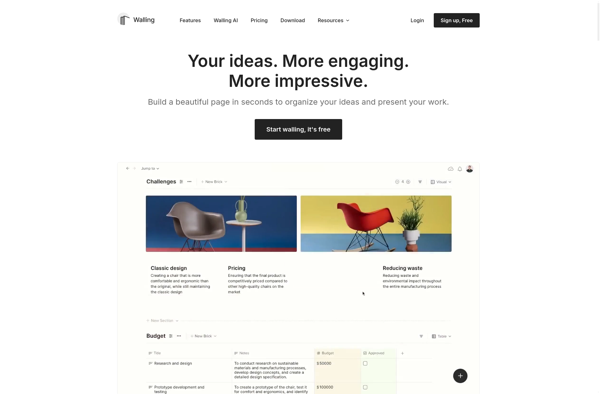
CryptPad
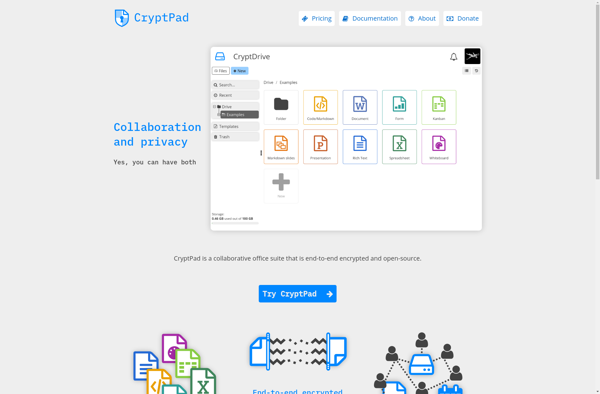
Apache OpenOffice Writer
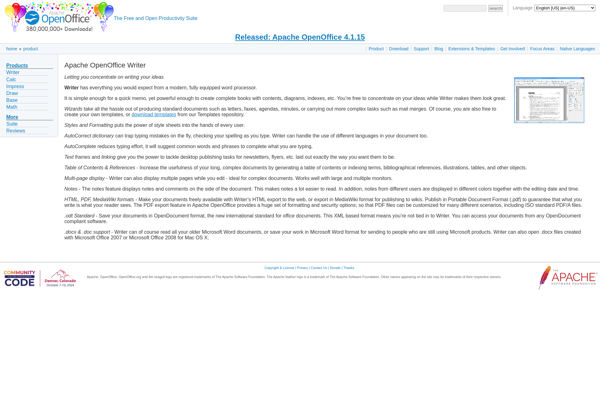
WPS Writer
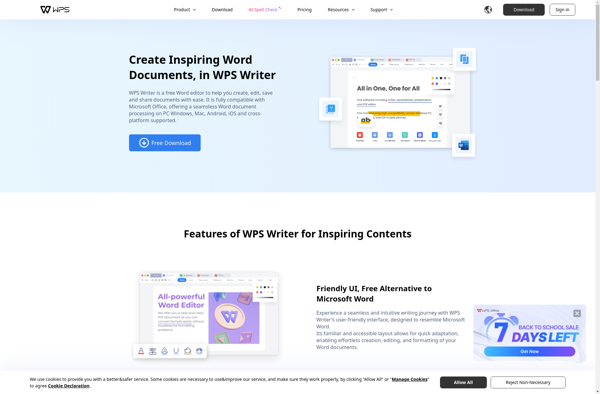
Curvenote
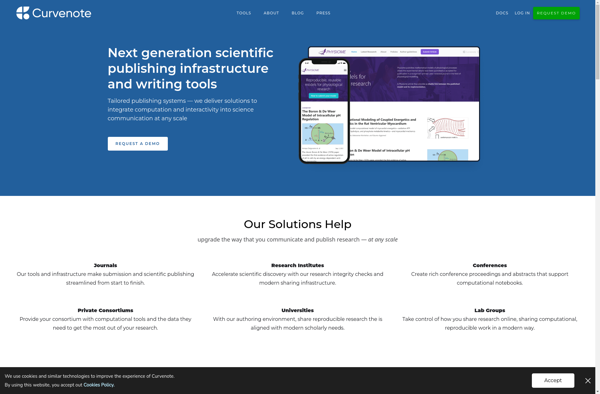
TDSmaker
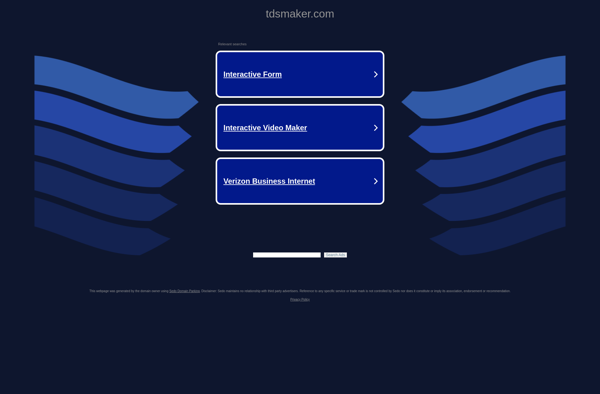
OnMerge Images+Barcodes
