TDSmaker
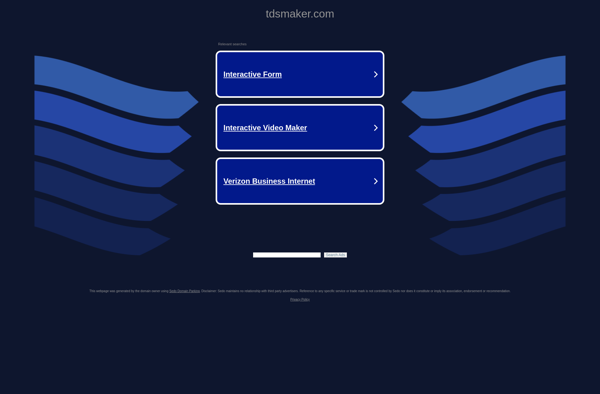
TDSmaker: Open-Source Technical Design Specification Software
A comprehensive tool for creating technical design specifications and documentation, featuring requirements gathering, mockups, templates, version control and more.
What is TDSmaker?
TDSmaker is an open-source software tool designed to help technical writers and engineers create technical design specifications (TDS) and documentation more efficiently.
Key features of TDSmaker include:
- Built-in requirements gathering tools to capture and organize product requirements
- Mockup and diagram creation tools to visually represent product concepts
- Customizable document templates to standardize structure and formatting
- Collaboration features like comments and version control for teams
- Export options to generate documentation in various formats like PDF, Word, HTML etc.
- Plugins and API access for custom integrations and automations
By centralizing the TDS documentation process, TDSmaker aims to help streamline workflows, improve consistency and minimize redundancy. Its flexible features allow non-technical users to contribute via the intuitive editor while also providing advanced customization options for developers.
Overall, TDSmaker is an attractive free alternative for technical writers or engineers looking for an open-source documentation tool with robust TDS and specification management capabilities.
TDSmaker Features
Features
- Requirements gathering
- Mockups
- Templates
- Version control
- Collaboration
Pricing
- Open Source
Pros
Cons
Official Links
Reviews & Ratings
Login to ReviewThe Best TDSmaker Alternatives
Top Office & Productivity and Documentation and other similar apps like TDSmaker
Here are some alternatives to TDSmaker:
Suggest an alternative ❐Microsoft Word

Adobe FrameMaker
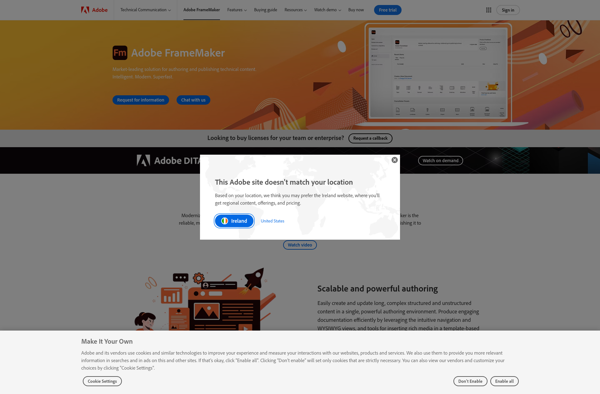
Dozuki
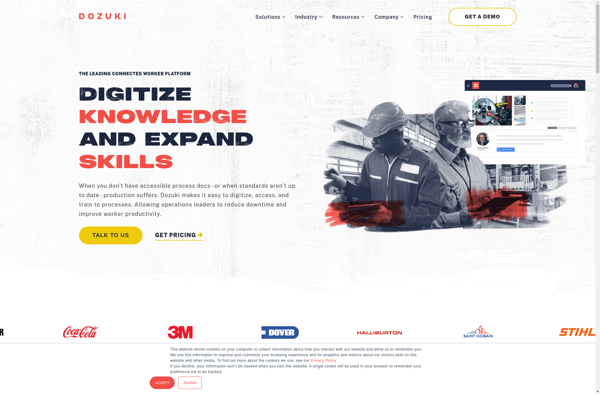
Vole Office
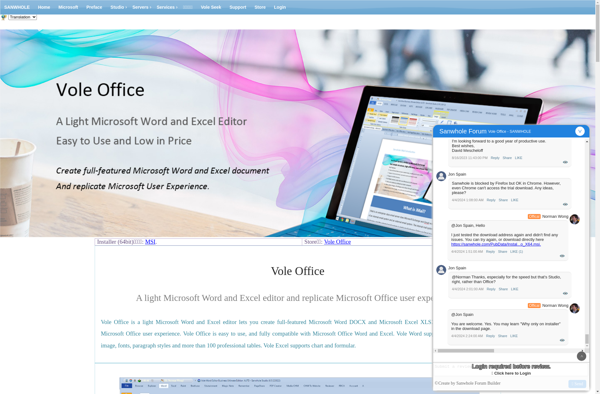
WordTsar
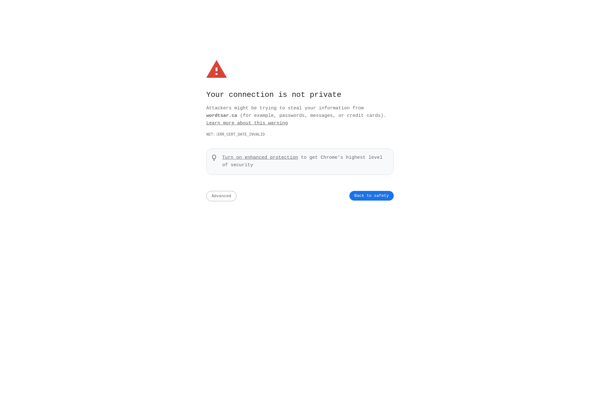
Combine Word Documents 4dots
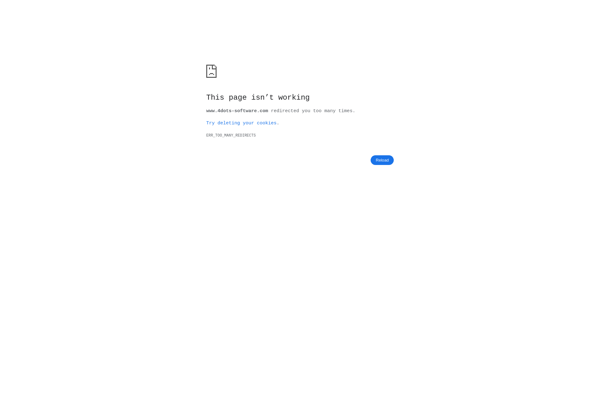
Merge Word
