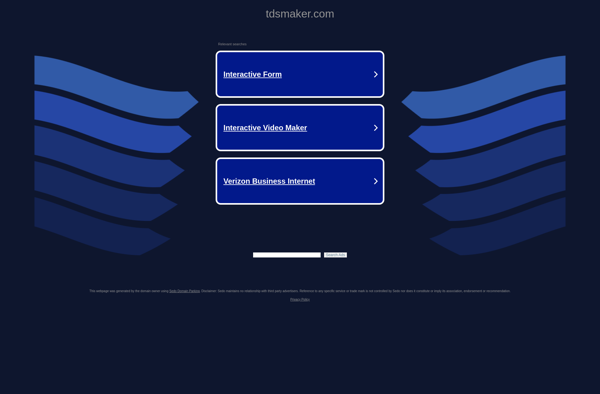Combine Word Documents 4dots
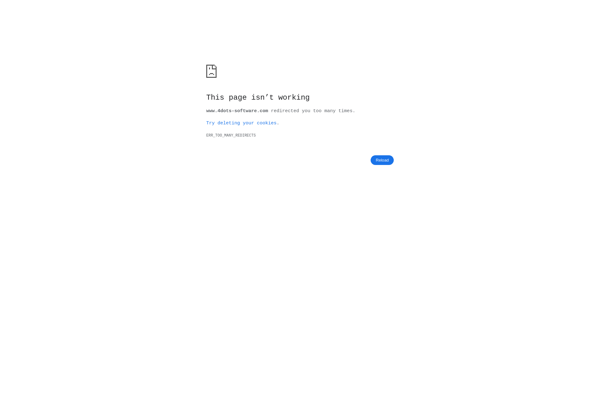
Combine Word Documents 4dots
Combine Word Documents 4dots is a lightweight Windows application that allows users to combine multiple Word documents into one file. It supports DOC, DOCX and other file formats. Useful for organizing many files and sharing combined content.
What is Combine Word Documents 4dots?
Combine Word Documents 4dots is a Windows desktop application designed to merge multiple Word documents into a single file with just a few clicks. It supports combination of DOC, DOCX, PDF, RTF, ODT and other text formats.
Key features include:
- Intuitive interface for selecting files to combine and ordering them
- Various merge methods - append documents, insert whole document as new page, insert document page-by-page
- Table of Contents generation from headings for long combined files
- Page numbering options for merged content
- Preview feature to check document before combining
- Tabbed interface for working with multiple merge tasks
- Retains formatting, images, hyperlinks from original files
- Lightweight software with no installation required
Combine Word Documents 4dots is useful for students, academics, authors, secretaries and employees to organize multiple Word files, assignments, sections of a book, meeting notes, etc. into one tidy document for editing or sharing.
Combine Word Documents 4dots Features
Features
- Combines multiple Word documents into a single file
- Supports DOC, DOCX and other Word file formats
- Allows rearranging pages within the combined document
- Can split Word files into multiple documents
- Adds table of contents and cover page options
- Supports batch processing for combining multiple files
- Allows setting page numbers and headers/footers
Pricing
- Freemium
- One-time Purchase
Pros
Cons
Reviews & Ratings
Login to ReviewNo reviews yet
Be the first to share your experience with Combine Word Documents 4dots!
Login to ReviewThe Best Combine Word Documents 4dots Alternatives
Top Office & Productivity and Document Management and other similar apps like Combine Word Documents 4dots
Here are some alternatives to Combine Word Documents 4dots:
Suggest an alternative ❐Microsoft Word

Google Docs

Scrivener
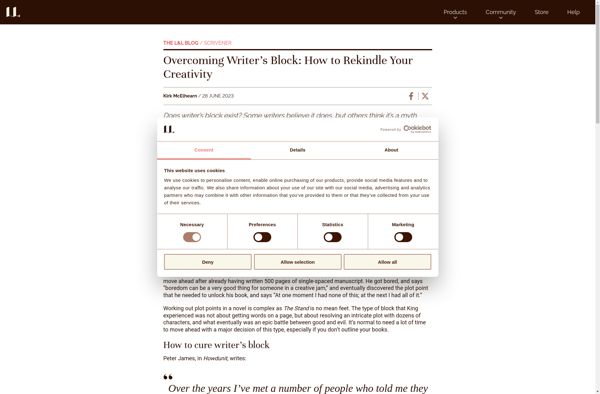
Pages
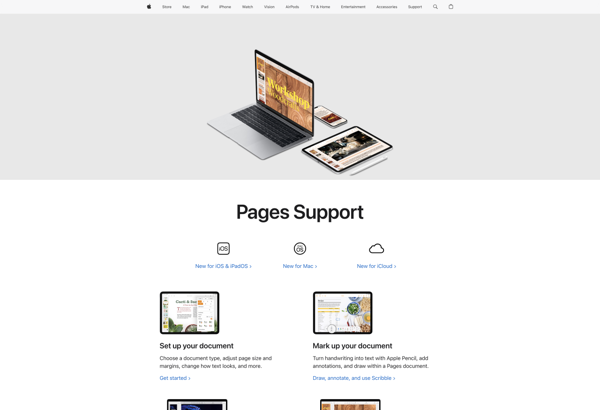
LibreOffice - Writer
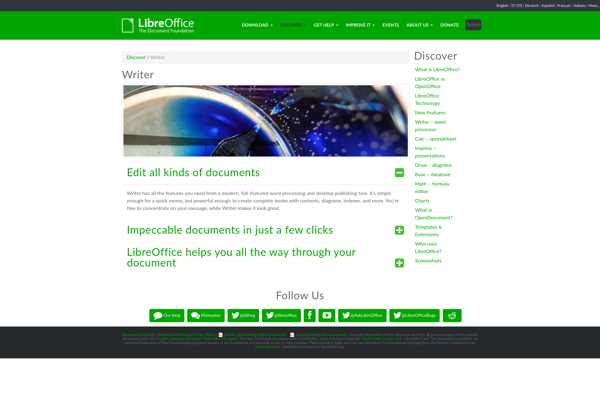
AbiWord
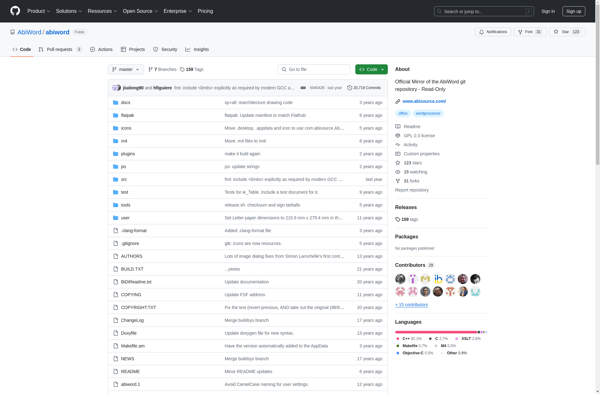
Walling
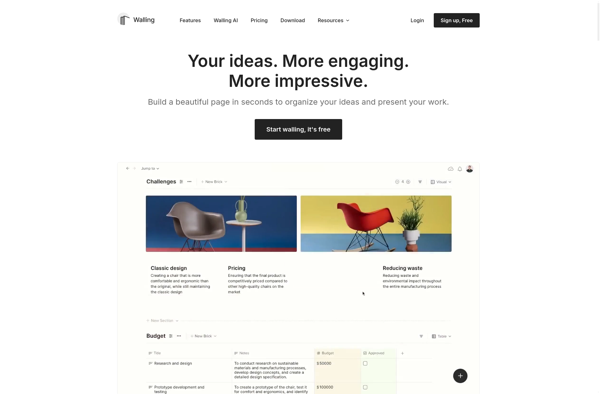
Dictanote
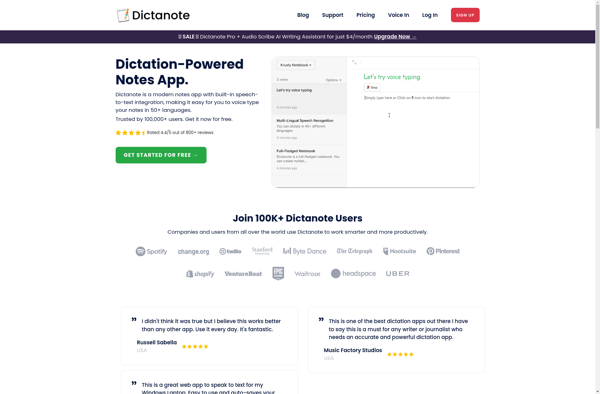
TextMaker
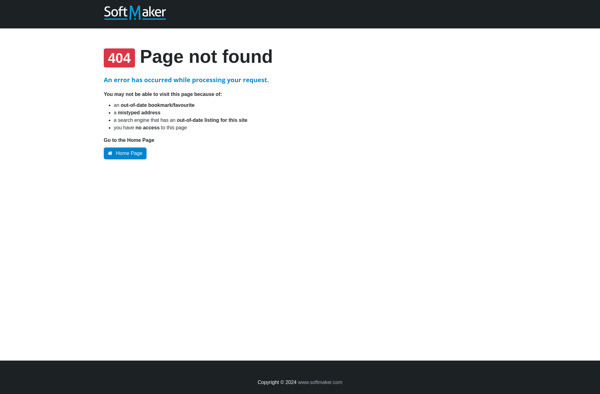
Apache OpenOffice Writer
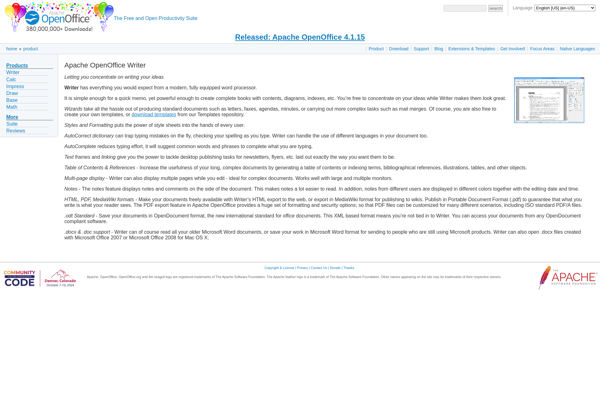
Pure Writer

WPS Writer
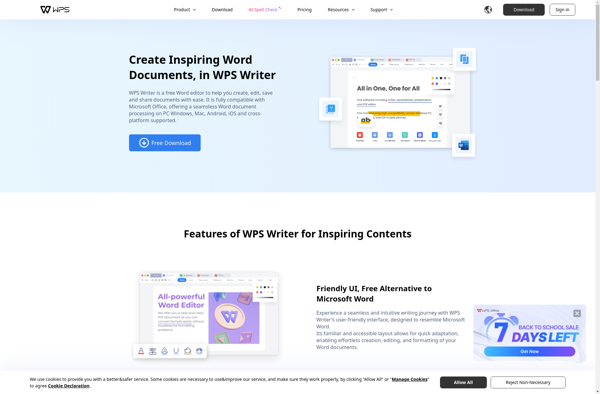
Widget-Board
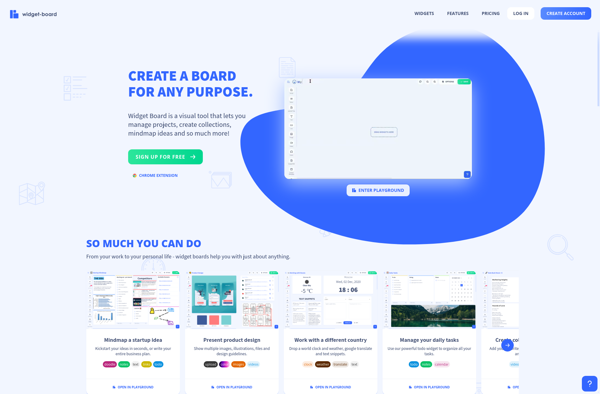
TDSmaker