LiquidText
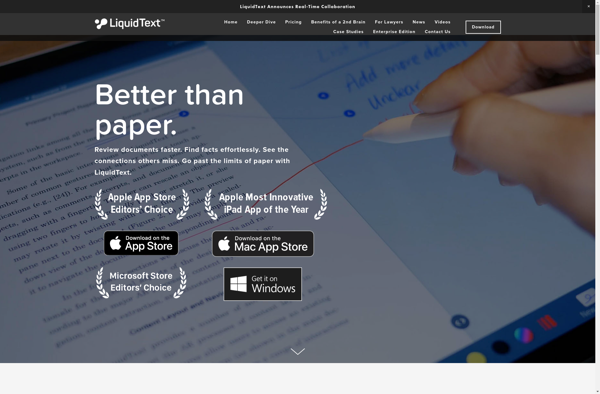
LiquidText: PDF Reader & Annotator
LiquidText is a PDF reader and annotator designed for active reading, analysis and research. It allows users to easily highlight, excerpt, organize and share passages from PDF articles and documents.
What is LiquidText?
LiquidText is a versatile PDF reader, annotator and note-taking app designed to enhance the experience of reading, analyzing and researching PDF documents on touch devices like iPads and tablets. It has a highly intuitive interface that allows you to read, highlight, annotate, organize and share excerpts from your PDFs with ease.
With LiquidText, you can approach your PDFs in a non-linear manner, quickly skimming through articles, pulling out key passages into an excerpt panel, linking related information and ideas across multiple documents. It offers advanced capabilities like multi-document cross-referencing, rich metadata, multi-dimensional article visualization, and automated analytical grouping of excerpts and notes.
Some key features include:
- Intuitive gestures and interaction techniques for rapid reading, highlighting and grouping of content
- Excerpt notes panel to collect, organize and share highlighted passages
- VisualTags for tagging extracts with custom colored tabs
- See relationships between extracts highlighted across multiple PDF documents
- Analyze excerpts by factors like themes, publications or custom tags
- Send collated excerpts with source links via email
- Adaptable interface optimized for touch interaction
- Support for bookmarking positions, definitions and references
LiquidText helps researchers, analysts and professionals gain deeper insights from their collection of PDFs. It facilitates active reading, focused analysis and efficient organization of research content on tablets.
LiquidText Features
Features
- Highlight and annotate PDFs
- Extract excerpts from PDFs
- Organize excerpts and notes
- Share annotations and excerpts
- Sync documents and annotations across devices
Pricing
- Subscription-Based
Pros
Cons
Official Links
Reviews & Ratings
Login to ReviewThe Best LiquidText Alternatives
Top Office & Productivity and Pdf Tools and other similar apps like LiquidText
Here are some alternatives to LiquidText:
Suggest an alternative ❐Adobe Acrobat DC

Drawboard PDF

Kdan PDF Reader

Flexcil
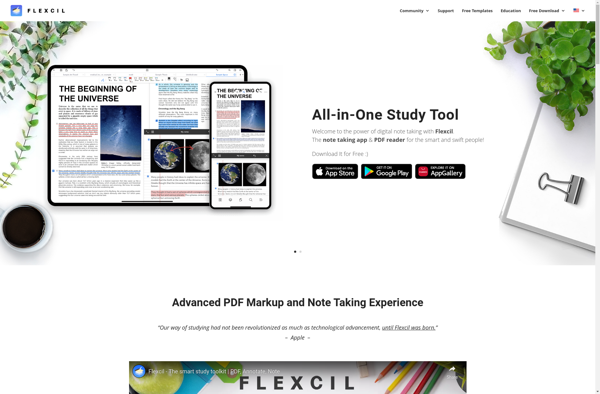
MarginNote
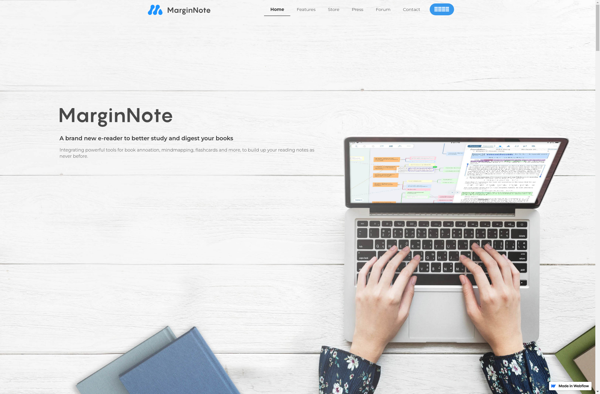
PDF Expert

Casedo
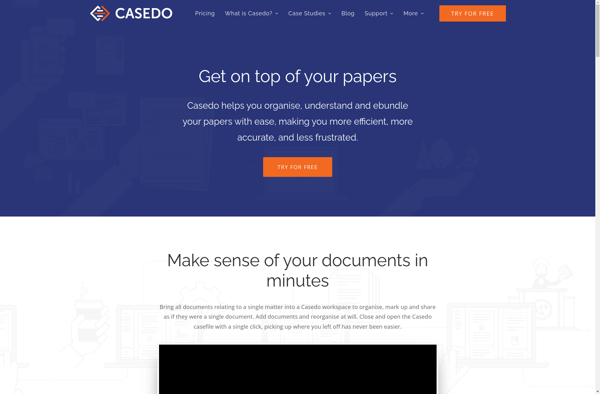
Ashampoo PDF Pro
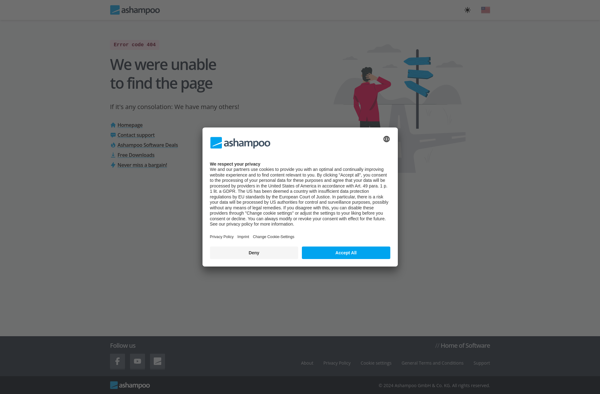
VivPDF Editor
Zhizhi Reader
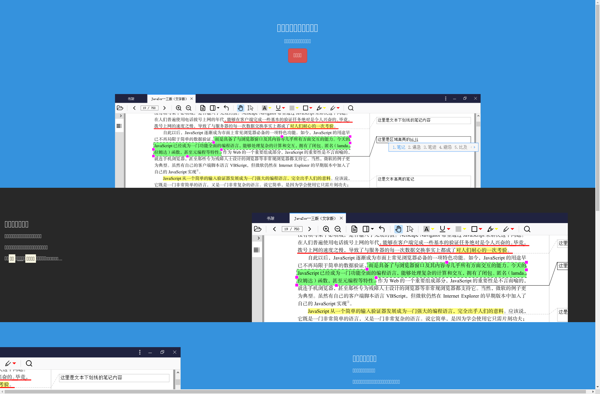
Zenreader
