Drawboard PDF

Drawboard PDF: PDF Annotation & Editing Software
Drawboard PDF is a PDF annotation and editing software for Windows devices. It allows you to annotate, highlight, and edit PDFs with tools like a pen, highlighter, erase, type text, add shapes, insert images, and more.
What is Drawboard PDF?
Drawboard PDF is a feature-rich PDF annotation and editing application designed specifically for Windows tablets and touch-screen devices. It provides a fluid and natural experience for working with PDFs by harnessing the power of touch and pen input.
With Drawboard PDF, you can annotate documents with a selection of intuitive tools such as highlighters, pens, markers, erasers, and text comments. It's optimized for use with a stylus, allowing you to write directly on a page much like you would on paper. Shape recognition capabilities transform your hand-drawn shapes into perfect lines and forms.
Beyond annotations, Drawboard PDF supports full document editing as well. You can insert, replace, delete, rotate, copy, and reorder pages with ease. Images and additional pages can be inserted from your local device or attached from the cloud services like OneDrive and Dropbox.
The interface is thoughtfully designed for touch interactions. Windows 10 integration allows you to access and annotate PDFs stored in the Windows file system seamlessly. Drawboard PDF extensions in Office 365 applications provides quick access to your documents for markup.
Overall, if you work extensively with PDF documents and are looking for Windows touch-friendly solution for expert-level annotation capabilities, Drawboard PDF is an excellent choice.
Drawboard PDF Features
Features
- Annotation tools like pen, highlighter, eraser
- Ability to add text, shapes, images to PDFs
- PDF editing tools like insert, delete, rotate pages
- Support for pressure-sensitive stylus pens
- Cloud storage integration
- Dark mode support
Pricing
- Freemium
- Subscription-Based
Pros
Cons
Official Links
Reviews & Ratings
Login to ReviewThe Best Drawboard PDF Alternatives
Top Office & Productivity and Pdf Tools and other similar apps like Drawboard PDF
Here are some alternatives to Drawboard PDF:
Suggest an alternative ❐Excalidraw

Adobe Acrobat Reader
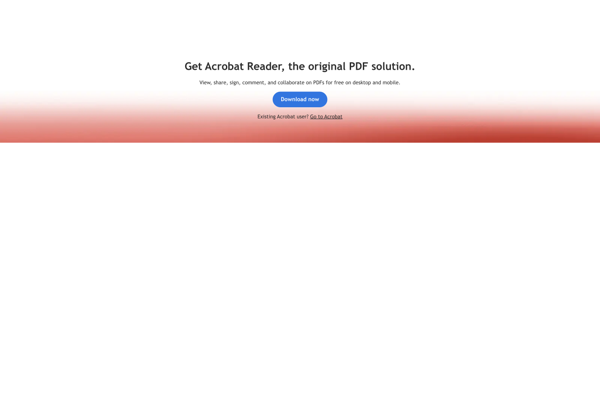
LiquidText
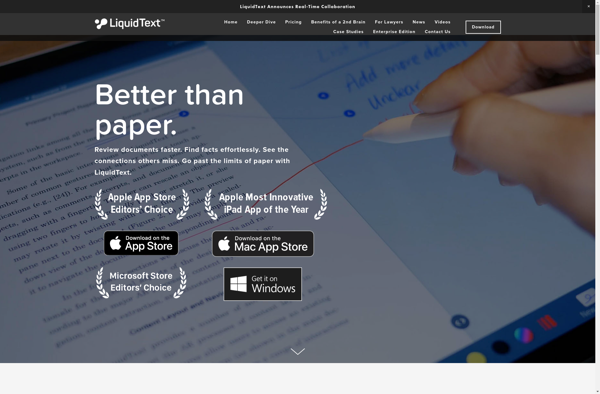
Microsoft Whiteboard

Okular
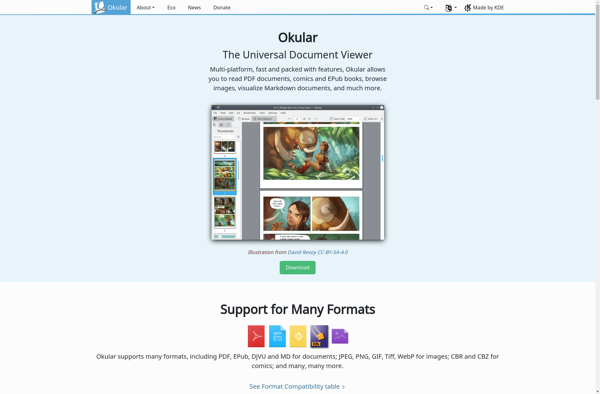
Foxit Reader

Xodo

OpenBoard Whiteboard

Xournal++

Evince

Skim
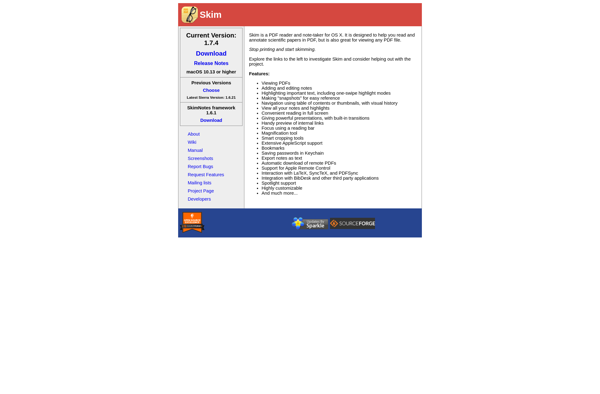
Butterfly

Qoppa PDF Studio

MrWriter
