MarginNote
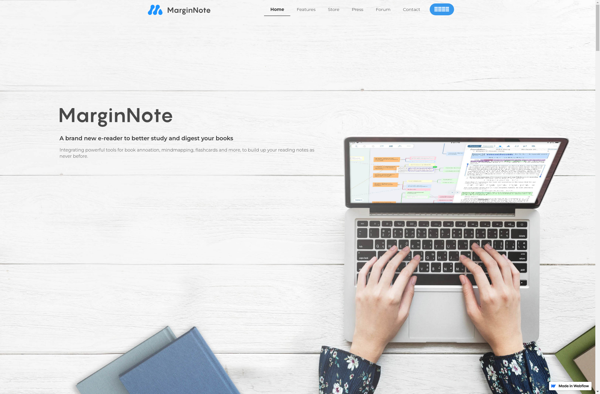
MarginNote: A Study Companion for PDF and EPUB Readers
MarginNote is a PDF and EPUB reader designed for students, teachers, and academics to facilitate active reading, note-taking, highlighting, and annotation. It helps organize ideas, study content deeply, and gain insights.
What is MarginNote?
MarginNote is a multi-platform PDF and EPUB reader and annotator designed specifically for active reading, note-taking, organizing research, studying textbooks, annotating documents, and gaining insights while reading.
Key features include:
- Annotations like highlights, notes, bookmarks which sync across devices
- Outliner to visualize document structure and ideas
- Mind maps to link ideas and make conceptual connections
- Flashcards to memorize key facts and definitions
- Optical Character Recognition (OCR) to make text searchable
MarginNote is optimized for students, teachers, academic researchers, and knowledge workers who need to engage deeply with reading material, organize and connect ideas, study efficiently, and ultimately read better and smarter.
It's designed for active reading activities like taking notes while reading, building mind maps, creating flashcards, compiling research, annotating PDFs, analyzing documents, studying textbooks, etc. Key differentiators include the unique outliner and mind mapping capabilities.
MarginNote is available on iOS, Mac, and Windows with seamless syncing through iCloud or Dropbox, making it easy to pick up reading and learning on any device.
MarginNote Features
Features
- PDF and EPUB reader
- Note taking and annotation
- Highlighting
- Organization of notes and highlights
- Sync notes across devices
- Dictionary lookup
- Text to speech
Pricing
- Subscription-Based
Pros
Cons
Official Links
Reviews & Ratings
Login to ReviewThe Best MarginNote Alternatives
Top Education & Reference and Pdf & Ebook Readers and other similar apps like MarginNote
Here are some alternatives to MarginNote:
Suggest an alternative ❐LiquidText
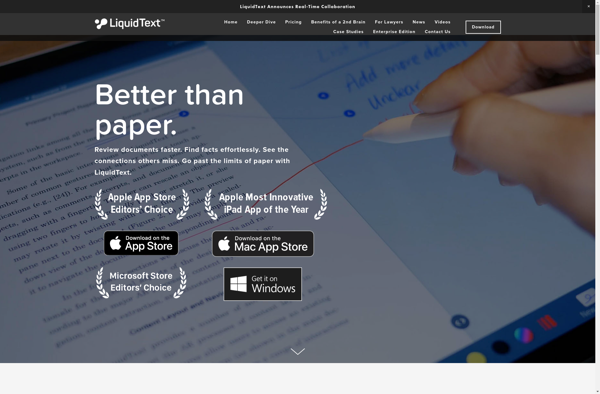
Flexcil
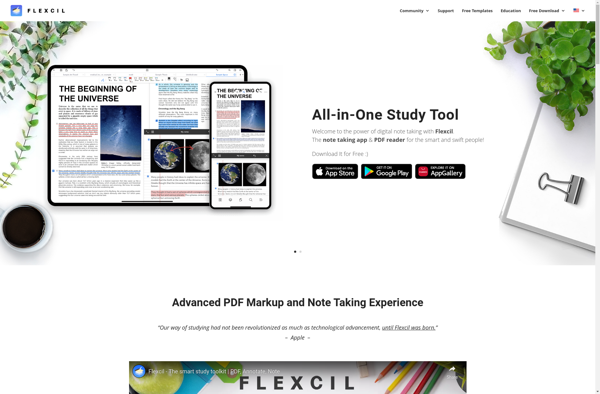
Xodo

IAnnotate
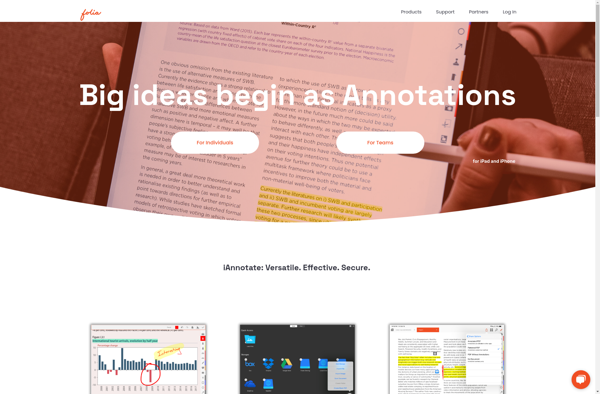
Noteshelf
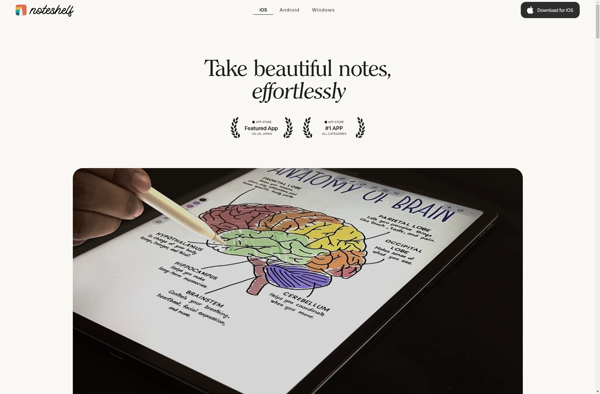
Skim
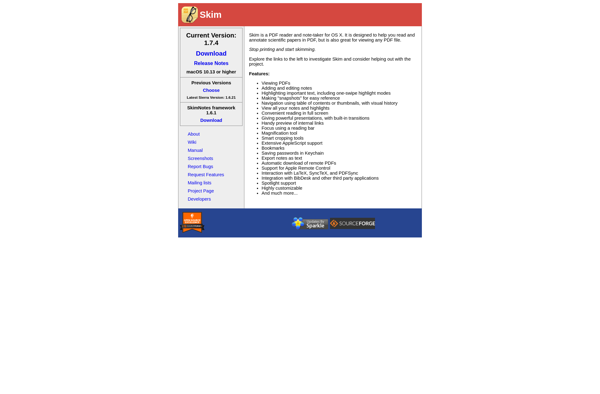
PDF Expert

Highlights
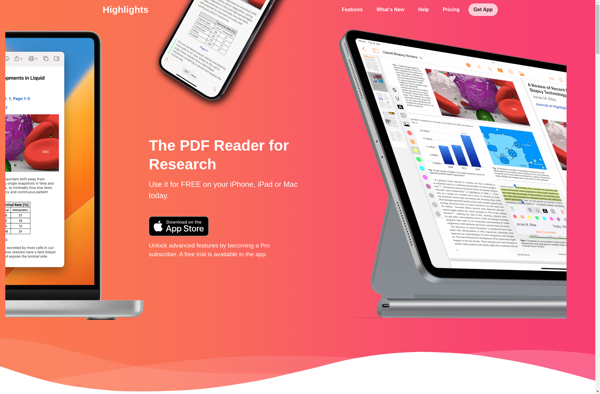
Casedo
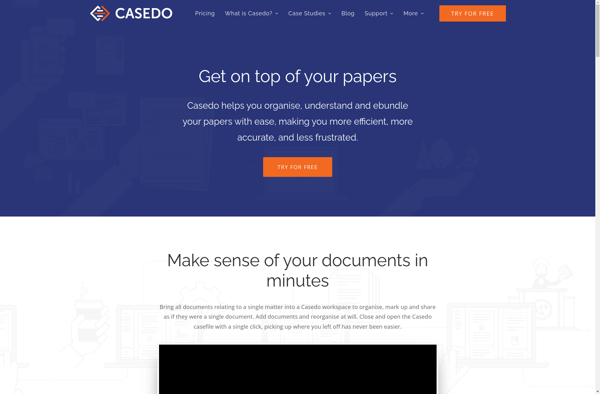
Zhizhi Reader
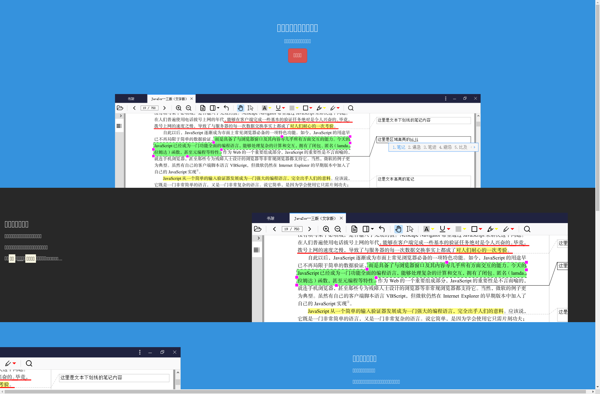
Readit - Save and Read