Highlights
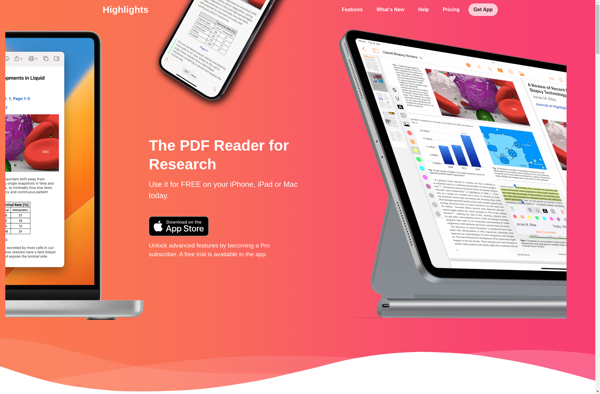
Highlights: PDF Annotation and Note Taking
Highlights is a PDF annotation and note taking app for Windows, Mac, iOS and Android. It allows users to highlight, underline, strikethrough, add text notes, shapes and freehand drawings to PDF documents. Key features include organization of annotations by color category and easy export of notes.
What is Highlights?
Highlights is a multi-platform PDF annotation and note taking app developed by Voitek. It is available on Windows, Mac, iOS and Android platforms. The app allows users to annotate PDF documents by adding highlights, underlines, strikethroughs, text notes, shapes and freehand drawings.
Some key features of Highlights include:
- Color-coded annotation system to visually organize highlights and notes
- Support for exporting annotations as plain text or PDF summaries
- Syncing of annotations across devices using cloud accounts
- Collaboration tools for sharing documents and notes with others
- Text search within annotated PDFs
- Fluid navigation in documents with continuous vertical and horizontal scrolling
Highlights aims to provide an intuitive and user-friendly PDF annotation experience across desktop and mobile devices. Its tools for extracting, organizing and sharing highlights from documents make it a capable platform for reading, referencing and collaborating on PDFs for academic and professional use.
Highlights Features
Features
- Highlight text
- Add text notes
- Draw shapes
- Strikethrough text
- Organize annotations by color
- Export notes
Pricing
- Freemium
- Subscription-based
Pros
Cons
Official Links
Reviews & Ratings
Login to ReviewThe Best Highlights Alternatives
Top Office & Productivity and Pdf Tools and other similar apps like Highlights
Here are some alternatives to Highlights:
Suggest an alternative ❐MarginNote
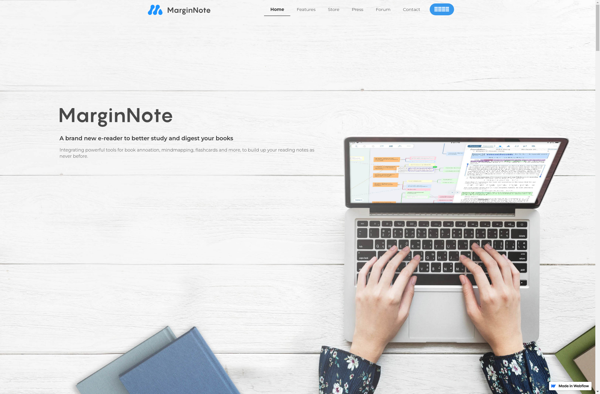
ReadCube Papers

PdfHighlights

Sumnotes
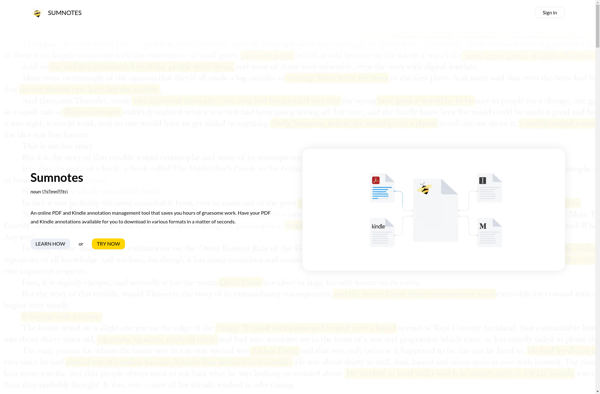
ZotFile
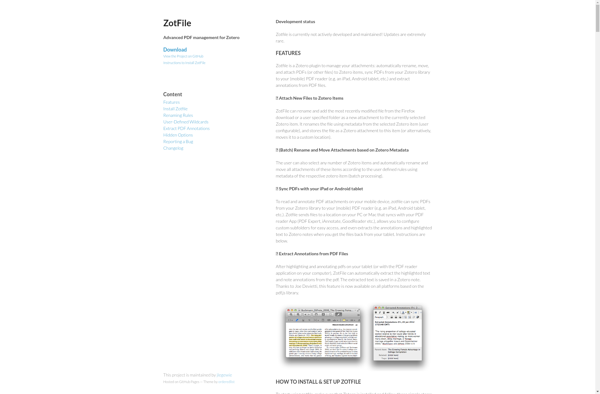
Paperly
