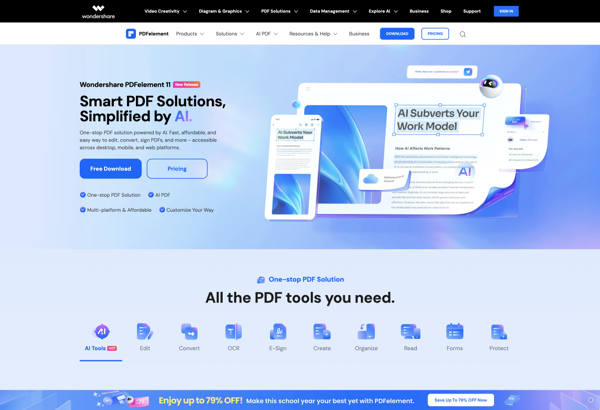IAnnotate
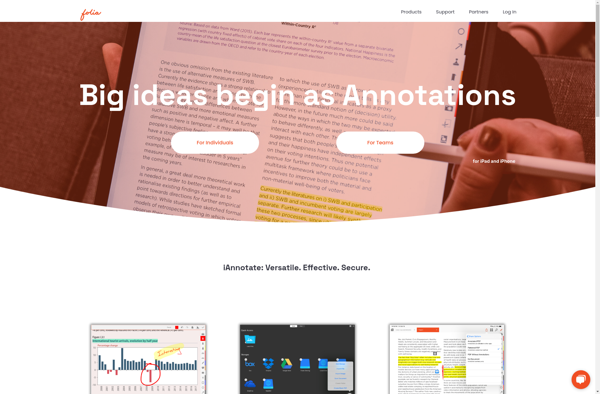
iAnnotate: PDF Annotation Tool for Mac
A user-friendly PDF annotation software for Mac, enabling easy note-taking, highlighting, drawing, and stamping of PDF documents with collaboration features.
What is IAnnotate?
iAnnotate is a feature-rich PDF annotation and notation tool designed specifically for Apple Mac computers. It provides a user-friendly way for students, teachers, business professionals and others to easily annotate, organize and share PDF documents.
With iAnnotate, you can quickly add text notes, highlights, underline text, drawings, stamps and more to any PDF file. It has intuitive annotation creation tools that allow you to customize colors, styles and settings. An integrated digital ink system makes writing notes or drawings feel natural, just like writing on paper.
Some key features include the ability to organize pages and annotations into customized notebooks, collaborative annotation capabilities for sharing documents, support for importing/exporting annotations, and smart search/filter tools to easily find annotations or text in large documents.
For academic use, iAnnotate has features tailored towards researchers and students such as one-click citation integration, automatic bibliography generation, and support for embedded media recordings. It also integrates tightly with popular note taking apps like OneNote and Evernote.
With its user-friendly interface, robust annotation features and focus on collaboration, iAnnotate is one of the most capable PDF annotation apps available for Mac users.
IAnnotate Features
Features
- Annotation tools like highlights, underlines, shapes, text boxes
- Sync annotations across devices
- Collaboration features to share annotations
- Search annotations
- Organize with tags and notebooks
- Dark mode support
- iPad app available
Pricing
- Free
- Subscription-Based
Pros
Cons
Official Links
Reviews & Ratings
Login to ReviewThe Best IAnnotate Alternatives
Top Office & Productivity and Pdf Tools and other similar apps like IAnnotate
Here are some alternatives to IAnnotate:
Suggest an alternative ❐Adobe Acrobat DC

Notability
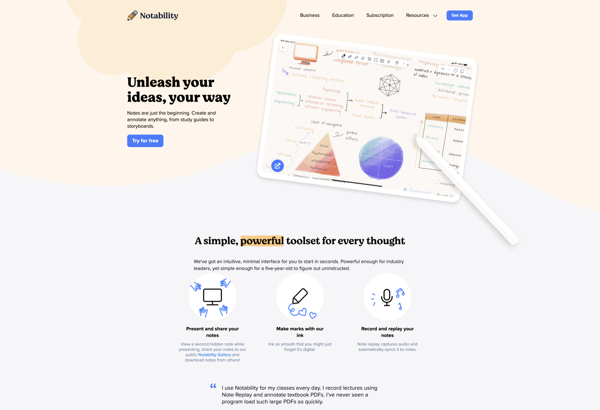
Foxit Reader

GoodReader
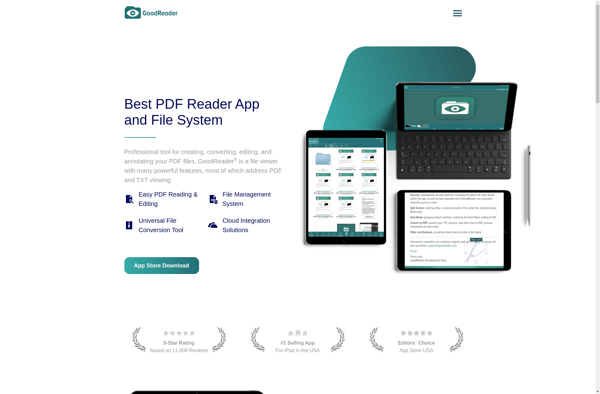
Xodo

MarginNote
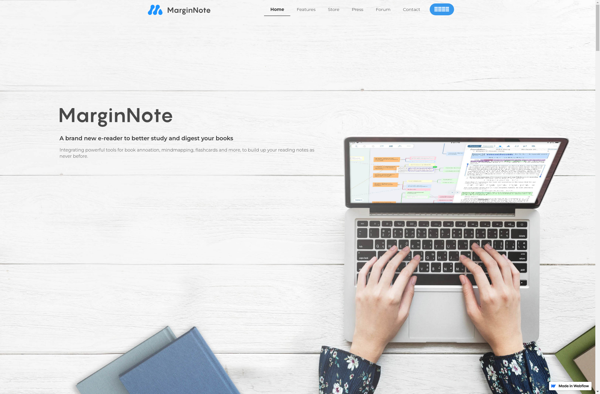
Evince

Noteshelf
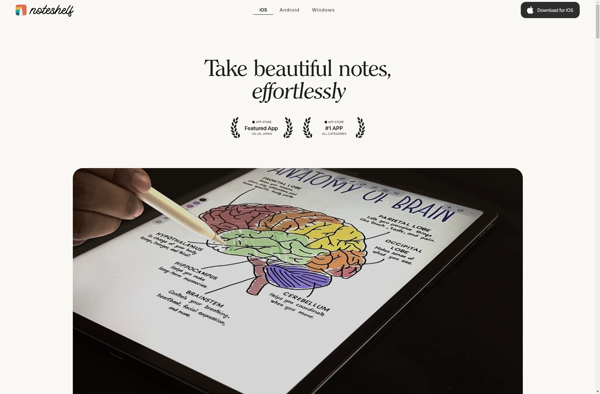
PDF Expert

Qoppa PDF Studio

Atril
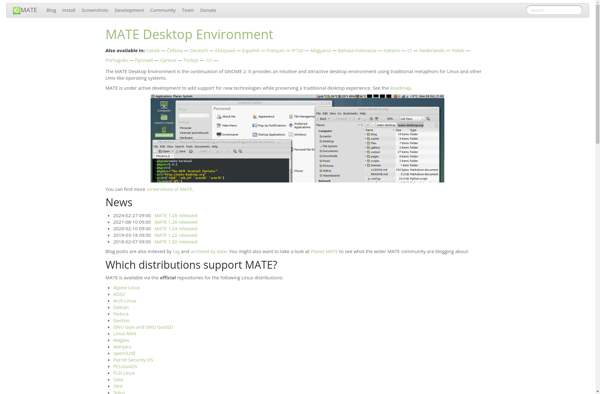
GoodWriter