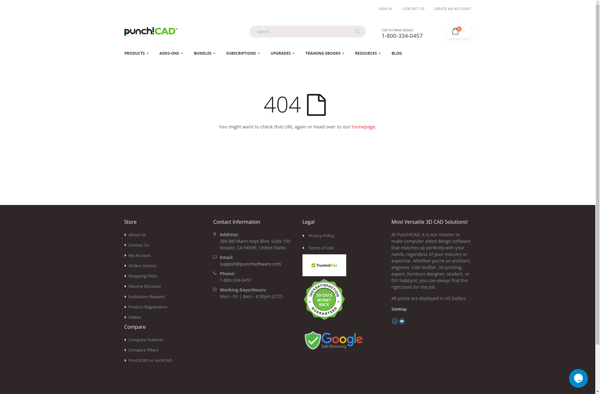Autodesk Tinkercad
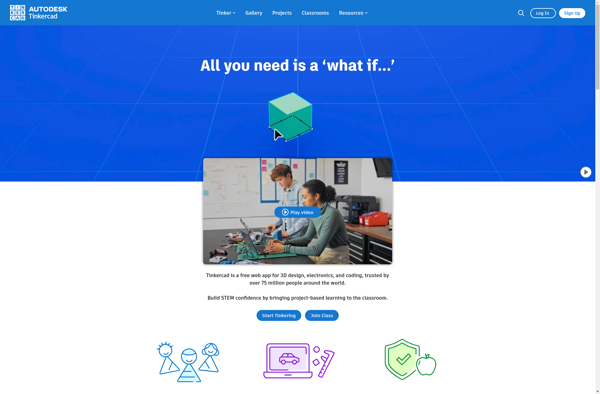
Autodesk Tinkercad: Free Web-Based CAD Tool
Autodesk Tinkercad is a free, easy-to-use web-based CAD modeling tool for creating 3D digital designs. It is aimed at hobbyists, educators, and students.
What is Autodesk Tinkercad?
Autodesk Tinkercad is a free, easy-to-use web-based CAD (computer-aided design) modeling tool that allows users to create 3D digital designs that can be 3D printed or used for other purposes. It is developed by Autodesk and is aimed mainly at hobbyists, educators, students and beginners who need a simple and intuitive way to create 3D models without having to learn complex CAD software.
One of the key benefits of Tinkercad is its simplicity. It uses a drag-and-drop block-based interface that makes digital modeling much easier to learn. Users can create 3D objects by adding or combining simple shapes like boxes, cones, cylinders, pyramids and more. There are also features for aligning objects, grouping them together, creating holes and cutouts, as well as other modifiers to build up more complex shapes.
Tinkercad integrates directly with 3D printers and third-party services, allowing users to export their designs as STL files ready for 3D printing. It also includes a Makecode editor for programming your designs with code blocks. The designs and simulation features give immediate visual feedback to help users build exactly what they have in mind.
Overall, Autodesk Tinkercad is the perfect introduction to digital design and modeling for educators looking to integrate 3D printing into their classrooms and for hobbyists or students looking to bring their ideas to life.
Autodesk Tinkercad Features
Features
- Easy to use drag-and-drop interface
- Online 3D design and modeling
- Import and edit STL files
- Create 3D shapes from scratch
- Assemble 3D models from parts
- Add text, holes, and other features
- Export STL files for 3D printing
- Built-in part library and galleries
- Collaboration tools to share designs
- Integrates with other Autodesk apps
Pricing
- Free
Pros
Cons
Official Links
Reviews & Ratings
Login to ReviewThe Best Autodesk Tinkercad Alternatives
Top Education & Reference and Cad Software and other similar apps like Autodesk Tinkercad
Here are some alternatives to Autodesk Tinkercad:
Suggest an alternative ❐Fritzing
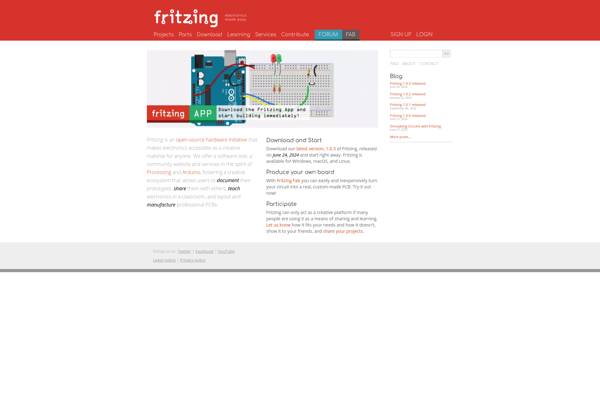
Proteus VSM

Wokwi Arduino Simulator
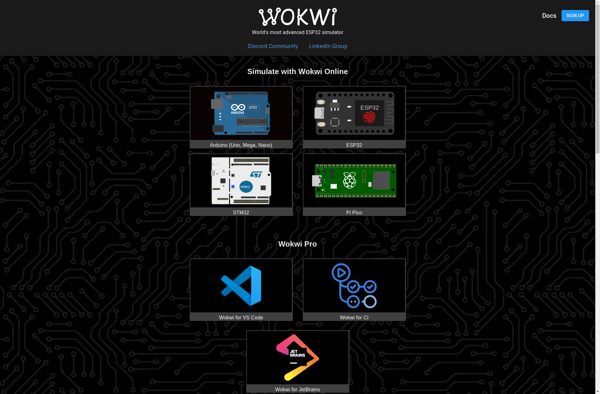
Plasticity
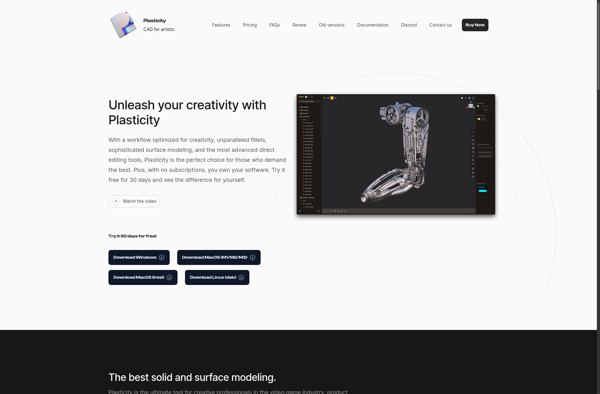
Onshape
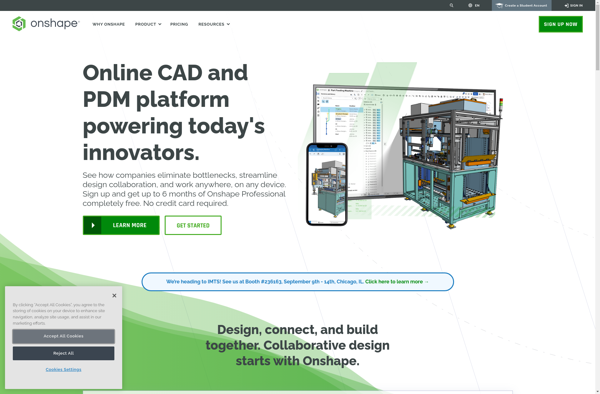
Autodesk 123D Design
Ktechlab
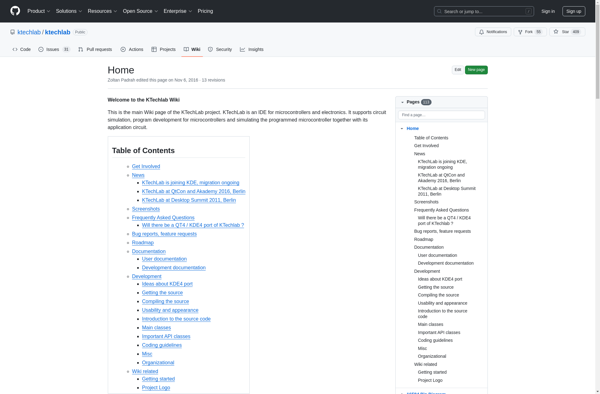
3D Orchard
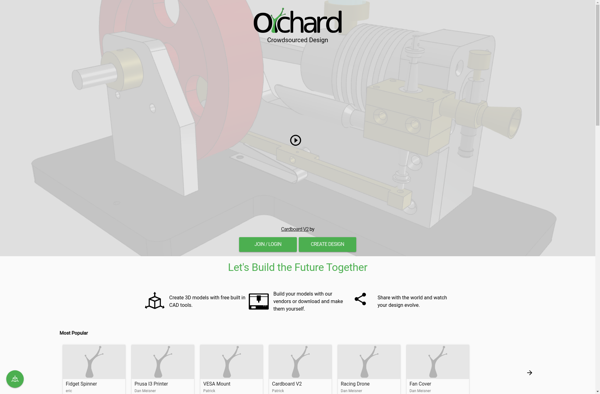
SimulIDE
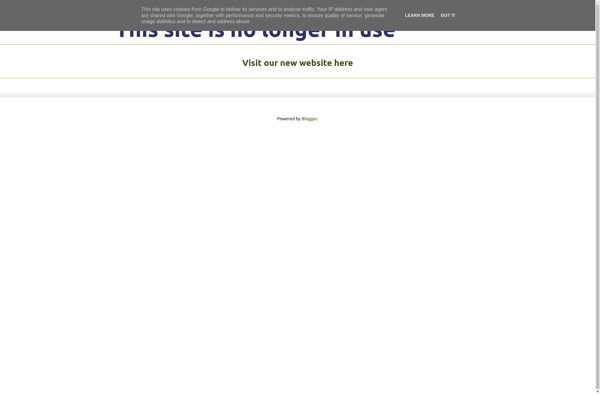
Womp
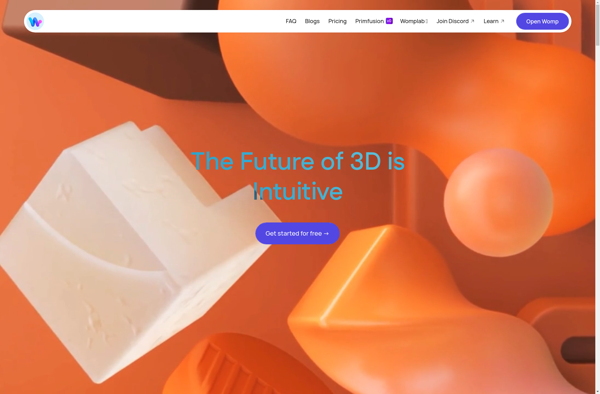
CorelCAD
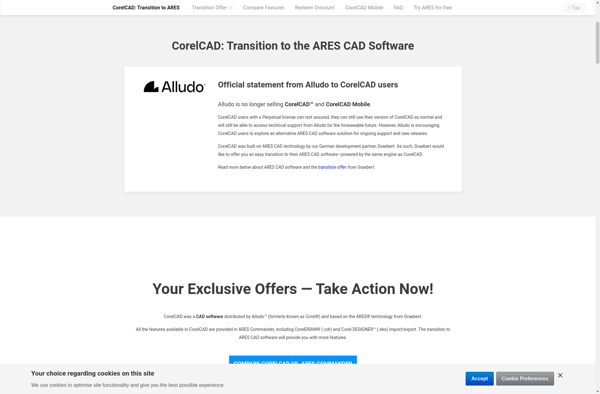
UnoArduSim
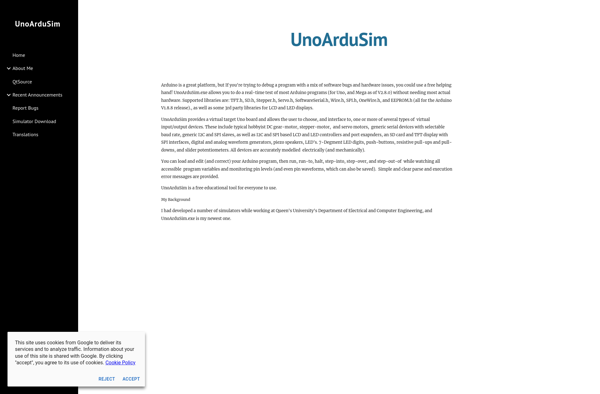
MatterControl
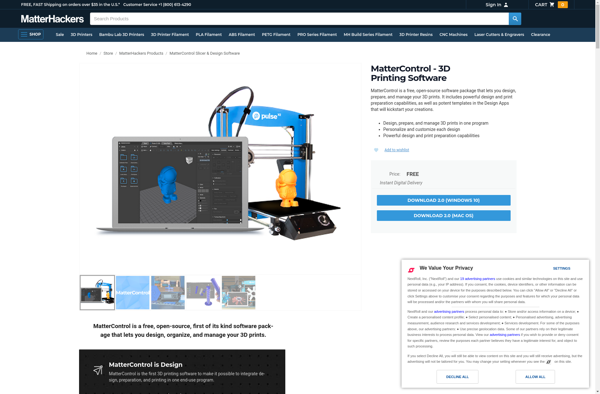
Vectary
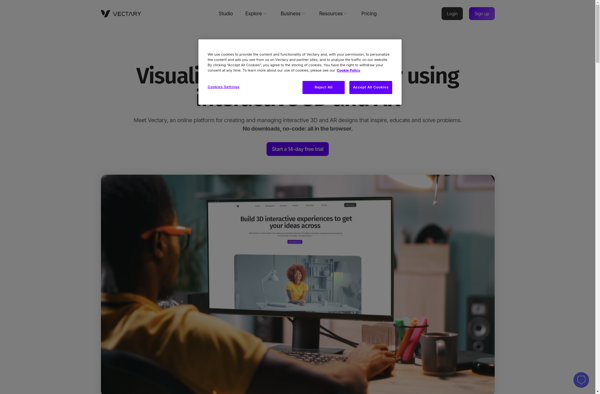
SolveSpace

Dune 3D
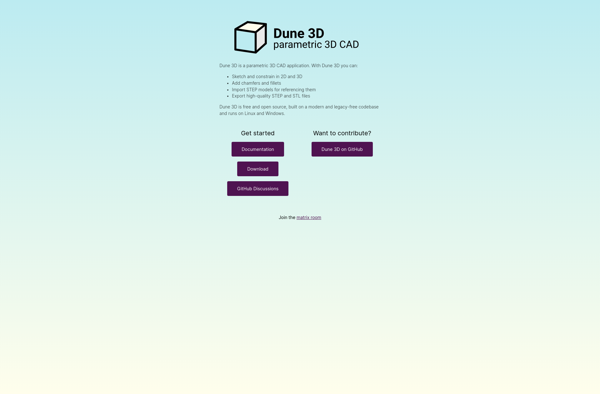
Emulino
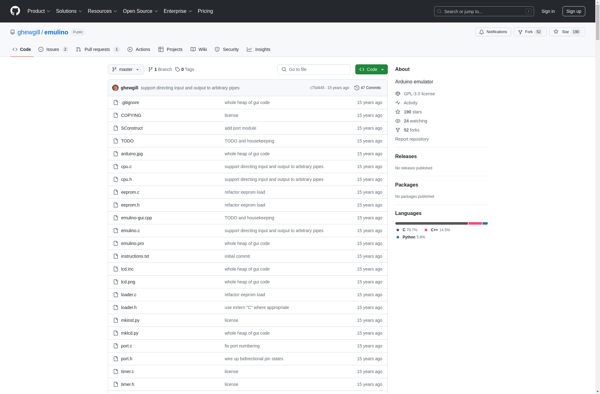
Scribble3d
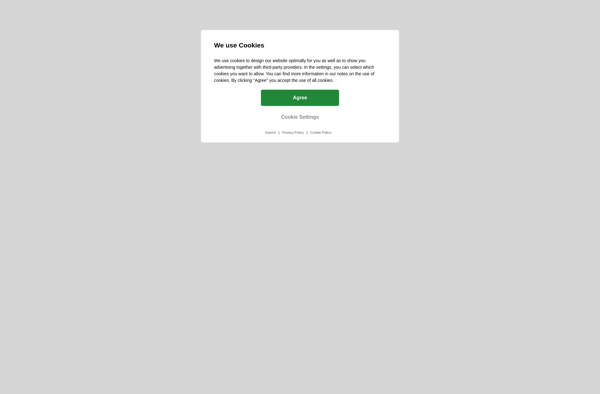
ICADMac

Punch! ViaCAD Pro

Punch! ViaCAD 2D/3D