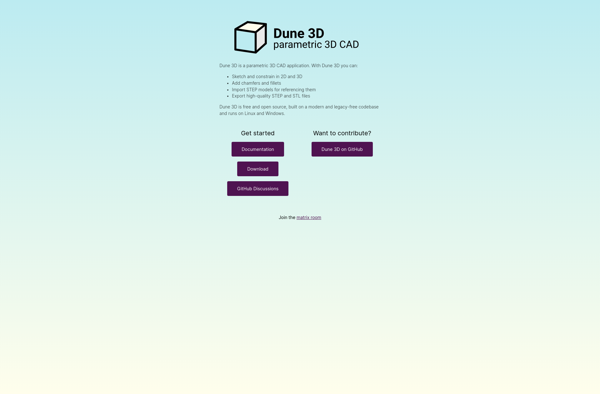SolveSpace
SolveSpace is a free, open source 2D and 3D CAD software for designing and analyzing mechanical designs and assemblies. It has an intuitive user interface with key features like constraint-based sketching, extruding, dimensioning, sectioning, and visualization.

SolveSpace: Free 2D & 3D CAD for Mechanical Design
A free, open source CAD software with intuitive user interface and features like constraint-based sketching, extruding, dimensioning, sectioning, and visualization.
What is SolveSpace?
SolveSpace is a powerful, lightweight, and user-friendly open source CAD software for 2D and 3D modeling and design. It is suitable for designing mechanical parts, assemblies, and kinematic simulations. Some key features include:
- Intuitive sketch-based interface for 2D design and constraints
- Advanced 3D modeling with extrude, rotate, loft, sweep features
- Assembly modeling with parts hierarchy and positioning
- Automatic meshing from CAD models for finite element analysis
- Section view generation for detailed visualization
- Kinematic simulation to visualize motion and detect interferences
- Dimensioning, annotations, and full control over styling
- Support for most common 2D and 3D geometries, standard file export formats
- Completely free and open-source (GPL) for Windows, Mac and Linux
With its easy to use interface anchored in geometric constraints and powerful modeling capabilities, SolveSpace provides both beginner and advanced users a capable alternative to mainstream commercial CAD packages.
SolveSpace Features
Features
- Parametric 2D sketching
- 3D solid modeling
- Assembly modeling
- 2D drawing generation
- Boolean operations
- Dimensioning and constraints
- STEP, IGES, and STL export
Pricing
- Free
- Open Source
Pros
Free and open source
Intuitive and easy to use interface
Powerful CAD capabilities
Active development and community support
Cons
Limited compared to paid CAD options
Lacks some advanced modeling tools
Minimal documentation and learning resources
Official Links
Reviews & Ratings
Login to ReviewThe Best SolveSpace Alternatives
Top Development and Cad and other similar apps like SolveSpace
Here are some alternatives to SolveSpace:
Suggest an alternative ❐SketchUp
SketchUp is a 3D modeling computer program designed for architectural, interior design, landscape architecture, civil and mechanical engineering, film and video game design. It was developed by startup company @Last Software in 1999, and acquired by Google in 2006. Google later sold SketchUp to Trimble Inc. in 2012.SketchUp stands out...
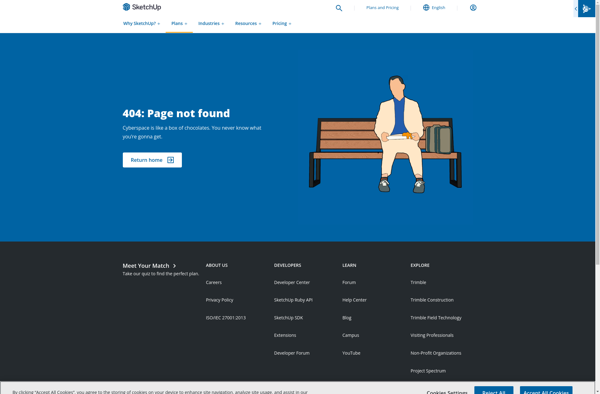
FreeCAD
FreeCAD is a free and open-source parametric 3D computer-aided design application. It is intended for mechanical engineering product design but also expands to a wider range of uses around engineering, such as architecture or electrical engineering. FreeCAD features tools similar to Catia, SolidWorks, or Solid Edge.FreeCAD allows users to sketch...
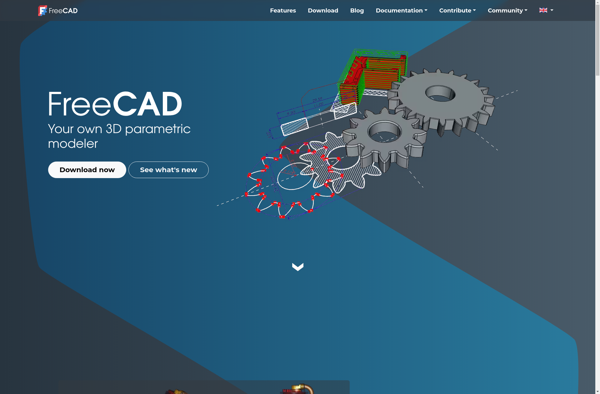
Autodesk AutoCAD
Autodesk AutoCAD is a leading computer-aided design (CAD) software application that allows users to create detailed 2D and 3D drawings and models. Developed by Autodesk, AutoCAD has become a standard tool in various industries, including architecture, engineering, construction, manufacturing, and product design. Key Features: Drawing and Drafting Tools: AutoCAD provides...
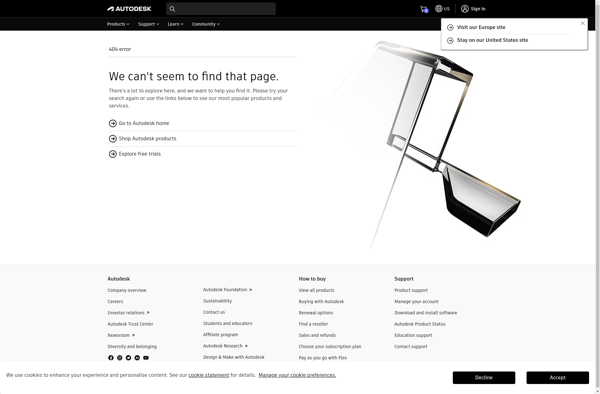
SOLIDWORKS
SOLIDWORKS is a 3D CAD (computer-aided design) software application used by over 5 million engineers and designers across industries worldwide. First released in 1995 by Dassault Systèmes, SOLIDWORKS provides an integrated and user-friendly suite of tools for product design, simulation, visualization, data management, and manufacturing.At its core, SOLIDWORKS lets users...
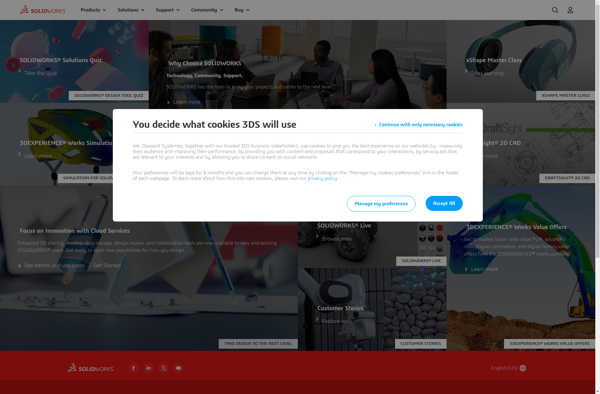
Autodesk Fusion 360
Autodesk Fusion 360 is a cloud-based 3D modeling and design platform targeted at product designers, mechanical engineers, manufacturers, makers, and other creative professionals. It combines industrial and mechanical design, engineering, electronics, and manufacturing in one software solution.Fusion 360 enables seamless CAD, CAM, and CAE workflows in a single cloud-based platform...
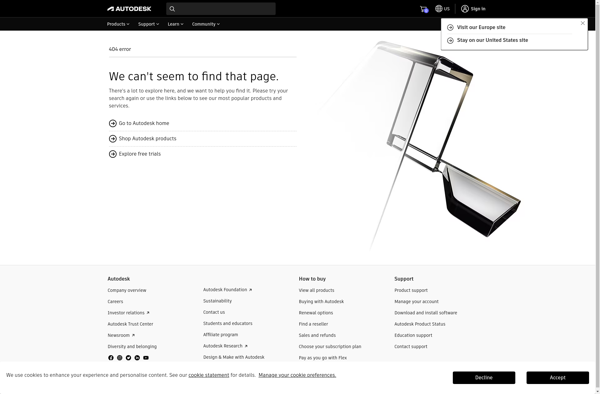
LibreCAD
LibreCAD is a powerful free and open source 2D Computer Aided Design (CAD) application for Windows, Mac, and Linux operating systems. It allows users to create professional technical drawings and blueprints for architectural, engineering, and construction projects.Some of the key features of LibreCAD include:User-friendly and intuitive interface, ideal for new...

Autodesk Tinkercad
Autodesk Tinkercad is a free, easy-to-use web-based CAD (computer-aided design) modeling tool that allows users to create 3D digital designs that can be 3D printed or used for other purposes. It is developed by Autodesk and is aimed mainly at hobbyists, educators, students and beginners who need a simple and...
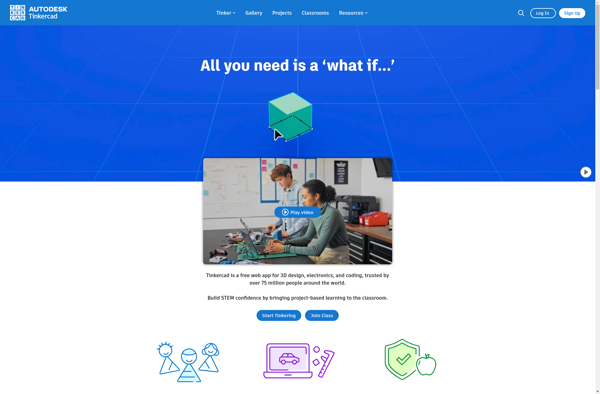
Onshape
Onshape is a cloud-native computer-aided design (CAD) platform that allows users to create 3D models and 2D drawings, analyze simulations, manage data, and collaborate with others in real-time. It was founded in 2012 with the goal of bringing professional-grade CAD tools to the cloud and eliminating the need for desktop...
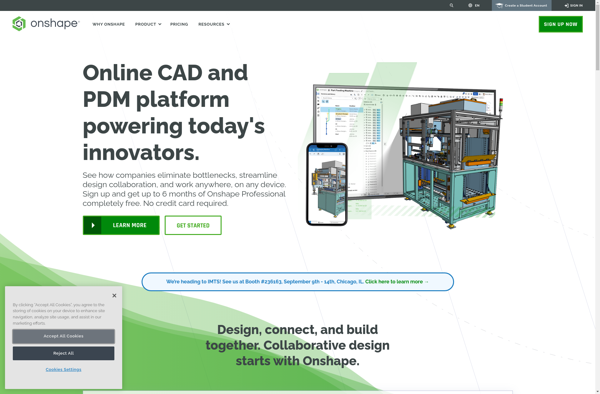
OpenSCAD
OpenSCAD is a free and open source 3D computer-aided design application that allows users to create 3D models for 3D printing and other applications. It has a unique approach that is based on programming a model's shape using code rather than interactively manipulating a graphical representation.Some key features and characteristics...
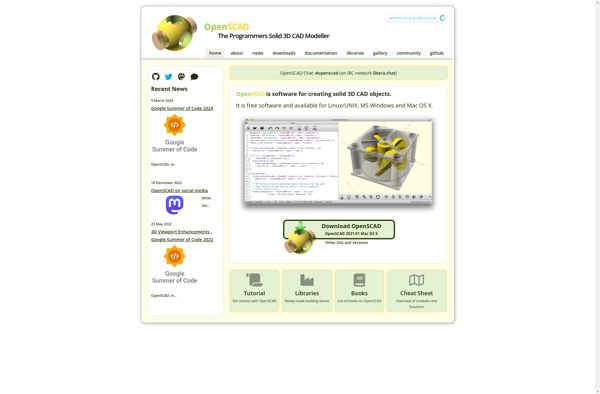
Linkage Mechanism Designer and Simulator
The Linkage Mechanism Designer and Simulator is a powerful computer-aided design software focused specifically on creating and testing mechanical linkages. It provides engineers, designers, and students an intuitive platform for modeling various linkage configurations, simulating their motions, and analyzing physical properties and characteristics.Key features include a drag-and-drop interface for rapidly...
BRL-CAD
BRL-CAD is a powerful cross-platform open source solid modeling computer-aided design (CAD) system that includes features focused on modeling, rendering, animation, and geometric analysis. Some key capabilities and features include:An interactive geometry editor that allows manipulation of geometries at multiple levels of detailSupport for ray tracing, allowing realistic rendering of...
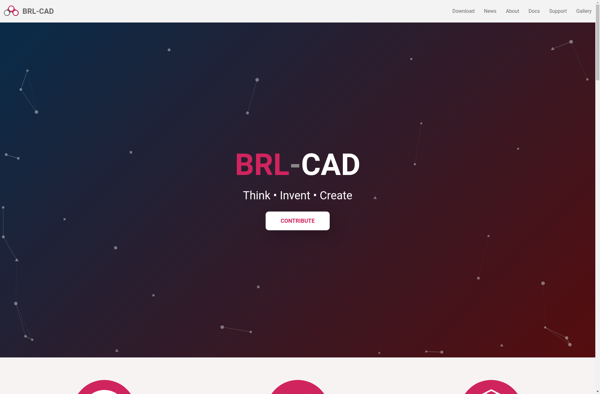
BricsCAD
BricsCAD is a computer-aided design (CAD) software application used for 2D drafting, 3D modeling, and mechanical engineering design. It was first released in 2002 by Bricsys as an alternative CAD platform with .DWG file compatibility for greater interoperability with AutoCAD and other mainstream CAD applications.Key features of BricsCAD include:Compatible with...
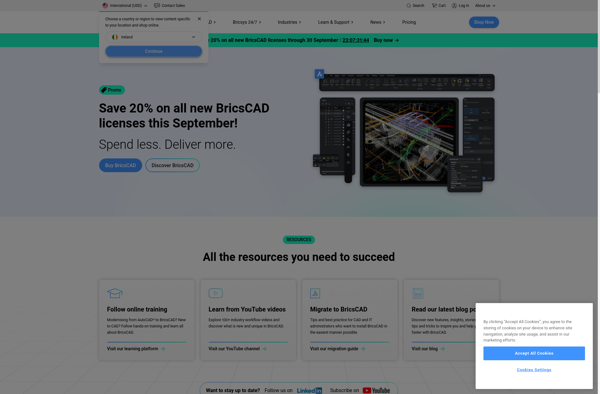
Dune 3D
Dune 3D is an open source media center application developed specifically for set-top boxes and mini PCs connected to televisions. It provides an intuitive graphical user interface optimized for large screen displays and remote controls, making it easy to browse and play back media files stored locally or on the...