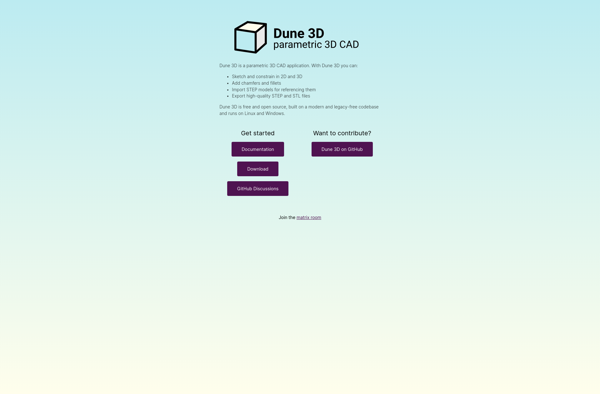Linkage Mechanism Designer and Simulator
Linkage Mechanism Designer and Simulator
Model, visualize, and simulate mechanical linkages with Linkage Mechanism Designer and Simulator, a software for easy design and real-time visualization.
What is Linkage Mechanism Designer and Simulator?
The Linkage Mechanism Designer and Simulator is a powerful computer-aided design software focused specifically on creating and testing mechanical linkages. It provides engineers, designers, and students an intuitive platform for modeling various linkage configurations, simulating their motions, and analyzing physical properties and characteristics.
Key features include a drag-and-drop interface for rapidly building linkages, an extensive library of joints and links to choose from, support for motors and actuators, photorealistic 3D visualization, smooth and accurate motion simulation, measurements and graphs for design validation, collaboration tools for sharing projects, and smart widgets for quickly iterating designs.
The software drastically reduces the time required to take a linkage concept to a manufacturable design compared to manual CAD software. The ability to instantly see realistic motion facilitates better understanding of complex mechanisms for improved design iterations. Overall, the Linkage Mechanism Designer and Simulator provides an indispensable tool for effective teaching, learning, and practicing linkage design engineering.
Linkage Mechanism Designer and Simulator Features
Features
- Interactive graphical interface for designing linkages
- Supports various joint types like revolute, prismatic, etc.
- Real-time simulation and visualization
- Ability to add motors and actuators
- Measure joint angles, velocities, accelerations
- Export animations and simulations
- Intuitive drag and drop interface
- Extensive component library
Pricing
- Free
- Freemium
- One-time Purchase
Pros
Cons
Official Links
Reviews & Ratings
Login to ReviewNo reviews yet
Be the first to share your experience with Linkage Mechanism Designer and Simulator!
Login to ReviewThe Best Linkage Mechanism Designer and Simulator Alternatives
Top Development and Engineering Software and other similar apps like Linkage Mechanism Designer and Simulator
Here are some alternatives to Linkage Mechanism Designer and Simulator:
Suggest an alternative ❐FreeCAD
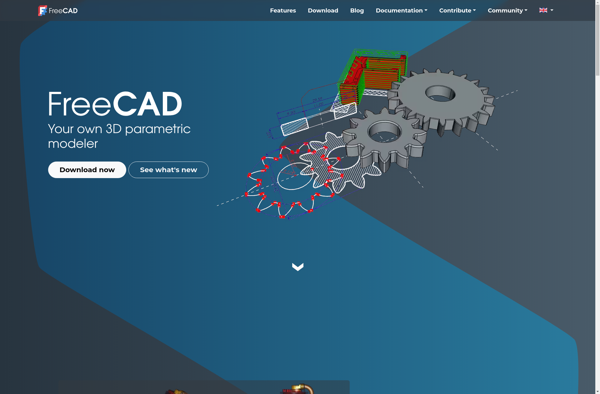
LibreCAD

SolveSpace

Dune 3D