Visual Studio Code

Visual Studio Code: Free, Open-Source Code Editor
Visual Studio Code is a free, open-source, lightweight code editor developed by Microsoft. It supports debugging, syntax highlighting, intelligent code completion, and Git control. VS Code has a large extension ecosystem allowing developers to add new languages, themes, debuggers and tools.
What is Visual Studio Code?
Visual Studio Code is a source code editor developed by Microsoft that includes support for debugging, embedded Git control, syntax highlighting, intelligent code completion, snippets, and code refactoring. It's free, open-source, and available for Windows, Linux, and macOS.
As a lightweight but powerful code editor, VS Code gives developers a fast and streamlined editing experience for web, desktop and cloud development. It offers deep support for Node.js, TypeScript, JavaScript, CSS, SCSS, HTML, Python, C++, C#, Visual Basic, Java, Markdown, YAML, and many other languages with IntelliSense code completion.
VS Code has a vast ecosystem of extensions which allow developers to add support for additional languages and tools, customize the look and feel of the editor, and integrate with external tools and services. Some popular extensions include tools for Docker, Kubernetes, Azure DevOps, database management, debugging, linting, and more.
The integrated debugger is one of VS Code's standout features, with support for setting breakpoints, call stacks, watch variables, and an interactive console. Git tools in the editor make common version control tasks quick and easy.
With its fast, intuitive and powerful editing experience along with robust extension support, Visual Studio Code has quickly become one of the most popular code editors used by web developers.
Visual Studio Code Features
Features
- Code editing
- IntelliSense
- Debugging
- Git integration
- Extensions
Pricing
- Free
- Open Source
Pros
Cons
Reviews & Ratings
Login to Review1 review
Rating Breakdown
Recent Reviews
andrew
May 25, 2025Excellent Tool for All Developers
Visual Studio Code has been an incredible asset to my development workflow. It’s lightweight, fast, and extremely user-friendly. The interface is clean and intuitive, making it easy to get started right away. One of the best things about VS Code …
Rating Distribution
The Best Visual Studio Code Alternatives
Top Development and Code Editors and other similar apps like Visual Studio Code
Here are some alternatives to Visual Studio Code:
Suggest an alternative ❐Neovim

Sublime Text

IntelliJ IDEA
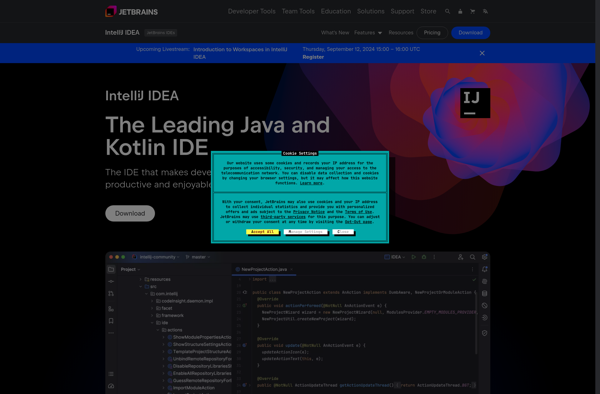
VSCodium

Zed Code Editor
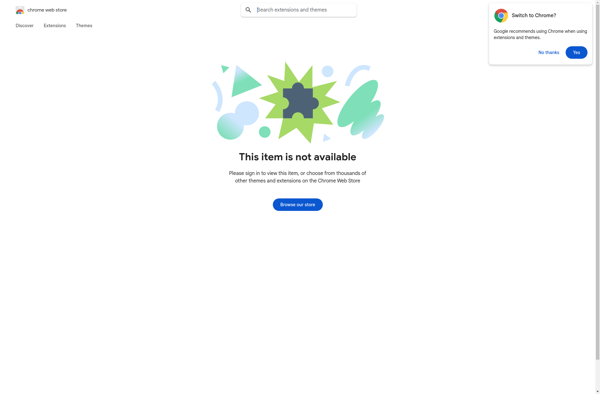
Github Codespaces
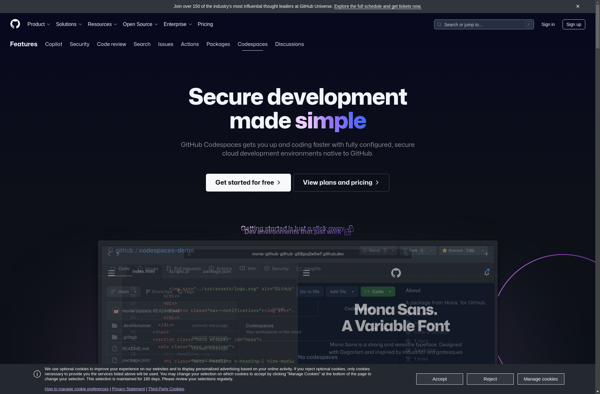
GoLand
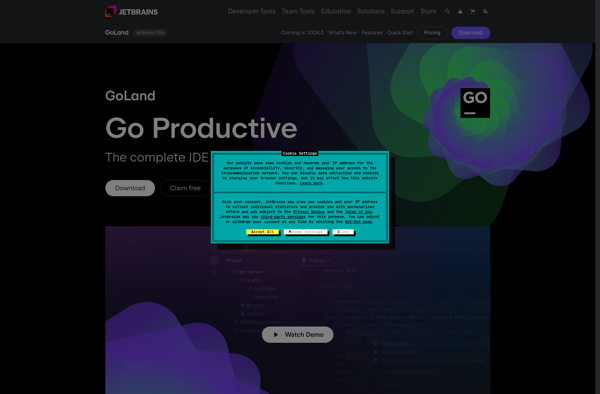
MacVim

Notepad++

BBEdit
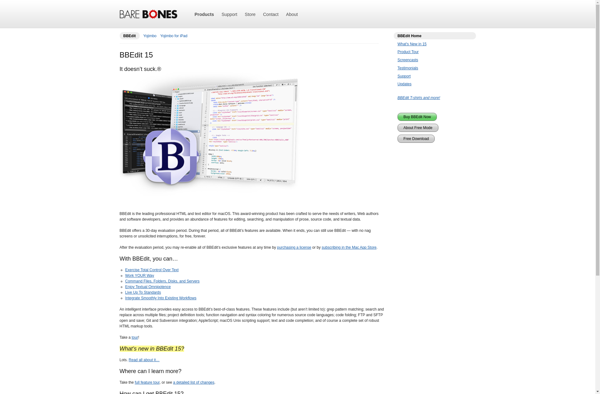
Geany

WebStorm
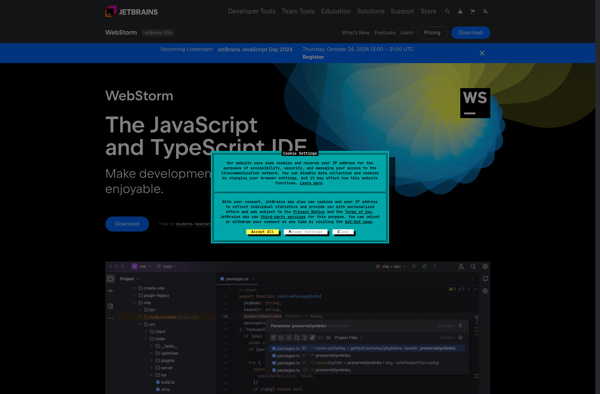
Atom
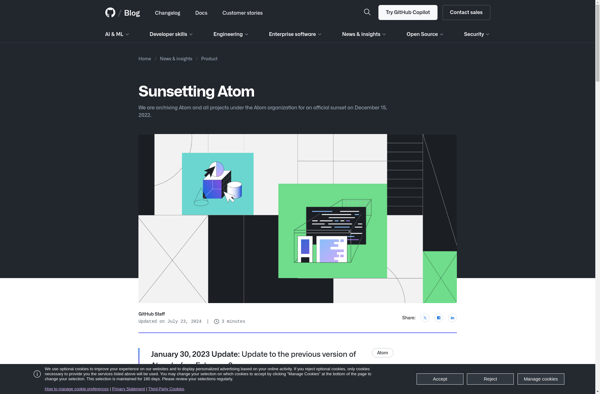
Brackets
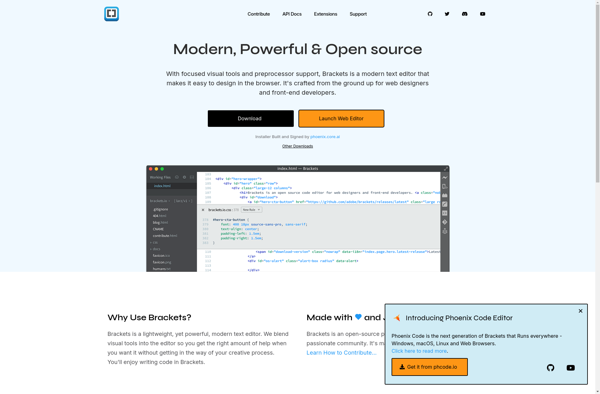
Eclipse

EditPlus
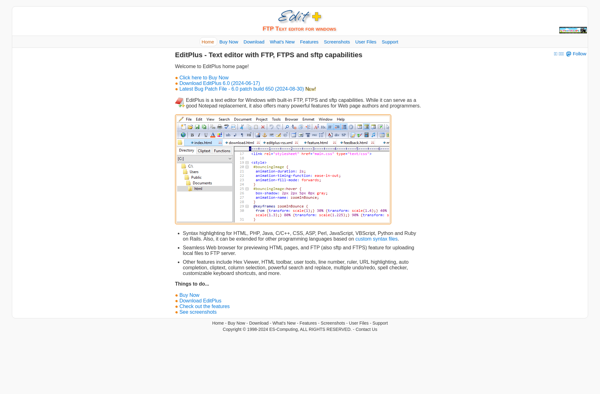
TextWrangler
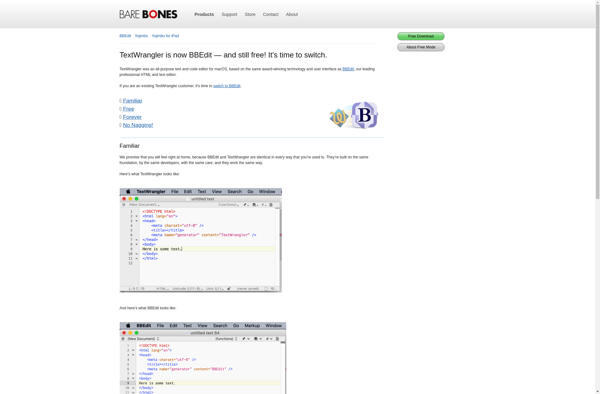
PSPad
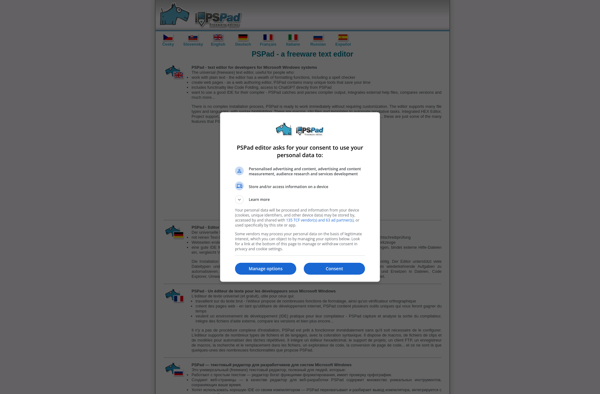
Zee
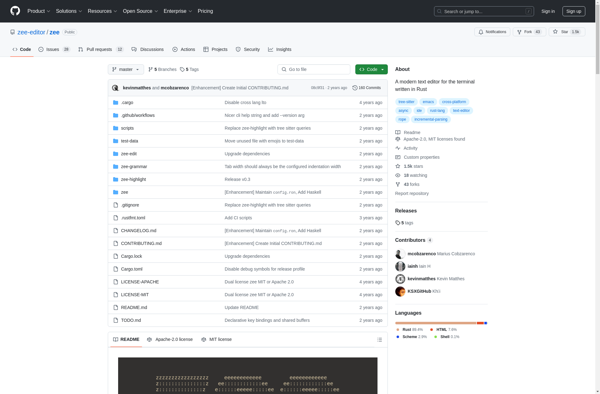
TextMate
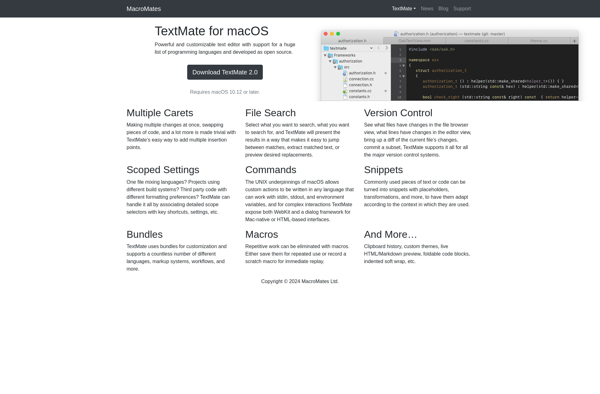
BlueJ
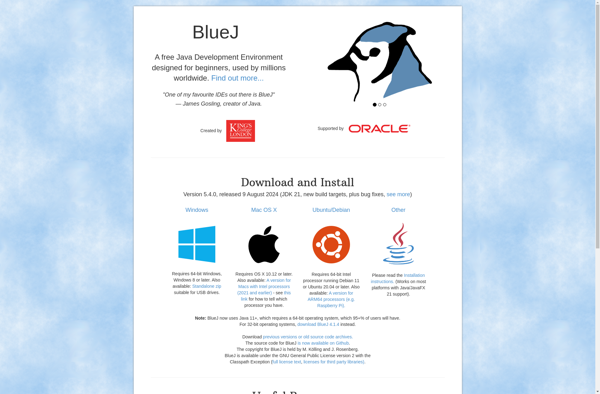
UltraEdit
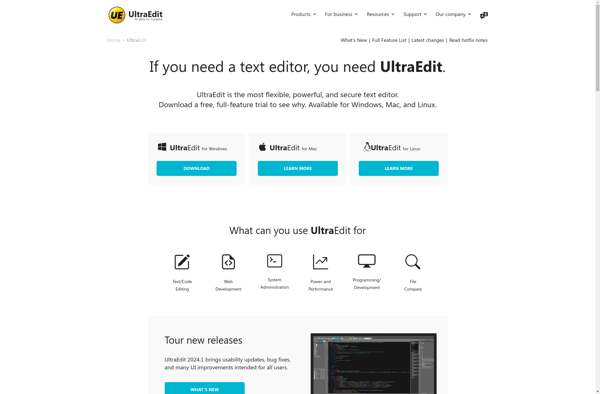
TextPad
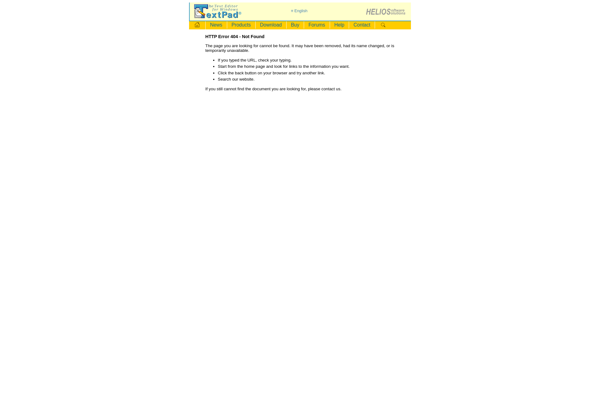
Coda
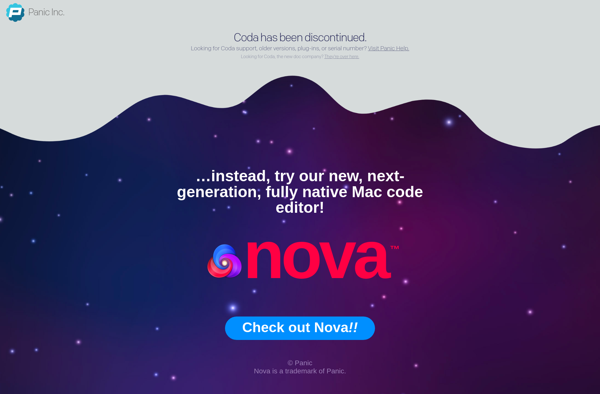
EmEditor
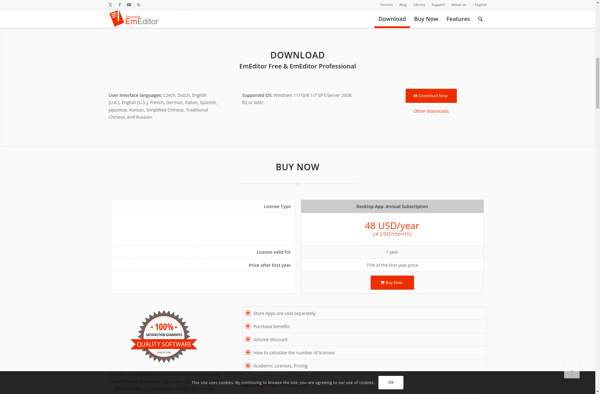
Kate

Leafpad
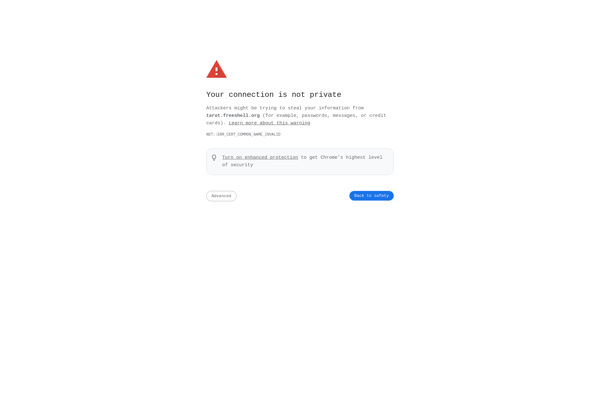
GNU Emacs

Pluma
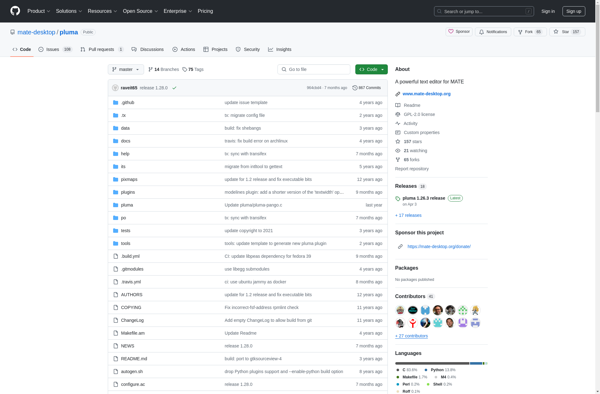
CodeRunner
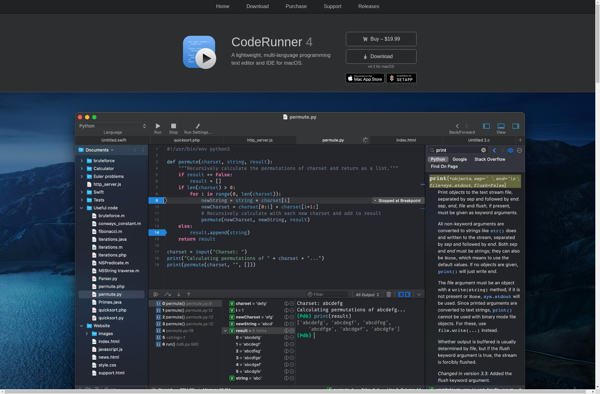
NEdit
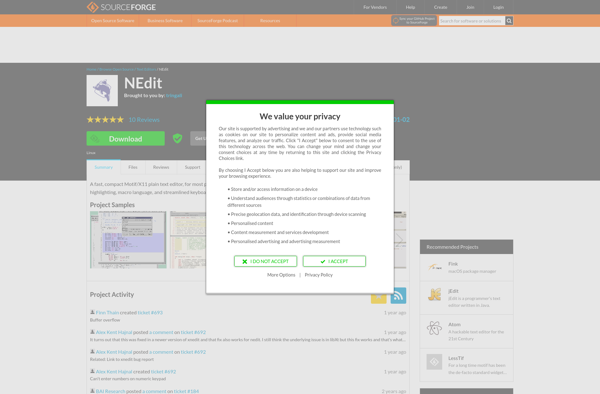
Mousepad
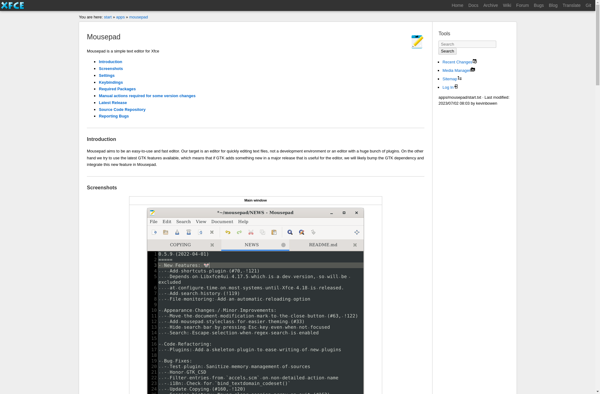
SciTE
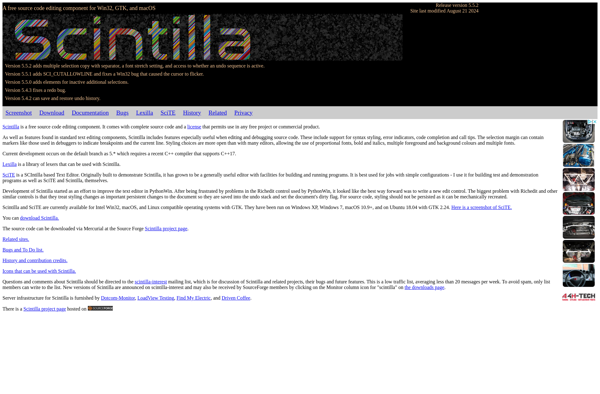
EditPad Lite
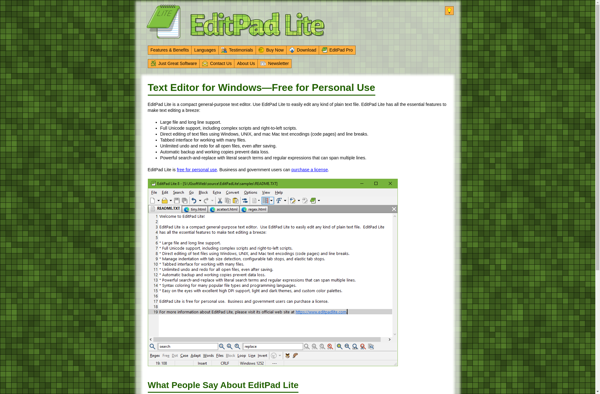
Espresso

Metapad
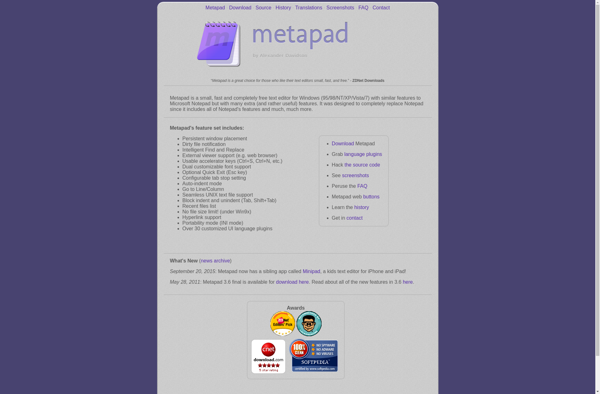
RJ TextEd
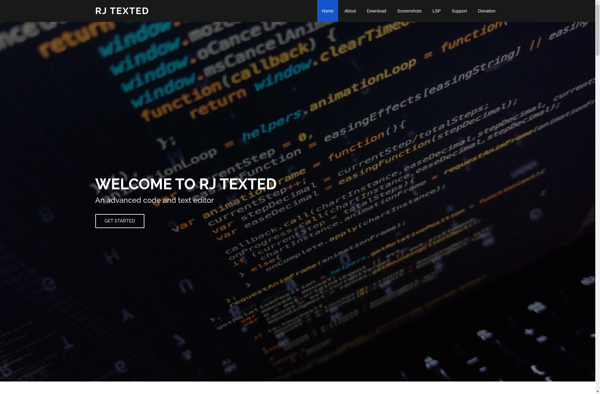
Textadept
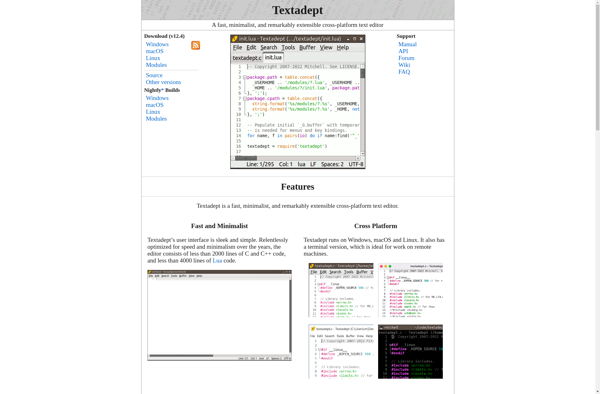
SynWrite
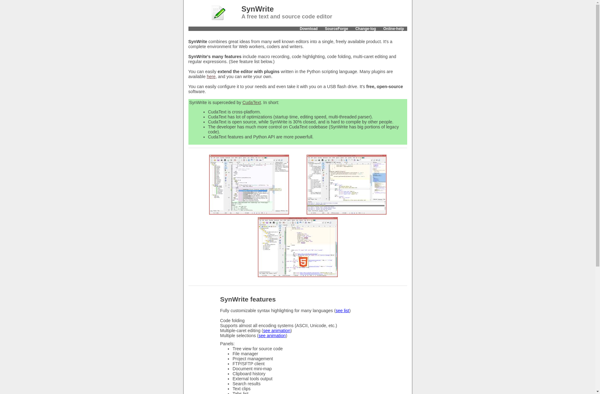
Batch Text File Editor
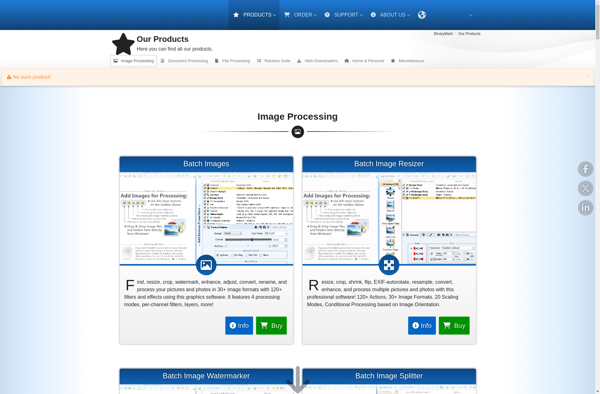
VbsEdit
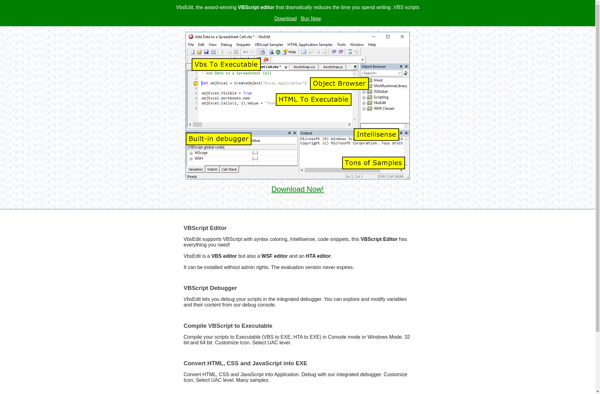
Runestone
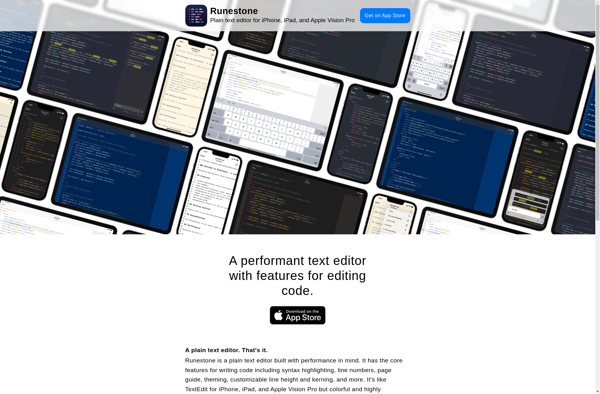
OpenBeans
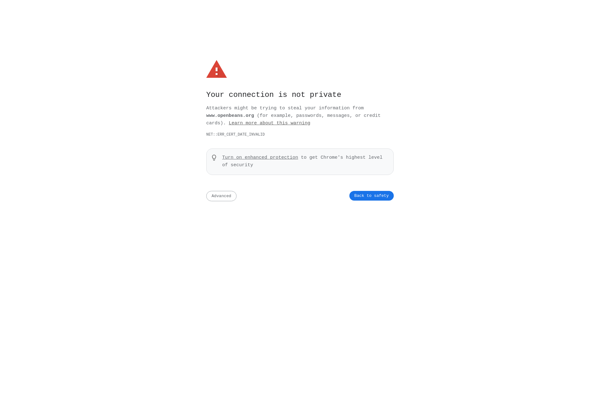
Traditional Ex - Vi editor
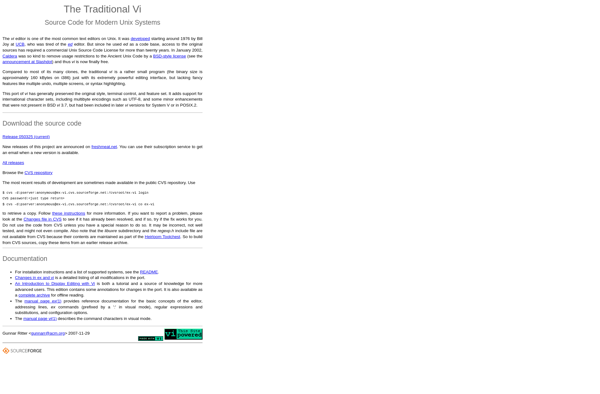
Smultron

CotEditor

HTMLPen.com
Lapce

Ox editor
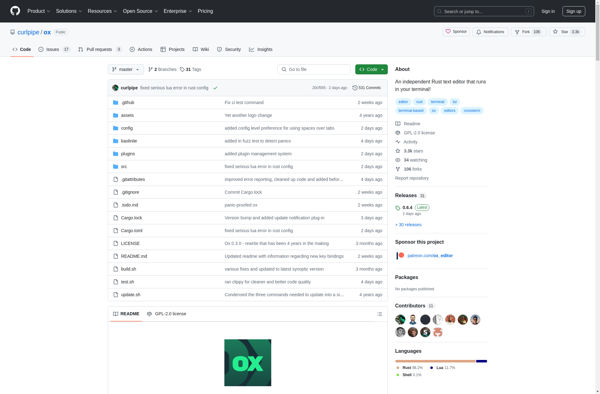
Powershell ISE
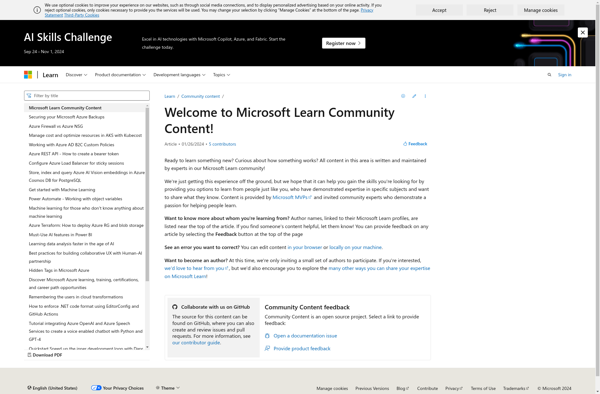
Textastic

Embitz
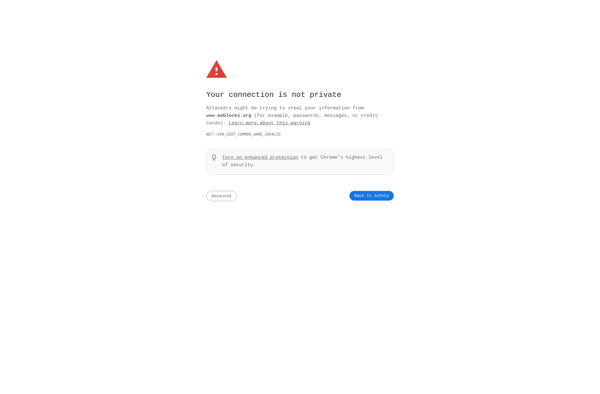
MaxBlox
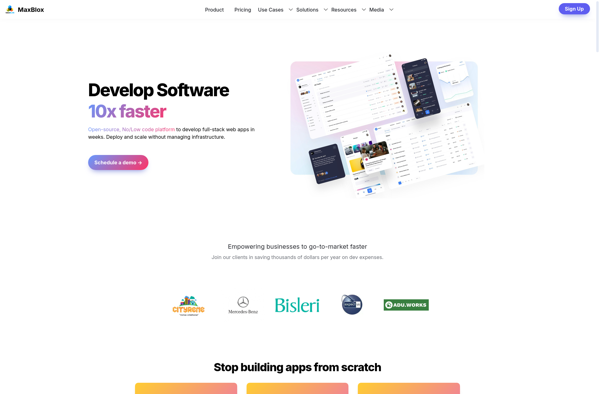
AvalonStudio
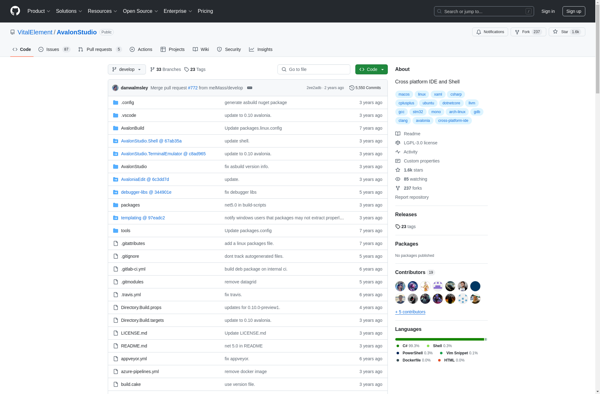
Orwell Dev-C++
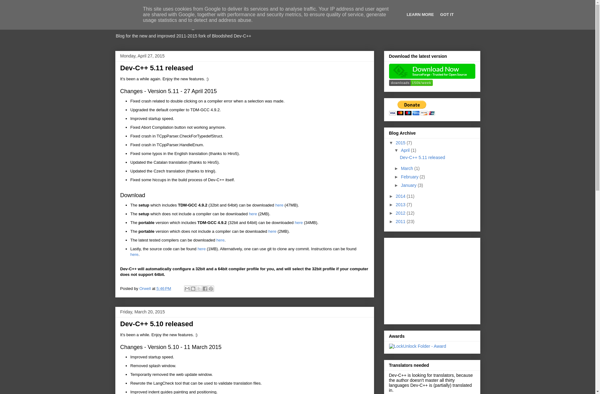
OpenVSCode Server
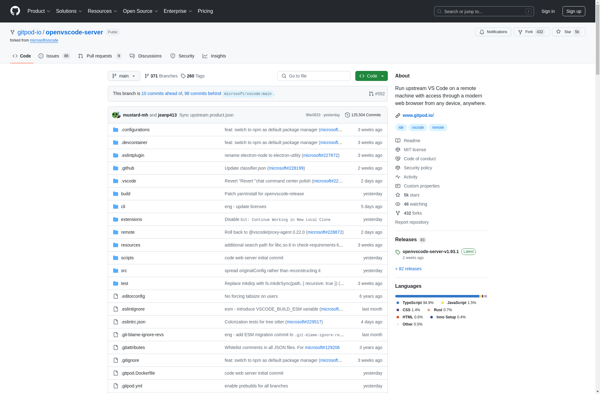
CodeLobster IDE

Lines code editor
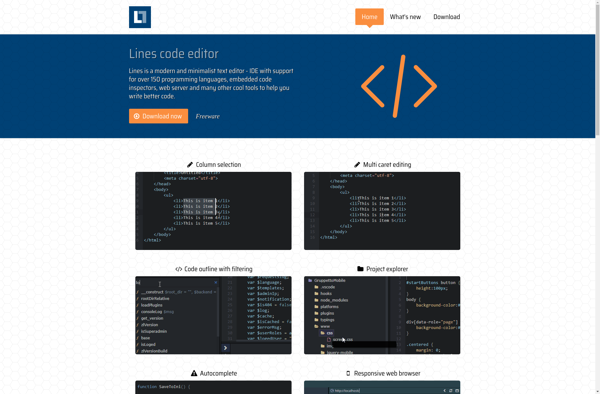
Doom Emacs
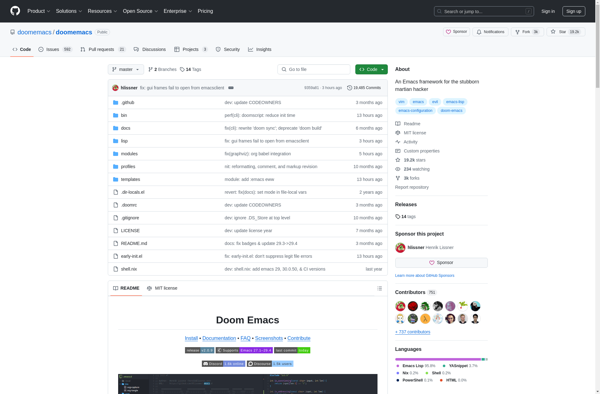
Spacemacs
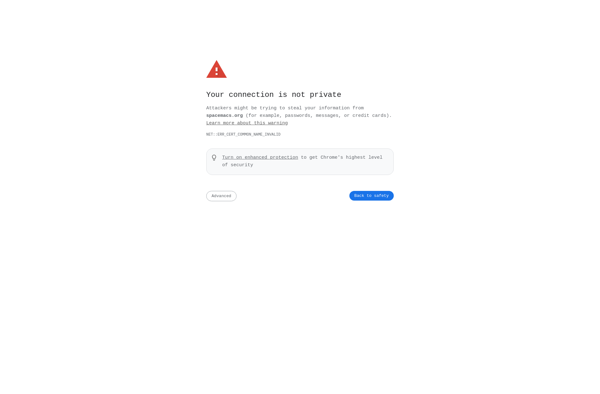
Bluefish Editor

Squircle IDE
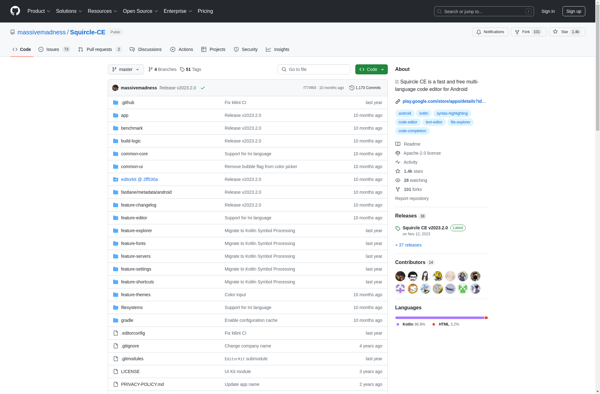
Lite XL
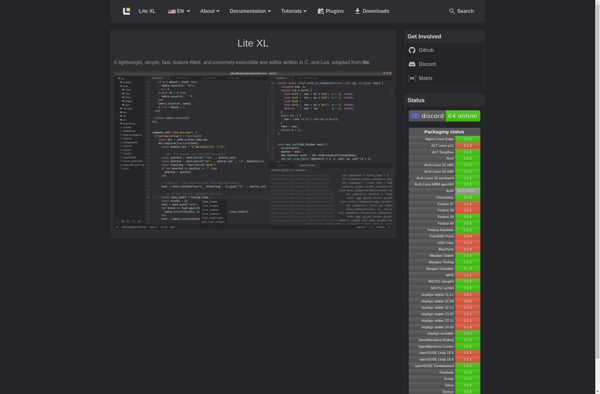
Light Table
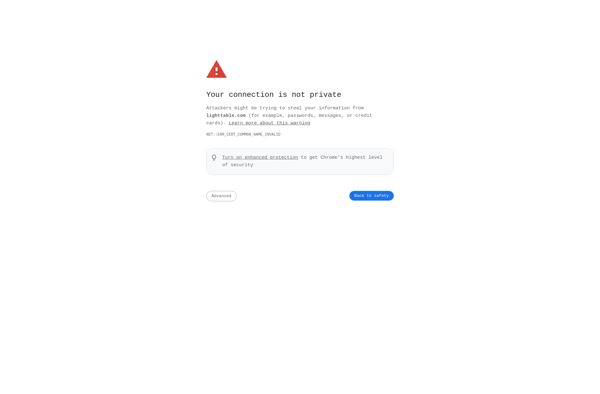
QPython 3L
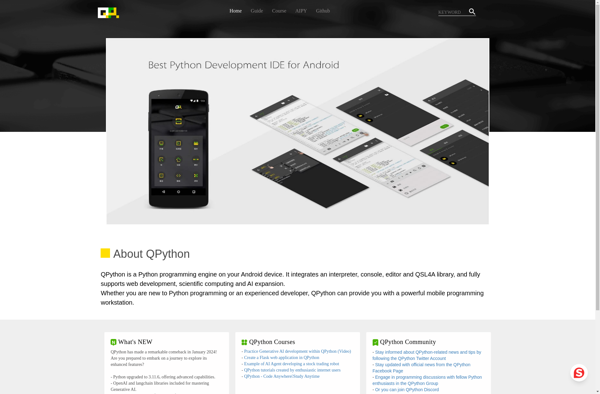
MS Paint IDE
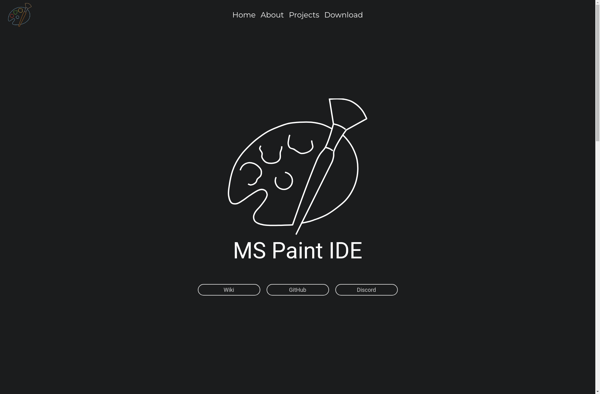
CudaText

Code Writer

SkEdit
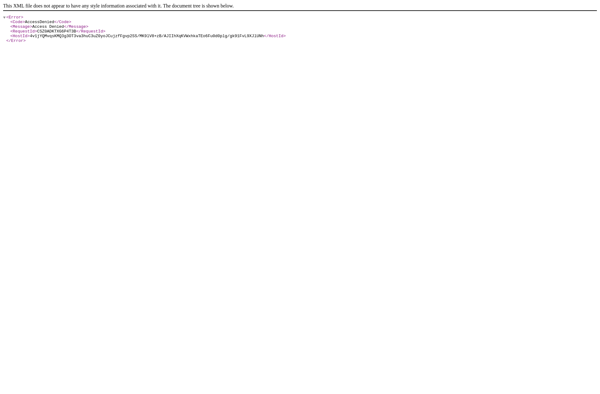
JEdit

NoteTab
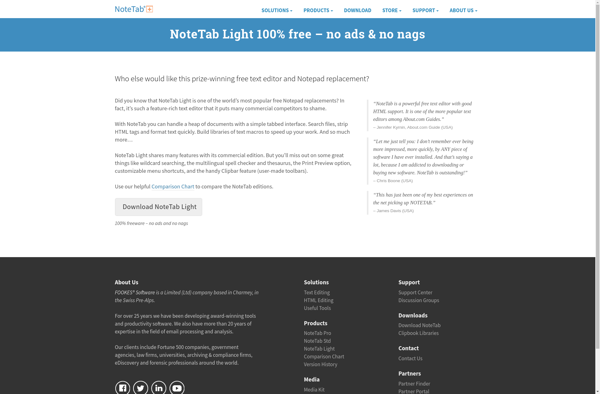
GNOME Builder
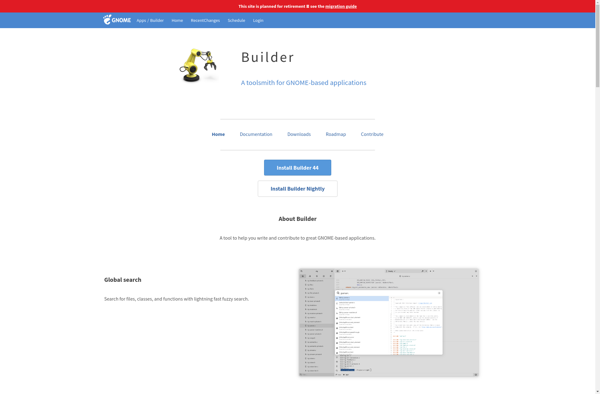
Kakoune
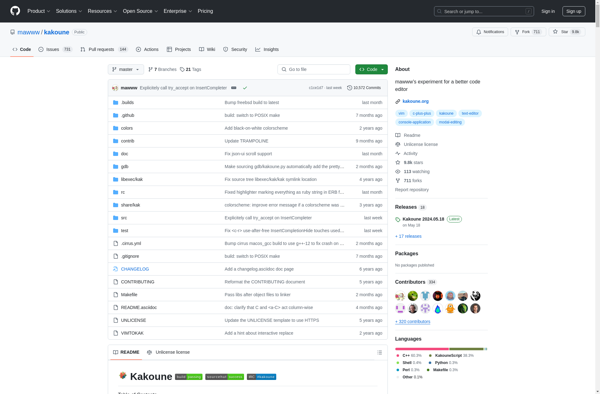
Codenvy
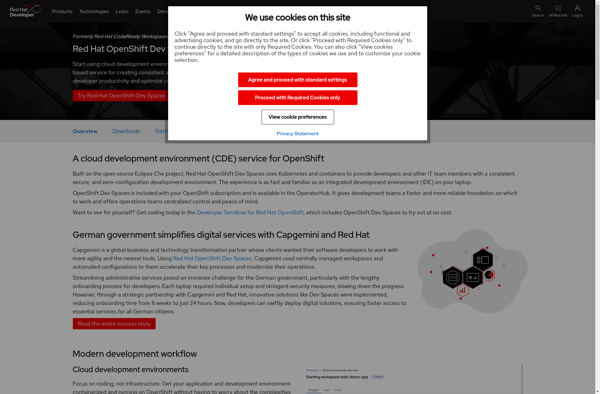
TweakStyle
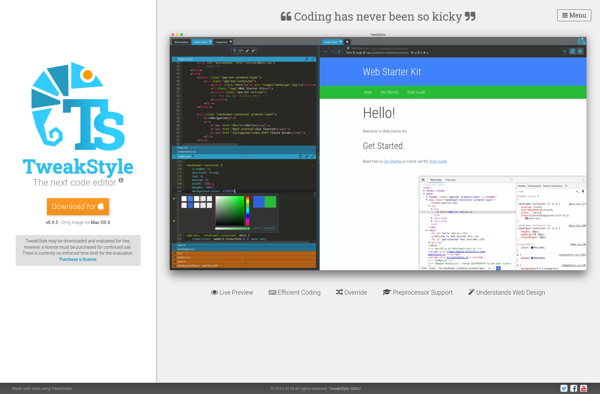
Simple Code Editor

4coder
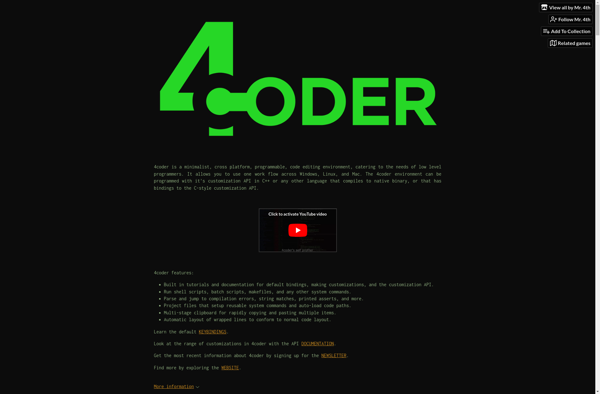
JetBrains Fleet
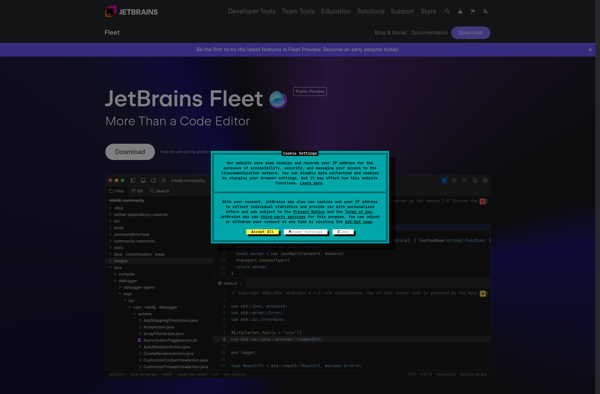
TEXTREME
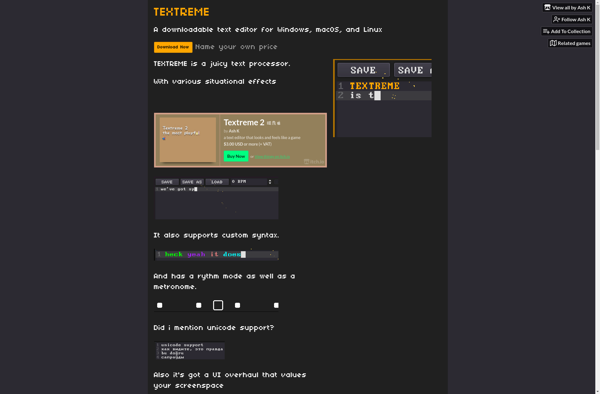
Helix
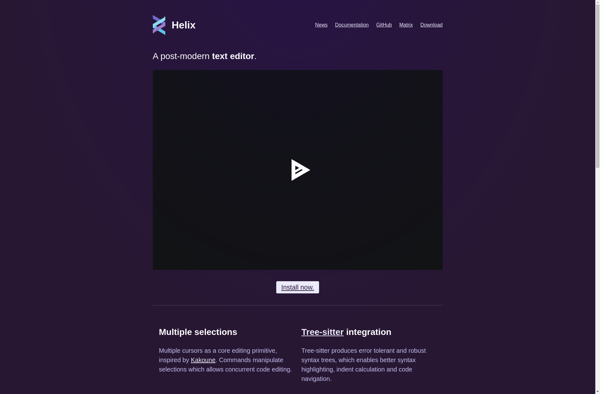
Spacevim

AkelPad
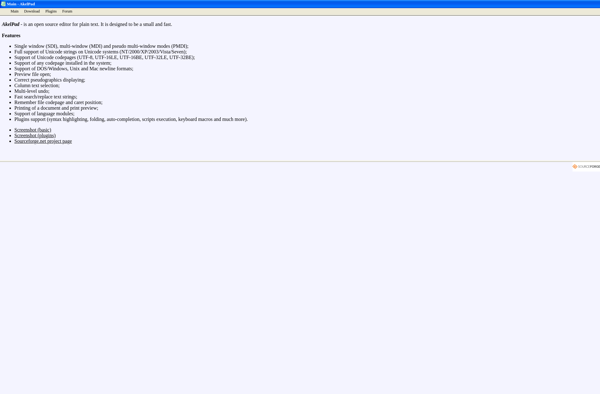
Touchqode
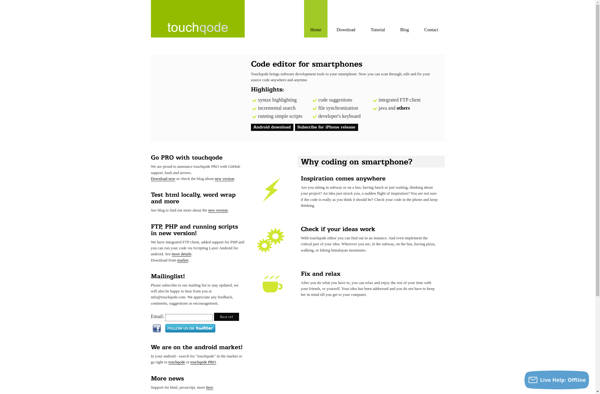
TexEdit

Zeus IDE
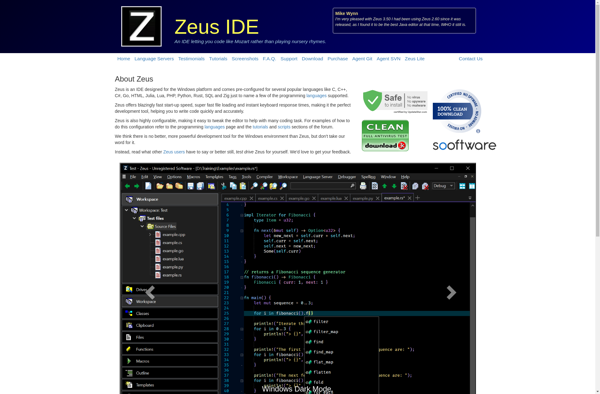
Hacker Pad
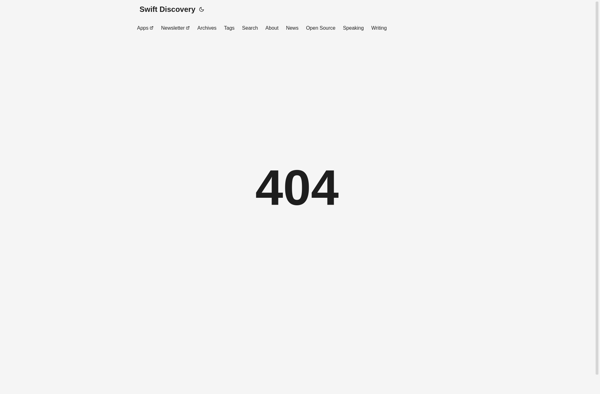
PHP Studio
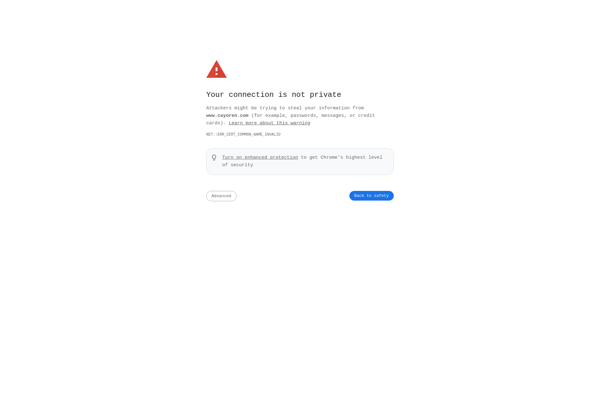
HippoEDIT

SlickEdit
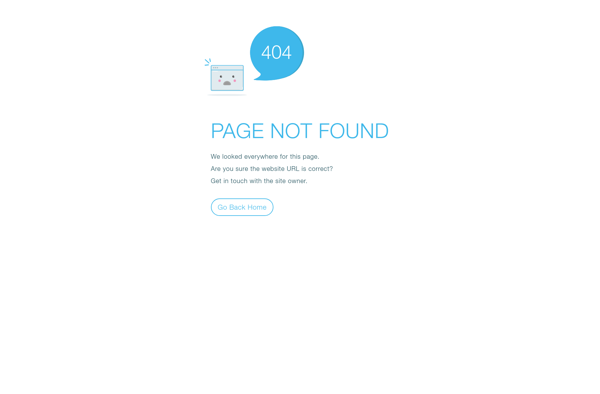
Colon IDE
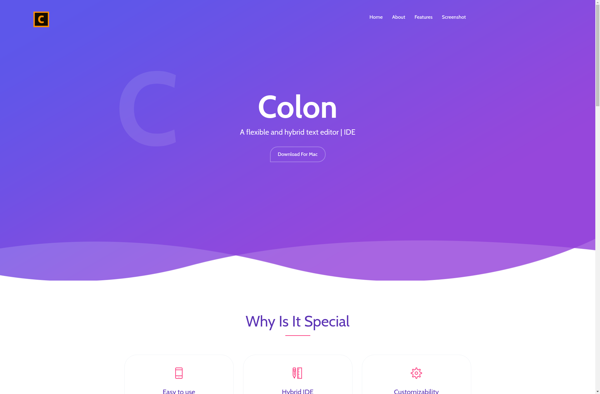
Little Transformer: Text Editor with TTS
EdytorNC
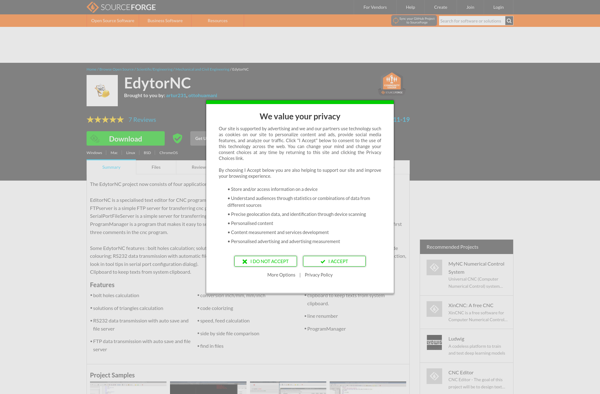
VisualNEO Web

Java-Editor
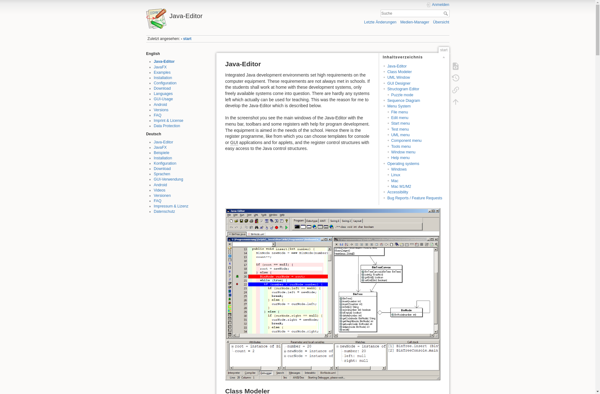
DevPod
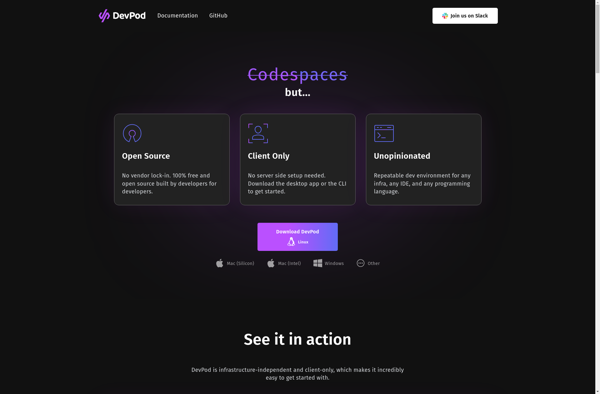
Syncplify.me Notepad!
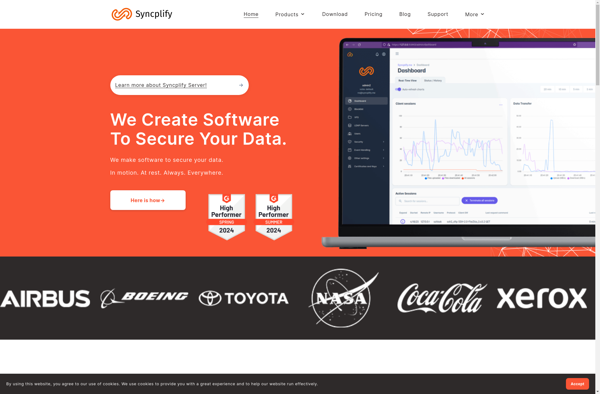
Editra
Leafier
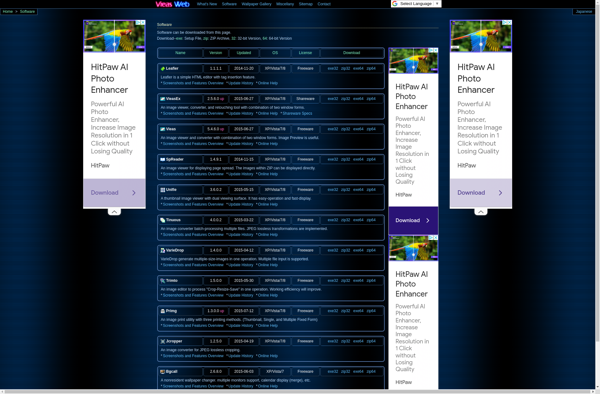
Acme
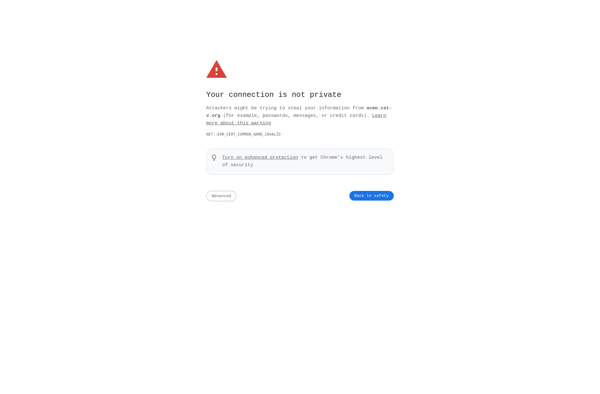
Keypress Editor
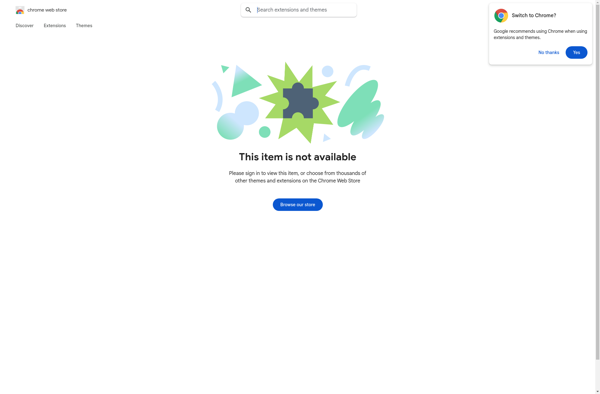
Textosaurus
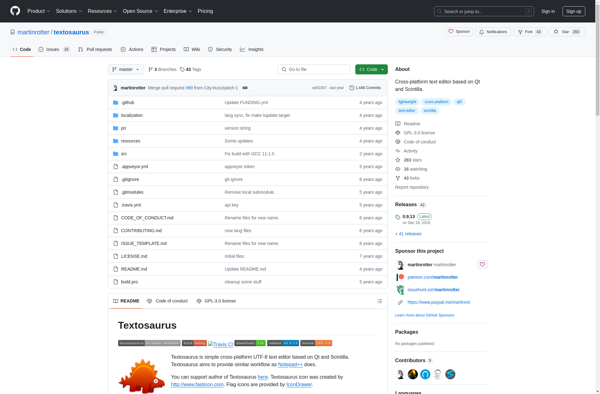
Hekapad
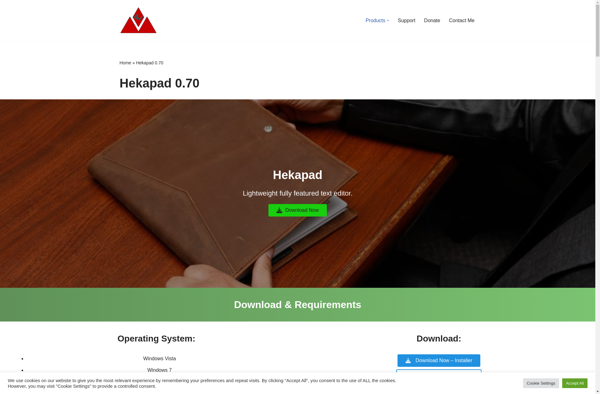
HTML-Kit
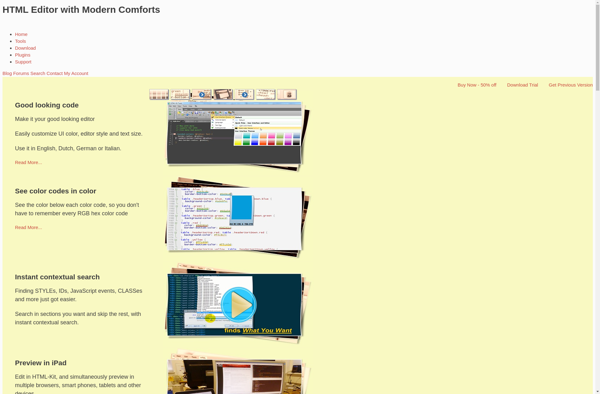
Veonim
Devpad
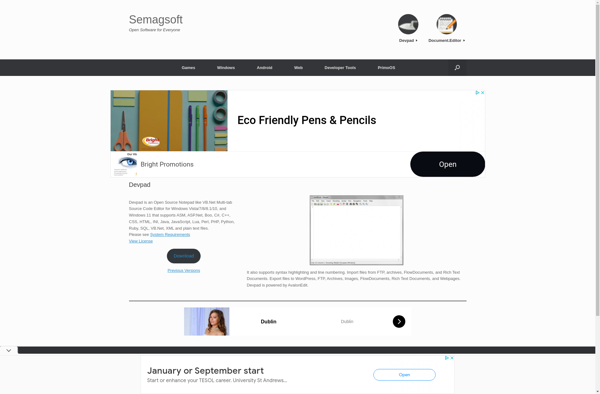
JdTextEdit
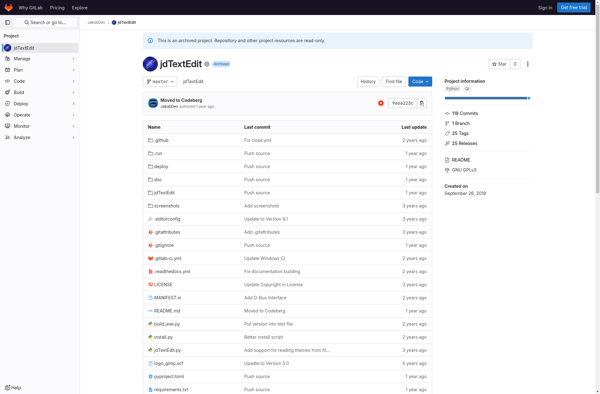
Ynote Classic
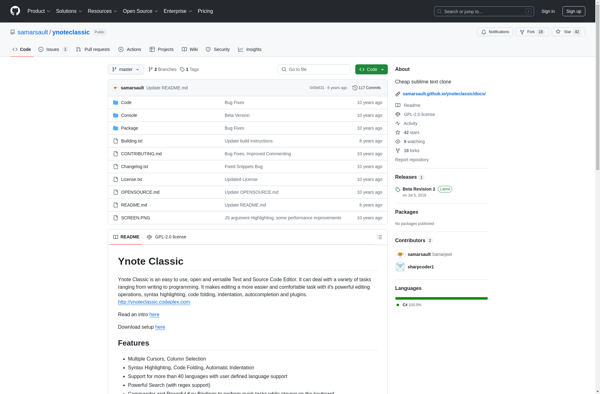
MetroTextual
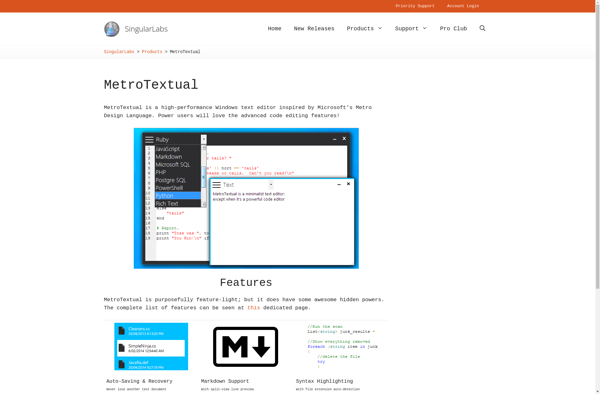
SpaceNeovim
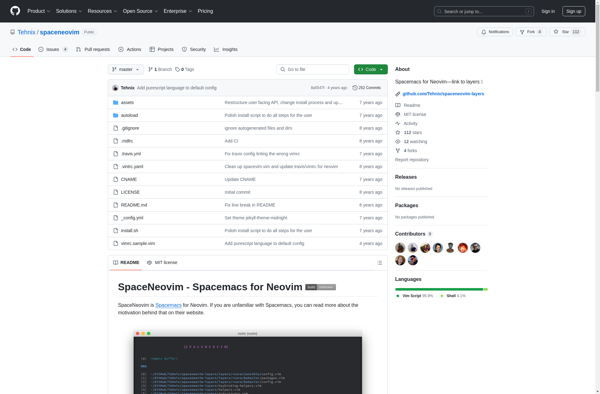
SourceKit
Textplorer
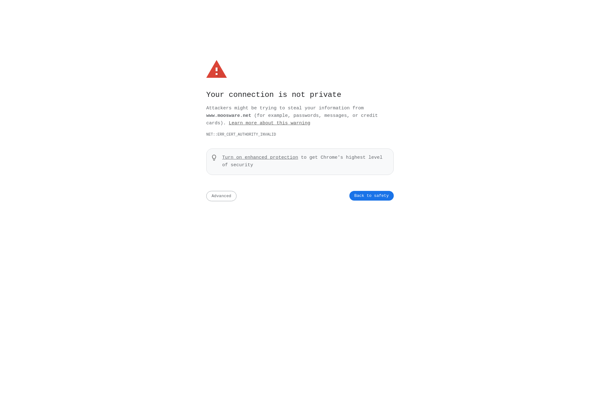
Adobe Edge Code
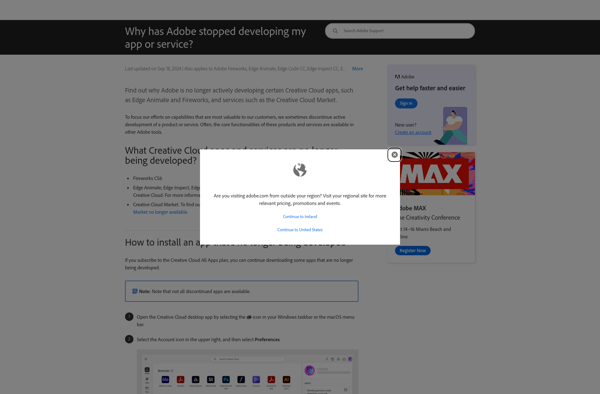
Aquamacs Emacs
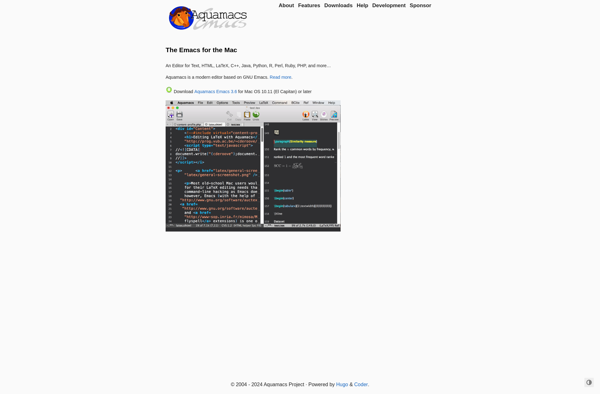
VOoM
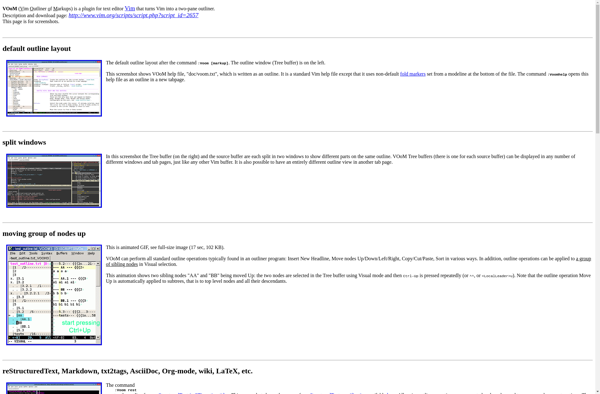
LiteIDE
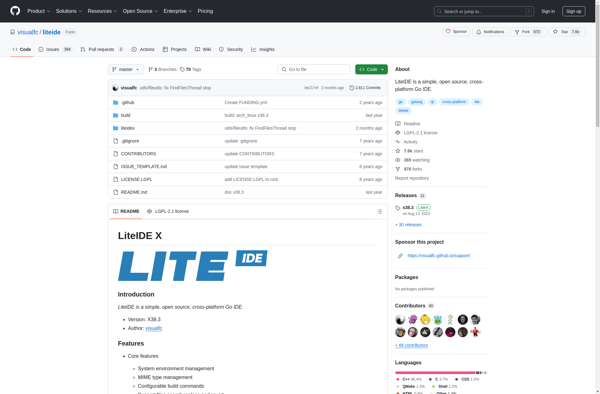
Emacs Prelude
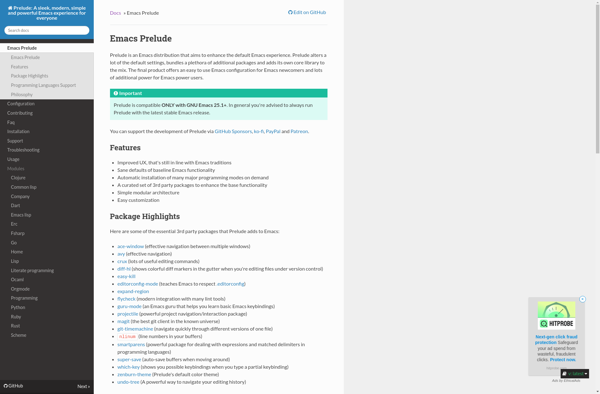
Llama IDE
PICO (the PIne COmposer)
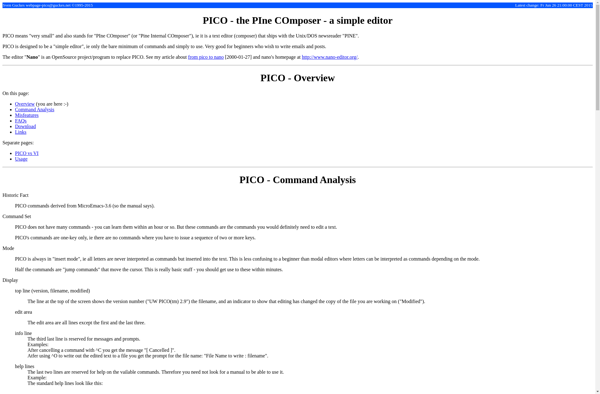
Jove
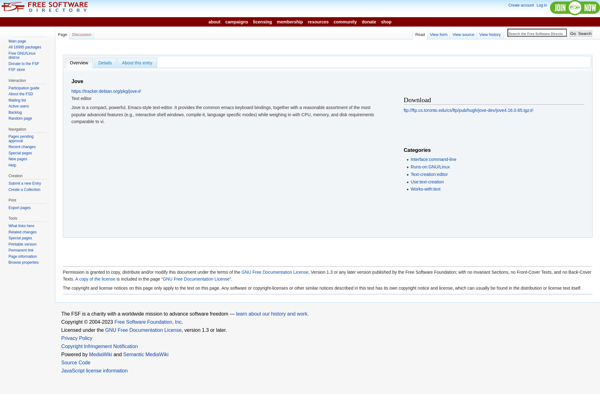
Climacs
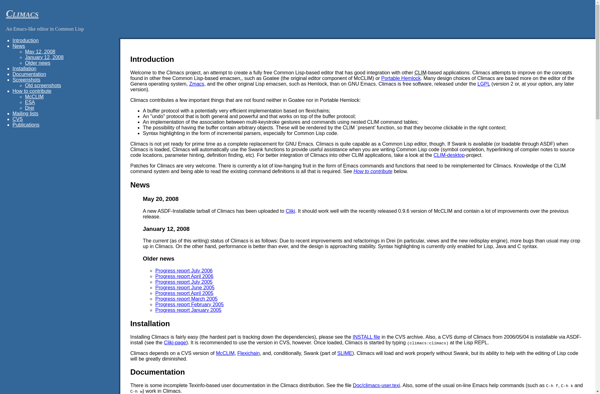
Vrode Script Editor
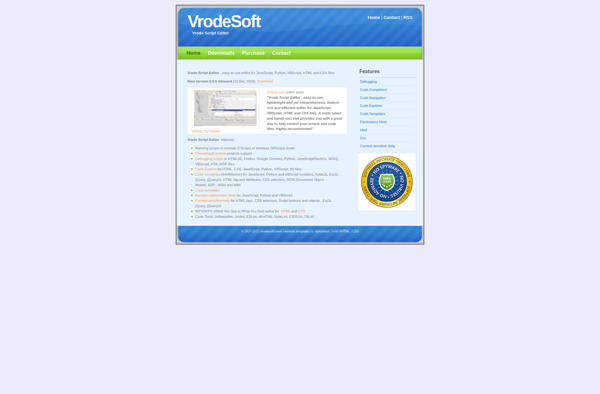
JujuEdit

Apimac Notepad

GEcrit
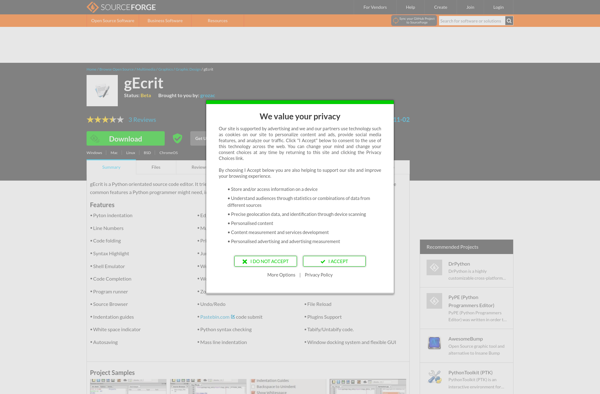
Cursive IDE
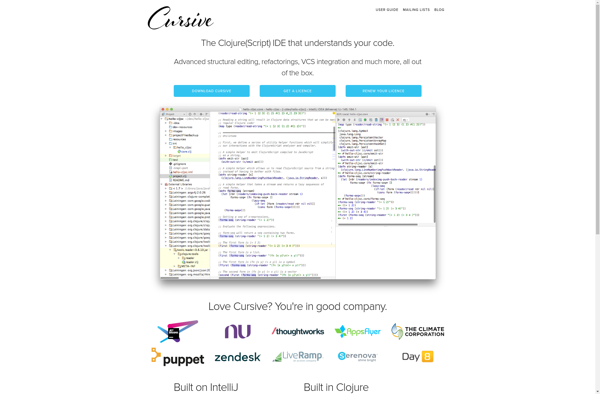
HAPedit
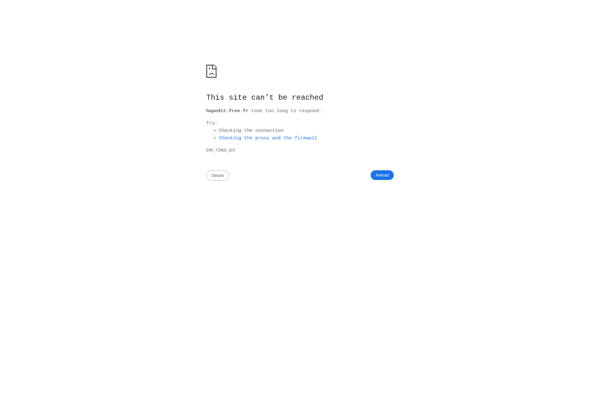
DtPad
Beaver Editor
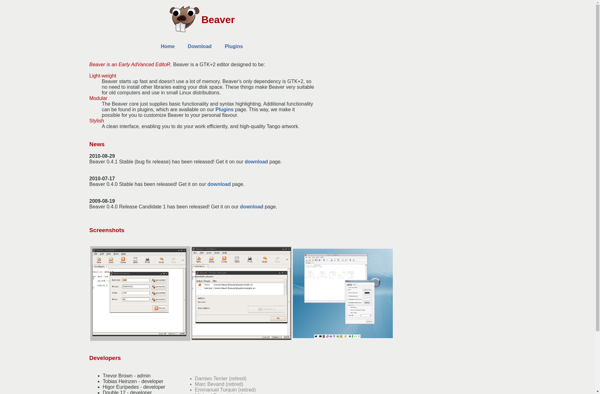
Edile
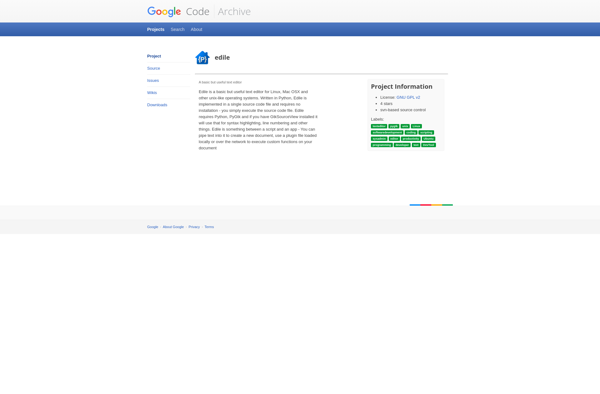
BabelPad

Tincta
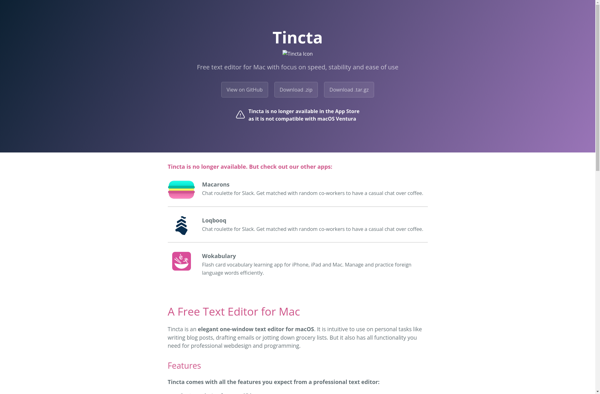
Araneae
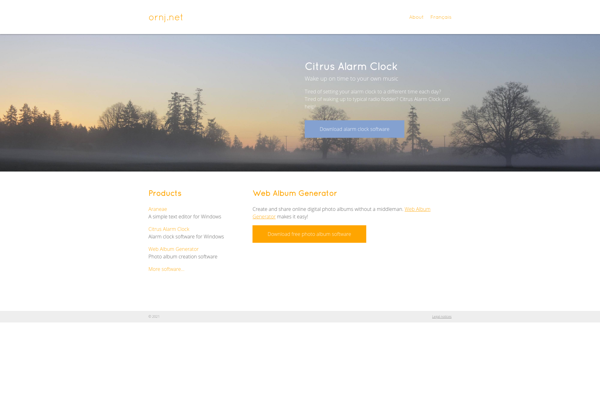
LopeEdit
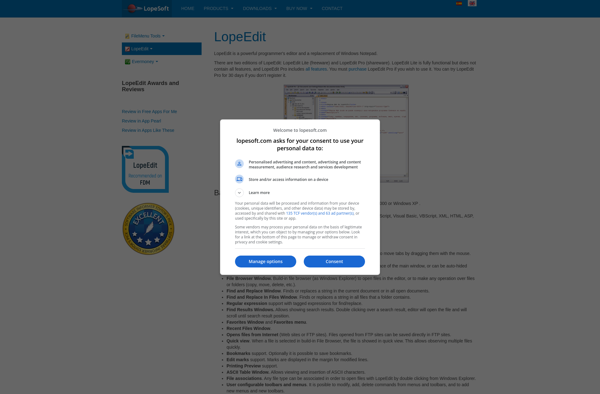
TotalEdit
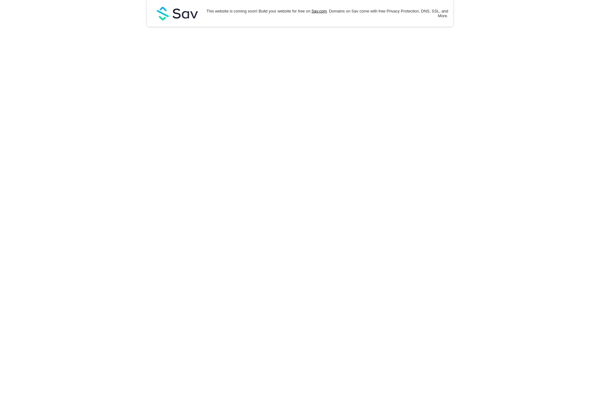
Diakonos
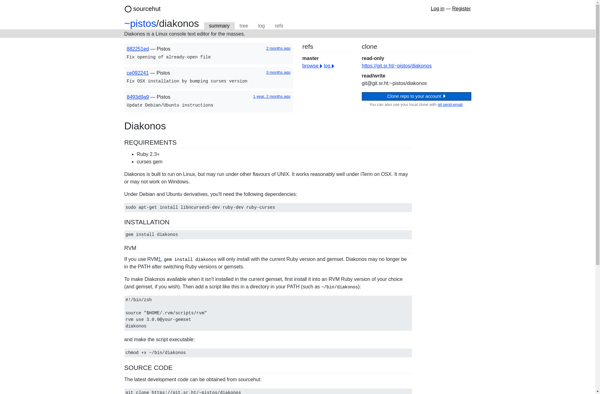
FavoText

Mystix
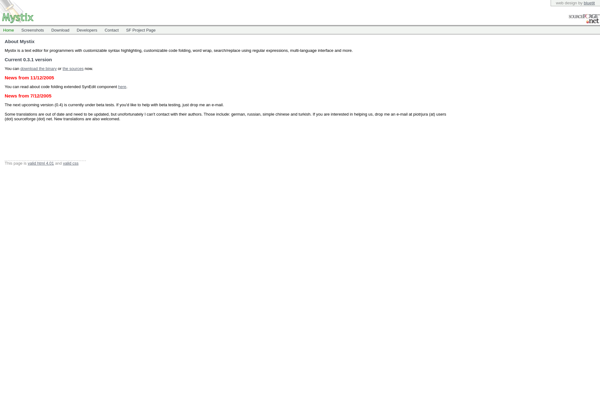
Macchiato
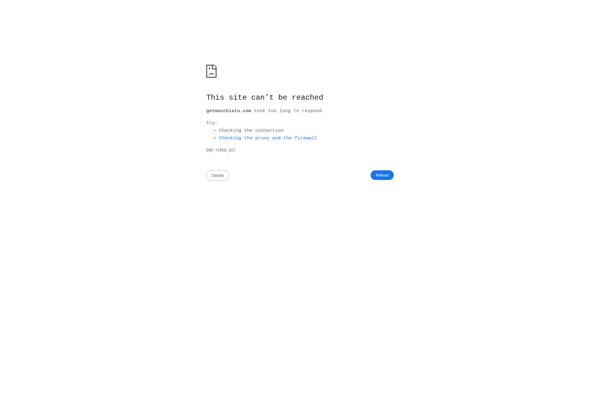
TinyEdit
JuffEd
TwistPad
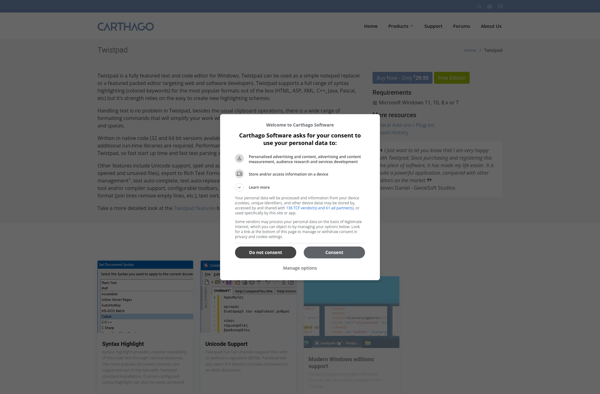
IT-Edit
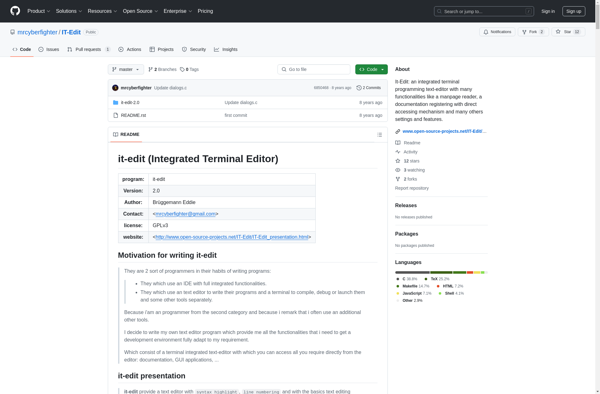
Thunderpad
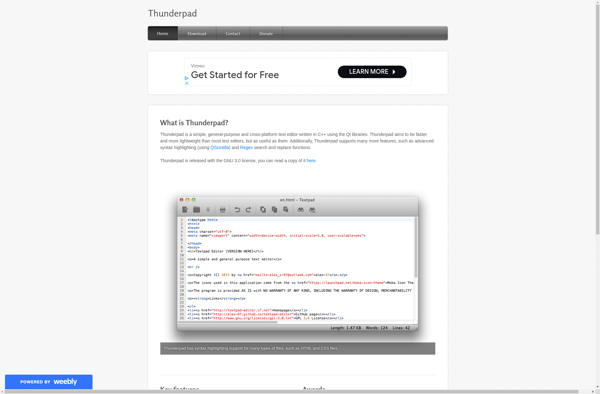
Redcar
Eddie
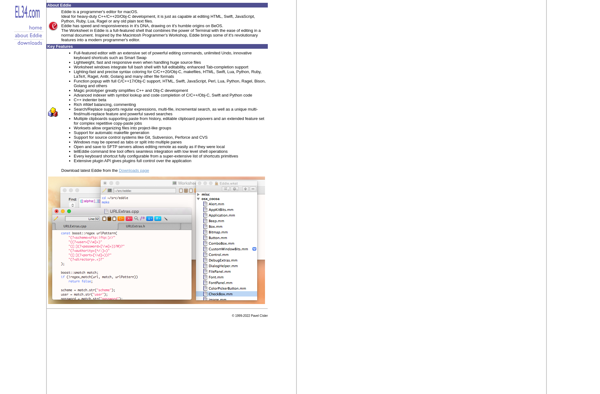
SuperbEdit
Poly Edit Lite
