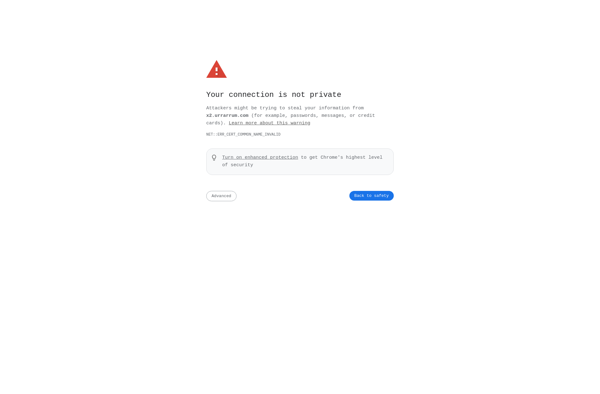EmEditor
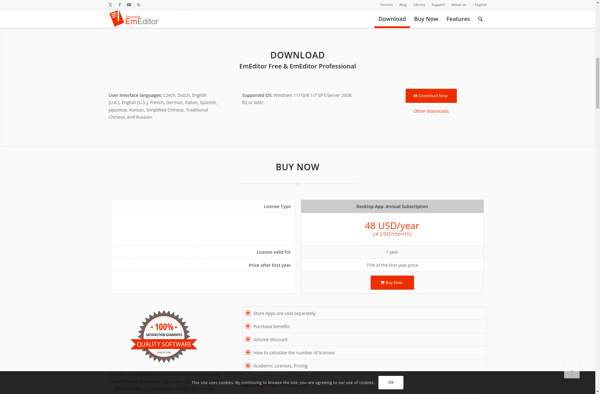
EmEditor: Fast & Powerful Text Editor for Windows
A lightweight text editor with advanced features like syntax highlighting, macros, and file comparison, ideal for programmers and developers who need a fast and customizable editing experience.
What is EmEditor?
EmEditor is a fast, lightweight, yet highly extensible text editor for Windows. Originally developed in 2000 by Yutaka Emura, it aims to provide much of the functionality of heavyweight editors like Notepad++ but with a minimalist, easy-to-use interface.
Despite its simple appearance, EmEditor packs rich features that power users require. This includes versatile find/replace with regular expressions, multi-caret editing, column/block editing modes, macros and scripts via Emurascript, file compare, auto-completion, clipboards history, syntax highlighting for over 130 file types, and more.
It also handles very large files well. Files over 2GB in size can be edited without issues. It is highly optimized for speed with a 64-bit version available as well. Additional functionality can be added through an extensive plugins ecosystem.
Emurasoft continues active development on EmEditor with frequent updates. It costs $39.95 for a standard license. Bulk and lifetime licenses are available as well. A free 30-day trial provides full access to test it out.
In summary, EmEditor provides excellent performance coupled with an interface that stays out of your way. The extensive tools hidden behind its simple façade make it a great choice for programmers, web developers, and power users for Windows environments.
EmEditor Features
Features
- Syntax highlighting
- Code folding
- Macros
- File compare
- Project support
- Extensibility via plugins
- Customizable interface
- Search and replace
- Multiple editing modes
Pricing
- One-time Purchase
- Subscription-Based
Pros
Cons
Official Links
Reviews & Ratings
Login to ReviewThe Best EmEditor Alternatives
Top Development and Text Editors and other similar apps like EmEditor
Here are some alternatives to EmEditor:
Suggest an alternative ❐Visual Studio Code

Sublime Text

VSCodium

GNU nano

CSV Editor Pro

Large Text File Viewer
IHex
Lapce

CSVed
ReCsvEditor
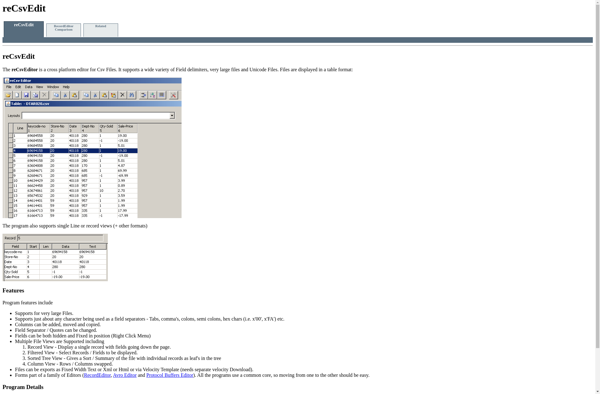
Csv Easy
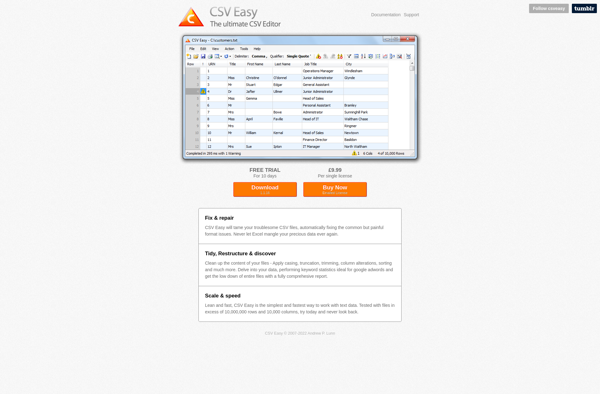
Notepad3

Bluefish Editor

Delimit
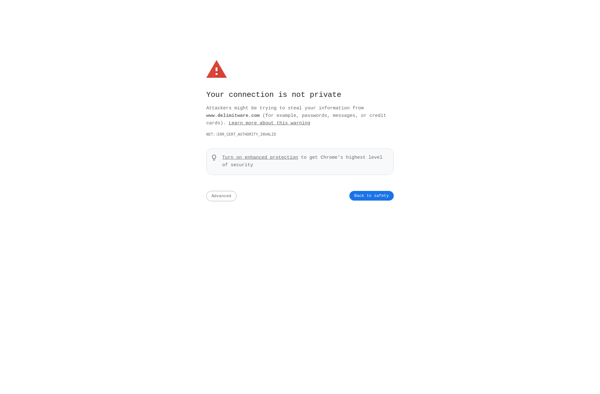
CSV Query
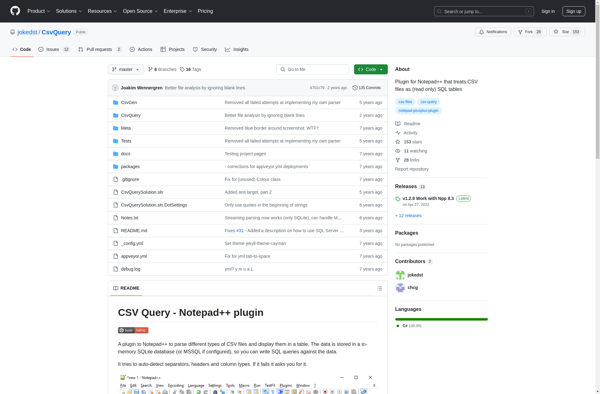
CudaText

Pulsar Editor
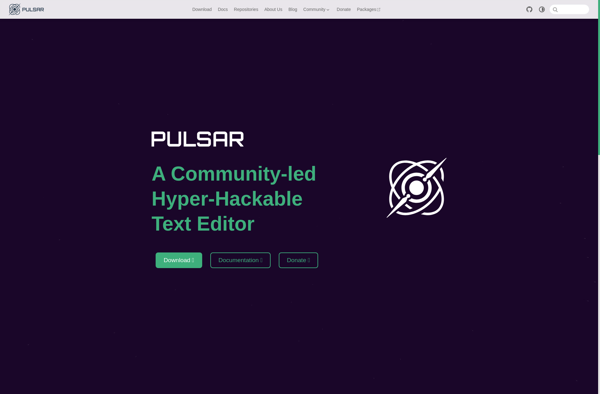
Tablecruncher
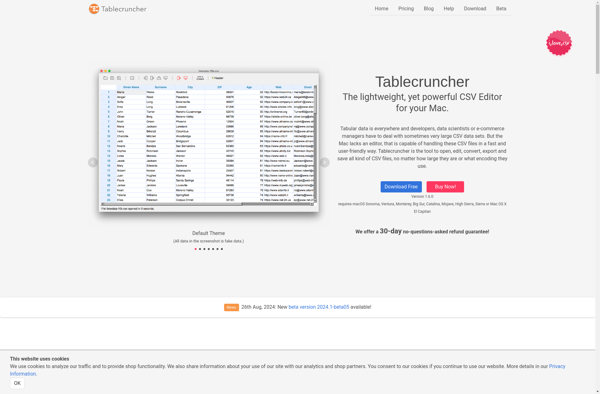
CSVpad

CSVboard
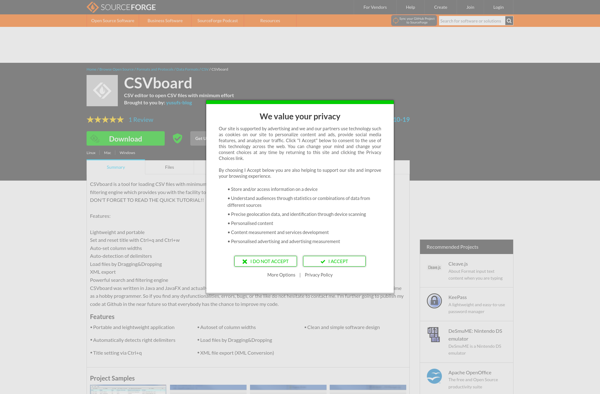
Dmcsveditor
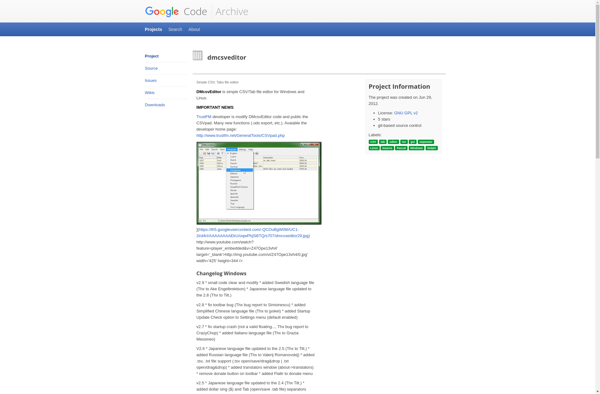
Online Notepad
NotepadX
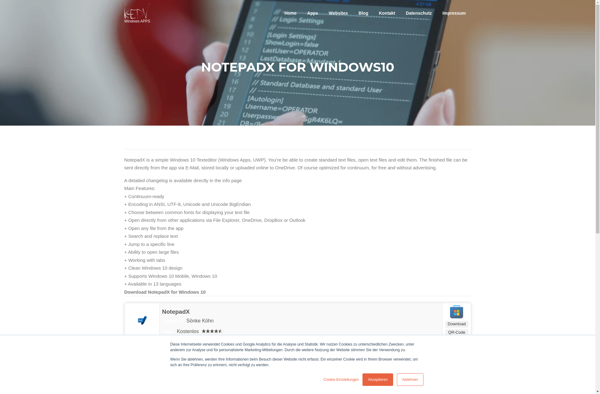
Batch Encoding Converter
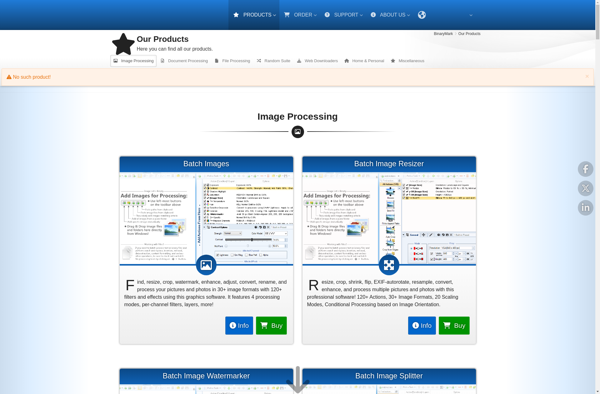
Modern CSV

XTabulator
SimpleCSV
Large text viewer