Large text viewer
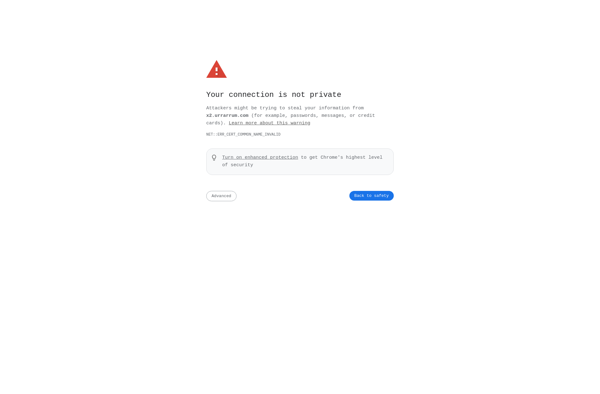
Large Text Viewer: Display Large Text Filess
A large text viewer is a software program designed to open and display text files that are too large to be easily read in a normal text editor. It allows for quickly scrolling through large log files, code files, or other text documents.
What is Large text viewer?
A large text viewer is a specialized software program used for opening and displaying extremely large text files that would be difficult or impossible to handle in normal text editors. While normal text editors like Notepad or TextEdit can handle files up to a certain size, opening gigabyte-sized log files or other massive text documents can overload them.
Large text viewers provide a simple, dedicated interface focused just on fast text display and navigation instead of editing features. They can open massive files instantly and provide smooth, quick scrolling through the full document. Many also include search functions to quickly jump to matching text. Common uses include inspecting server log files, stepping through source code repositories, analyzing research data files or simply viewing huge single-file ebooks.
Popular large text viewers include LogExpert, BareTail, LogExplorer and Large Text File Viewer. They are much more lightweight and responsive for huge files than opening in Word or other full-featured editors. Many work across operating systems and some include advanced analysis functions for logs or code. For quickly opening and browsing very large docs without hassles, a specialized text viewer is often the cleanest option.
Large text viewer Features
Features
- Ability to open and display large text files
- Efficient scrolling and navigation through large documents
- Support for various text file formats
- Zooming and scaling options for better readability
- Search and find functionality within the text
- Bookmarking and annotation tools
- Syntax highlighting for code files
Pricing
- Free
- Freemium
- One-time Purchase
- Subscription-Based
Pros
Cons
Official Links
Reviews & Ratings
Login to ReviewThe Best Large text viewer Alternatives
Top Office & Productivity and Text Viewers and other similar apps like Large text viewer
Here are some alternatives to Large text viewer:
Suggest an alternative ❐Glogg

EmEditor
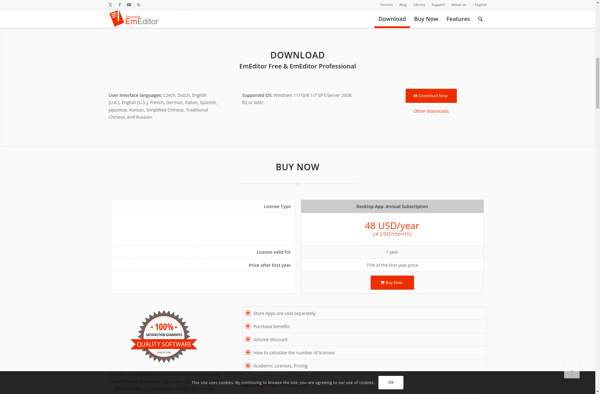
Large Text File Viewer
EditPad Lite
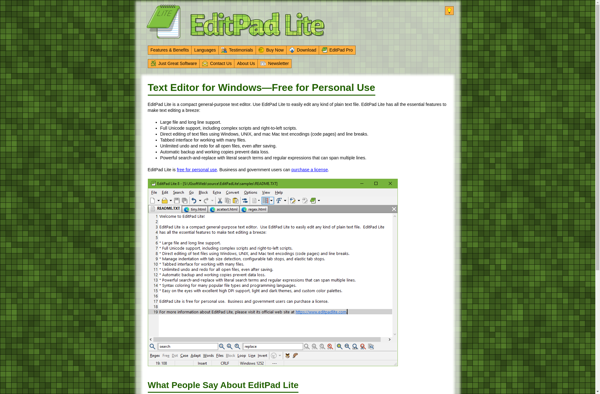
Universal Viewer
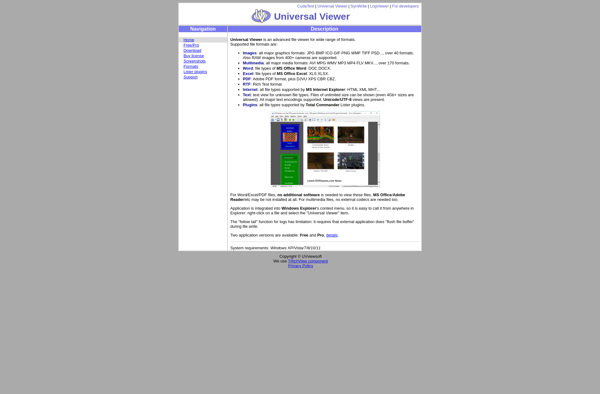
Syncplify.me Notepad!
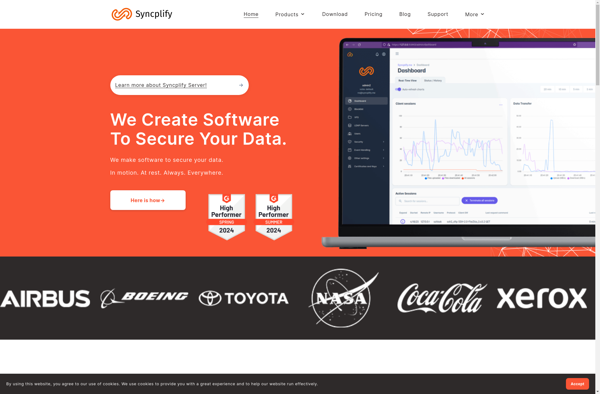
Ynote Classic
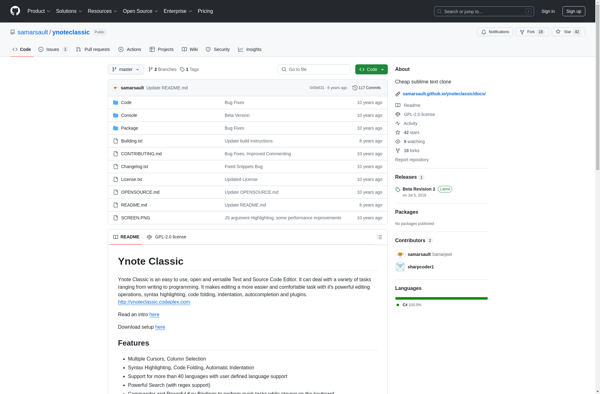
Textplorer
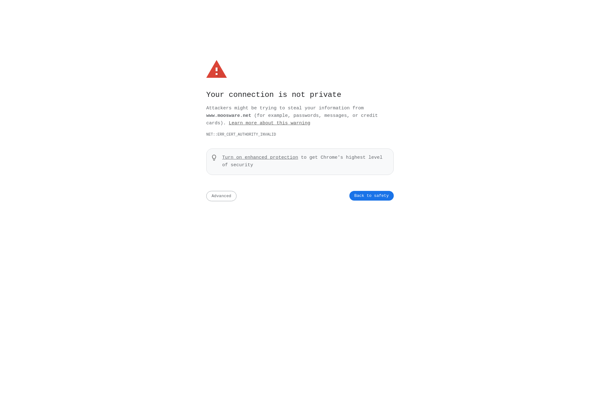
JujuEdit
