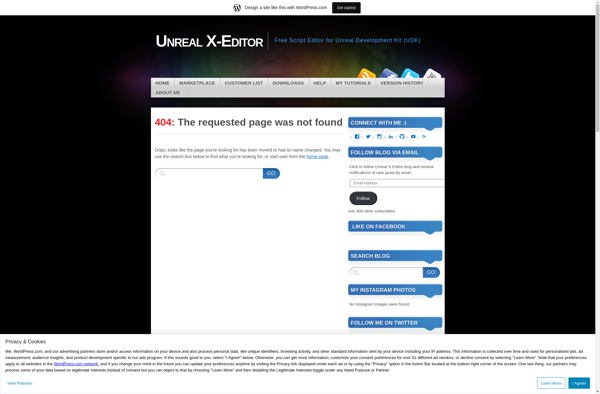Ynote Classic
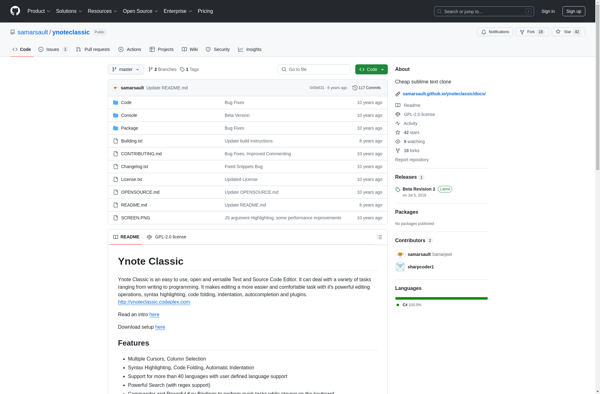
Ynote Classic: Free Note Taking App for Windows
A simple note taking app for Windows with features like creating, organizing, and searching notes, ideal for quick notes or detailed information management.
What is Ynote Classic?
Ynote Classic is a free note taking application for Windows. It provides a simple yet effective interface for creating, organizing, and searching all your notes.
With Ynote you can quickly jot down ideas, to-do lists, meeting notes, and any other bits of information you want to save for later reference. It has basic formatting options to make your notes more readable with options for fonts, colors, bullet points, etc.
Some key features include:
- Tabbed interface for easily accessing multiple notes
- Tagging to categorize and filter notes
- Basic text formatting like bold, italics, highlights, etc.
- Spell checking
- Search to quickly find notes
- Customizable interface with multiple themes
- Basic organization with notebooks and dividers
- Stores notes locally, no internet required
If you're looking for a no-frills app just for taking notes that stays out of your way, Ynote Classic could be a good choice. It launches quickly, has a clean interface, and supports keyboard shortcuts for fast note taking. While not as fully-featured as Evernote or OneNote, its simplicity could appeal to many users.
Ynote Classic Features
Features
- Simple interface
- Create, organize and search notes
- Quick note taking
- Manage detailed information
Pricing
- Free
Pros
Cons
Official Links
Reviews & Ratings
Login to ReviewThe Best Ynote Classic Alternatives
Top Office & Productivity and Note Taking and other similar apps like Ynote Classic
Here are some alternatives to Ynote Classic:
Suggest an alternative ❐Visual Studio Code

Sublime Text

VSCodium

Notepad++

Geany

GNU nano

Kate

GNU Emacs

Large Text File Viewer
Plist Editor
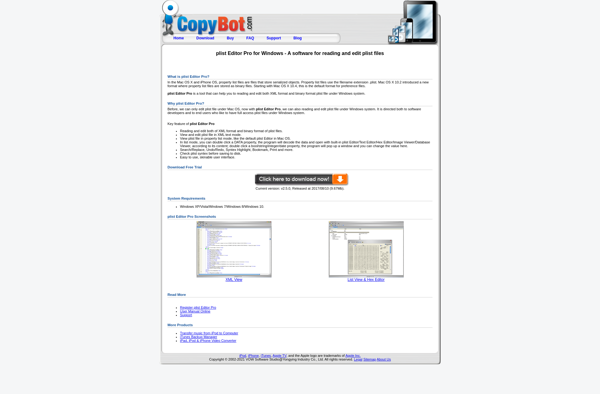
CudaText

Large text viewer
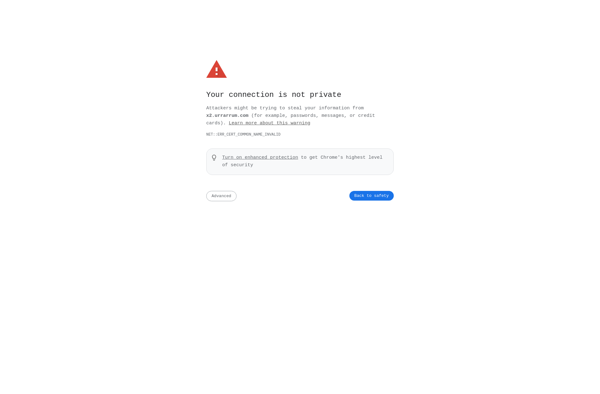
Unreal x-editor