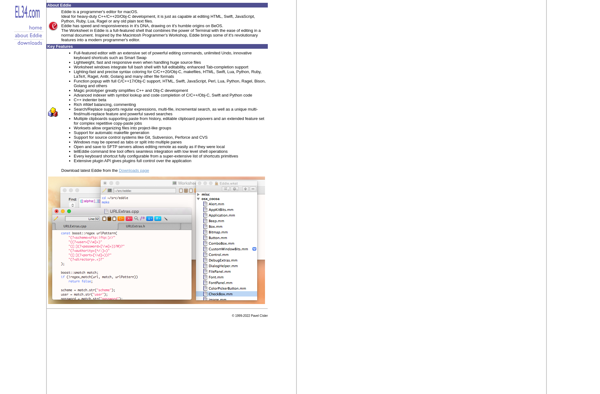Plist Editor
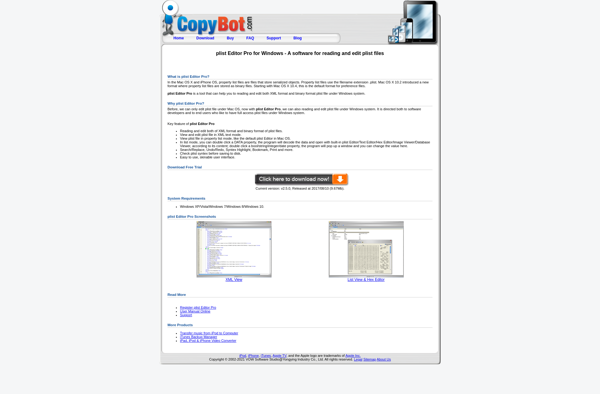
plist Editor: View & Edit Plist Files
A free, open source software tool for viewing and editing plist files on Mac OS, providing a user interface for modifying property list files.
What is Plist Editor?
plist Editor is a free, open source application for Mac OS that allows users to easily view and edit plist files. plist files are property list files that store configuration data and settings on Apple's operating systems.
With its simple and intuitive graphical user interface, plist Editor makes it easy to modify and manage plist files without needing to hand edit XML or remember command line tools. It shows the contents of plist files in an readable outline format with categories that can be expanded and collapsed.
Users can comfortably navigate through keys and values, modify existing entries by double-clicking on them, add or delete keys with a right-click contextual menu, conduct searches across the plist file, and much more. There is also a built-in plist validator to ensure correctness.
By providing a editor focused specifically on these important plist configuration files, plist Editor aims to be an indispensable tool for any Mac power user or developer who needs to view, troubleshoot, or tweak plist files. And because it is open source software, it is completely free to use.
Plist Editor Features
Features
- Edit plist files visually
- Add/delete keys and values
- Import/export plist files
- Syntax highlighting
- Search and filter keys
Pricing
- Free
- Open Source
Pros
Cons
Official Links
Reviews & Ratings
Login to ReviewThe Best Plist Editor Alternatives
Top Os & Utilities and System Utilities and other similar apps like Plist Editor
Here are some alternatives to Plist Editor:
Suggest an alternative ❐IFile

Mac OS X Prefs Editor
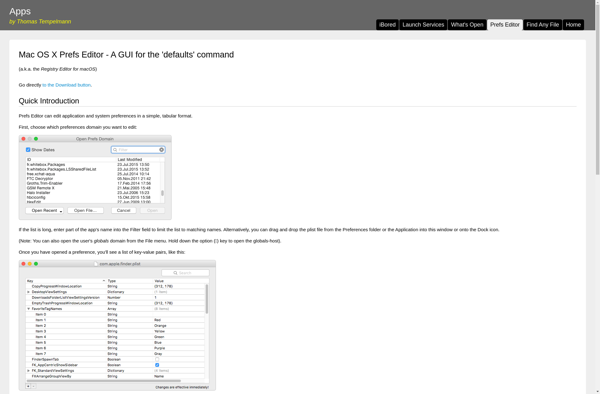
SynWrite
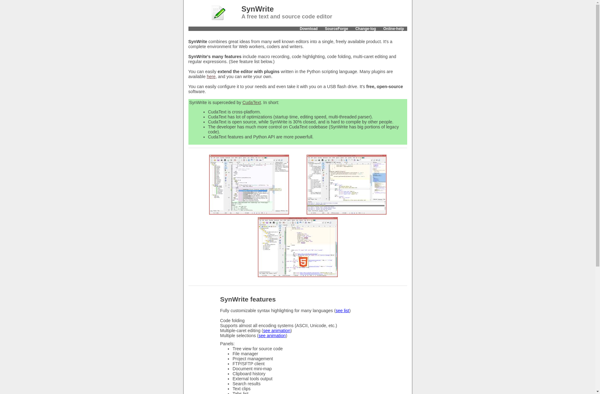
Pref Setter
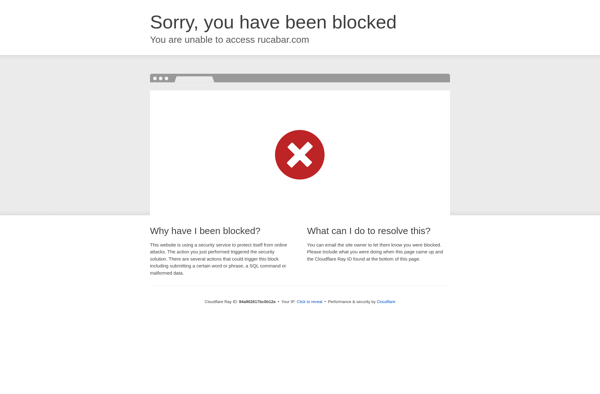
Plistinator
FoldingText
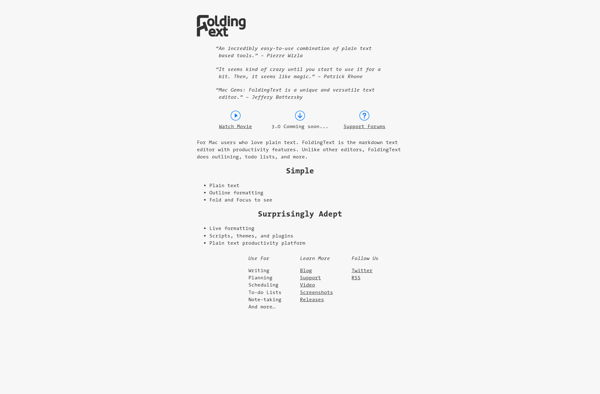
ISpirit

PrefEdit
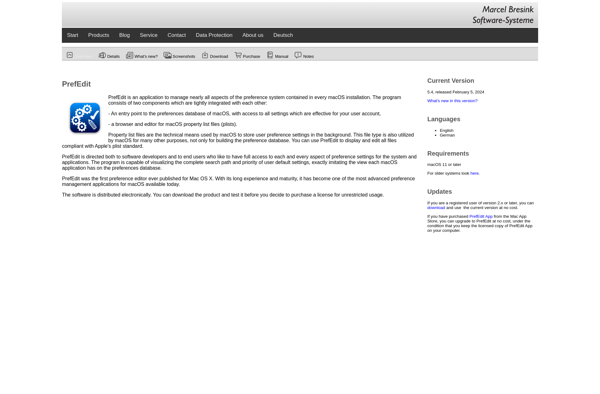
Clover Configurator Pro.app
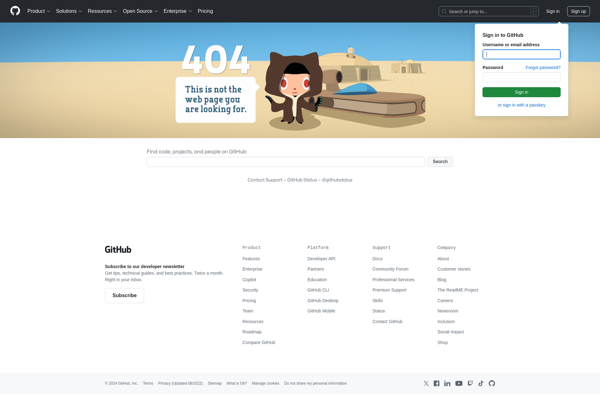
PlistEdit Pro
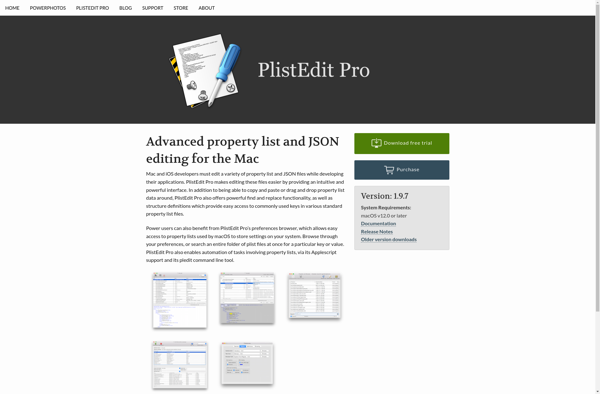
Devpad
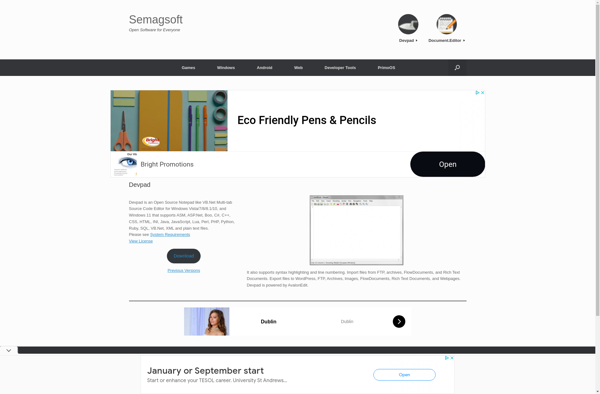
Ynote Classic
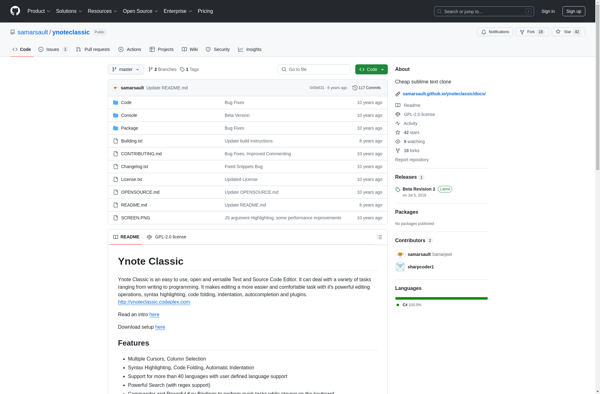
Apimac Notepad

Eddie