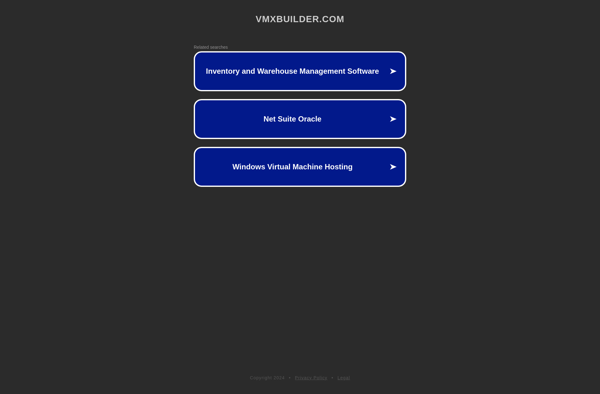VirtualBox
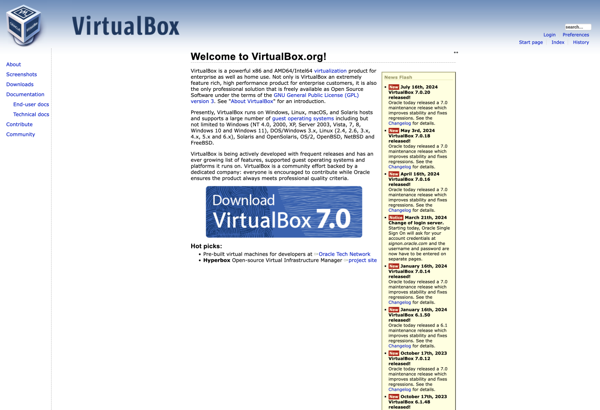
Oracle VM VirtualBox: Free & Open-Source Virtualization Platforms
Free and open-source virtualization platform for running multiple OS on a single machine, suitable for development, testing, and virtualized environments.
What is VirtualBox?
Oracle VM VirtualBox, commonly referred to as VirtualBox, is a powerful and open-source virtualization platform developed by Oracle. It allows users to create and manage virtual machines (VMs) on a host machine, enabling the simultaneous execution of multiple operating systems on a single physical system. Key Features: Cross-Platform Support: VirtualBox is a cross-platform virtualization solution available for Windows, macOS, Linux, and other host operating systems. This allows users to create and run VMs on different platforms. Guest OS Support: VirtualBox supports a wide range of guest operating systems, including various versions of Windows, Linux distributions, macOS, and others. This flexibility makes it suitable for testing, development, and running diverse software environments. Snapshotting: One of VirtualBox's notable features is the ability to take snapshots of VMs at specific points in time. Snapshots capture the VM's state, allowing users to revert to a previous state if needed. This is valuable for testing, experimentation, and ensuring system stability. Virtual Networking: VirtualBox provides flexible networking options for VMs, including NAT, bridged networking, and host-only networking. This allows VMs to communicate with each other and the host system while maintaining network isolation. Shared Folders: VirtualBox allows users to set up shared folders between the host and guest operating systems. This simplifies the exchange of files and data between the virtualized environment and the host system. USB Device Support: VirtualBox supports USB passthrough, enabling VMs to access USB devices connected to the host machine. This is useful for using external storage devices, webcams, and other USB peripherals within VMs. Extension Pack: VirtualBox provides an Extension Pack that adds additional features, including support for USB 2.0 and 3.0 devices, VirtualBox Remote Desktop Protocol (VRDP), and more. The Extension Pack enhances the capabilities of the virtualization platform. Command-Line Interface (CLI): VirtualBox includes a command-line interface (VBoxManage) that allows users to manage VMs, configure settings, and automate tasks. This is beneficial for scripting and integrating VirtualBox into automated workflows. Open Source: VirtualBox is released under the GNU General Public License (GPL) and is free to use. The open-source nature of VirtualBox encourages community contributions, and it is actively maintained and updated by Oracle. VirtualBox is commonly used by developers, IT professionals, and enthusiasts for various purposes, including software testing, application development, running legacy applications, and creating isolated environments for different projects.
VirtualBox Features
Features
- Emulated virtual machines for multiple guest operating systems
- Snapshots to save VM state
- Shared folders for host-guest file system integration
- Virtual networking and NAT
- Remote machine display
- Command line interaction
- Headless operation
Pricing
- Free
- Open Source
Pros
Cons
Official Links
Reviews & Ratings
Login to ReviewThe Best VirtualBox Alternatives
Top Os & Utilities and Virtualization and other similar apps like VirtualBox
QEMU
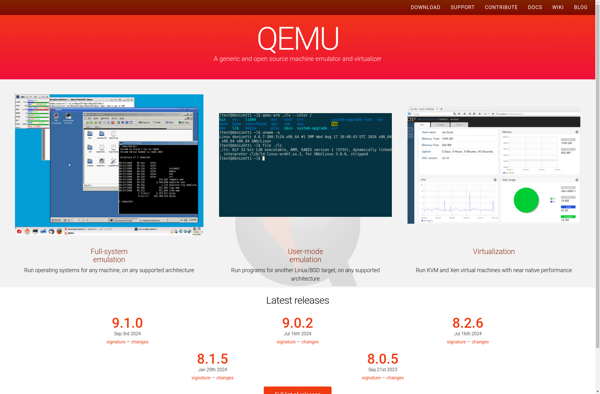
Parallels Desktop
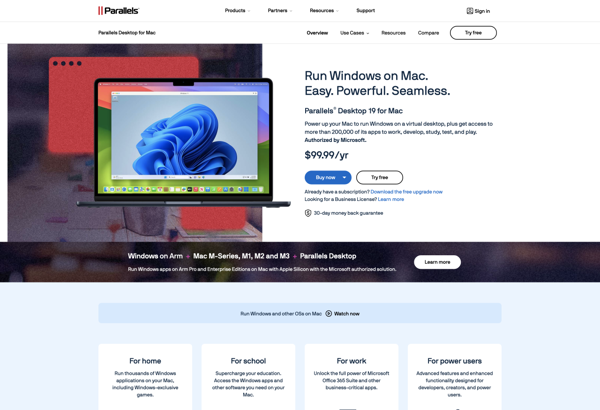
VMware Workstation Pro
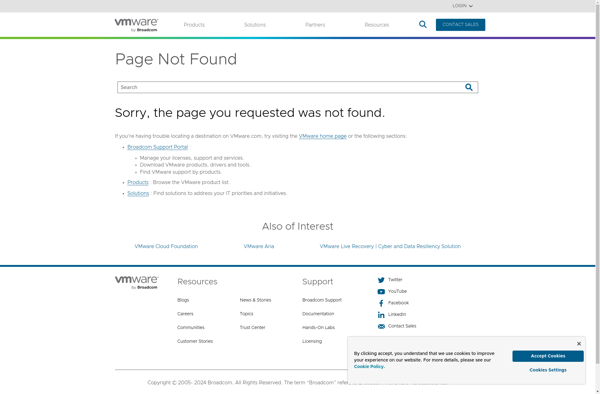
Proxmox Virtual Environment

Limbo PC Emulator
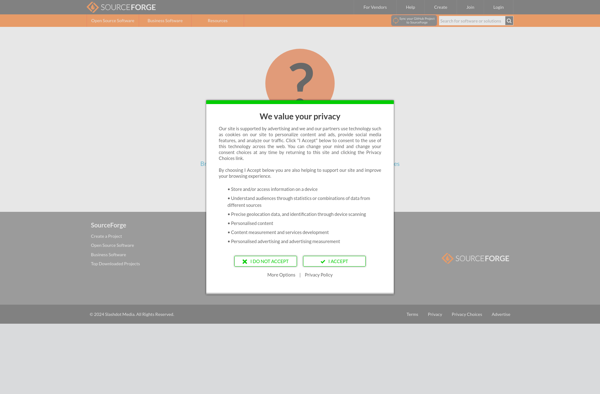
Windows Sandbox
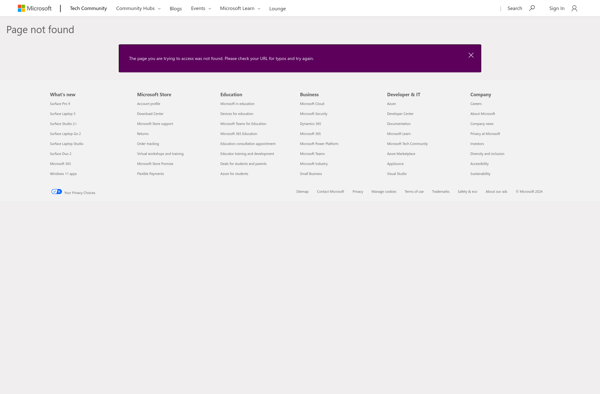
Portable Virtualbox
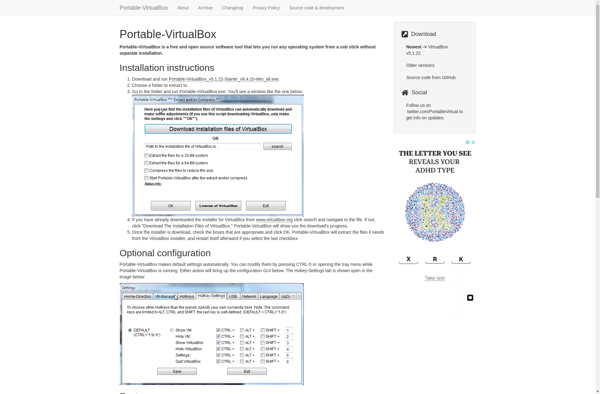
VMware Workstation Player
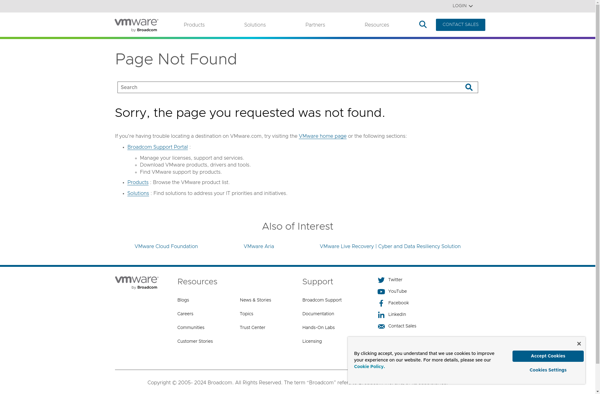
KVM (Kernel-based Virtual Machine)
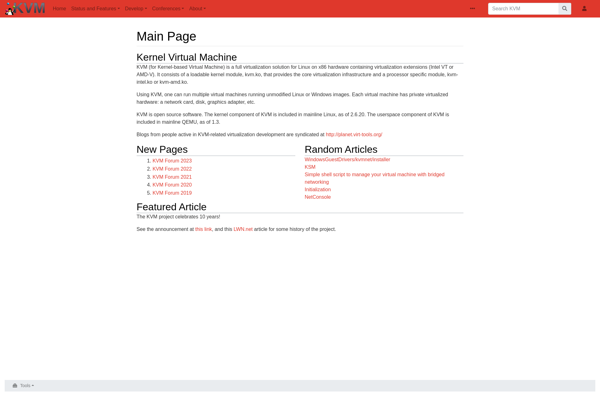
Virt-manager
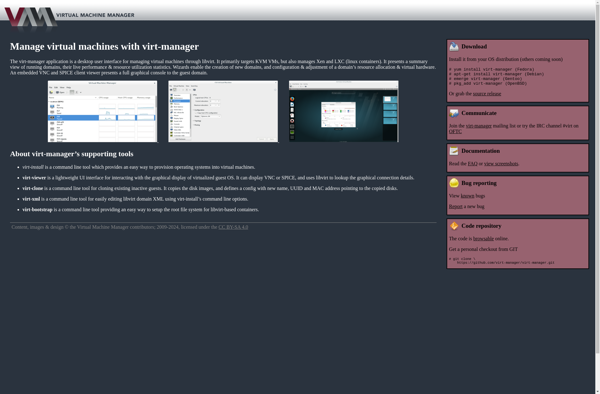
QEMU Manager
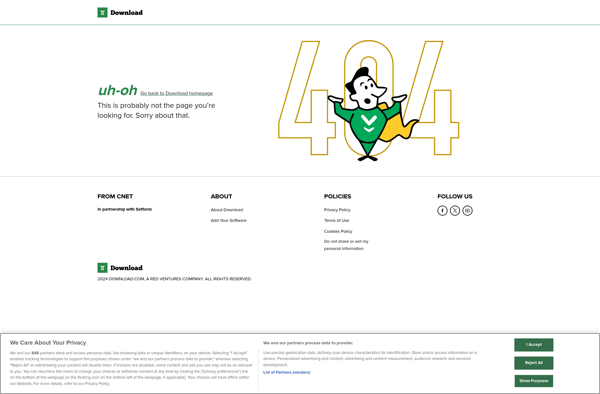
VMware Fusion
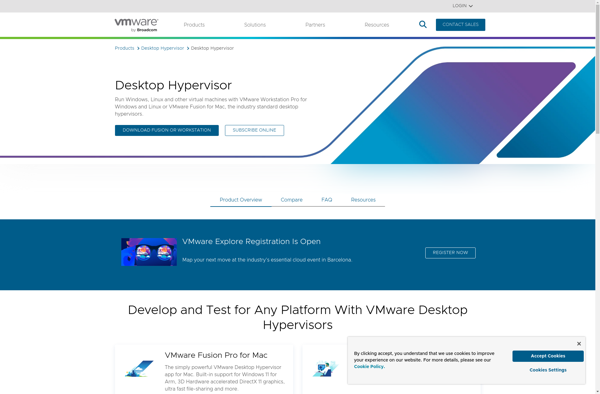
AQEMU
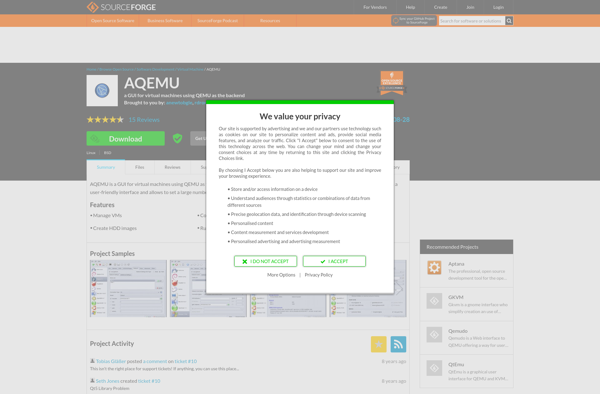
Multipass
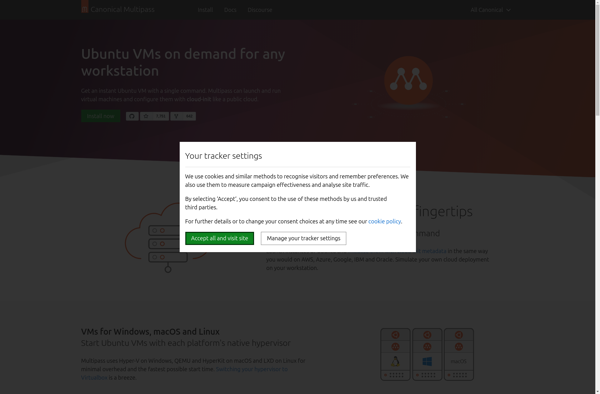
Bochs
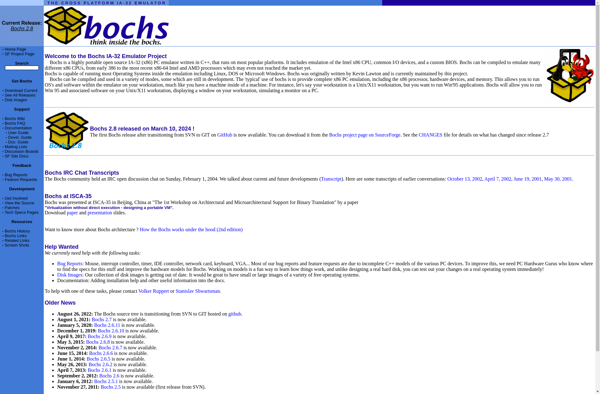
UCS Virtual Machine Manager
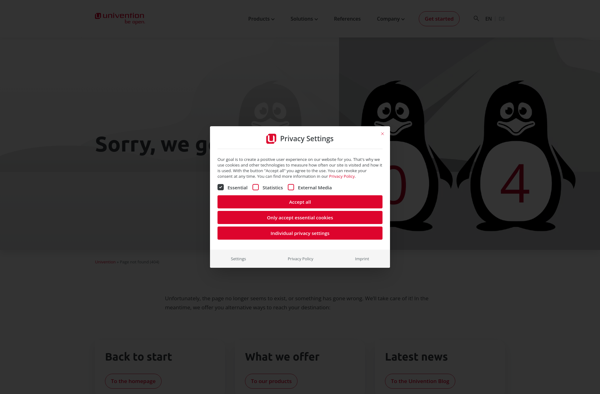
Boxes
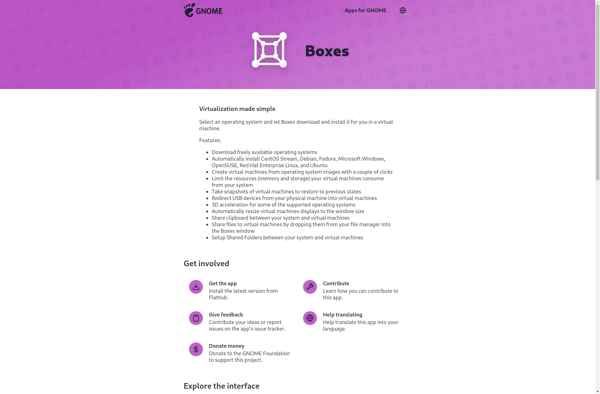
PCem
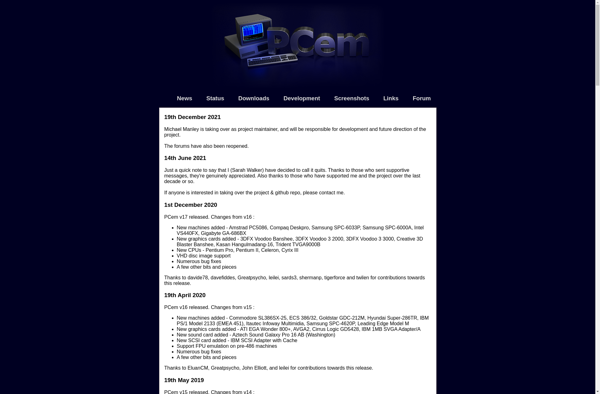
MobaLiveCD
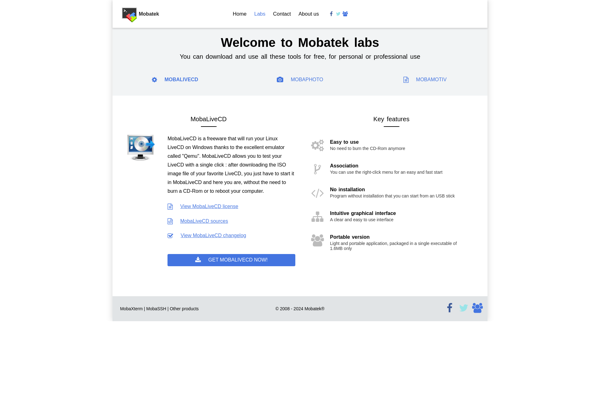
XCP-ng
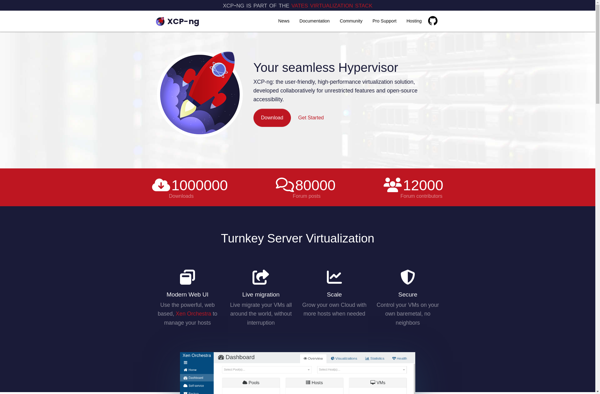
JavaQemu
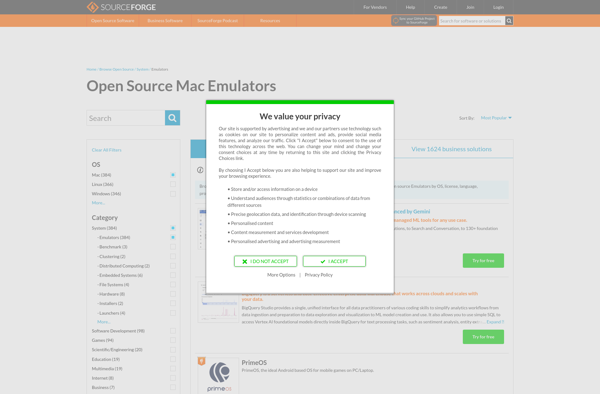
VMWare Disk Mount
QtEmu

86Box
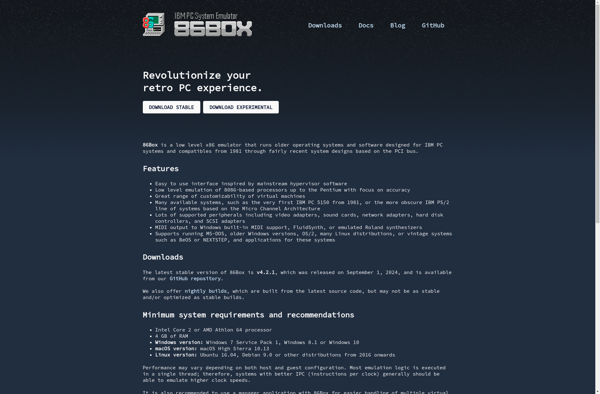
Mojopac
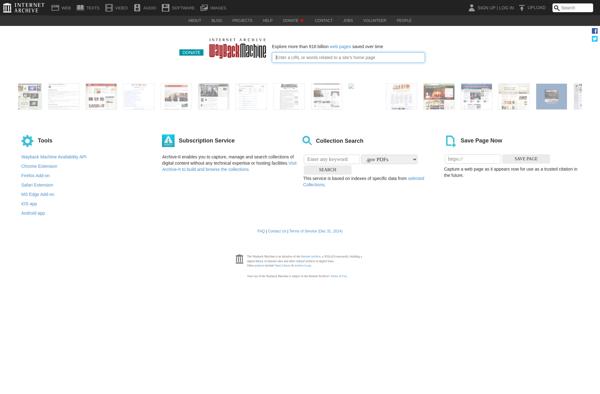
JPCSIM
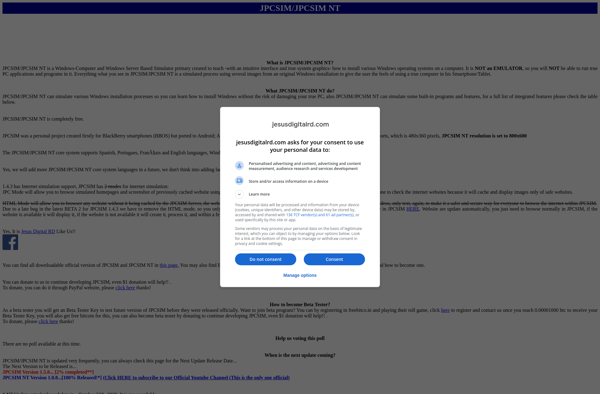
VMLite Workstation

Qemu Simple Boot
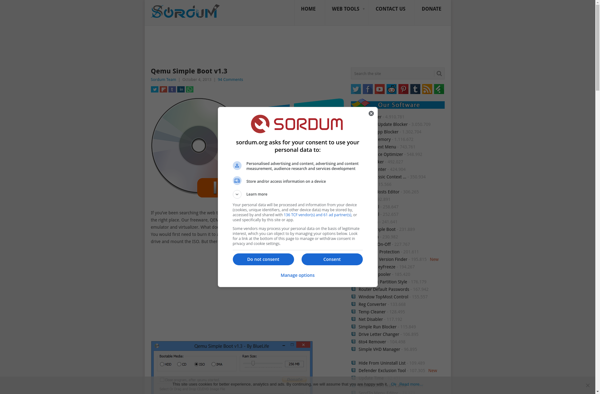
Bhyve

GreenVBox
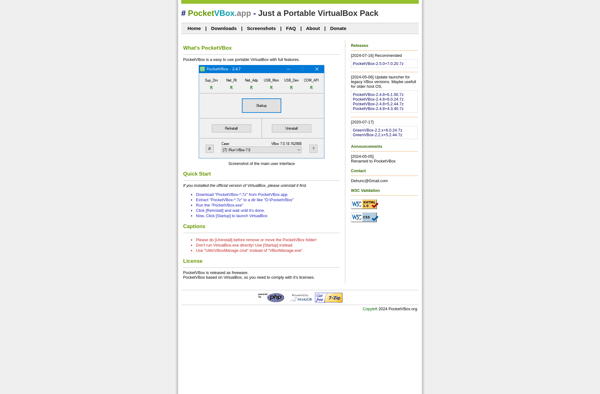
VirtualBuddy
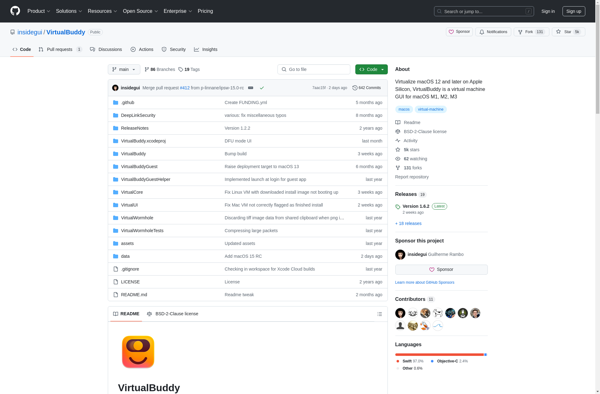
Veertu
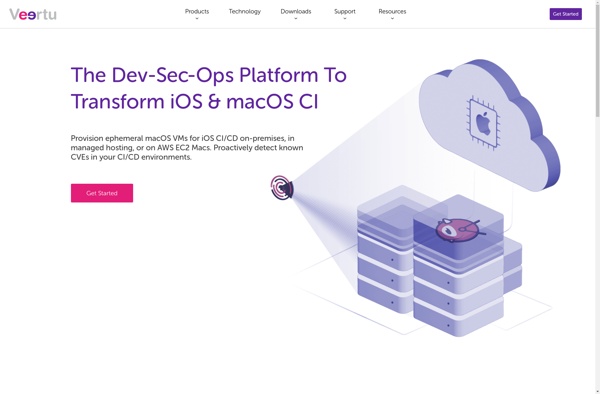
Xhypervisor

FAUMachine
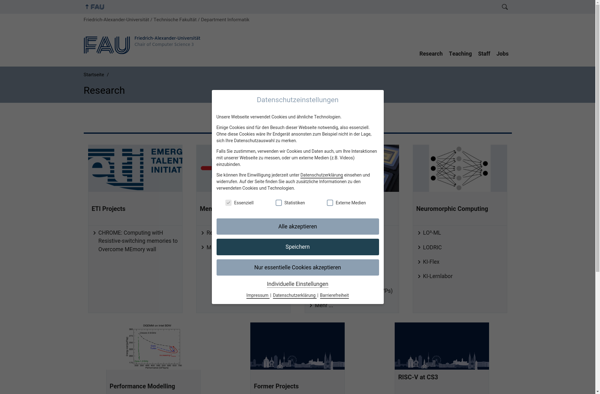
Pcemu
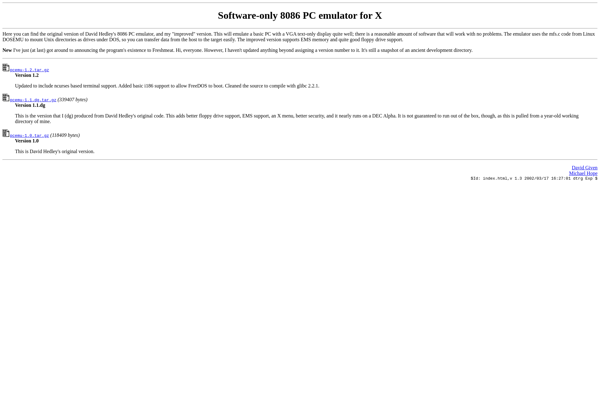
Virtual PC
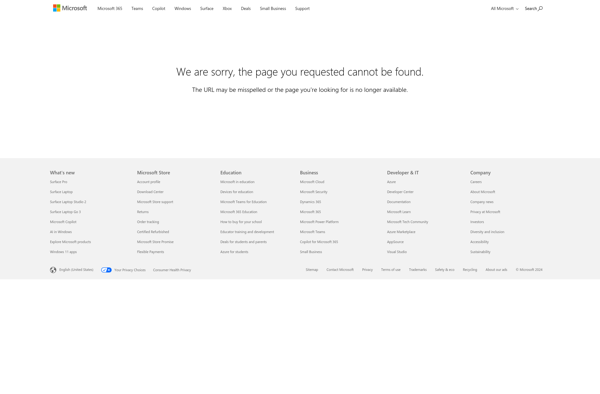
GNURoot Debian
Parallels Workstation
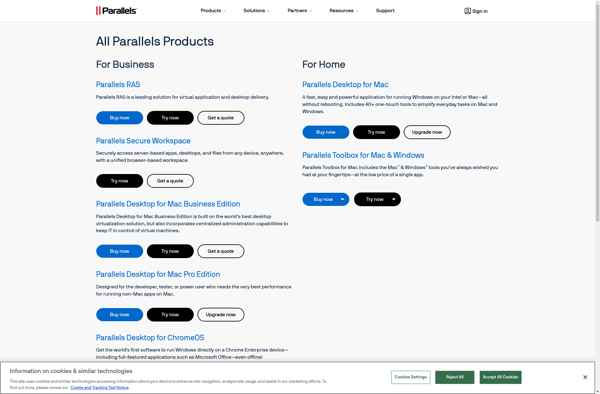
VMLite XP Mode
OpenVZ
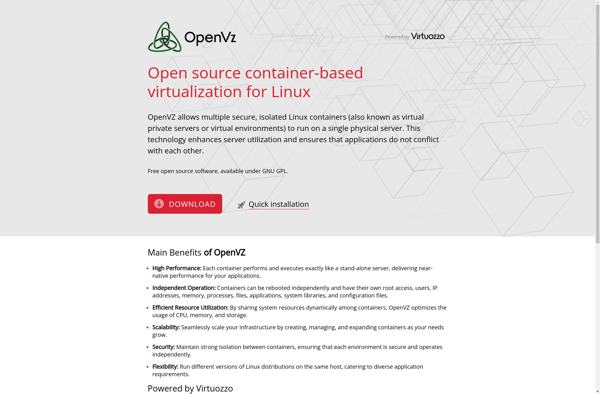
PetiteCloud

SysInfoTools Virtual Disk Machine Recovery Tool

MokaFive Player
VMX Builder