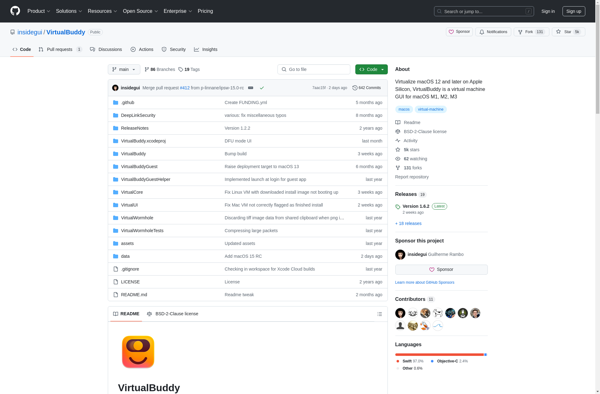GNURoot Debian
GNURoot Debian: Run Debian Linux on Android
Install and run a fully functional Debian Linux environment directly on your Android device, no root access required, leveraging the power of chrooting for seamless hardware integration.
What is GNURoot Debian?
GNURoot Debian is an application for Android that provides a chrooted Debian GNU/Linux environment that runs directly on top of the Android kernel, without the need for device root access or installation of a custom ROM.
It sets up a minimal Debian filesystem with access to most Android hardware like the touchscreen, wifi, storage, etc. This allows you to run Debian Linux natively on your Android device to use Linux applications, command line tools, programming languages, and more.
Some key features of GNURoot Debian include:
- Easy to install and launch Debian environment
- Does not require rooting device or custom ROM
- Gives access to full Debian repo of packages
- Supports graphical Debian desktop environment
- Allows transfer of files between Android and Debian filesystems
- Open source and active development
GNURoot Debian provides a lightweight way to unlock the capabilities of Linux on your Android phone or tablet without system modification. It can be useful for developers, Linux enthusiasts, or anyone looking to add more desktop functionality to their mobile device.
GNURoot Debian Features
Features
- Run a full Debian Linux environment on Android
- No root access or custom ROM required
- Chrooted Debian filesystem with access to Android hardware
- Terminal emulator and SSH client included
- Supports various Linux commands and tools
- Ability to install additional packages and software
Pricing
- Open Source
Pros
Cons
Reviews & Ratings
Login to ReviewThe Best GNURoot Debian Alternatives
Top Development and Linux Environments and other similar apps like GNURoot Debian
VirtualBox
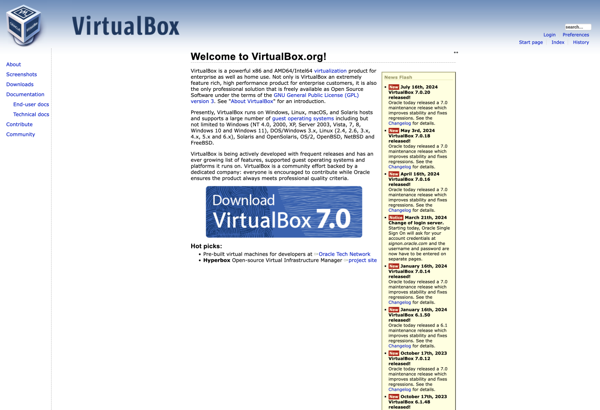
QEMU
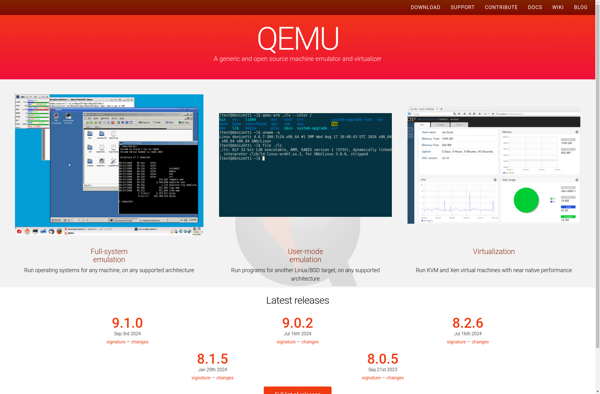
VMware Workstation Pro
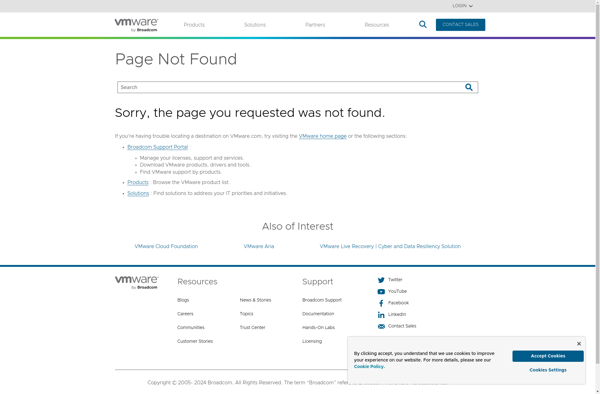
Windows Sandbox
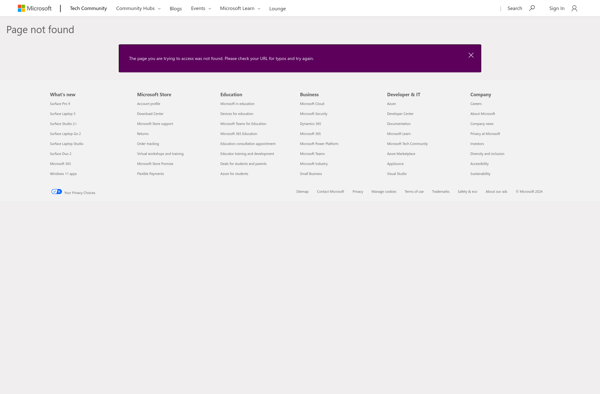
Portable Virtualbox
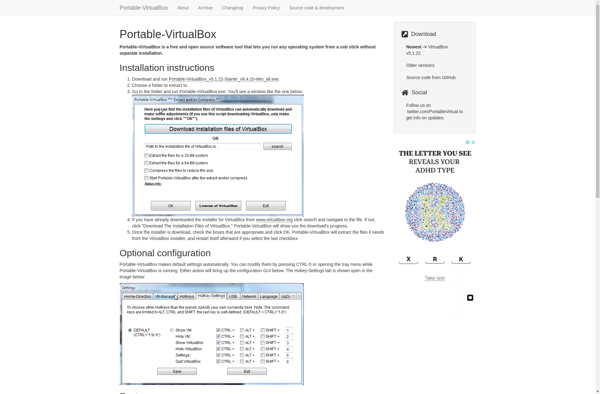
VMware Workstation Player
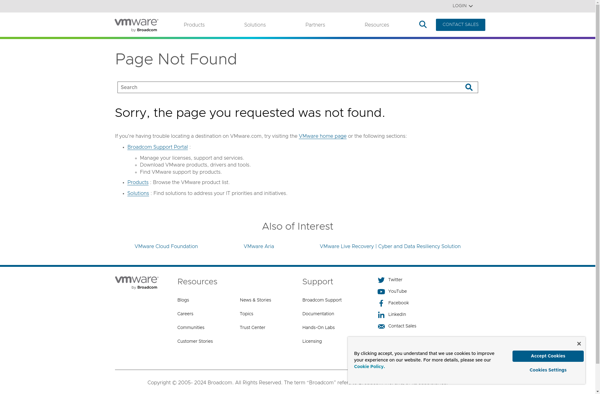
UserLAnd
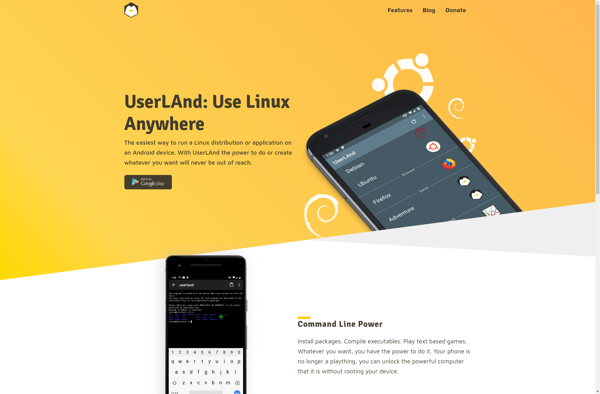
Multipass
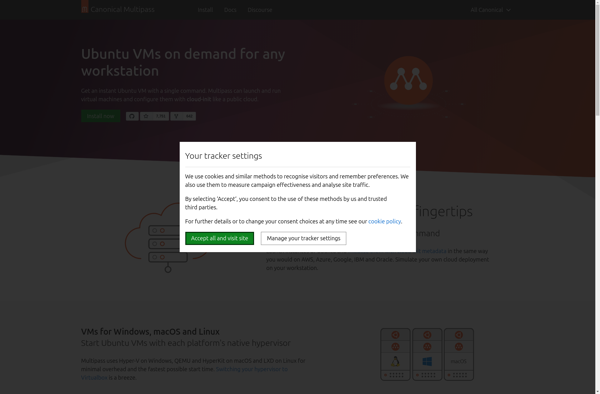
ASG-Remote Desktop
Debian noroot
NOMone Desktop - Linux and VR

AnLinux
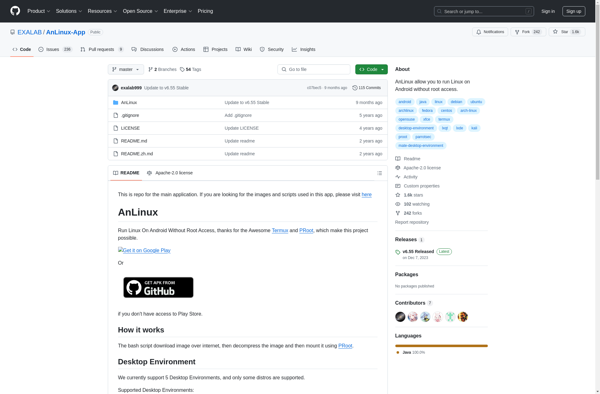
Complete Linux Installer
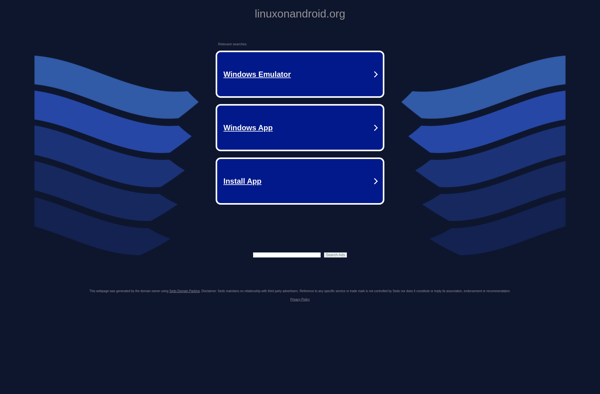
VirtualBuddy