ASG-Remote Desktop
ASG-Remote Desktop: Remote Access Software for Cross-Platform Connectivity
ASG-Remote Desktop offers remote access software that enables users to connect to another computer over the internet, providing features such as remote control, file transfer, VPN access, and more. Compatible with Windows, Mac, Linux, iOS, and Android devices.
What is ASG-Remote Desktop?
ASG-Remote Desktop is a versatile and easy-to-use remote desktop software solution that enables users to access files, applications, and full desktop environments remotely. It allows you to connect to both Windows and Linux computers from any desktop or mobile device, including Windows, Mac, Linux, Android, and iOS.
Some of the key features of ASG-Remote Desktop include:
- Remote desktop access - Remotely control a computer as if you were sitting in front of it. Access files, applications, settings just like being physically present.
- File transfer - Quickly transfer files between the local and remote computer in either direction over the secure connection.
- VPN access - Securely access remote office or home networks with the built-in VPN client.
- Multi-monitor support - For remote Windows machines, access multiple monitors and move seamlessly between them.
- Mobile access - Manage your remote computers directly from your iOS or Android smartphone or tablet.
- Wake-on-LAN - Turn on a remote computer without needing physical access to it.
- Portable mode - Run ASG-Remote Desktop directly from a USB stick without needing installation.
- Connection through HTTP proxy firewalls - Bypass firewalls by tunneling the remote connection through HTTP proxy where direct access may be restricted.
With reliable performance, strong encryption security, and cross-platform flexibility, ASG-Remote Desktop provides a complete and secure remote access solution for individuals and teams to improve productivity and collaboration.
ASG-Remote Desktop Features
Features
- Remote desktop control
- File transfer
- VPN access
- Cross-platform - Works on Windows, Mac, Linux, iOS and Android
- Unattended access
- Multi-monitor support
- Drawing tools for collaboration
- Audio/video streaming
- Session recording
- Chat
Pricing
- Subscription-Based
- Pay-As-You-Go
Pros
Cons
Reviews & Ratings
Login to ReviewThe Best ASG-Remote Desktop Alternatives
Top Remote Work & Education and Remote Access and other similar apps like ASG-Remote Desktop
Here are some alternatives to ASG-Remote Desktop:
Suggest an alternative ❐Remote Desktop Connection Manager
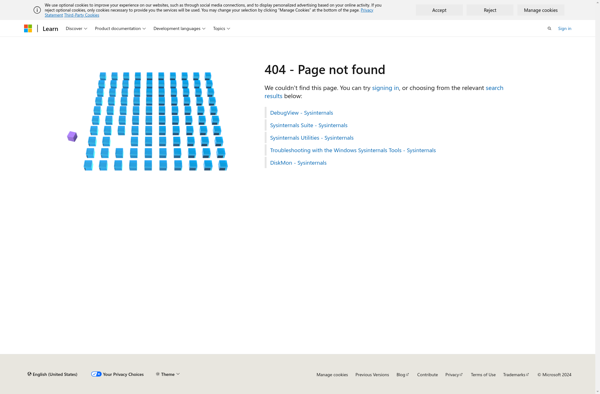
Remote Connection Manager
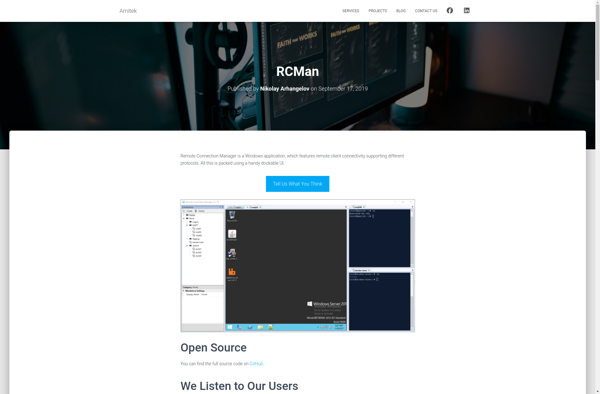
GDaaS

RVTools

VMWare Disk Mount
RD Tabs
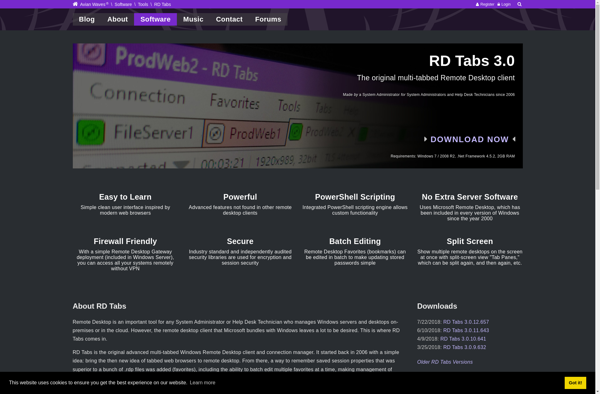
VMLite Workstation

VMmanager
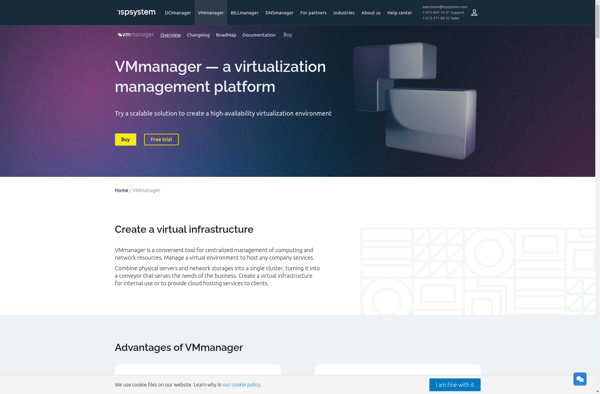
Controlup

GNURoot Debian