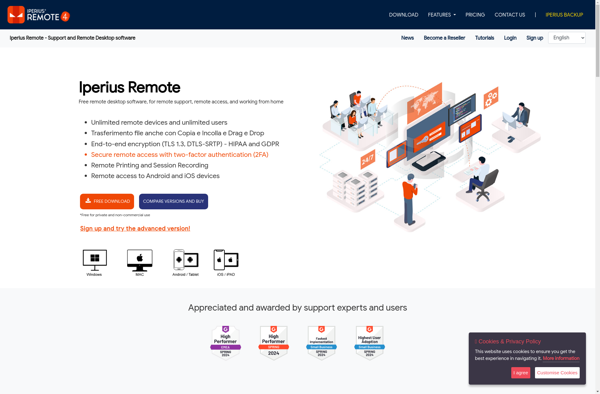Parsec
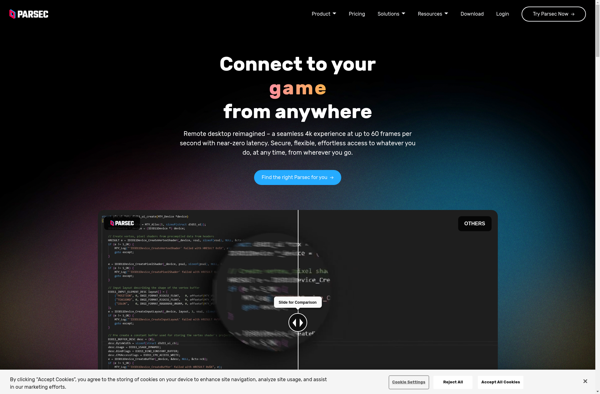
Parsec: Free Virtual Desktop Infrastructure Software
Free and open-source virtual desktop infrastructure software for remote access, device independence, and shared resources
What is Parsec?
Parsec is a free and open-source virtual desktop infrastructure (VDI) software that allows users to access a remote computer's desktop environment. It works by streaming the screen, audio, and input over the internet from a host computer to a client device.
Some key features of Parsec include:
- Ability to remotely access Windows, Linux, or Mac desktops and applications with near-native performance.
- Optimized streaming protocol that provides low latency for gaming, video, and graphics work.
- Supports remoting full desktops or individual applications.
- Encrypted communication channels for security.
- Cross-platform - host and access Parsec from Windows, Mac, Linux, Android, Raspberry Pi, and web browsers.
- Virtualization support to run multiple desktops on a single host computer.
Use cases for Parsec include remote work, gaming, distributed computing, simplified IT administration, etc. It enables working across devices and sharing resources by remoting applications and full desktops. With its focus on low latency streaming, Parsec is popular for remote gaming and graphic design work.
Parsec Features
Features
- Remote access to desktop environments
- Stream games from cloud gaming services
- Collaborative working and sharing of resources
- Works across different devices and operating systems
- Encrypted connections for security
- Low latency for real-time interactivity
- Virtualization technology for performance
- Plugin support to extend functionality
Pricing
- Free
- Open Source
Pros
Cons
Official Links
Reviews & Ratings
Login to ReviewThe Best Parsec Alternatives
Top Remote Work & Education and Remote Desktop and other similar apps like Parsec
Here are some alternatives to Parsec:
Suggest an alternative ❐Shadow
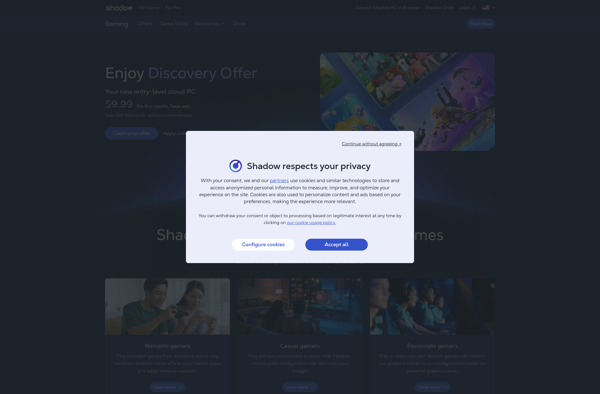
Remmina

TeamViewer

AnyDesk

RustDesk

Steam Link
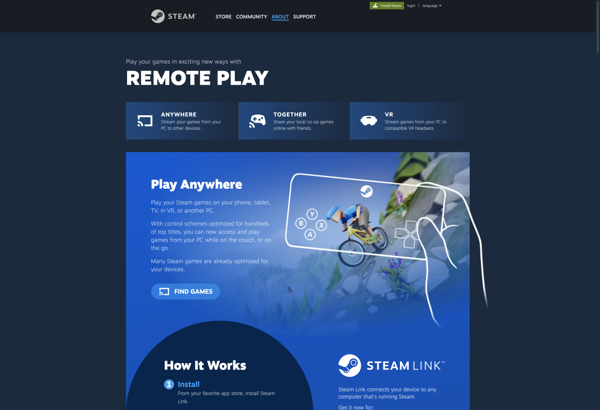
Moonlight Game Streaming
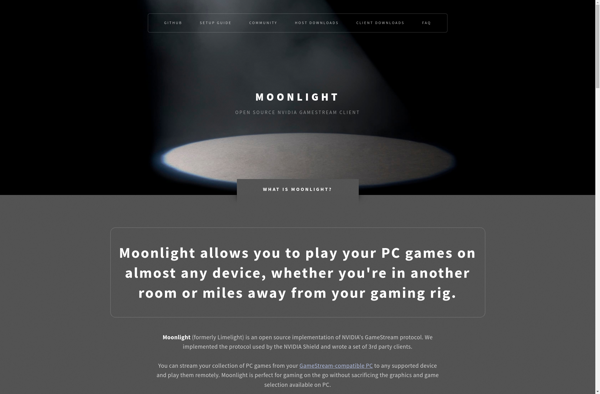
Stadia
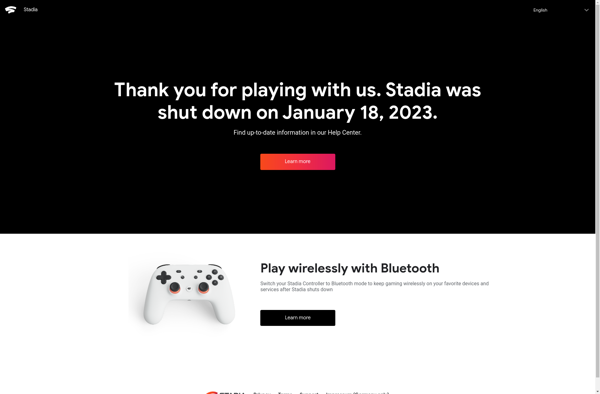
Amazon Luna
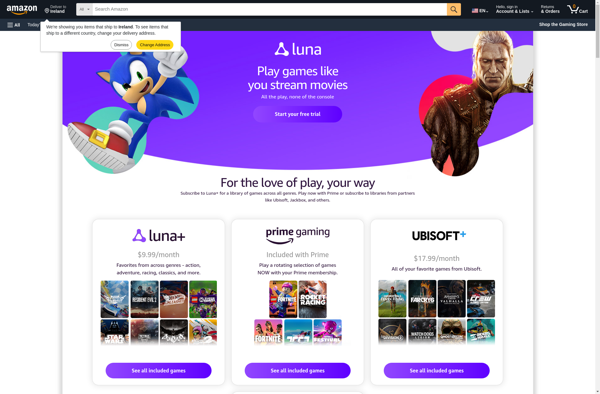
NoMachine

AMD Link
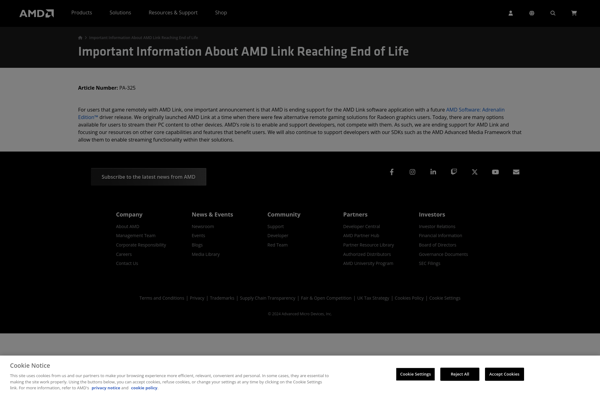
Xbox Cloud Gaming
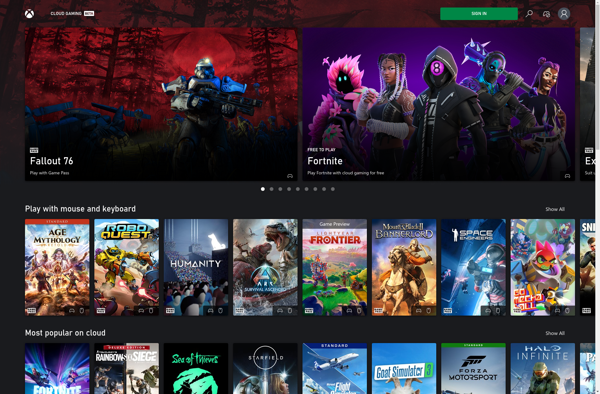
Remotely
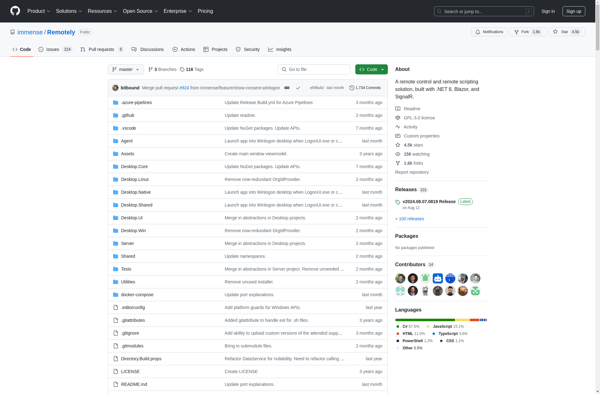
FreeRDP
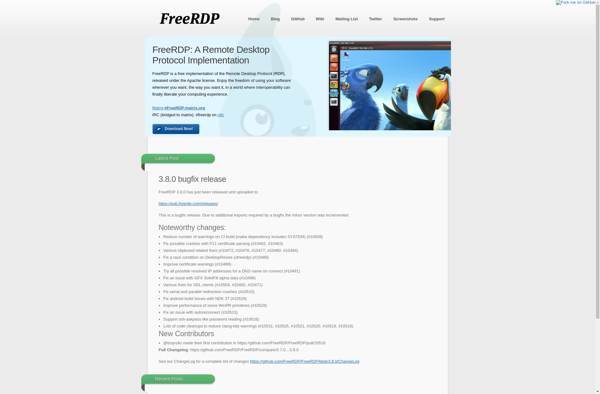
P2P Remote Desktop
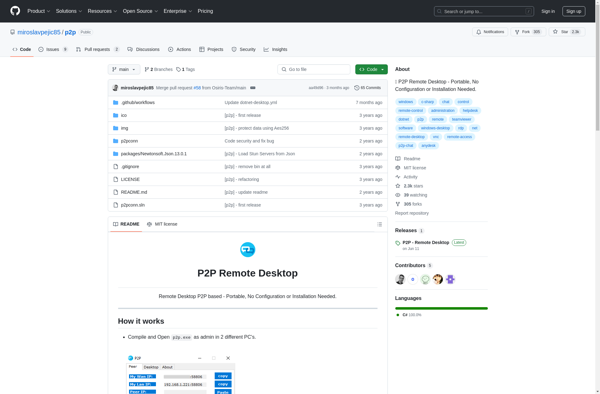
PlayKey
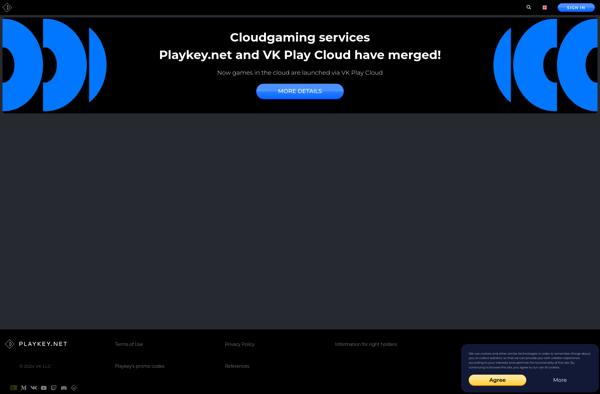
Quick Assist
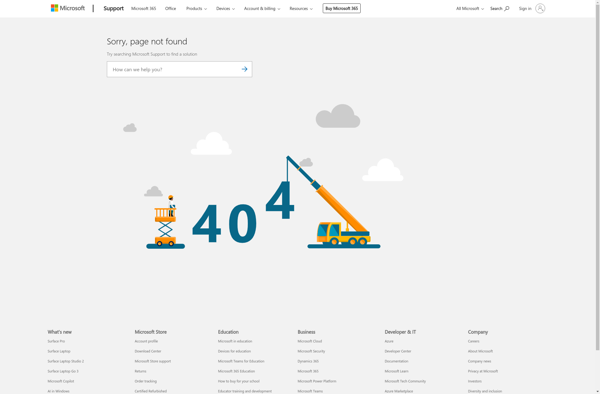
Kainy

Simplay.io
LiquidSky
KinoConsole
Remote.it
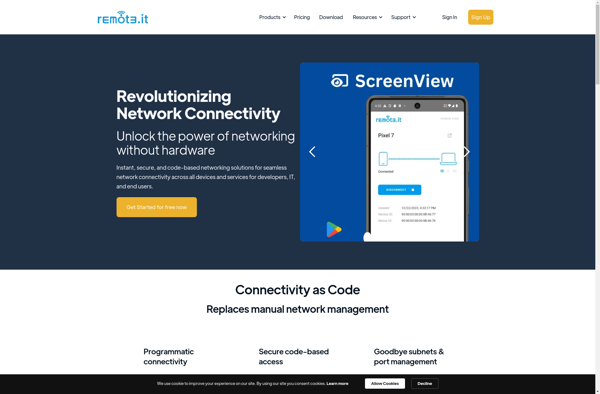
Snoost Cloud Gaming
Screensy
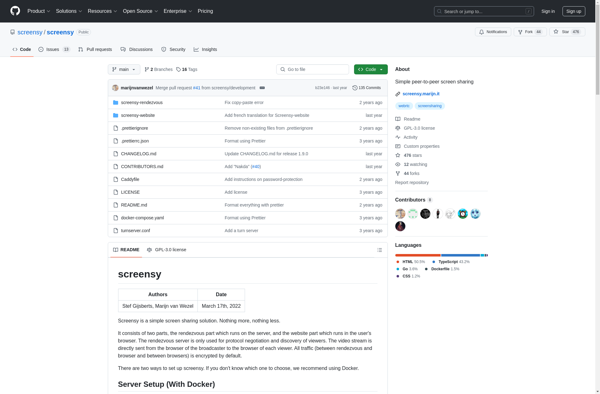
StreamMyGame
Playstation Plus
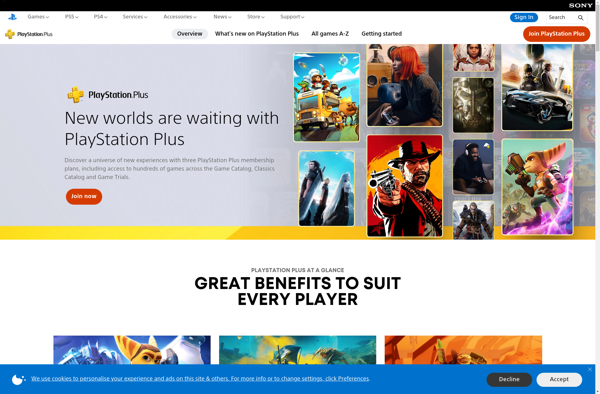
GamingAnywhere

Iperius Remote