Iperius Remote
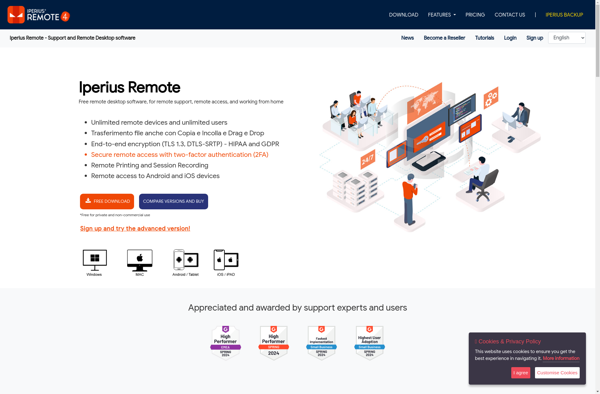
Iperius Remote: Software for Remote Computer Administration & Management
Iperius Remote is a software tool for remote computer administration and management. It allows controlling Windows PCs remotely to execute commands, run applications, and manage files and services. Key features include remote desktop, file transfer, power control, and task automation.
What is Iperius Remote?
Iperius Remote is a powerful and versatile software solution for remotely accessing, controlling, and administering Windows computers over a network or the internet. It provides a wide range of remote management capabilities to IT professionals, managed service providers, and other technical users.
With Iperius Remote, users can remotely connect to computers via Remote Desktop Protocol for full graphical remote access and control. It also allows executing command prompts and scripts, transferring files between systems, rebooting remote PCs, and managing system services and processes. Advanced features include automating administrative tasks with scheduled actions and monitoring events through email alerts.
Key capabilities and benefits of Iperius Remote include:
- Secure remote desktop connections with multi-monitor support
- Remote command prompt and PowerShell access
- File transfer between systems with drag-and-drop ease
- Remote system reboot, shutdown, lock, and other power controls
- Management of system services, processes, and performance monitoring
- Automating tasks through batch files, scripts, executables
- Event-triggered email notifications and alerts
- Portable client available, with cloud-based deployment options
- Group-based access controls and Active Directory integration
With its robust feature set and intuitive interface, Iperius Remote serves as an all-in-one remote administration platform for IT teams and systems administrators to securely manage Windows infrastructure and endpoints across any network.
Iperius Remote Features
Features
- Remote desktop control
- File transfer
- Remote execution
- Remote reboot/shutdown
- Remote event viewer
- Remote processes
- Remote services
- Remote registry editor
- Wake-on-LAN
- Chat
- Port forwarding
- Task automation
Pricing
- Free
- One-time Purchase
- Subscription-Based
Pros
Cons
Official Links
Reviews & Ratings
Login to ReviewThe Best Iperius Remote Alternatives
Top Network & Admin and Remote Administration and other similar apps like Iperius Remote
Here are some alternatives to Iperius Remote:
Suggest an alternative ❐Parsec
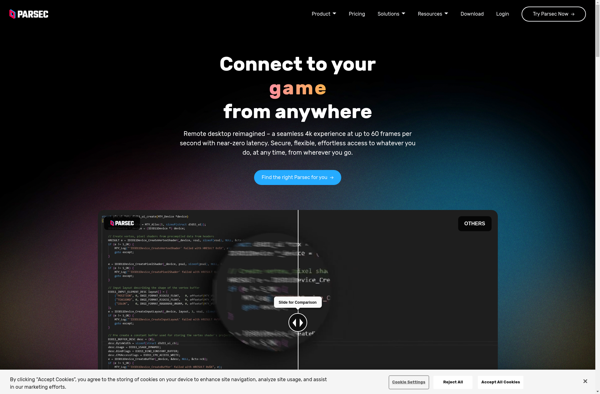
RealVNC Connect

TeamViewer

AnyDesk

RustDesk

UltraVNC

TightVNC

Chrome Remote Desktop

DWService
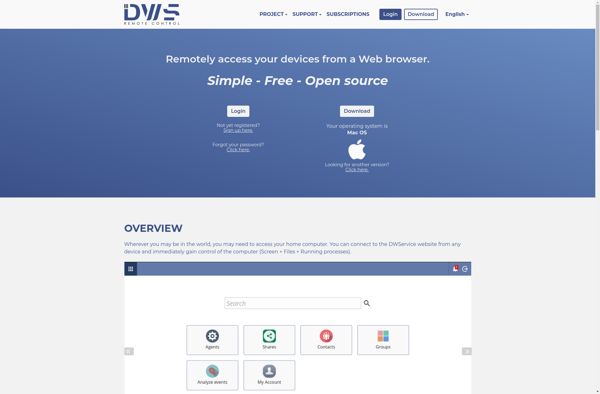
X2Go

NoMachine

GoTo Resolve
