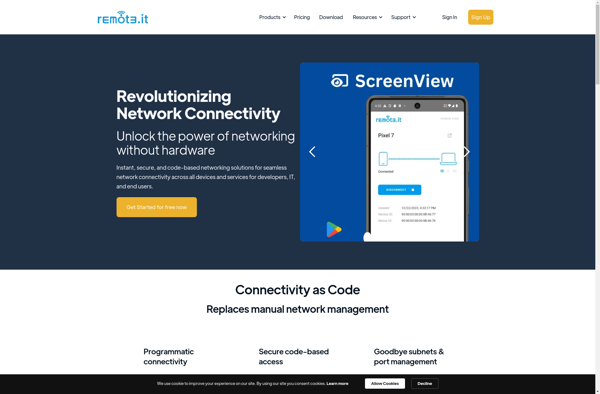AMD Link
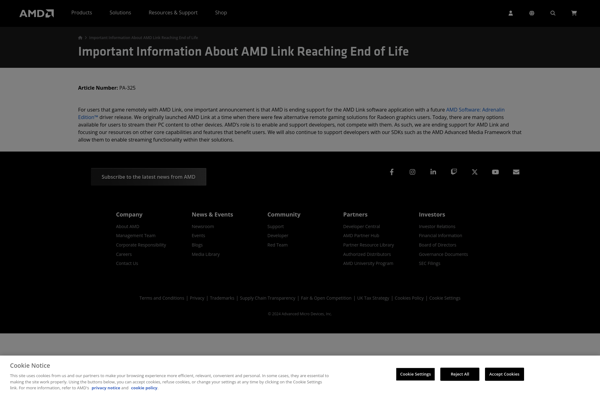
AMD Link: Stream Games, Videos, & Apps
Stream games, videos, and apps from PC to other devices over a home network with AMD Link, a utility software developed by AMD.
What is AMD Link?
AMD Link is a free utility software developed by AMD to enable seamless connectivity and streaming between AMD powered computers and mobile devices. It allows users to stream games, videos, and apps from an AMD powered Windows PC to phones, tablets, smart TVs, and other devices over a home WiFi network.
Some key features of AMD Link include:
- Remote Game Streaming: Stream PC games to mobile devices with minimal latency using home internet.
- Second Screen: Convert the mobile device into a companion display for the PC to extend screen real estate.
- Screen Mirroring: Mirror the PC screen onto mobile devices connected over the same WiFi network.
- Controls Customization: Customize touch controls for a better gaming experience on mobile devices.
- Performance Monitoring: Monitor PC performance like CPU speeds, GPU temps, RAM usage while gaming remotely.
AMD Link has minimal system requirements and works seamlessly with all AMD Radeon GPUs as well as Ryzen APUs with integrated graphics. It provides an efficient way to access PC games and media on phones and tablets around the home.
AMD Link Features
Features
- Remote game streaming
- Screen mirroring
- Mobile device connectivity
- Low latency streaming
- Game optimization
- Performance monitoring
Pricing
- Free
Pros
Cons
Official Links
Reviews & Ratings
Login to ReviewThe Best AMD Link Alternatives
Top Gaming Software and Game Streaming and other similar apps like AMD Link
Here are some alternatives to AMD Link:
Suggest an alternative ❐Parsec
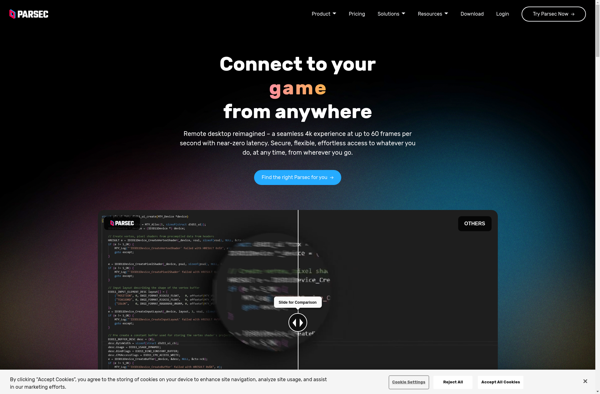
Remmina

TeamViewer

AnyDesk

RustDesk

Moonlight Game Streaming
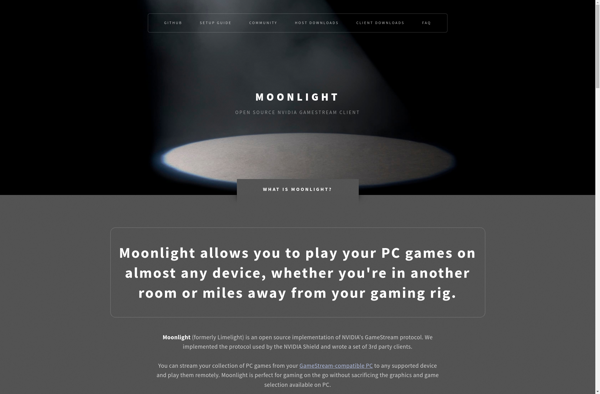
Windows Task Manager
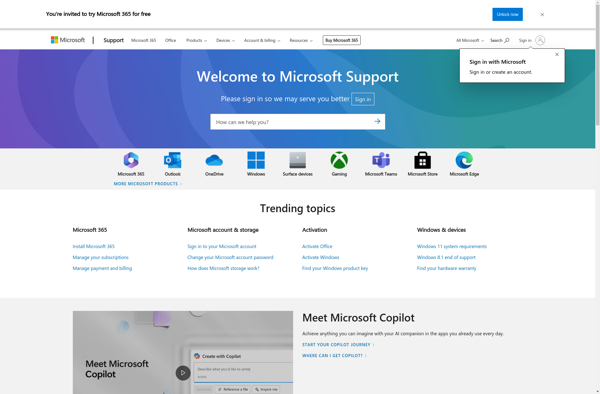
P2P Remote Desktop
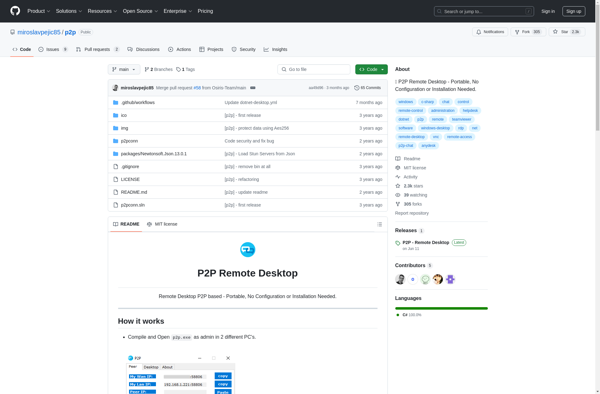
Kainy

KinoConsole
Remote.it