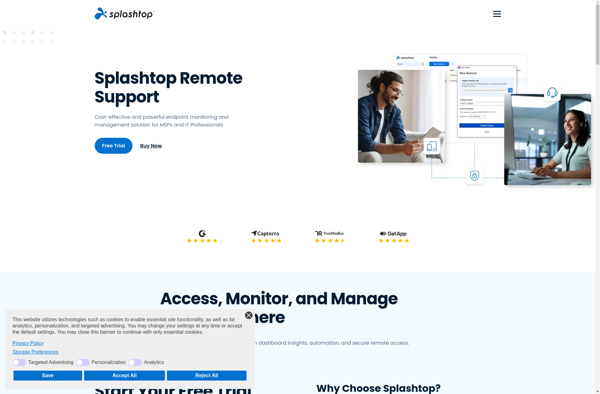P2P Remote Desktop
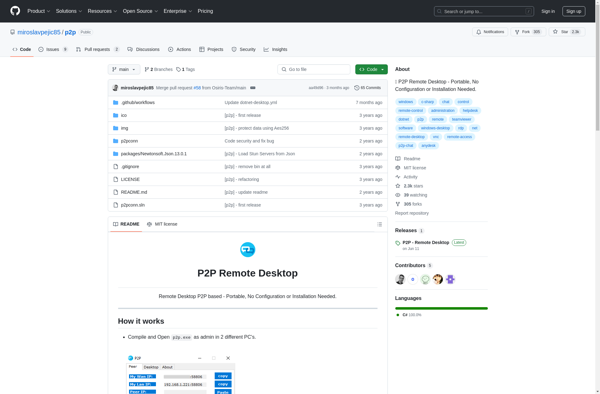
P2P Remote Desktop: Direct Connection for Remote Control
P2P Remote Desktop is a peer-to-peer remote desktop software that allows two computers to connect directly without a central server. It enables remote control and file transfer between computers on a local network or over the Internet.
What is P2P Remote Desktop?
P2P Remote Desktop is a peer-to-peer software solution for remote desktop access and support. Unlike traditional remote desktop software that relies on a central server, P2P Remote Desktop sets up a direct, encrypted connection between two computers to enable remote control and file transfer.
Some key features of P2P Remote Desktop include:
- Easy remote access without complex network configuration - as long as two computers can connect over the local network or Internet, P2P Remote Desktop can enable the remote desktop session.
- Peer-to-peer architecture removes reliance on an intermediate server, reducing cost and infrastructure complexity.
- Secure 256-bit AES session encryption protects sensitive data during the remote desktop session.
- File transfer feature allows copying of files and folders between the connected computers.
- Cross-platform support - the software can connect Windows, Mac, Linux, iOS and Android devices.
- Portable version available to run directly off a USB stick without installation.
P2P Remote Desktop is well-suited for remote tech support, employee training or enabling access to a work computer from home. With its peer-to-peer nature and encryption, it provides a fast and secure way to establish remote desktop connectivity without needing a dedicated host server.
P2P Remote Desktop Features
Features
- Peer-to-peer connection without central server
- Remote desktop control
- File transfer
- Works on LAN or over Internet
- Encrypted connection
- Cross-platform - Windows, Mac, Linux
Pricing
- Free
- Open Source
Pros
Cons
Official Links
Reviews & Ratings
Login to ReviewThe Best P2P Remote Desktop Alternatives
Top Remote Work & Education and Remote Access and other similar apps like P2P Remote Desktop
Here are some alternatives to P2P Remote Desktop:
Suggest an alternative ❐Microsoft Teams

Parsec
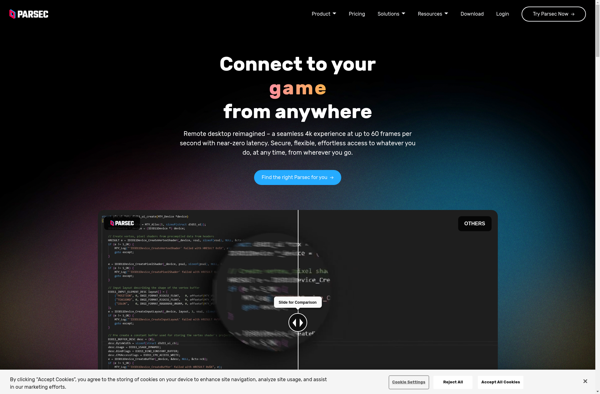
RealVNC Connect

TeamViewer

AnyDesk

RustDesk

UltraVNC

TightVNC

Chrome Remote Desktop

DWService
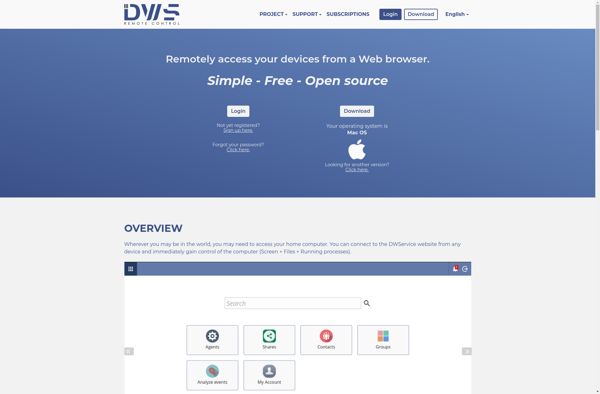
Apponfly
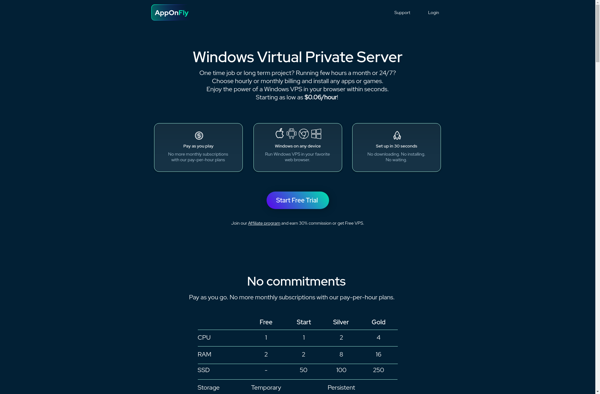
NoMachine

AMD Link
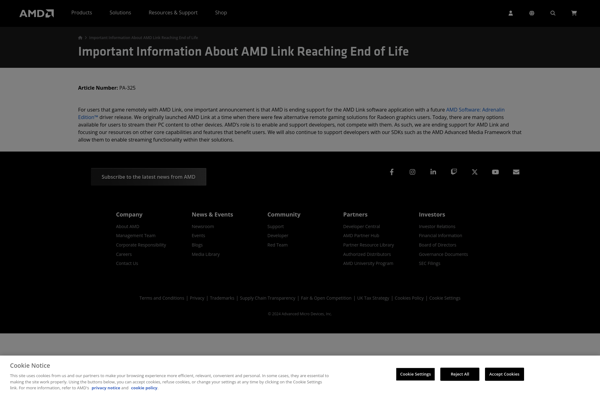
GoTo Resolve

Tactical RMM
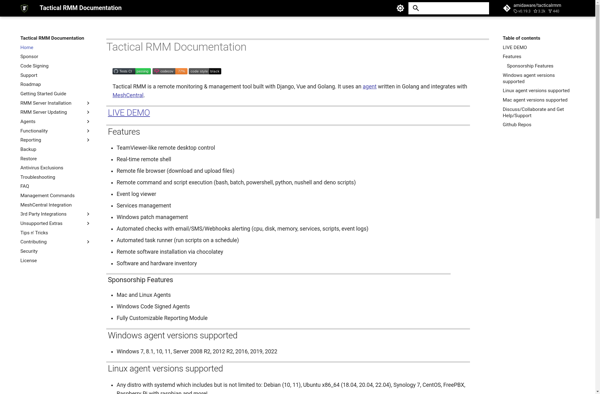
Jitsi Meet Electron
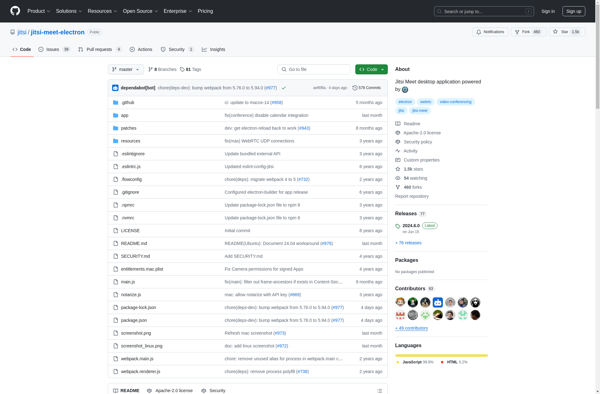
VMLite VNC Server

Kickidler
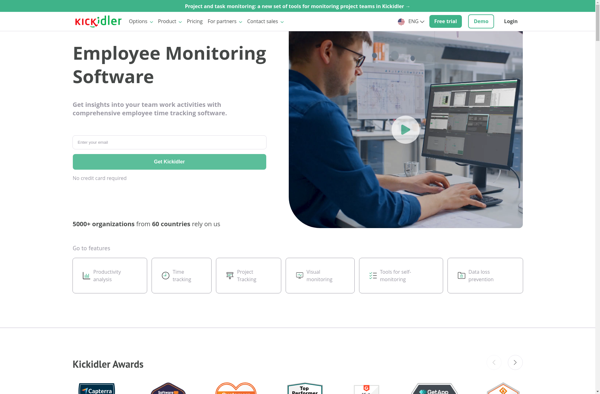
NetSupport Manager

Webkey
CoScreen
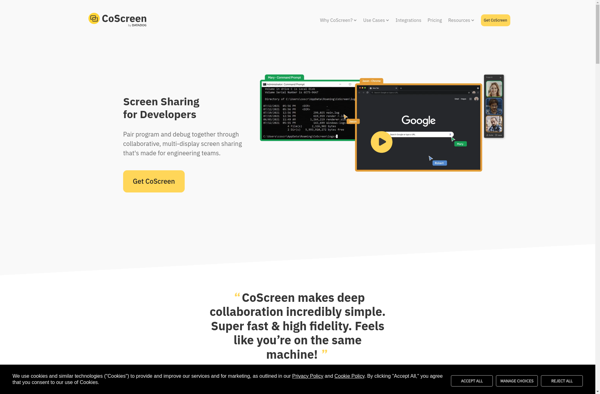
Cobrowse.io

Igiko
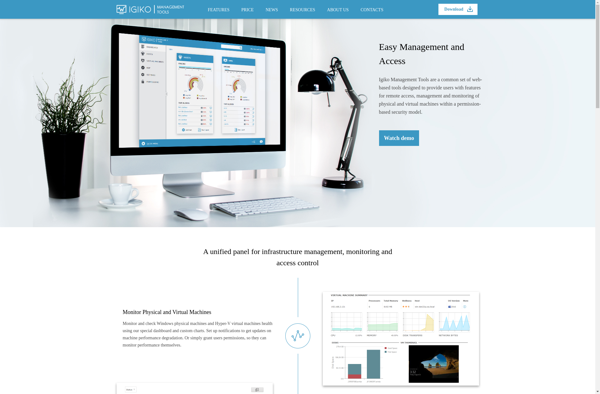
WifiMouse

MultiVNC
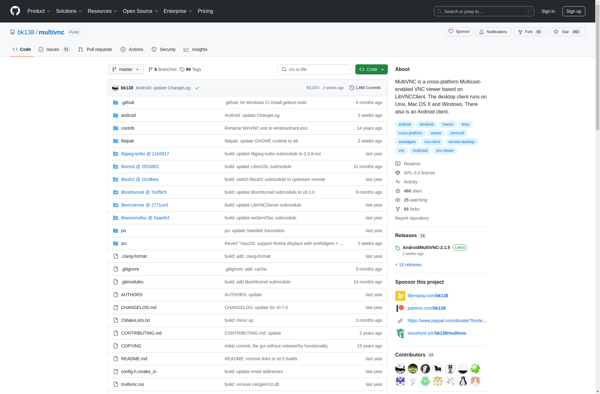
EaseeAccess
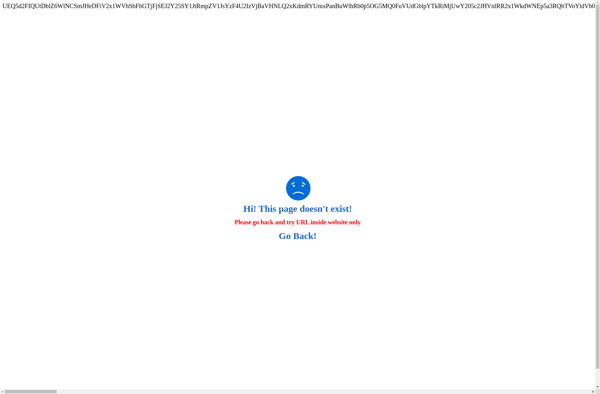
Livecare Support
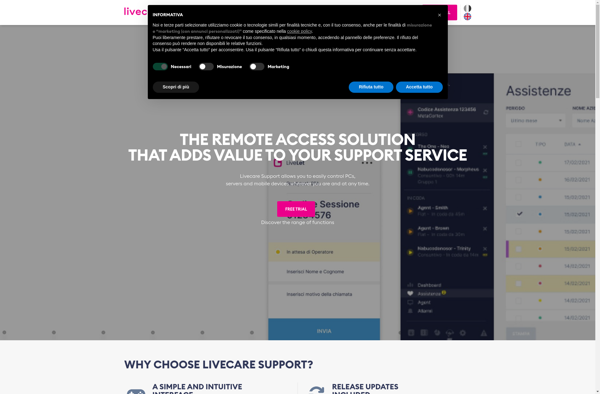
OliOli
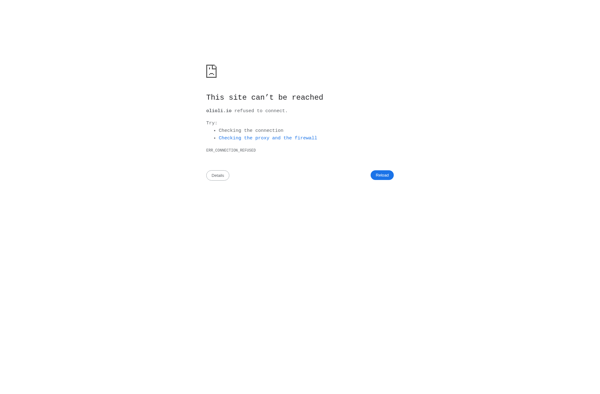
Guzz.io
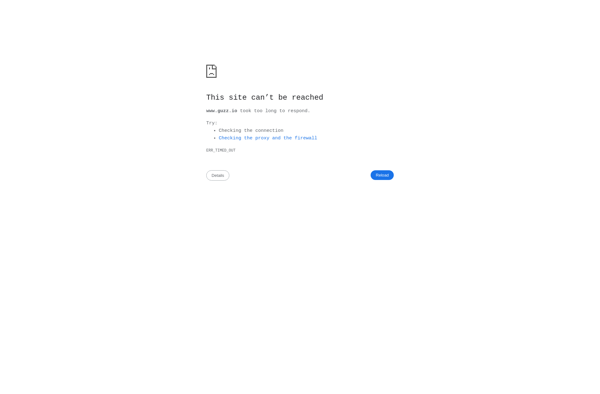
Splashtop Remote Support