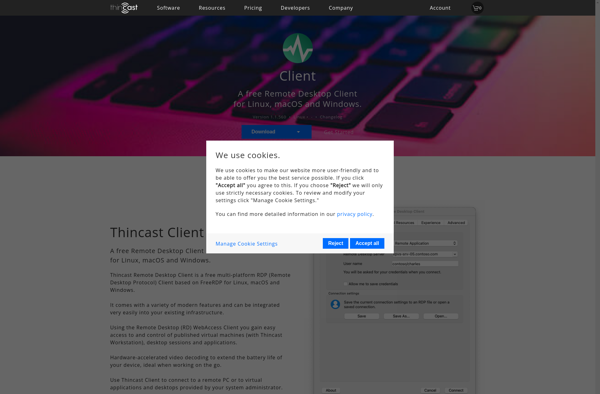WifiMouse

WifiMouse: Use Your Mobile Device as a Wireless Mouse
WifiMouse is a software that allows you to use your mobile device as a wireless mouse, trackpad, and keyboard for your computer. It enables seamless control of your computer from anywhere within the WiFi network.
What is WifiMouse?
WifiMouse is a versatile software that transforms your phone or tablet into a wireless mouse, trackpad, and keyboard to control your computer from anywhere within the WiFi network. It provides fluid remote control of computer cursors for easy navigation, scrolling, and typing.
With WifiMouse, you can lounge on your couch and still have full command of your computer in another room. It turns your mobile device into a multifunctional remote control for your desktop or laptop. The easy-to-use app allows left-click, right-click, dragging, scrolling, typing and other keyboard functions.
Key features include:
- Use phone/tablet as wireless air mouse, trackpad, keyboard
- Left-click, right-click, drag, flick, zoom and scroll
- Fully customizable mouse functions and keyboard shortcuts
- Low-latency connection for smooth operation
- Protected access to your computer inside home WiFi
- Cross-platform - Works on Windows, Mac, Linux computers
With versatile controls, customizable features and smooth performance, WifiMouse provides the ultimate remote control experience for your computer.
WifiMouse Features
Features
- Use mobile device as wireless mouse and keyboard
- Supports touchpad gestures like pinch to zoom
- Works over WiFi network
- Supports Windows, Mac, Linux computers
- Media controls for music and videos
- Wake computer from sleep mode
- Supports multiple mobile platforms
Pricing
- Free
- Freemium
Pros
Cons
Official Links
Reviews & Ratings
Login to ReviewThe Best WifiMouse Alternatives
Top Remote Work & Education and Remote Access and other similar apps like WifiMouse
TeamViewer

Microsoft Remote Desktop
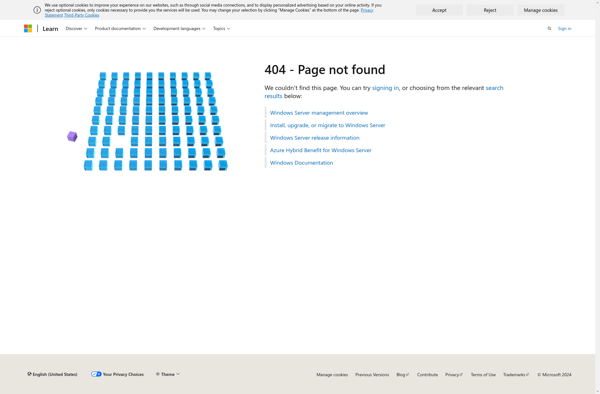
Chrome Remote Desktop

Remote Mouse
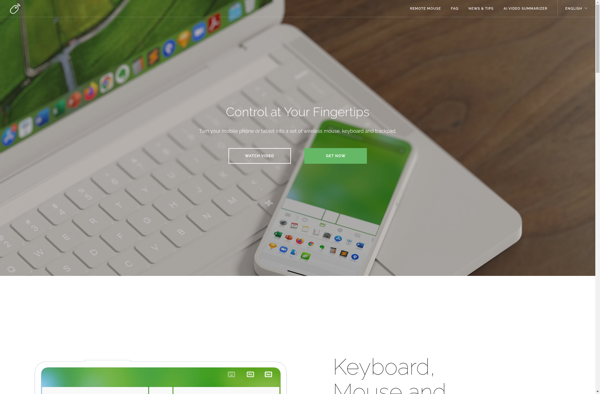
Unified Remote
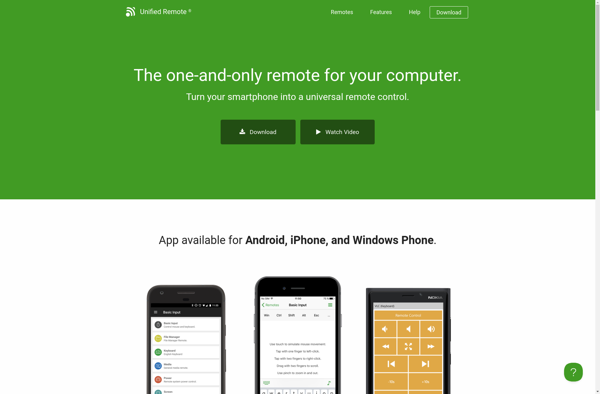
P2P Remote Desktop
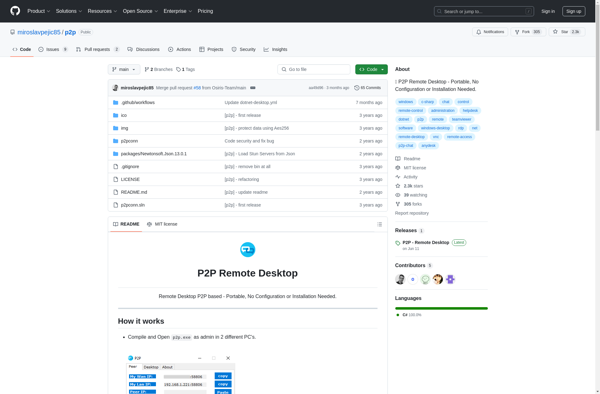
BVNC
Mobile Air Mouse
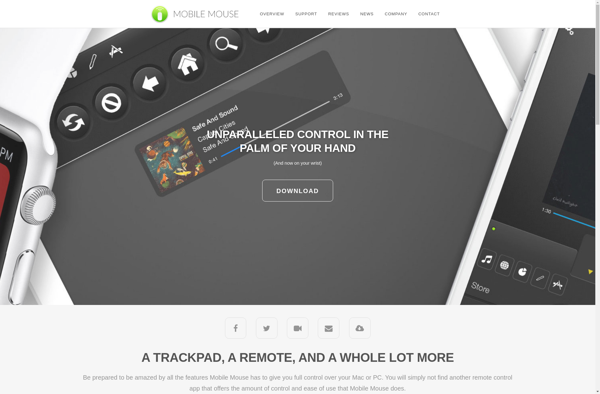
Remote Control Collection
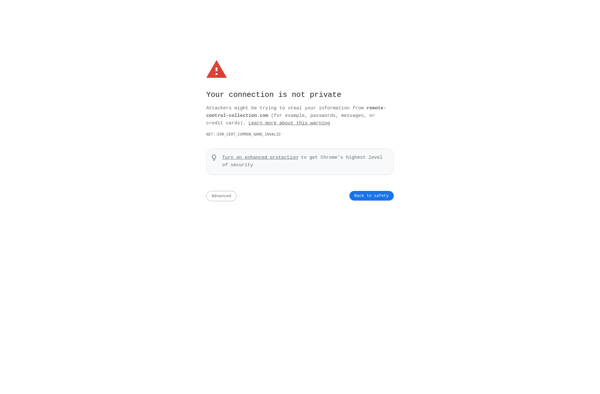
Max Remote
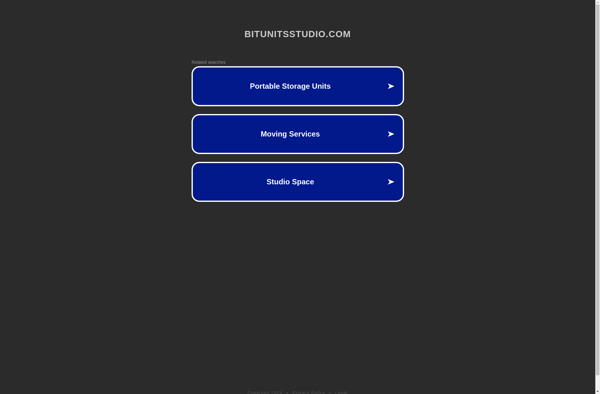
ControlPC
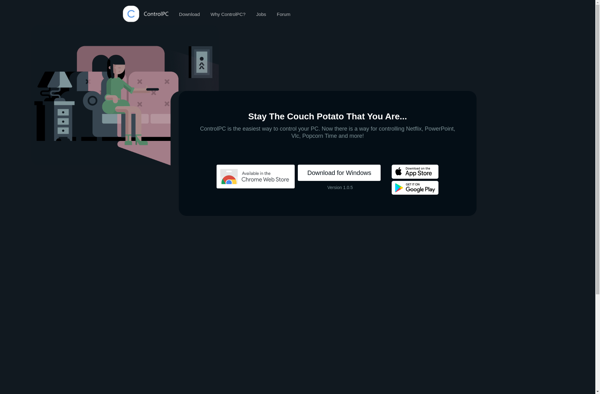
Ultimate Control

Thincast Client