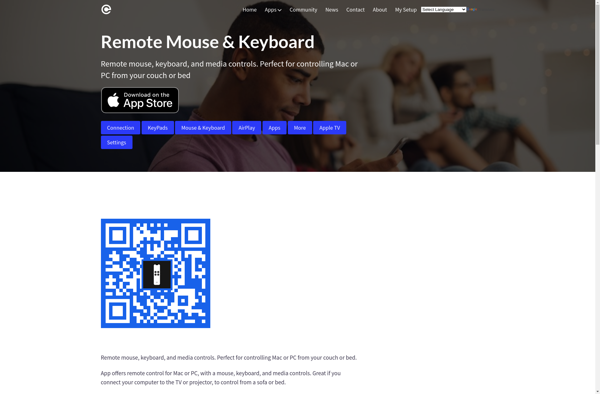Remote Control Collection
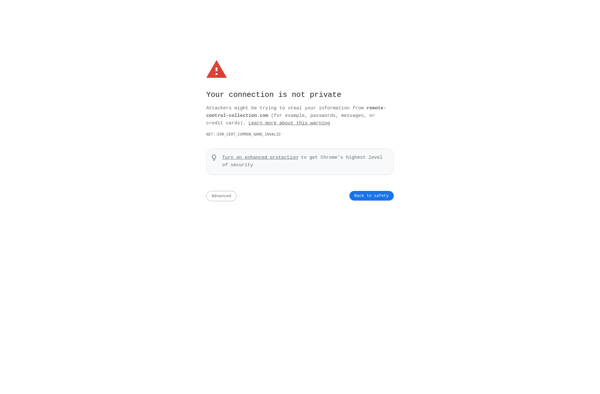
Remote Control Collection: Free Remote Administration Tool
A free remote administration tool allowing control of multiple computers from a central location, featuring file transfer, text chat, system monitoring, and more.
What is Remote Control Collection?
Remote Control Collection (RCC) is a free and open source remote administration software that enables IT administrators and support technicians to monitor, manage, and access multiple computers from a central control panel.
It includes standard remote access features like remote desktop control, file transfer, system monitoring, text chat, and more. RCC allows connecting to both Windows and Linux computers, making it a cross-platform enterprise solution.
Some key features of Remote Control Collection include:
- Central dashboard to view all connected computers
- Remote desktop control with multi-monitor support
- File browser and transfer with drag and drop support
- Real-time system resource monitoring (CPU, memory, disk, network)
- Multi-user text chat
- Reboot and shutdown computers remotely
- Configurable access control and permissions
- No client installation required
- Windows and Linux support including SSH tunnelling
Compared to other popular commercial RATs like TeamViewer or AnyDesk, RCC provides advanced administration and monitoring capabilities for free. It can be a cost-effective solution for SMBs, enterprise IT teams, MSPs, and support centers to centrally control their computers.
Remote Control Collection Features
Features
- Remote desktop control
- File transfer
- Text chat
- System monitoring
- Remote scripting
- Remote reboot/shutdown
- Multiple connection modes
Pricing
- Free
- Open Source
Pros
Cons
Official Links
Reviews & Ratings
Login to ReviewNo reviews yet
Be the first to share your experience with Remote Control Collection!
Login to ReviewThe Best Remote Control Collection Alternatives
Top Remote Work & Education and Remote Access and other similar apps like Remote Control Collection
Here are some alternatives to Remote Control Collection:
Suggest an alternative ❐Monect (Series)

Remote Mouse
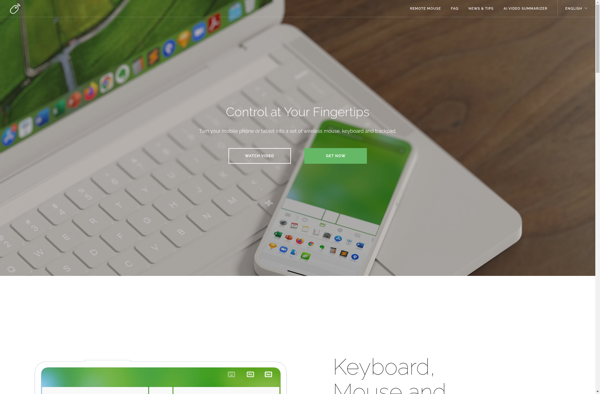
Unified Remote
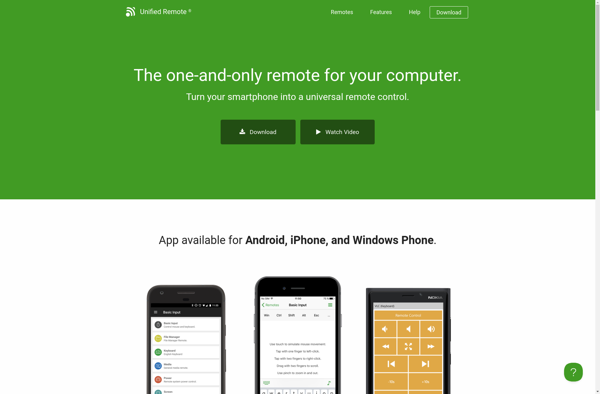
AIO Remote

BVNC
Mobile Air Mouse
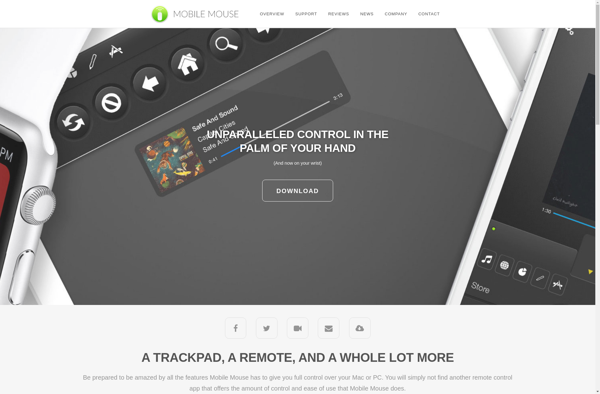
WifiMouse

Remote Control for Mac