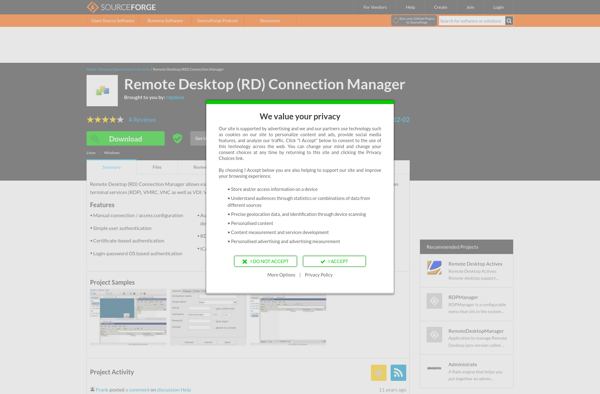Termius
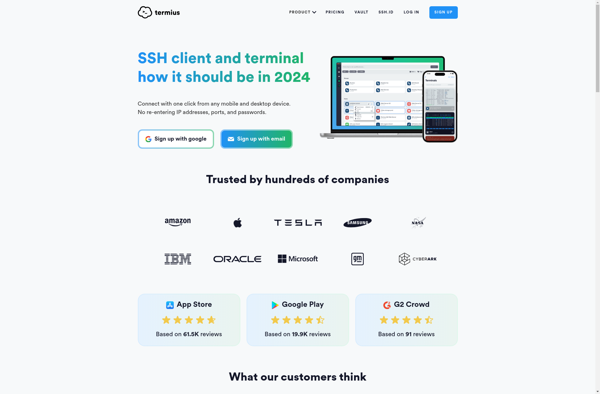
Termius: Cross-Platform SSH Client
A clean and intuitive SSH client for managing remote connections and executing commands on servers with features like terminal themes, bulk operations, and cloud sync.
What is Termius?
Termius is a popular SSH client available for Windows, Mac, Linux, iOS and Android. It provides a streamlined interface to quickly connect to servers via SSH and execute commands remotely.
Some key features of Termius include:
- Intuitive dashboard to organize, access and search through your SSH servers
- Secure storage of credentials encrypted with secret keys
- Terminal themes and customization options
- Bulk SSH operations to execute commands across multiple servers simultaneously
- Cloud sync to keep your connections and settings accessible from all your devices
- Port forwarding support for tunneling application traffic over SSH
- Scripting for advanced automation workflows
Termius aims to improve productivity for system administrators, developers and teams who need to manage Linux/Unix servers or infrastructure frequently. Its clean UI, mobile apps and synchronization capabilities allow performing common DevOps tasks on-the-go. The software is free to use with premium plans available for added collaboration features.
Termius Features
Features
- Cross-platform - available on Windows, Mac, Linux, iOS and Android
- Clean and intuitive UI
- Secure SSH connections
- Terminal themes and customization
- Bulk operations for managing multiple connections
- Cloud sync to keep connections and settings synced across devices
- Scripting and automation capabilities
- Port forwarding support
- SFTP browser
Pricing
- Freemium
- Subscription-Based
Pros
Cons
Official Links
Reviews & Ratings
Login to ReviewThe Best Termius Alternatives
Top Remote Work & Education and Remote Access and other similar apps like Termius
Here are some alternatives to Termius:
Suggest an alternative ❐Remmina

PuTTY

SecureCRT
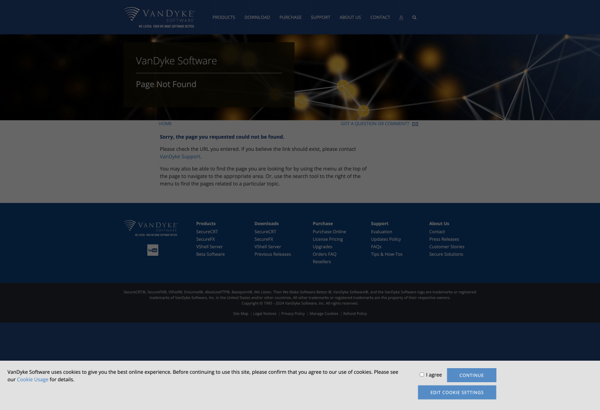
Remote Desktop Manager
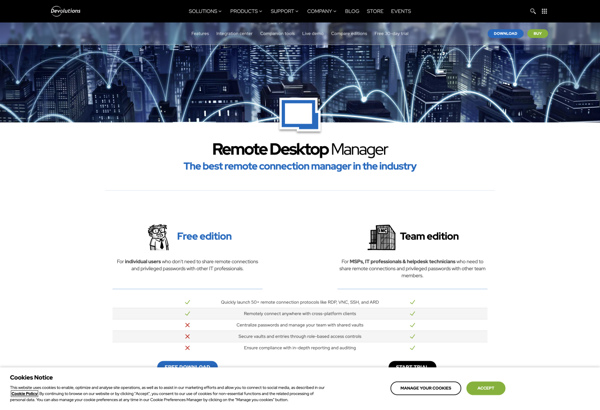
Xshell
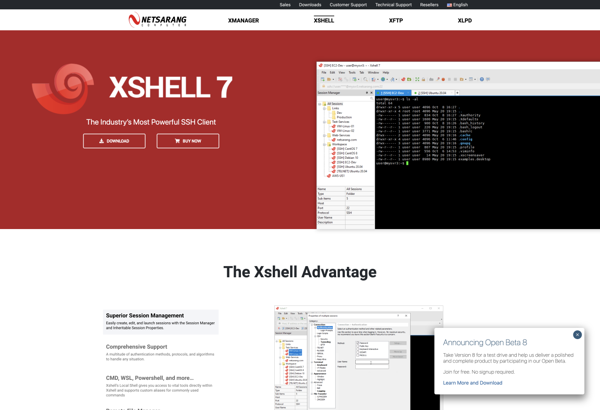
ConnectBot
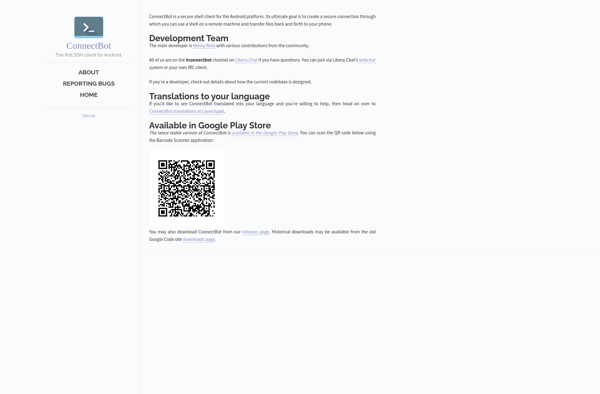
Putty for Mac
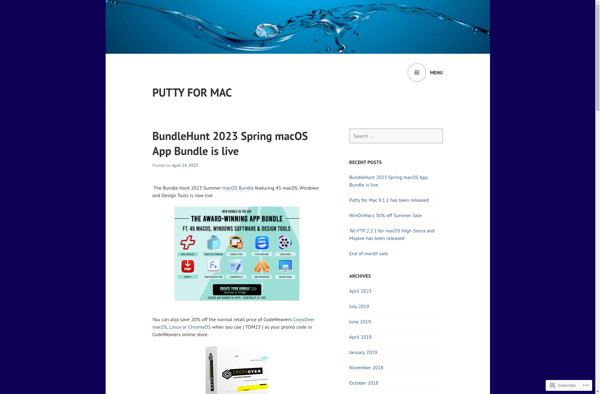
Asbru Connection Manager
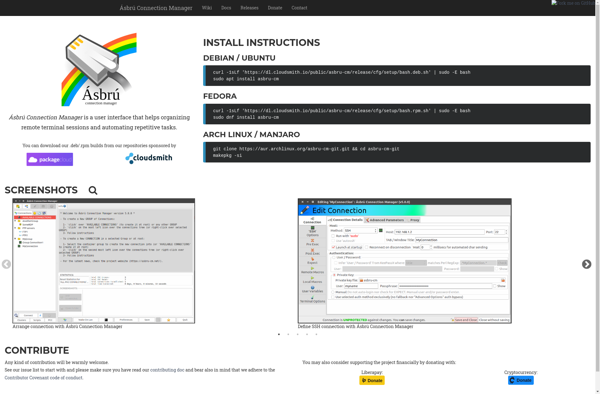
SSH Terminal Emulator
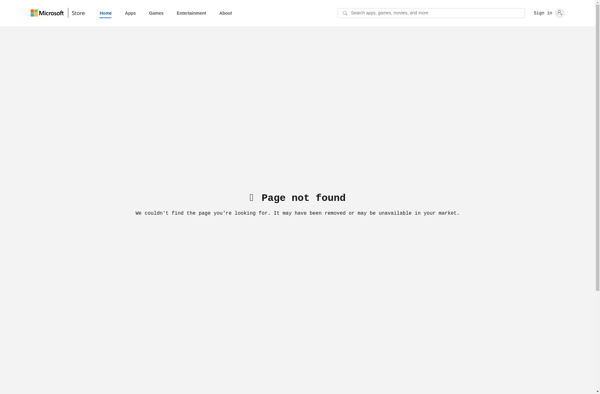
SmarTTY
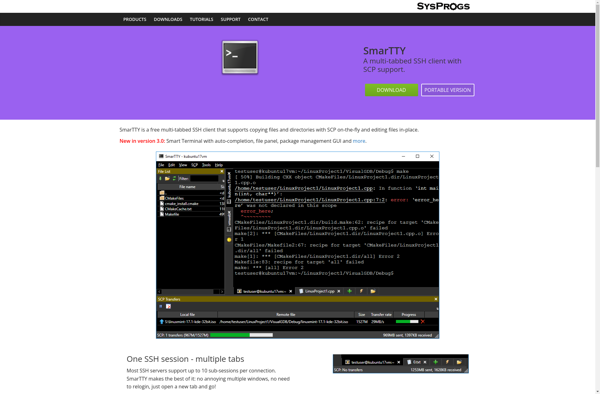
ShellCraft
MRemoteNC
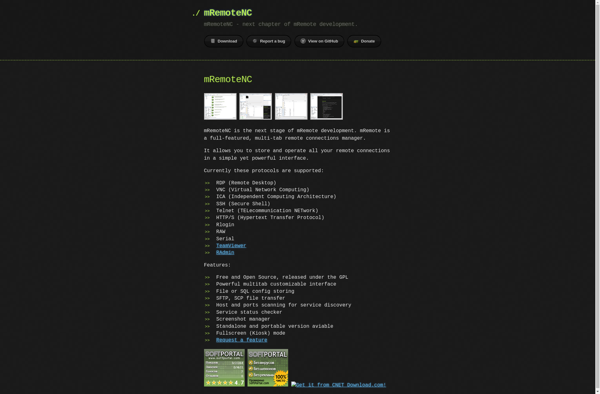
QuTTY
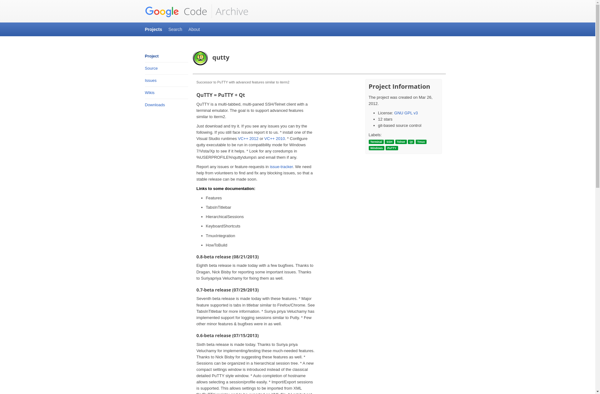
AutoPuTTY

QuickRDP
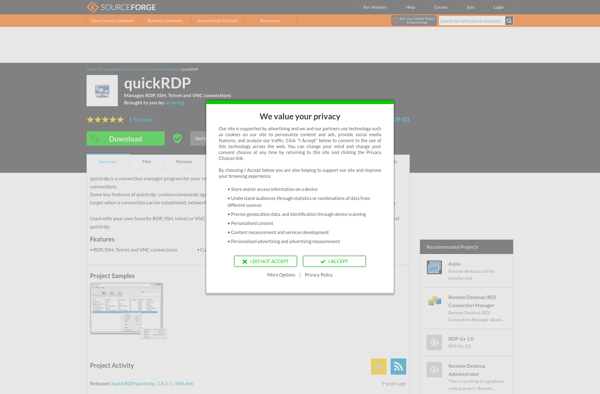
PieTTY
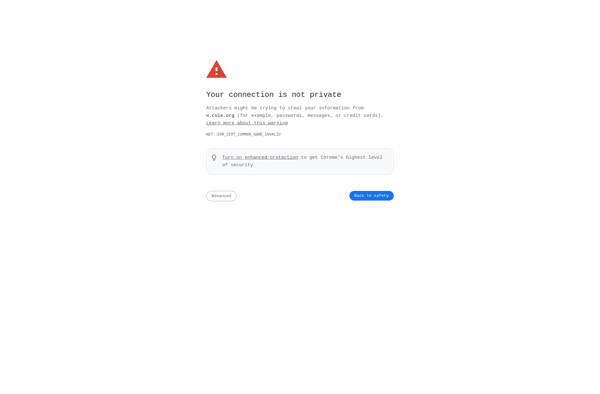
RDPDesk