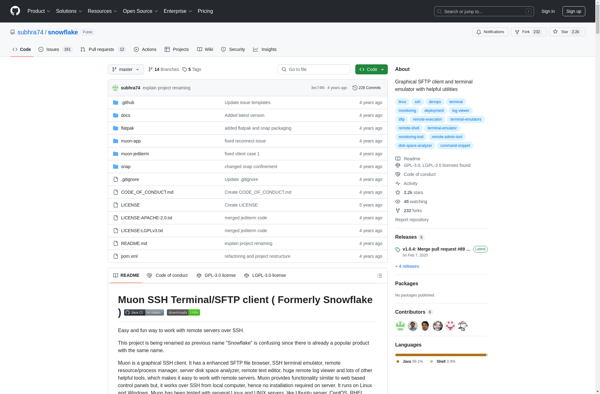SmarTTY
SmarTTY is a free SSH client for Windows that allows you to connect to remote servers and manage them through a command line interface. It offers tabbed sessions, port forwarding, and other common SSH features.
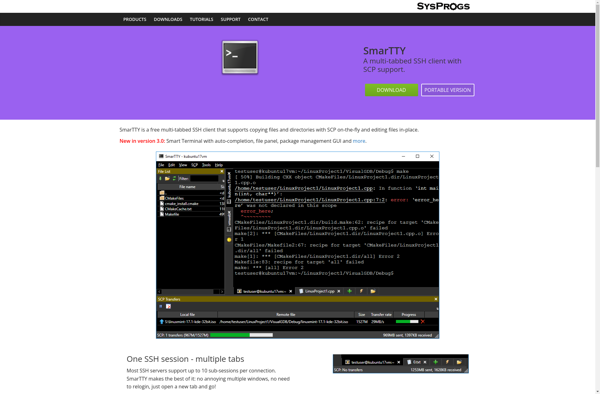
SmarTTY: Free SSH Client for Remote Server Management
Connect to remote servers and manage them through a command line interface with SmarTTY, a free SSH client for Windows.
What is SmarTTY?
SmarTTY is a popular free SSH and telnet client for Windows. It provides secure command line access to Linux and other systems from a Windows desktop or server.
Some key features of SmarTTY include:
- Supports SSH ( Secure Shell) protocols including SSH1, SSH2, SCP, and SFTP
- Tabbed interface for handling multiple sessions
- Port forwarding for tunneling connections through SSH
- Scripting language for automating tasks
- Sessions can be saved and reopened later
- Integrated file manager for easy SFTP file transfers
- Intended as an open source replacement for commercial solutions like PuTTY
With its clean interface, abundant features, regular updates, and open source foundation, SmarTTY has become a favorite SSH client for Windows power users, developers, IT professionals and businesses who need to manage their Linux and Unix servers securely and efficiently.
SmarTTY Features
Features
- Tabbed interface for managing multiple SSH sessions
- Supports common SSH features like port forwarding, X11 forwarding, public key authentication
- Customizable color themes
- SFTP browser for file transfers
- Scripting and automation using SmarTTY macros
Pricing
- Free
- Open Source
Pros
Free and open source
Lightweight and fast
Stable and reliable
Works well for managing Linux/Unix servers
Highly customizable
Cons
Limited to SSH connections only
No GUI or desktop integration
Steep learning curve for beginners
Lacks some advanced SSH features
Official Links
Reviews & Ratings
Login to ReviewThe Best SmarTTY Alternatives
Top Network & Admin and Ssh Clients and other similar apps like SmarTTY
Here are some alternatives to SmarTTY:
Suggest an alternative ❐Terminator
Terminator is an open source terminal emulator application for Linux/UNIX operating systems. It provides a way to access the UNIX shell and run command-line programs and shell scripts. Some key features of Terminator include:Ability to split the window horizontally or vertically into multiple terminal panels. You can customize the arrangement...
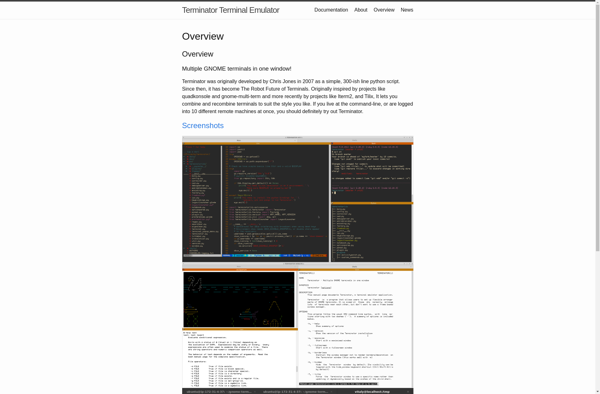
Alacritty
Alacritty is an open-source, cross-platform terminal emulator written in Rust. It uses OpenGL for hardware-accelerated rendering, allowing it to achieve high performance and low latency. Some key features of Alacritty include:Fast terminal rendering thanks to the use of GPU accelerationExcellent performance for workflows involving a large amount of textCompatible with...
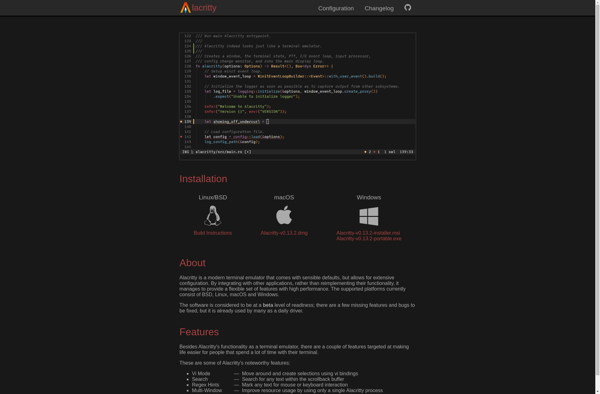
WezTerm
WezTerm is a GPU-accelerated terminal emulator and multiplexer designed as an alternative to traditional terminal emulators like gnome-terminal, iTerm2, or the default terminal app in Windows. It is written in Rust and aims to provide performance and features not found in other terminals.Some key features of WezTerm include:Hardware-accelerated text rendering...
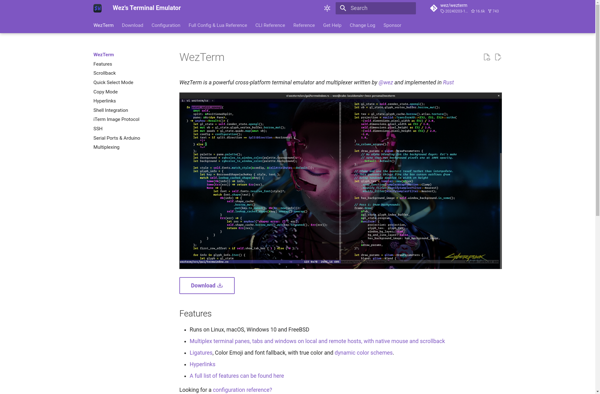
MobaXterm
MobaXterm is a free all-in-one terminal for Windows that bundles many useful remote network tools needed by IT administrators, webmasters, developers and power users into a single portable executable.Key features of MobaXterm include:Multi-tabbed SSH client with SFTP browser and remote editing capabilitiesAll the important network tools (SSH, X11, RDP, VNC,...

Termux
Termux is an Android terminal emulator and Linux environment app that transforms Android devices into powerful, command-line-based computing platforms. It offers a Linux-like terminal interface, enabling users to run Linux utilities, install packages, and perform a variety of tasks typically associated with a Linux environment. Key Features: Terminal Emulator: Termux...
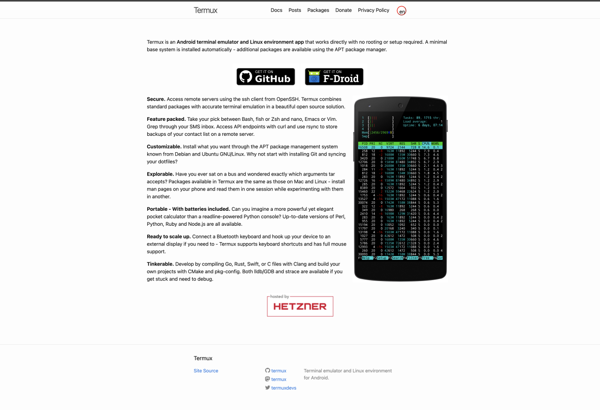
PuTTY
PuTTY is a widely used terminal emulator and SSH client that provides a user-friendly interface for connecting to remote servers and devices. It was initially developed for Microsoft Windows but has been adapted for other platforms as well. PuTTY is known for its simplicity, reliability, and support for various network...

Windows Terminal
Windows Terminal is a modern, versatile, and user-friendly terminal emulator application designed specifically for the Windows command-line interface. Released in 2019 by Microsoft, it comes pre-installed in Windows 11 and is available to download separately for Windows 10.Windows Terminal provides numerous major improvements over the traditional Windows console host. Key...
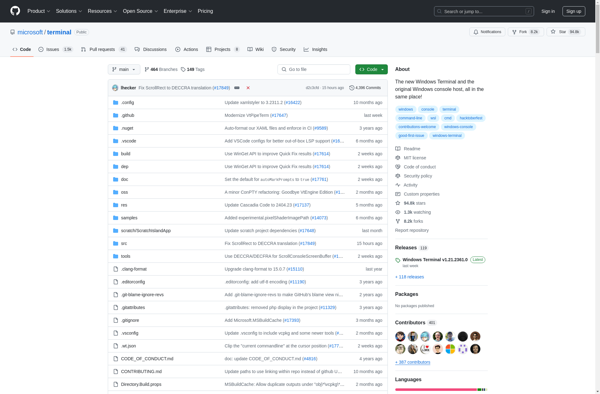
OpenSSH
OpenSSH is a widely used connectivity tool for remote login and other secure network services over an unsecured network. It provides secure encrypted communication channels between two devices connected over the internet or a local network.OpenSSH was created as a free and open source alternative to the proprietary Secure Shell...

Termius
Termius is a popular SSH client available for Windows, Mac, Linux, iOS and Android. It provides a streamlined interface to quickly connect to servers via SSH and execute commands remotely.Some key features of Termius include:Intuitive dashboard to organize, access and search through your SSH serversSecure storage of credentials encrypted with...
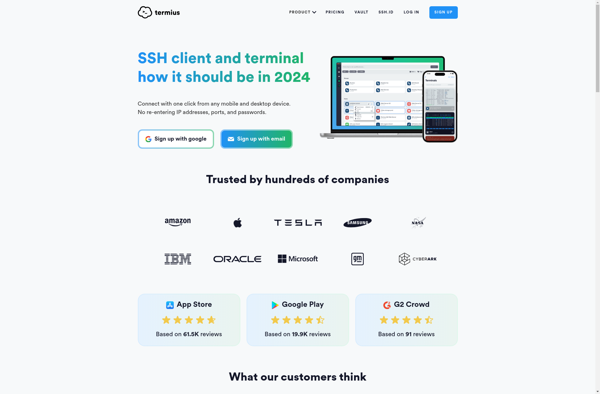
JuiceSSH
JuiceSSH is a popular SSH and terminal client app for Android. It enables you to securely connect to Linux or Unix servers, routers, switches, or other devices directly from your Android phone or tablet.Some key features of JuiceSSH include:Clean and intuitive interface with tabbed terminalsSupports multiple simultaneous SSH connectionsKeyboard shortcuts...
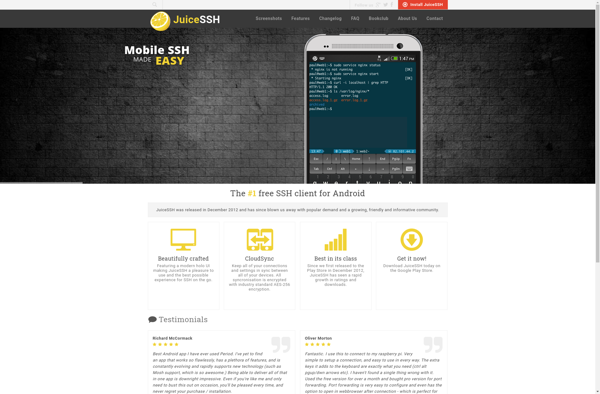
ConnectBot
ConnectBot is a popular open-source SSH and telnet client for the Android operating system. It enables users to securely connect to Linux or Unix servers, routers, switches, and other devices from their Android smartphones or tablets in order to manage them remotely.Some of the key features of ConnectBot include:Supports SSH...
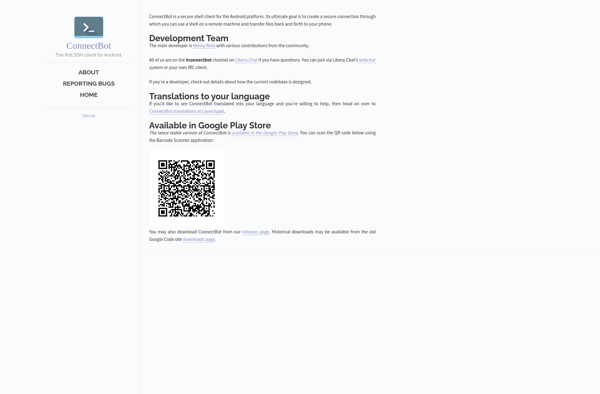
Muon SSH/SFTP client (formerly Snowflake)
Muon SSH/SFTP client (formerly known as Snowflake) is a free and open source secure file transfer application used to connect to remote servers and transfer files using the SSH and SFTP protocols. It works on Windows, macOS and Linux.Some key features of Muon SSH/SFTP client include:Intuitive graphical user interface for...